How Donor Identifiers Migrate
Stewardship allows tracking an optional External Donor ID on donor records.
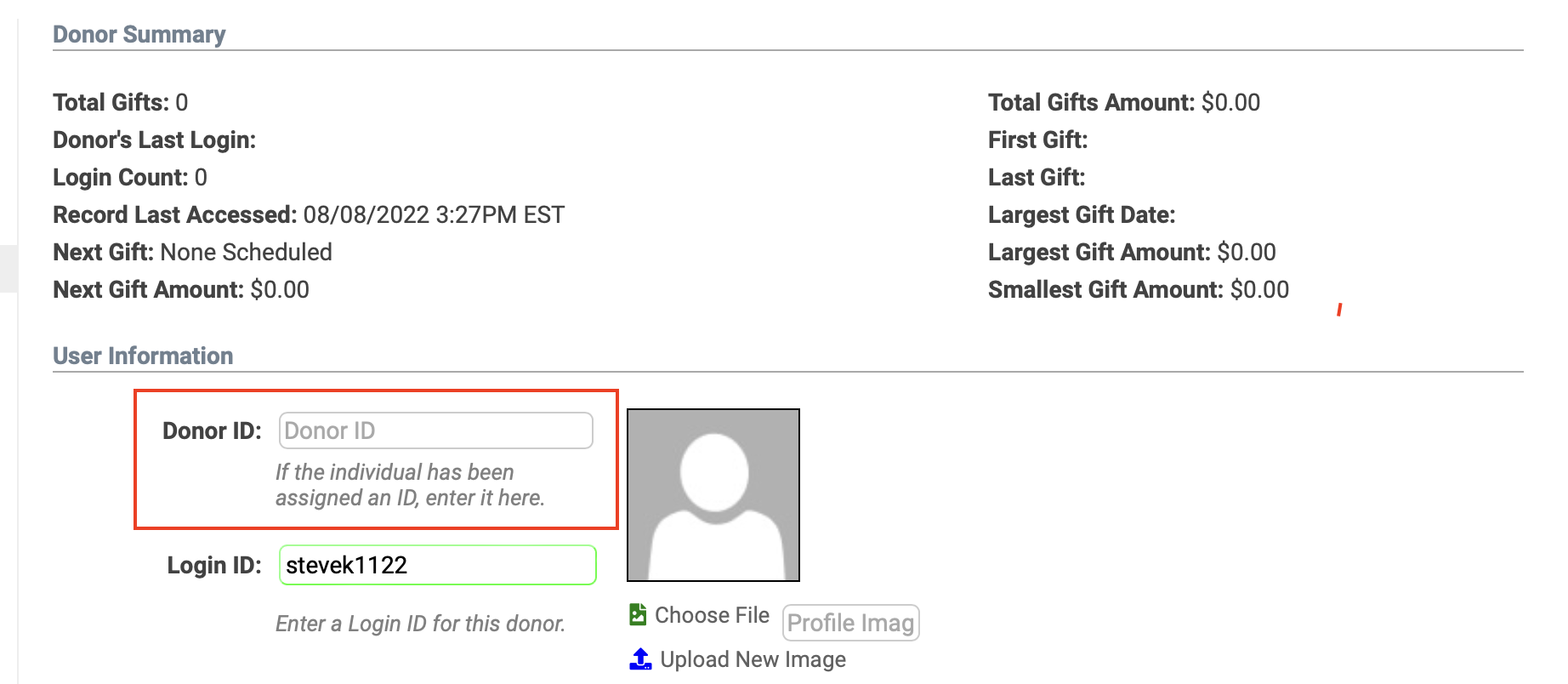
CDM+ requires a unique Donor Code to be defined on all donors.
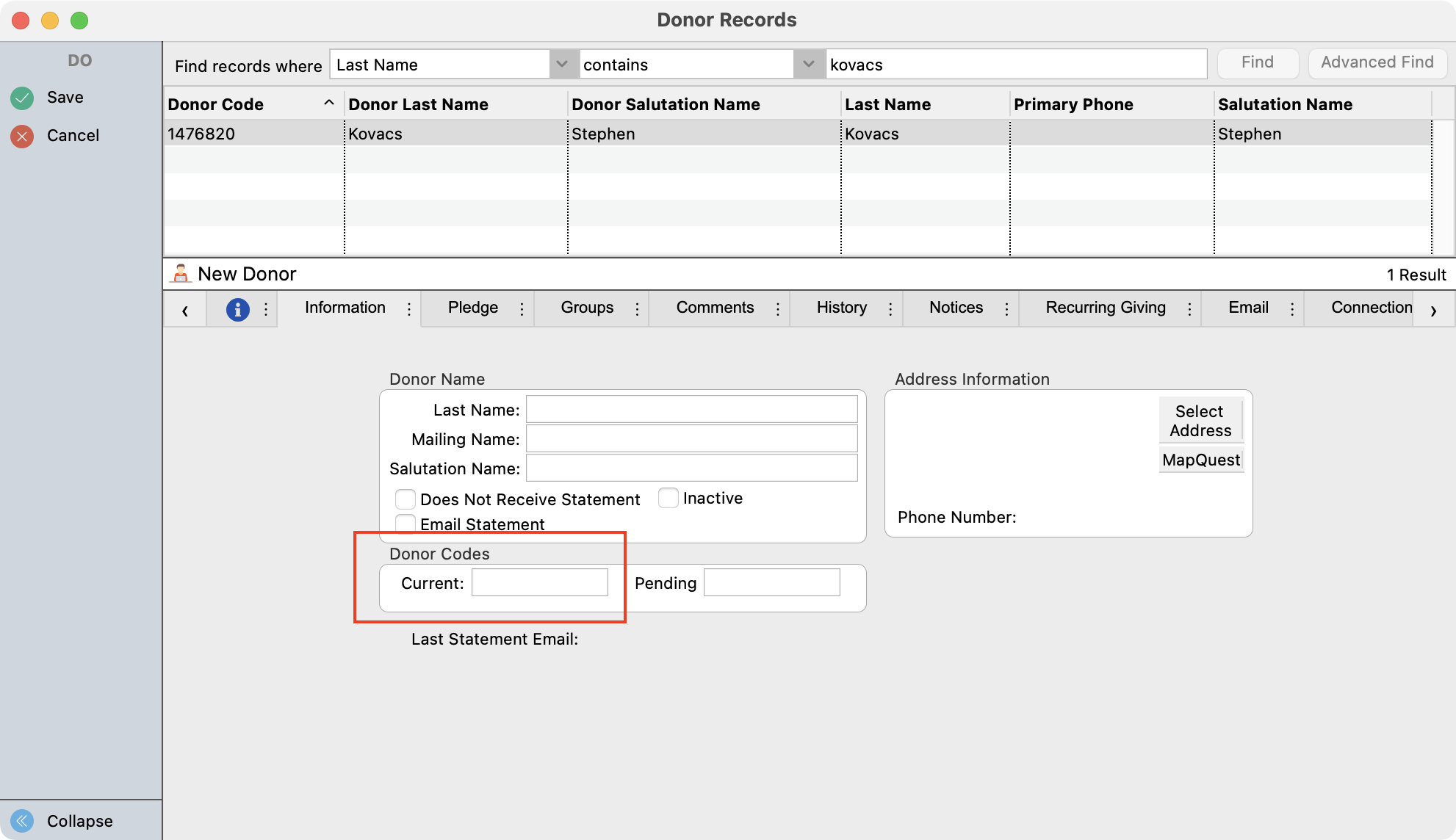
When data is migrated from Stewardship to CDM+, the Donor Code is assigned as following:
- Use the External Donor ID if set
- Use the internal system Donor ID if no External Donor ID is set
- If there are duplicate Donor Codes:
- Find all the donors with the same code, beginning with active donors
- Leave the code for the first donor as-is
- For the remaining donors, append "_N", when N is a sequential number (e.g. _1, _2, etc.)
Inactive and deleted donors will be migrated to CDM+ as inactive donors to preserve giving history. You may wish to filter out these donor records or merge them with an active record to clean up your donor list.
