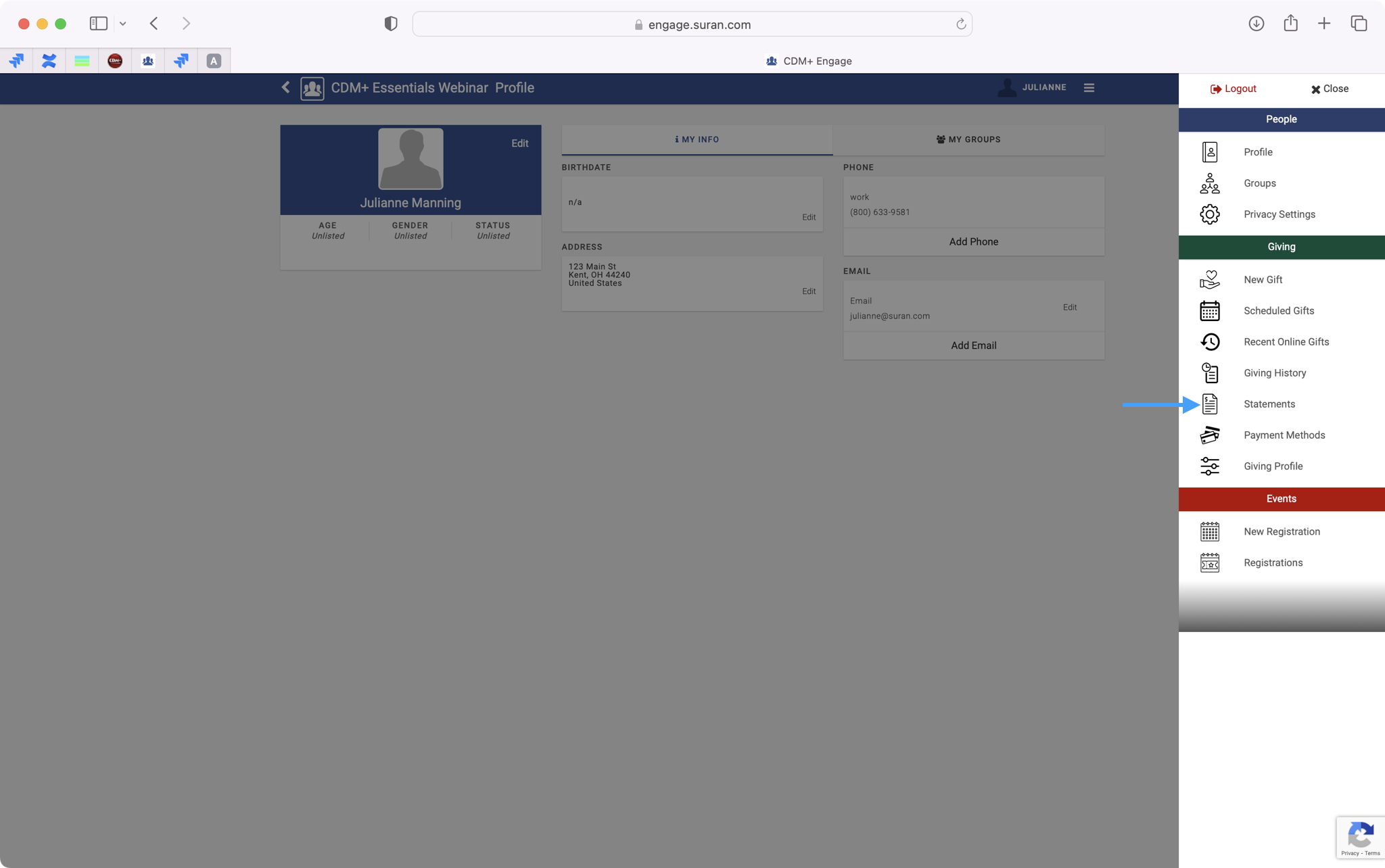How Donors can View their Online Statements
A donor can view their Online Statement in Engage as soon as you publish their statement. When you send your donors an email, it alerts the donor that their statement is ready to view.
This is an example of an email the donors will receive. They can click on Access Statement to be taken to Engage.
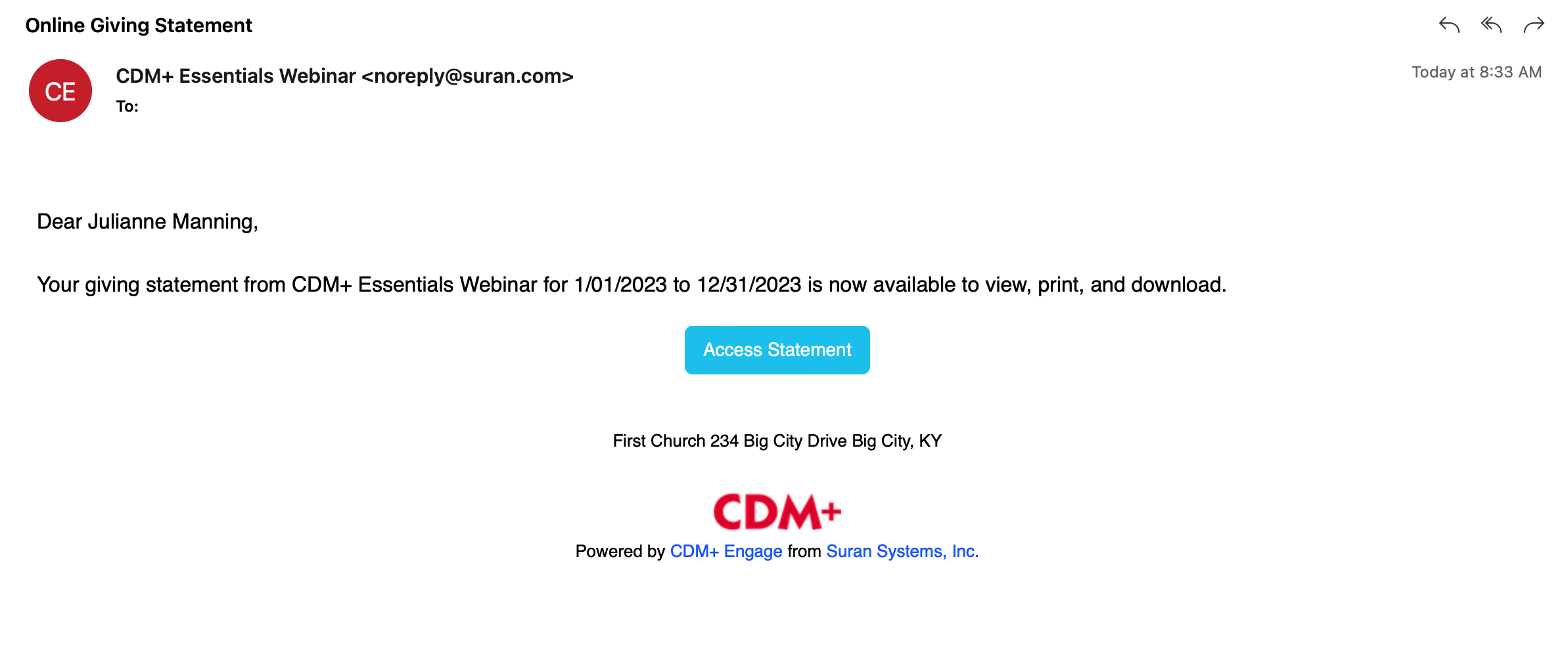
They will then login to Engage.
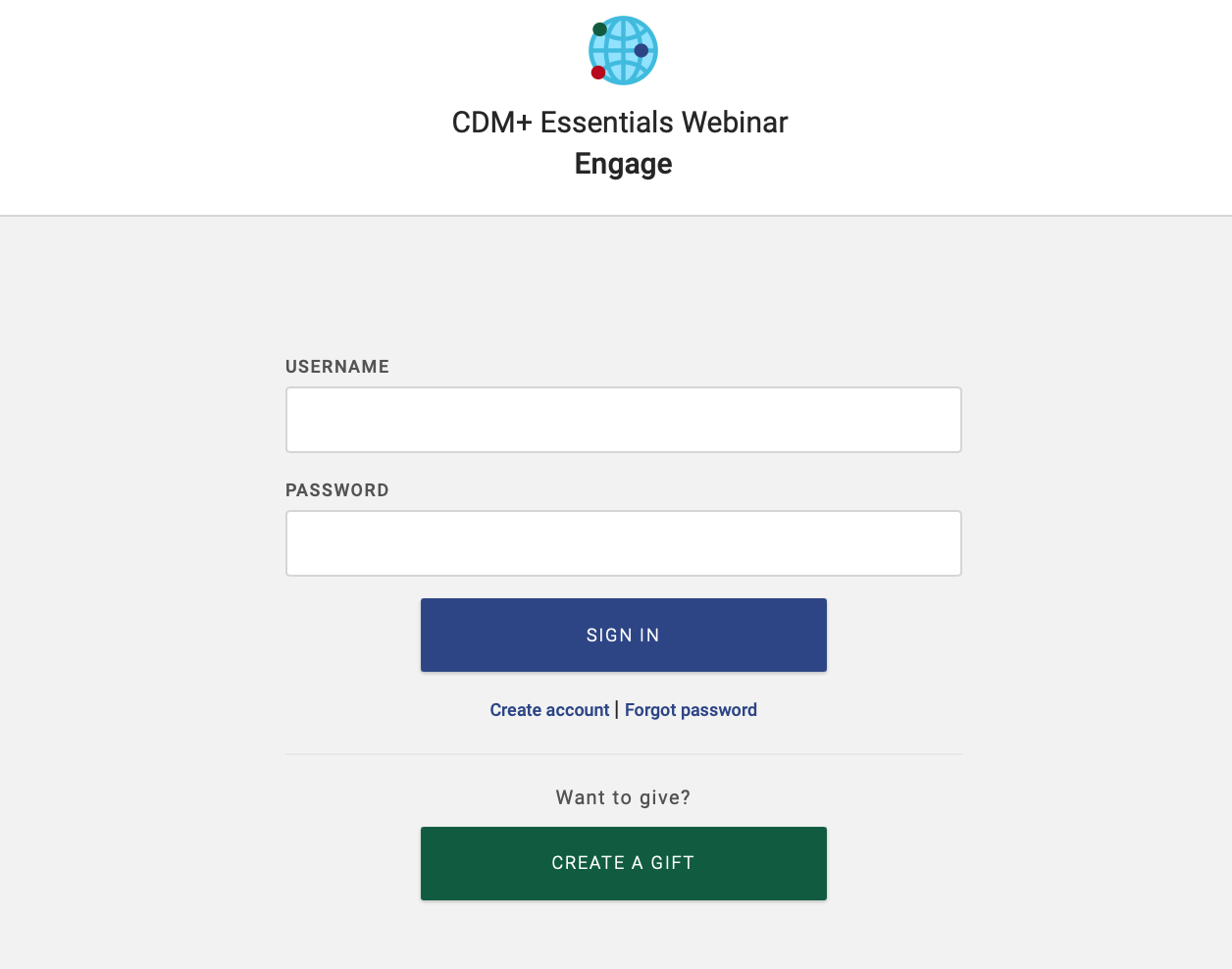
They will then be taken directly to where they are able to view their statement. Here they will have the options to Print or Download their statement.
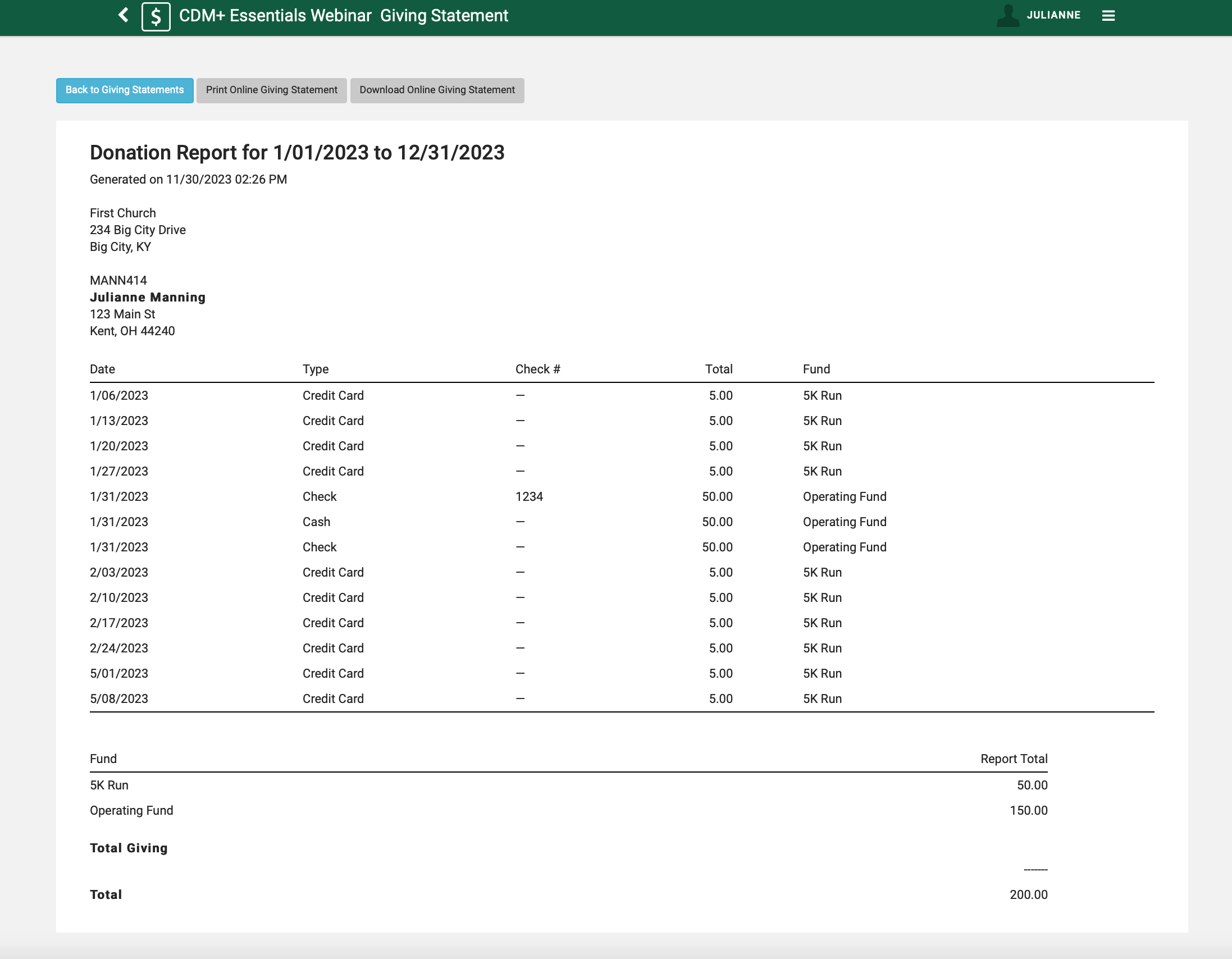
They can view their statement anytime in Engage by going to the right-hand side hamburger menu and then clicking on Statements.