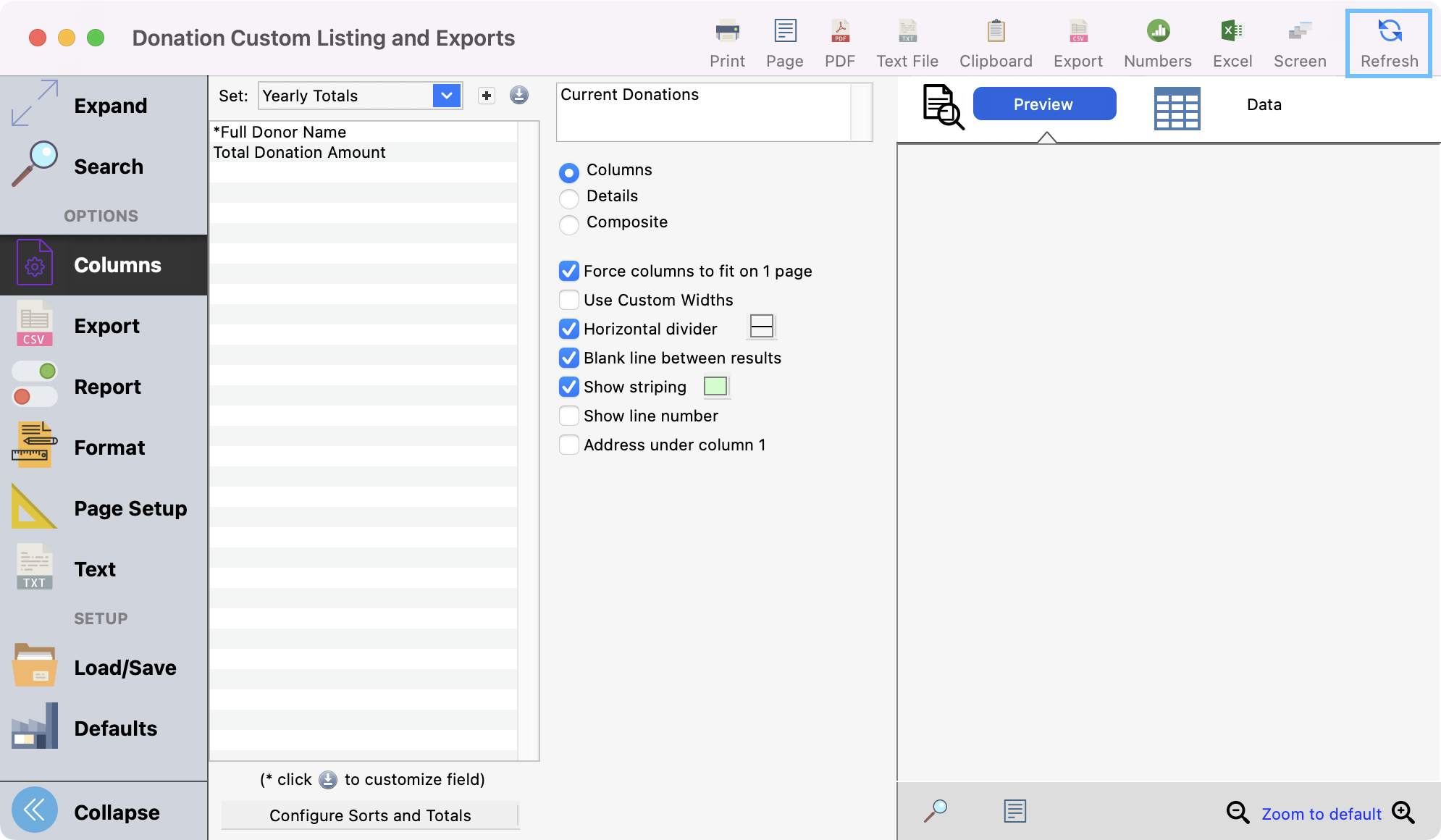How to Determine the Listing Sort Order
To change the sequence of the records on the listing and to display subtotals, click Configure Sorts and Totals button located at the bottom of the set list on the Custom Listing window.
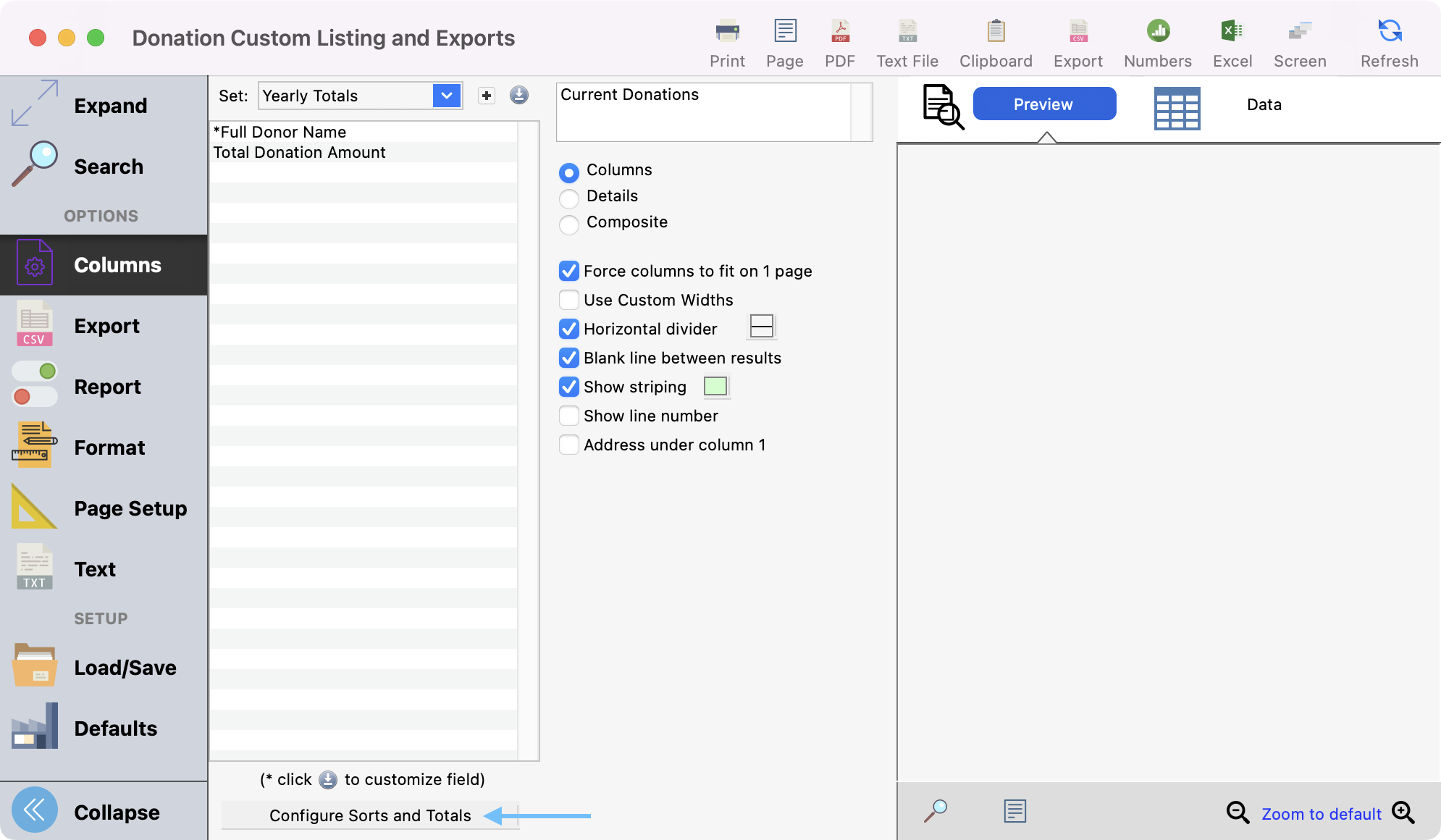
CDM+ will open the Configure Sorts window, where you can specify up to 9 sort fields, using ascending or descending sequence.
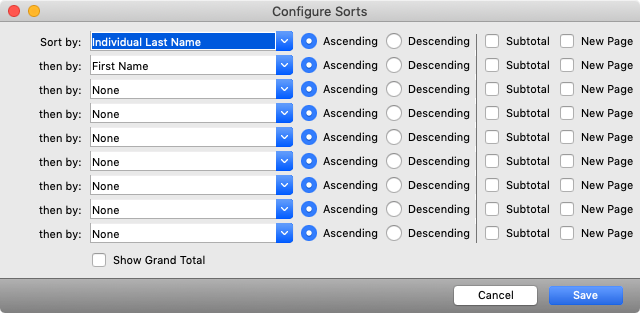
If you’d like to group and subtotal the report by a particular field, check Subtotal. This option works particularly well for fields, such as Deposit ID, Fund, Full Donor Name. To have the report start a new page each time the subtotal group changes, check New Page. You can also choose to check the Show Grand Total box to see the totals for each field. Click Save when finished.
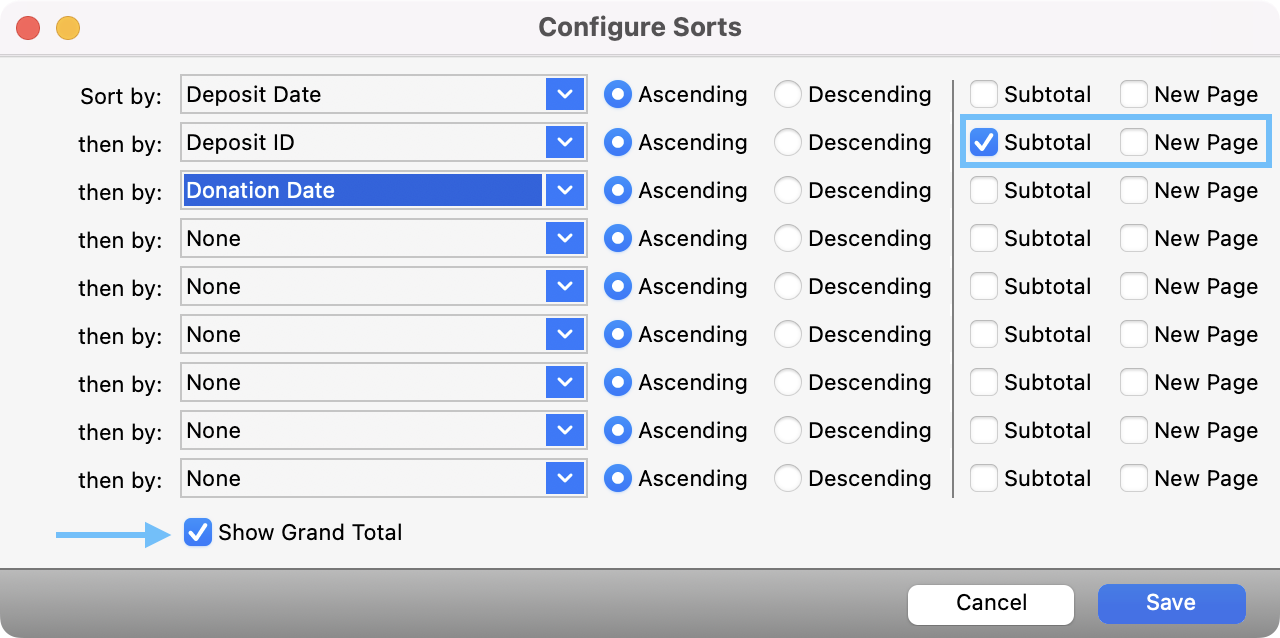
As you make changes to the appearance of a custom report, use the Refresh button to see the effect of the changes without printing the report.