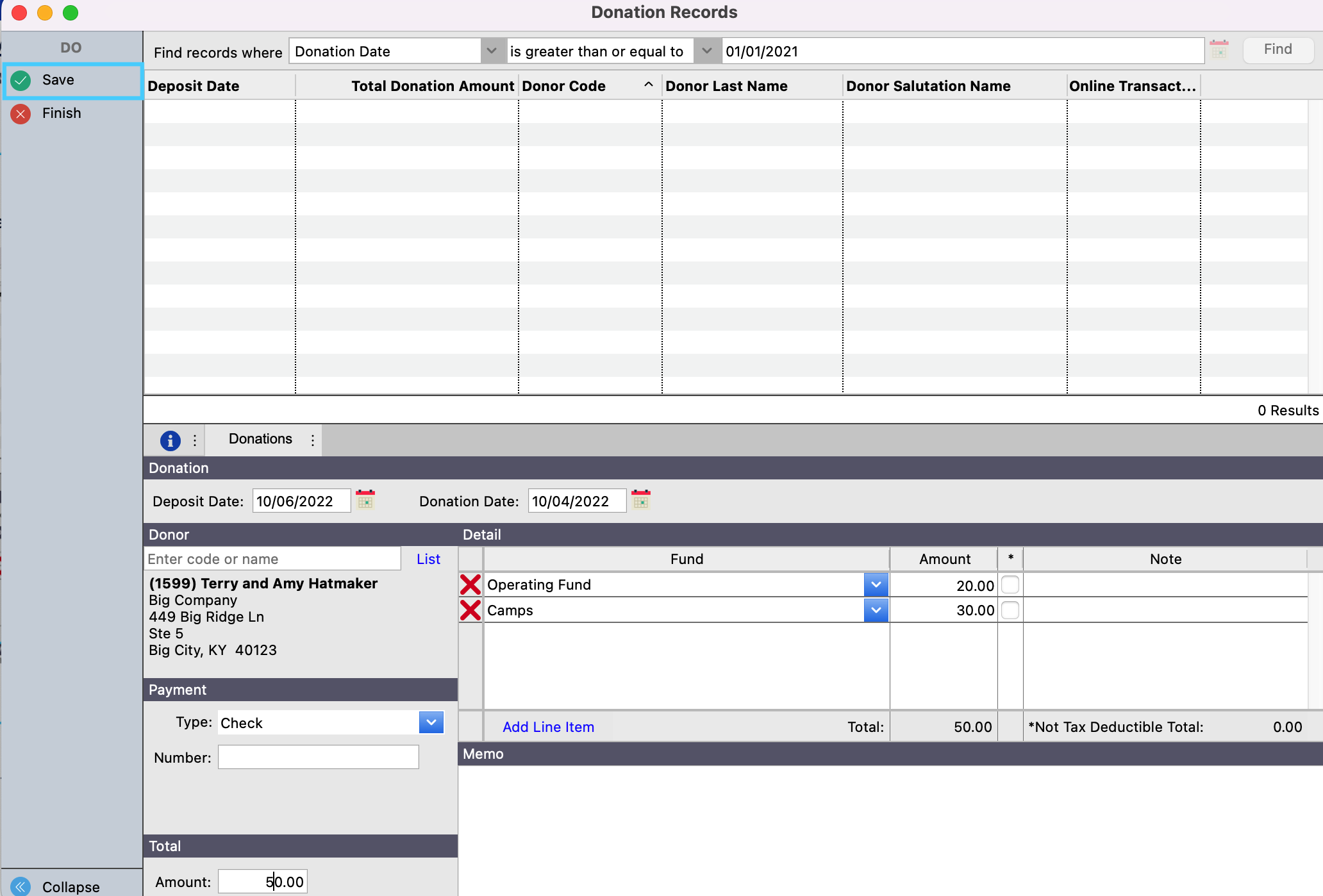How to Enter a Cash, Check, or In-Kind Donation
From the Welcome to CDM+ window click Donation Records.
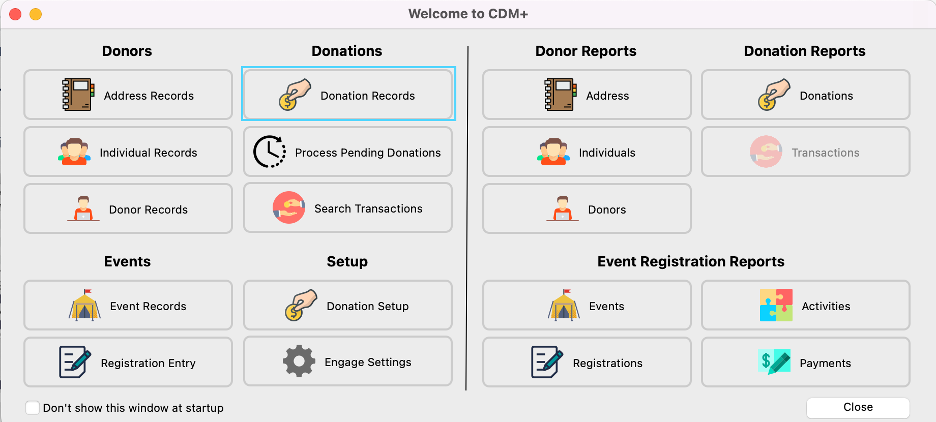
2. On the sidebar, click Add or Multi-Add if you want to be able to add more than one donation at a time. 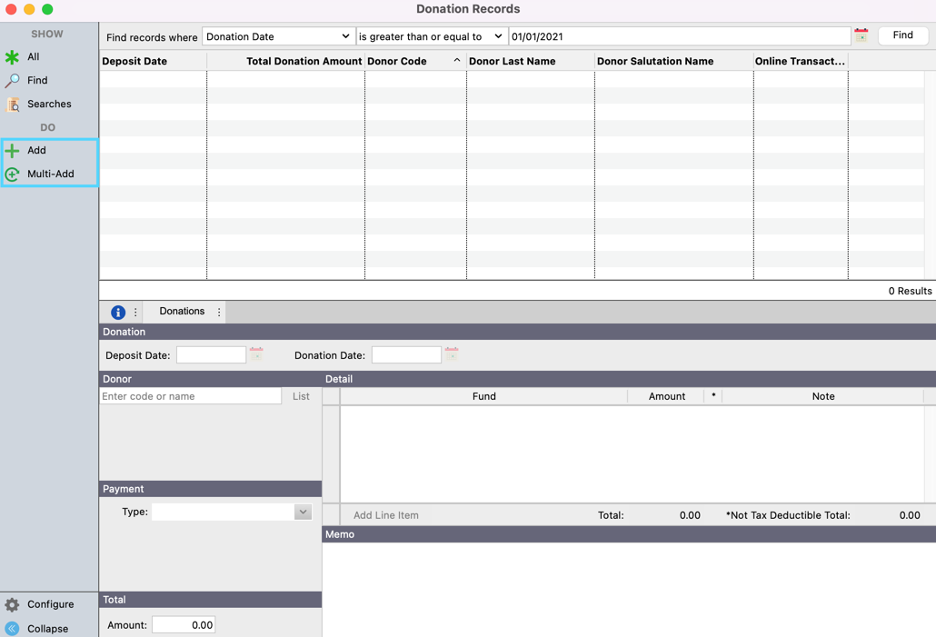
3. Under Donations, enter the desired information
Deposit Date: The date the contribution was deposited.
Donation Date: The date the donation was given.
Donor: Who the donor is.
Fund: What the donor is giving to.
Payment: The payment type.
Amount: The amount of the donation.
Under Donor, begin typing the last name of the donor and then click on Tab on your keyboard to see a list of potential matches.
You can also click the List button and select the Giving Unit from the popup window that will appear.
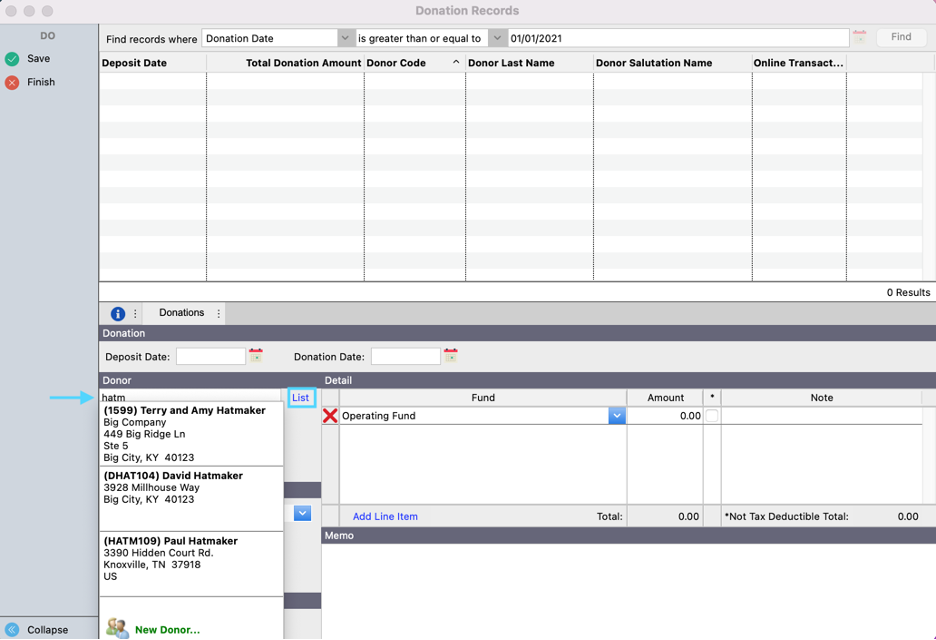
4. Under Payment, select Type from the drop-down box. 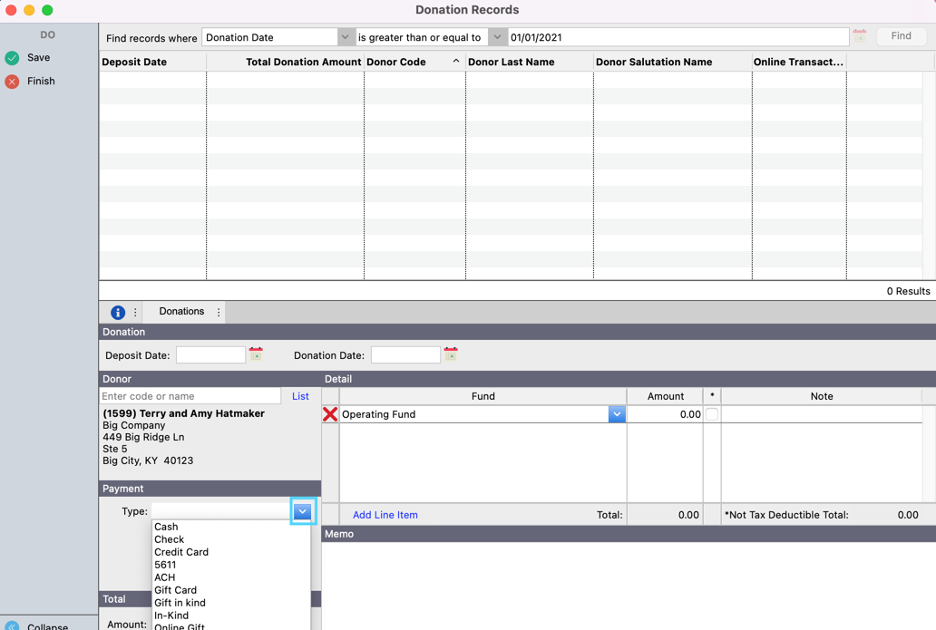
5. Under Total, enter the total amount the donor’s donation.
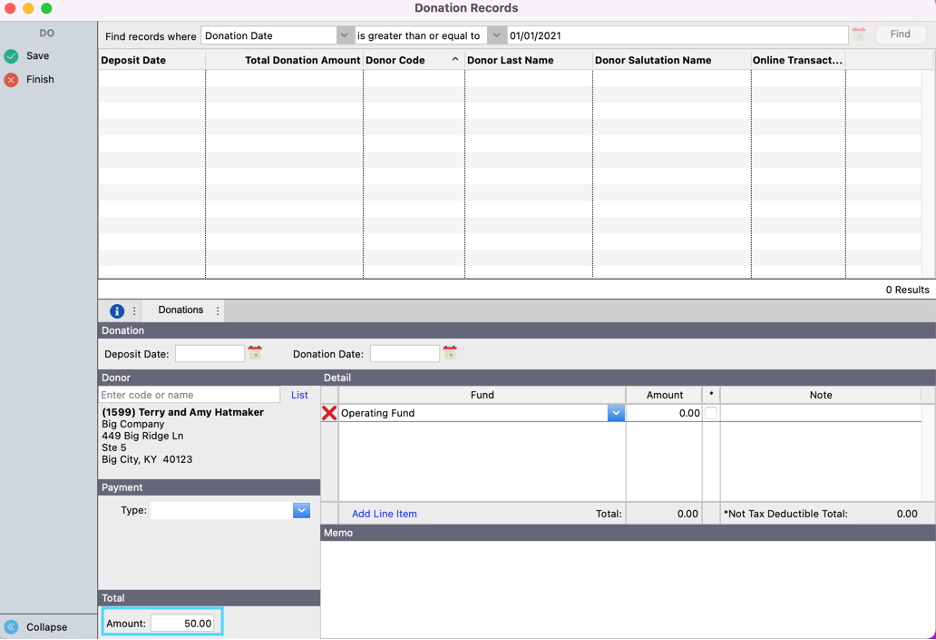
6. Under Fund, fill in the desired information
Fund: Select a giving fund from the dropdown
Amount: The total donation for that fund.
* checkbox: Check if contribution is not tax deductible
Note: Add any notes about the donation if needed
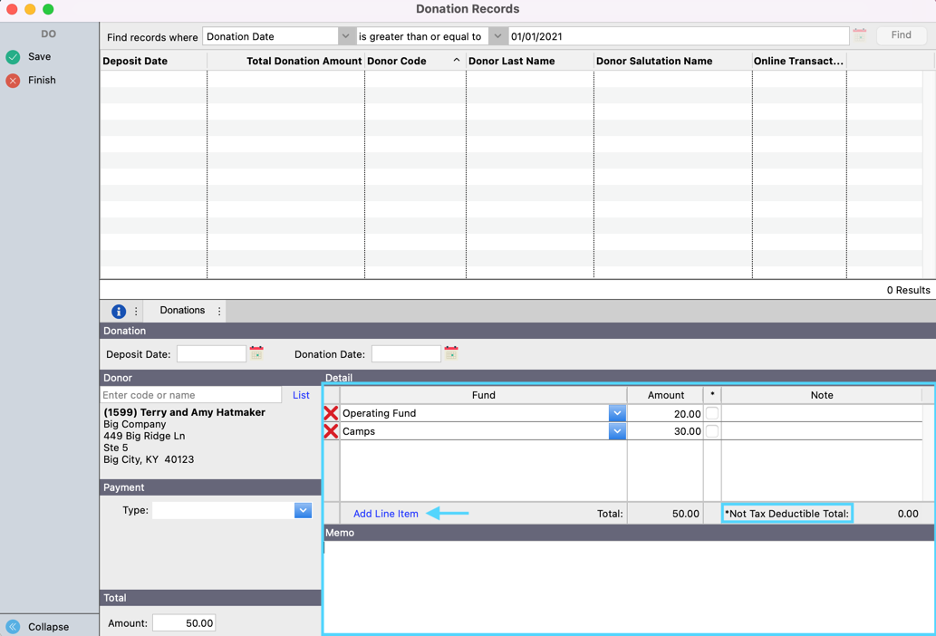
7. Under Memo, add check memo, or other notes, if applicable.
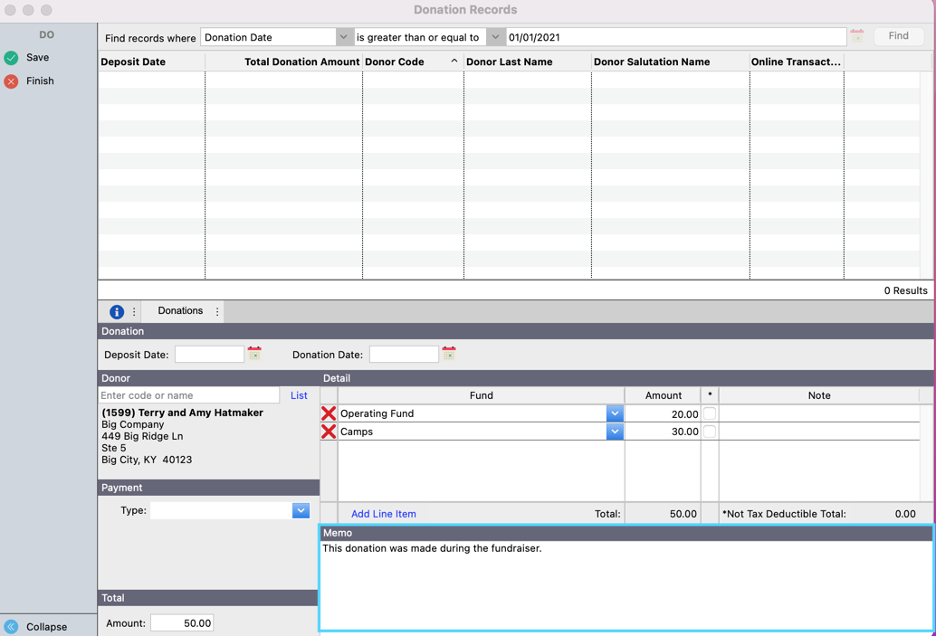
8. On the sidebar, click Save. If you clicked on Multi-Add you’ll automatically be able to go and enter in the next record. When you’re done entering in donations, Save your last entry and then click Finish to be turn off the Multi-Add option.