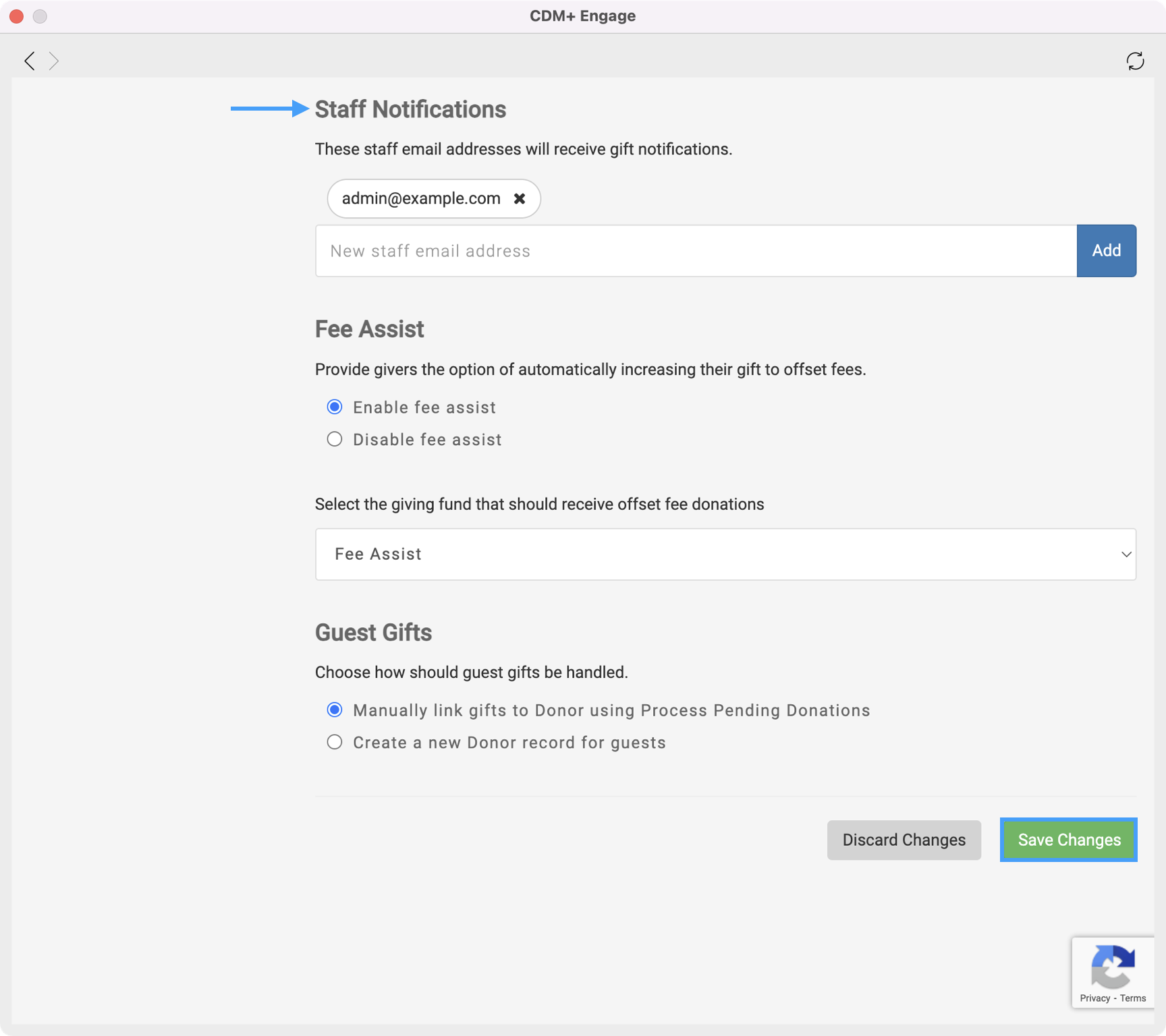How to Manage Staff Notifications
You can decide who on your team is notified when a change is made to a donor's profile or to their donation.
- From the Welcome to CDM+ window, click on Engage Settings.
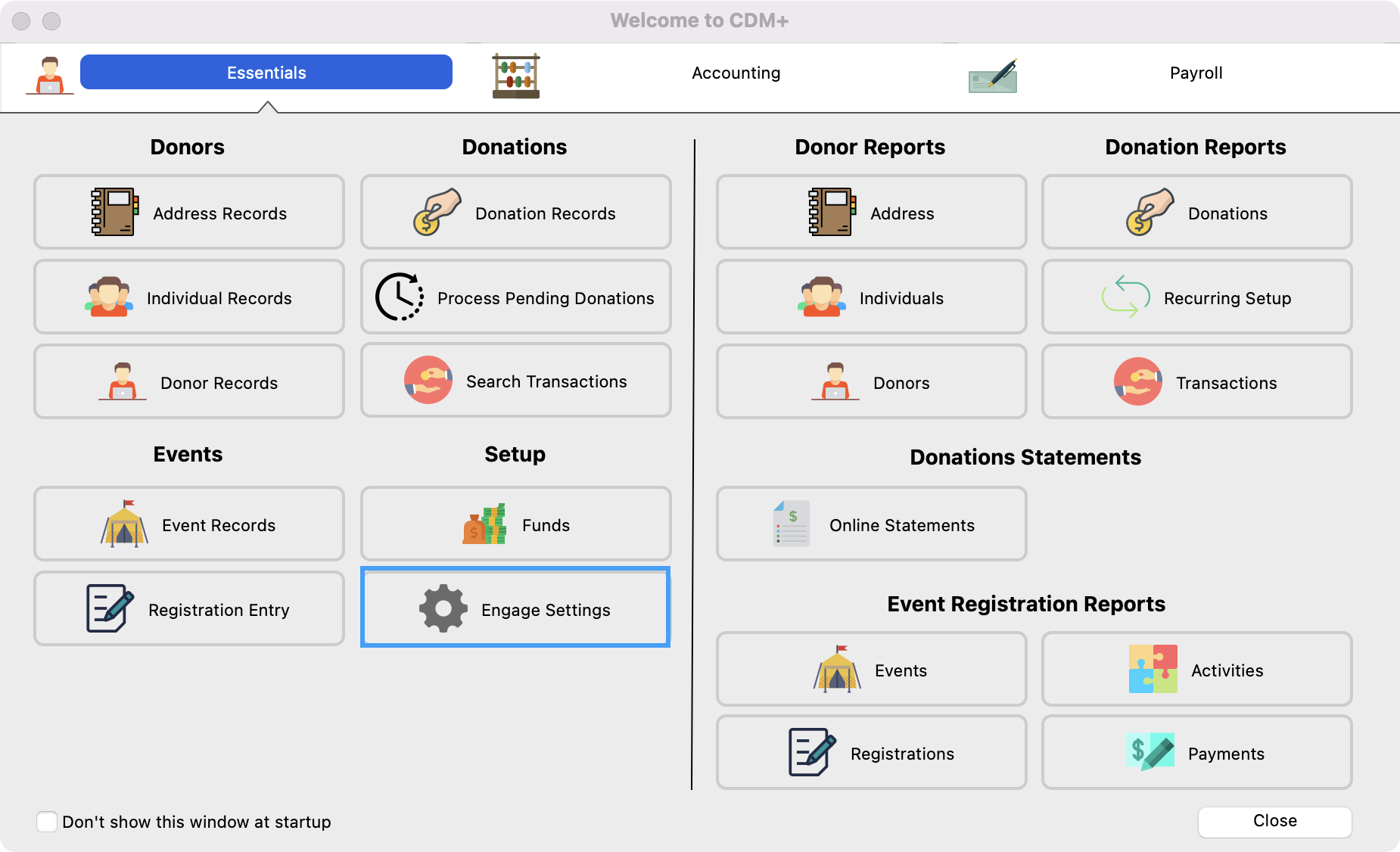
- On the next page, click on Giving from the left-hand side menu.
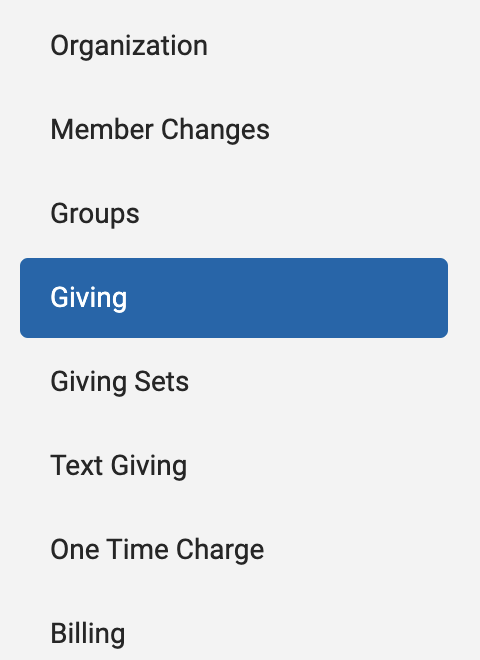
- Scroll down the page until you see the Staff Notification section. You can add a new email by entering in a new staff email address and clicking on Add. You can remove an email by clicking on the X next to the email listed. Save all changes at the bottom of the page.