How to Print a Receipt from Search Transactions
Donors will receive an email when they donate online that provides them with the details of their donation. However, if they need a receipt for a single donation, you can provide this to them from under Search Transactions.
If they need a record of all of their donations, we recommend that you use Online Statement.
From the Welcome to CDM+ window, click Search Transactions.
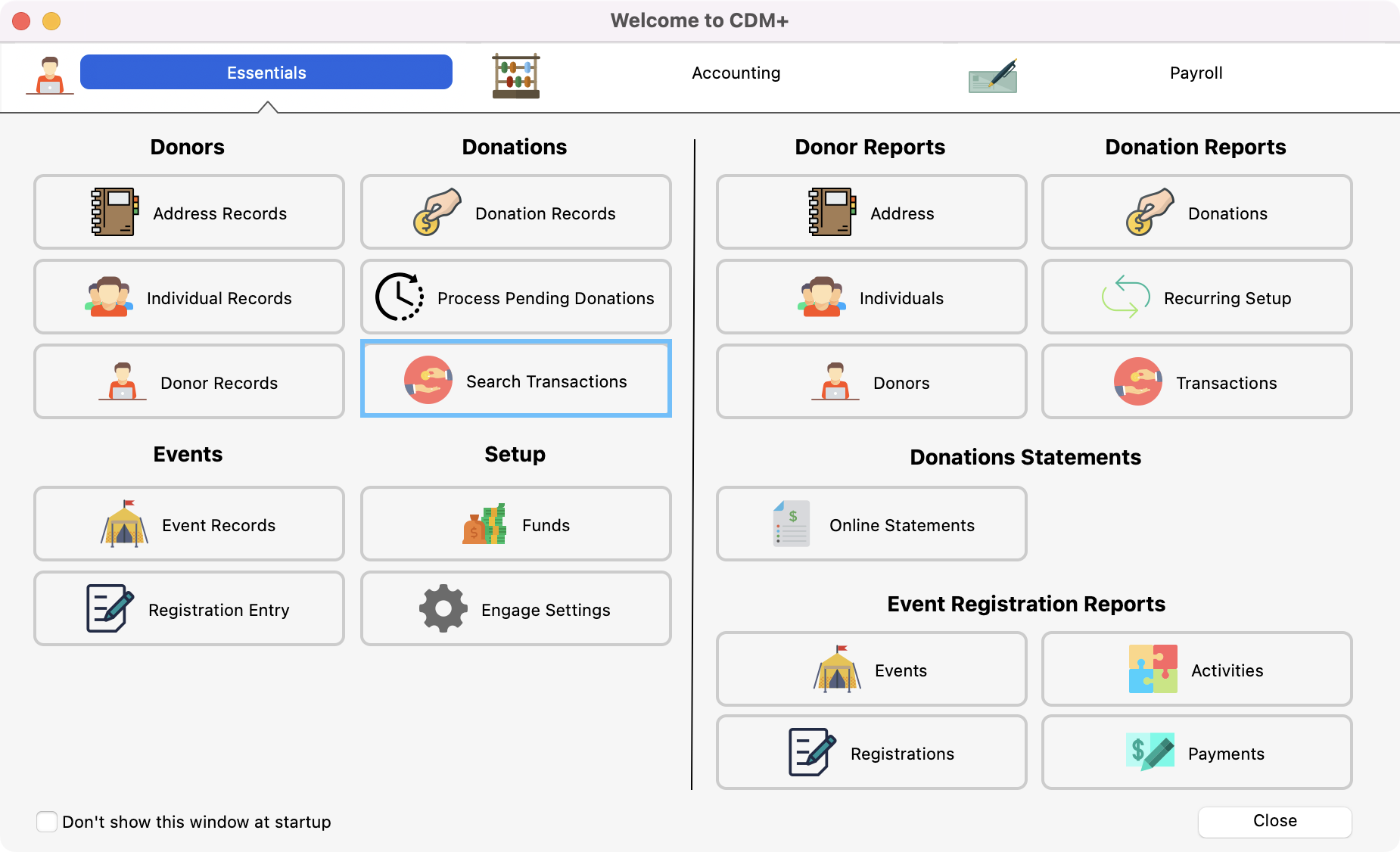
Enter in your date range and click Search.
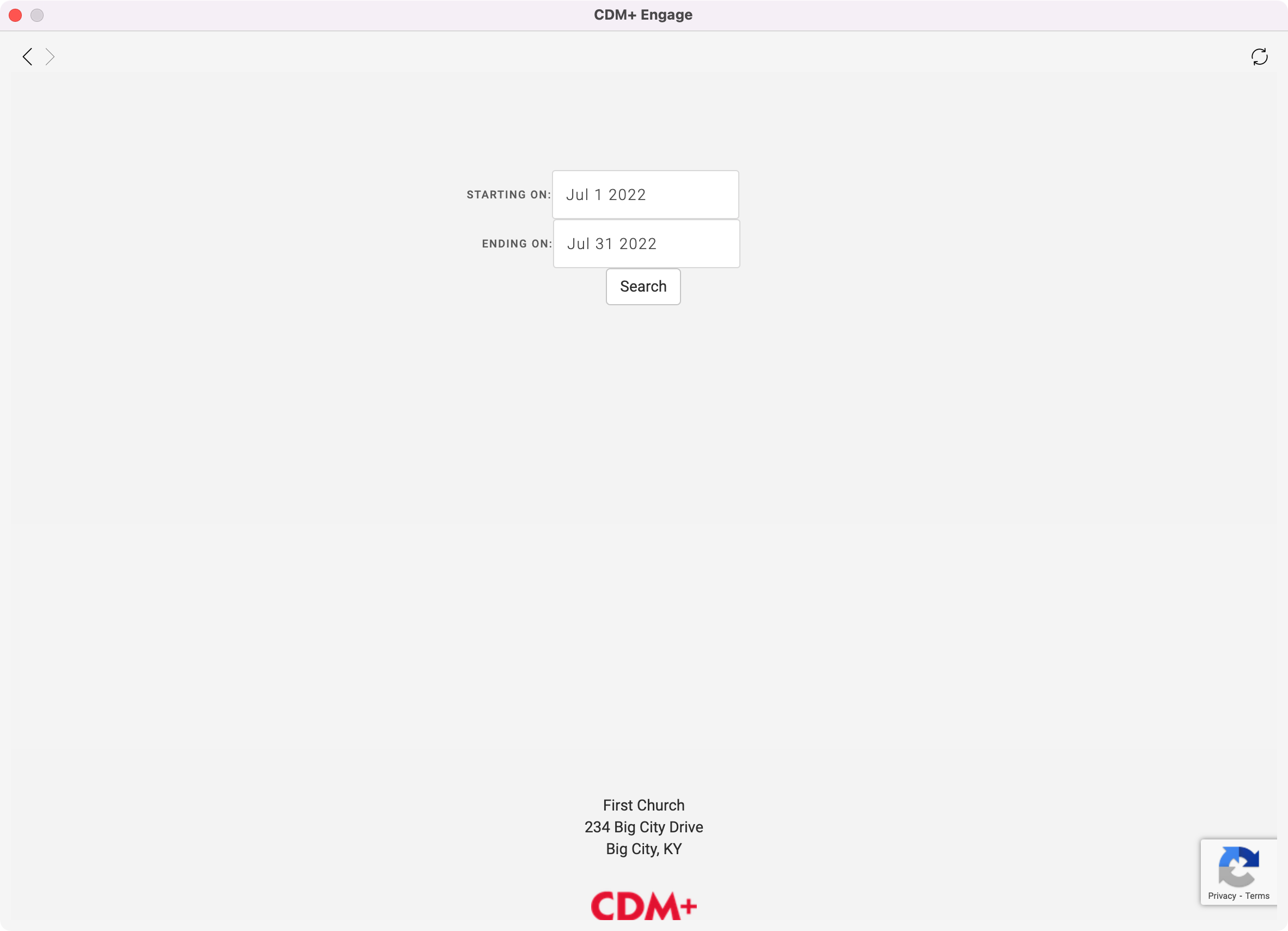
Pro tip: If you widen out the next window you will be able to see your transactions in a list that you can filter and search.
3. Find the donation you need and click Details.
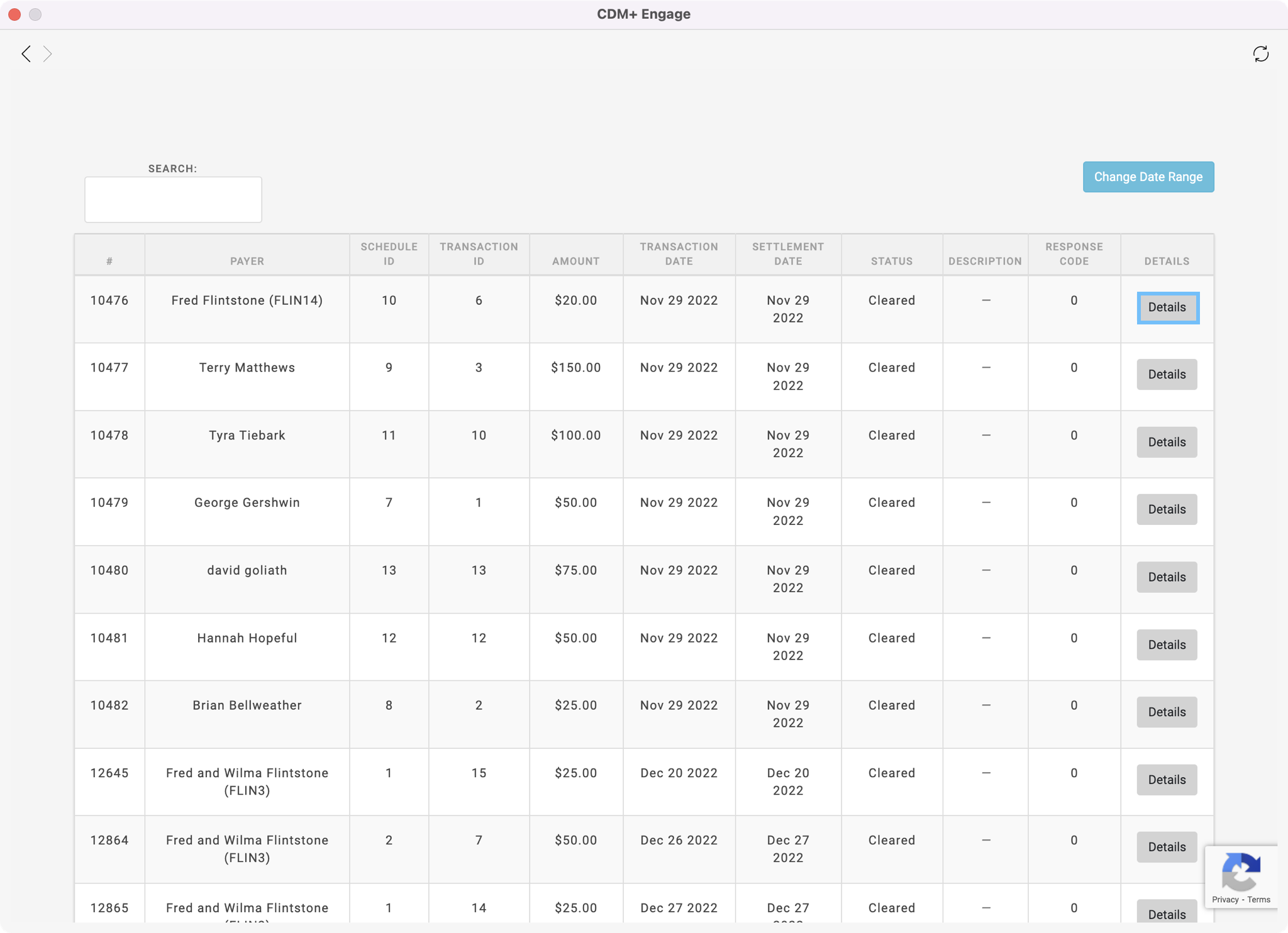
Scroll to the bottom of the page and click Print Receipt.
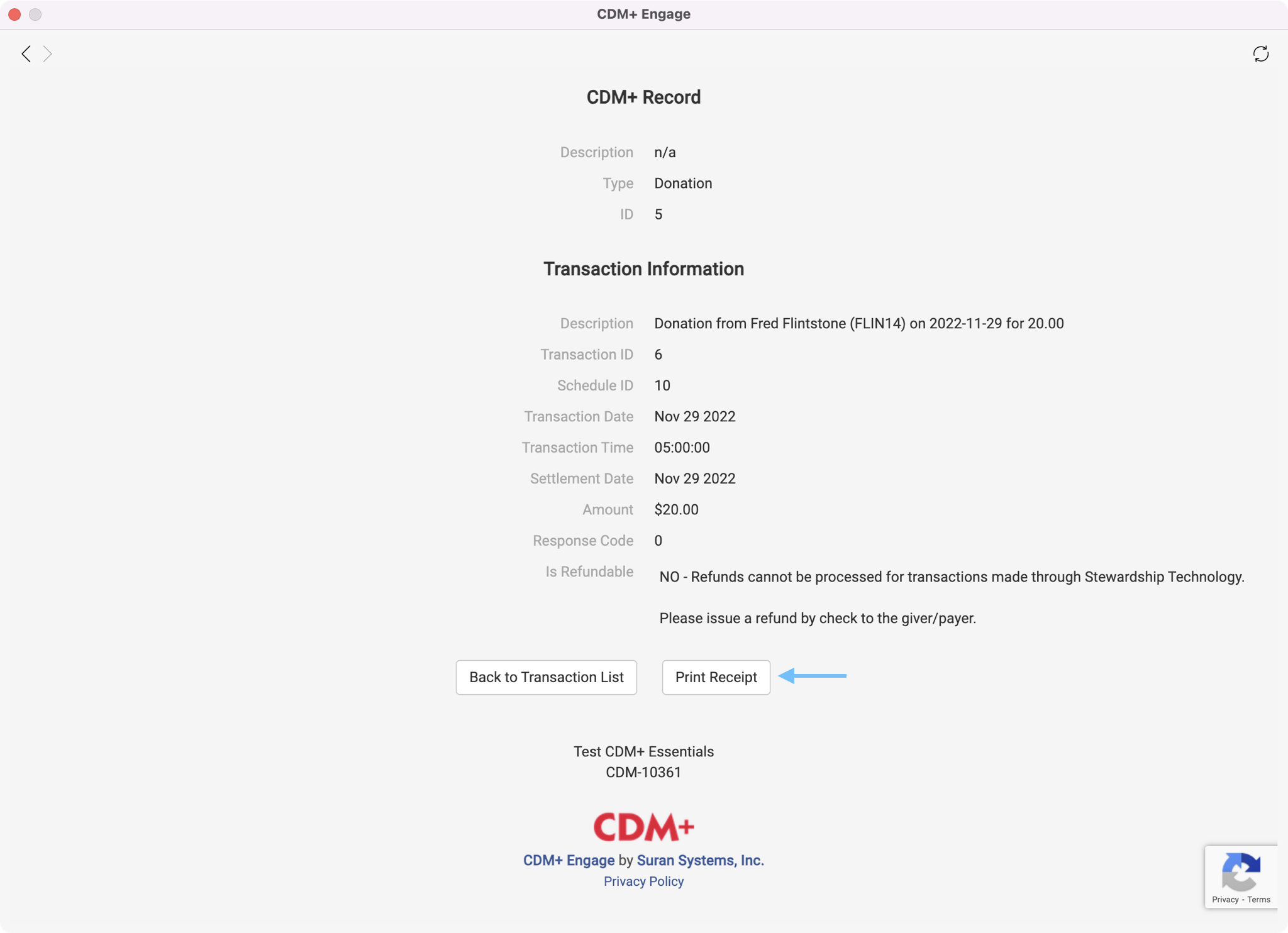
You’ll then be able to print or save the receipt as a PDF to give to your donor.
