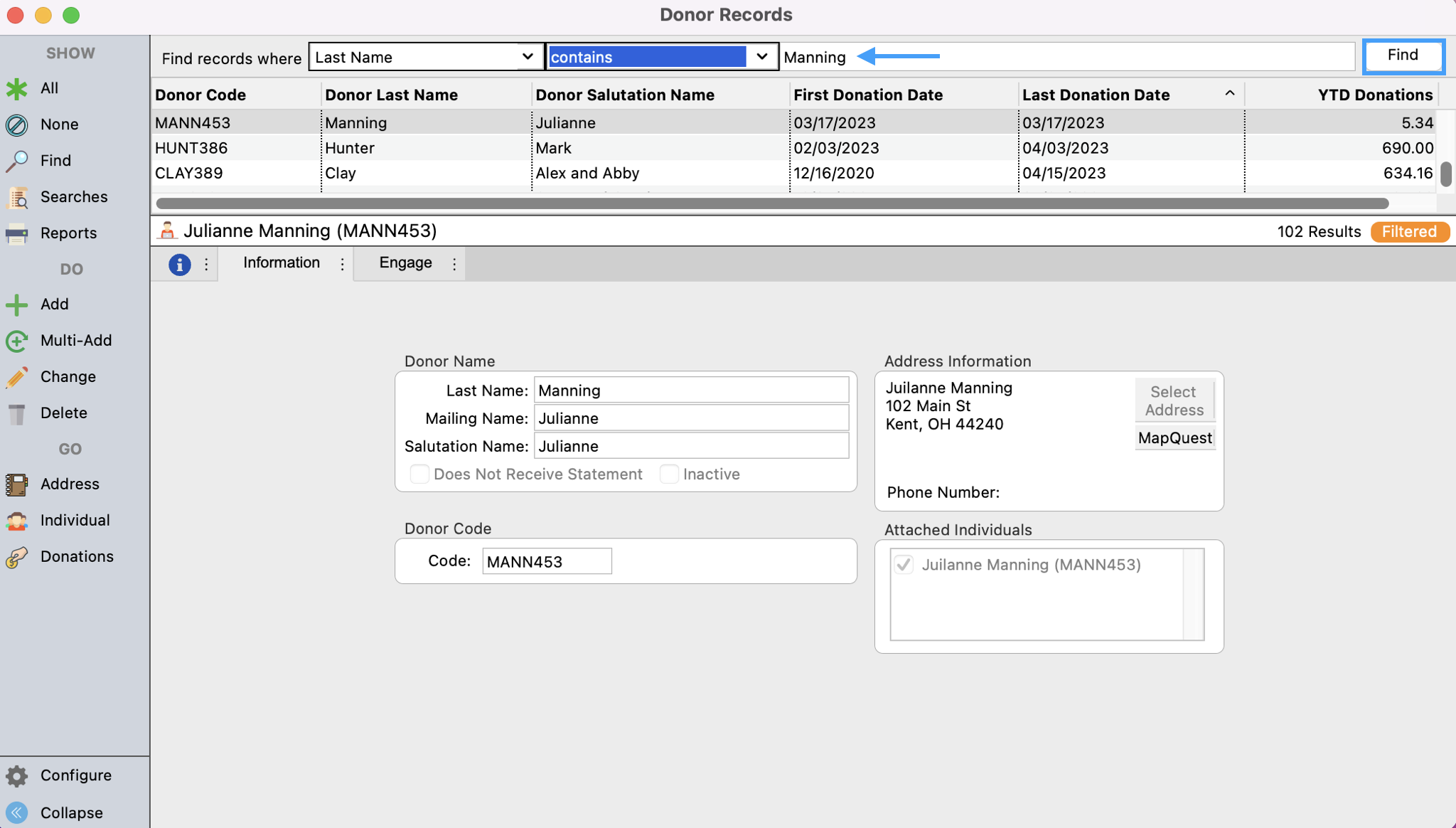How to Setup a Find
In CDM+ you can create a find or a search to look-up a single person or a group of people depending on your search criteria.
- From the Welcome to CDM+ window, click on any record window.
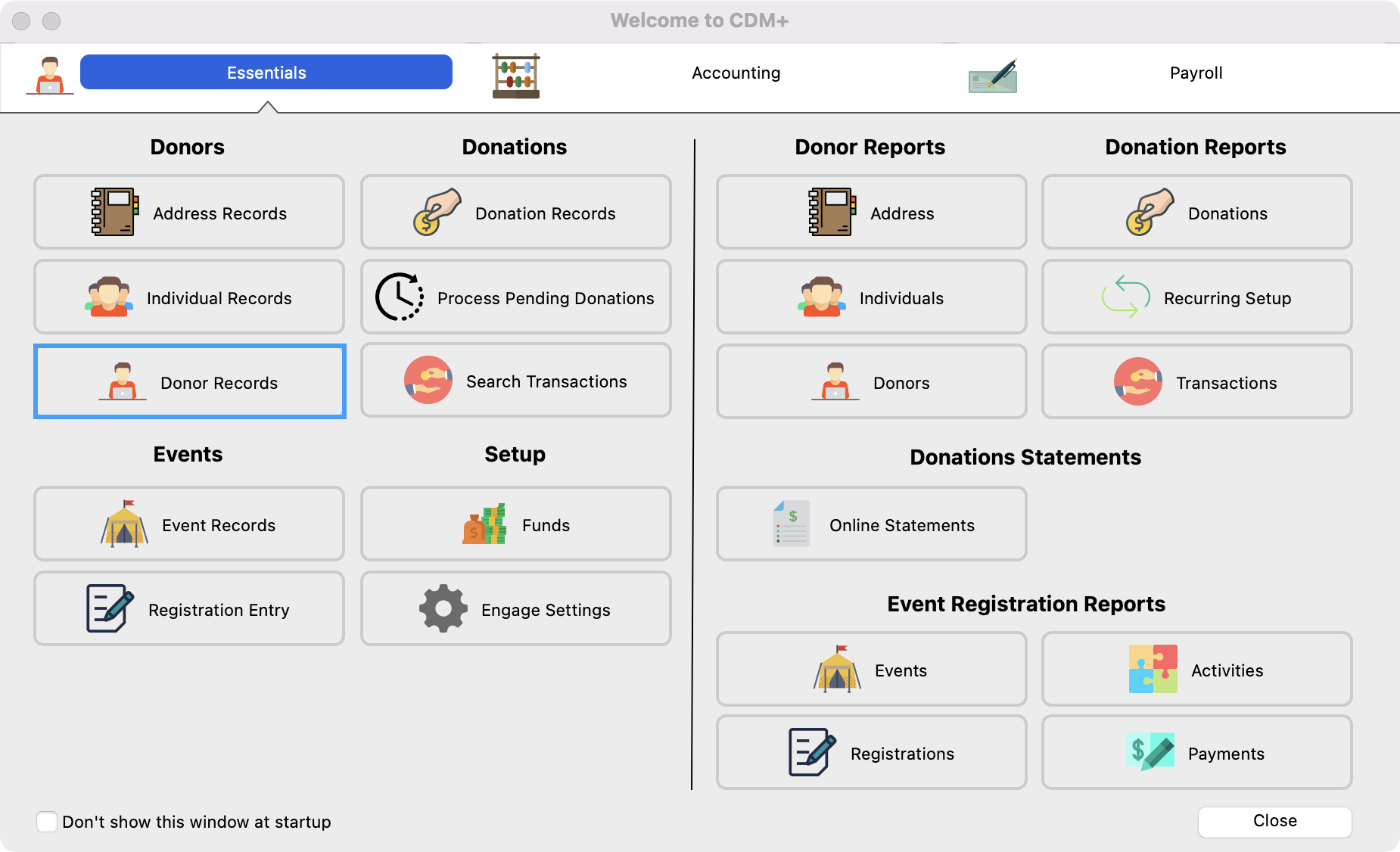
Next, click on Find from the left-hand side menu. You will then see "Find records where" text appear. Next to All Results, you can click on the drop-down box to see a list of fields you can use to search for data.
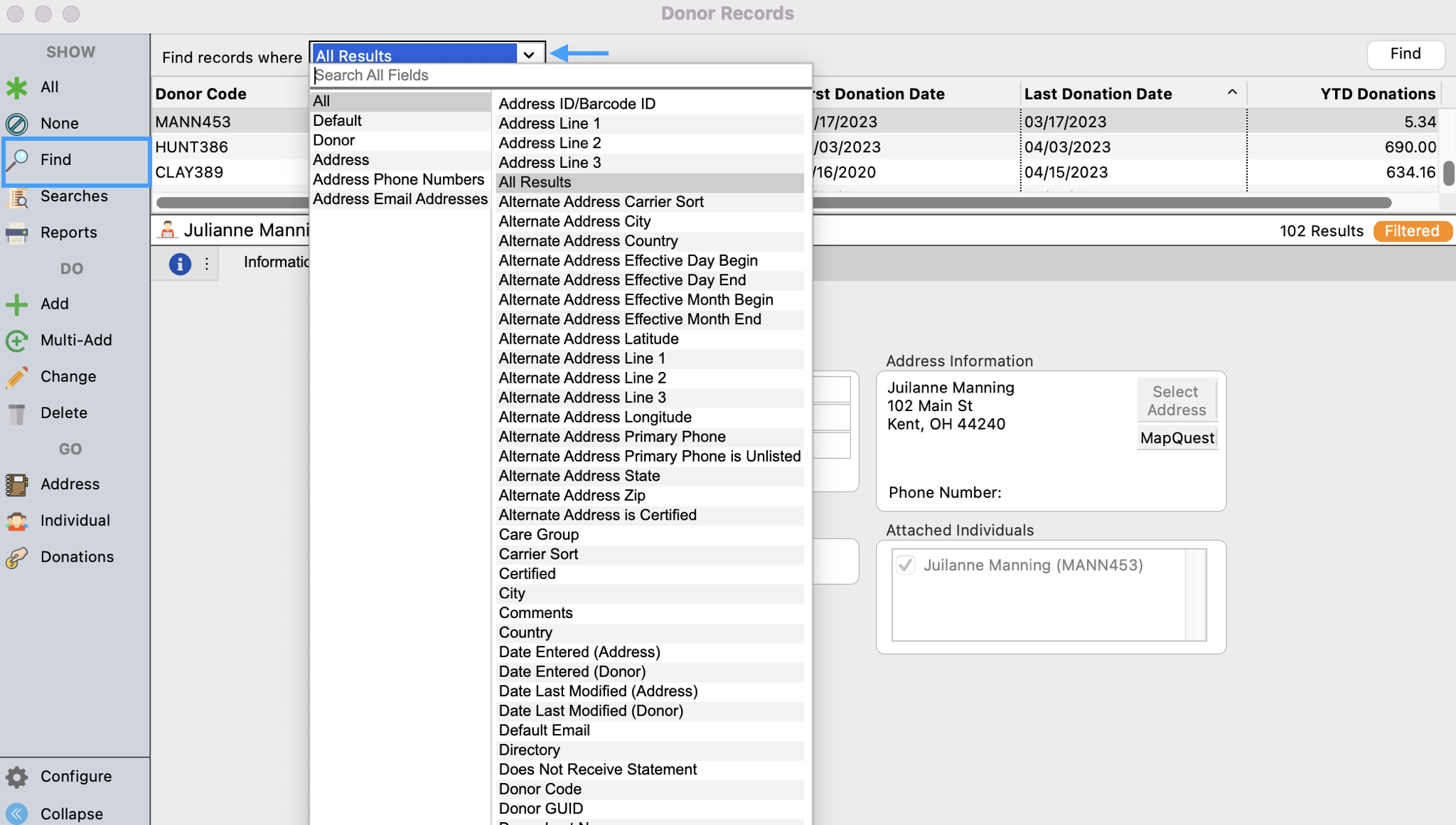
Tip!
You can start typing a name of a field such as, "last name" or "donation date" to filter out your results.
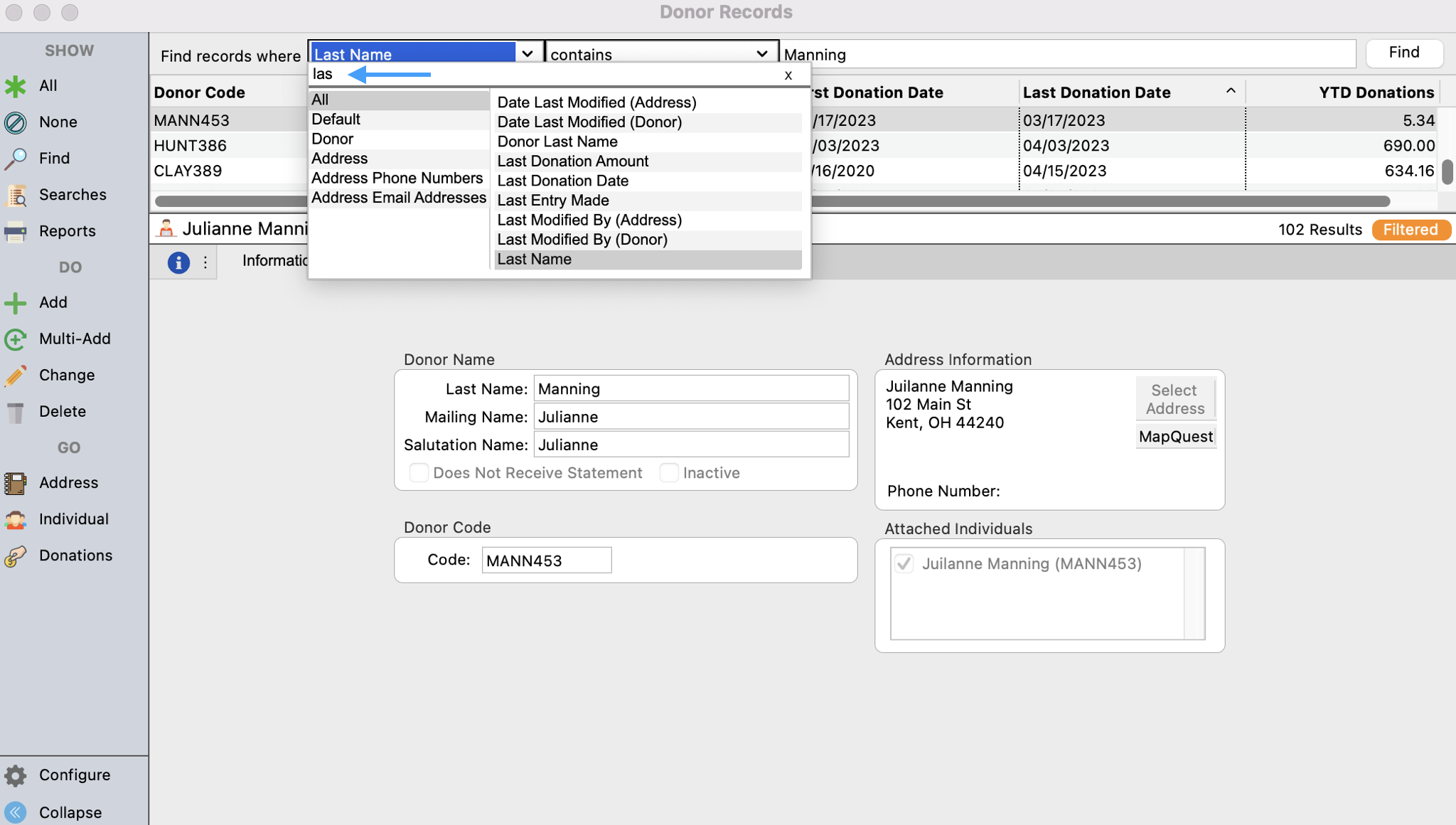
- After you select the field that you want to search for you will choose your qualifier.
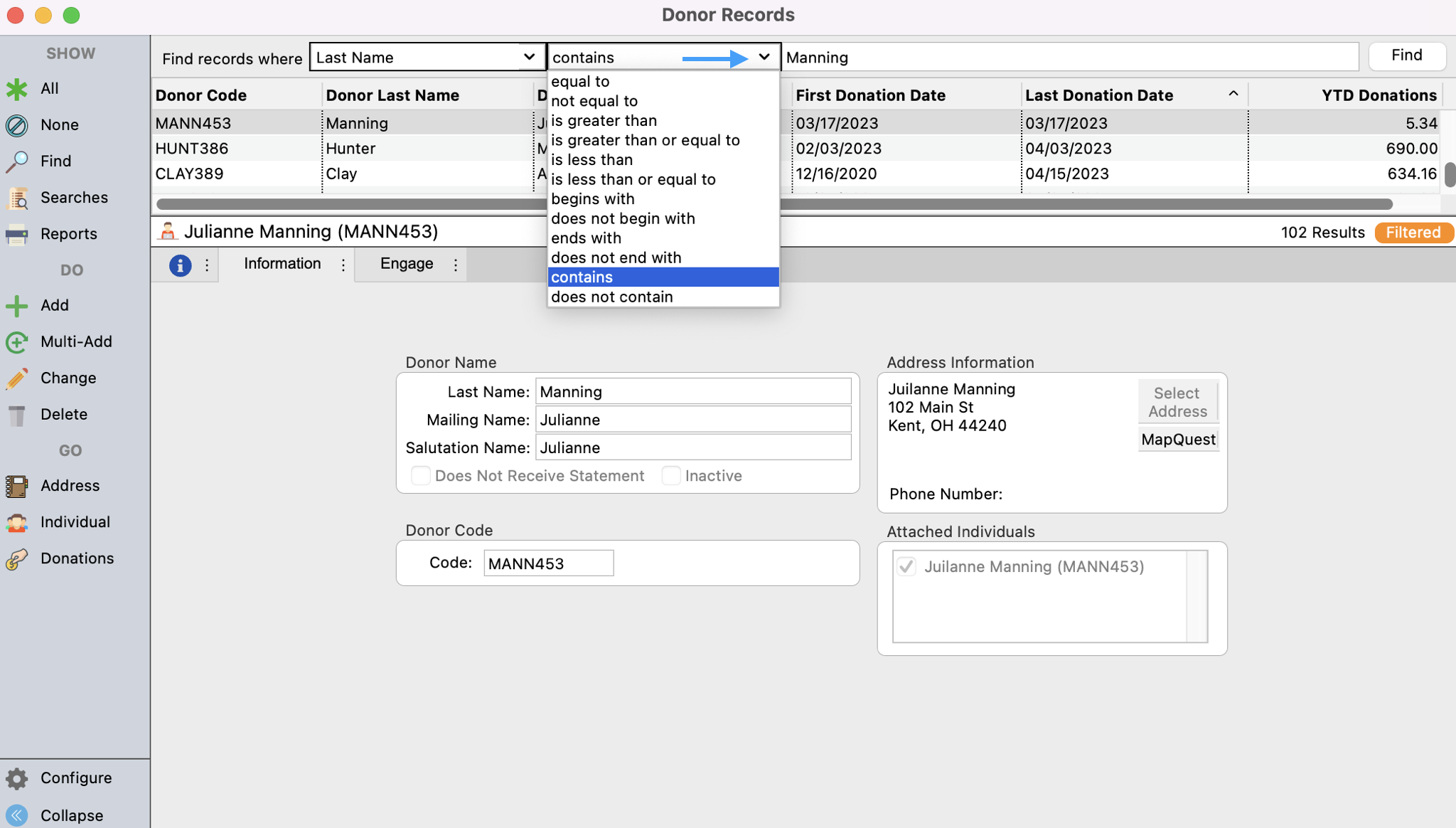
4. Lastly, enter in the information you are looking for and click on Find.