How to Turn Off the Process Pending Donations Queue
You may not want to use Process Pending Donations to process guest gifts. If you are getting ready to enter multiple new donations for new donors, for example, you can turn this queue off. This will cause the system to create a new Donor record for each guest gift. In this article, we will show you how to turn off this feature.
Open Engage Settings from Welcome to CDM+ window
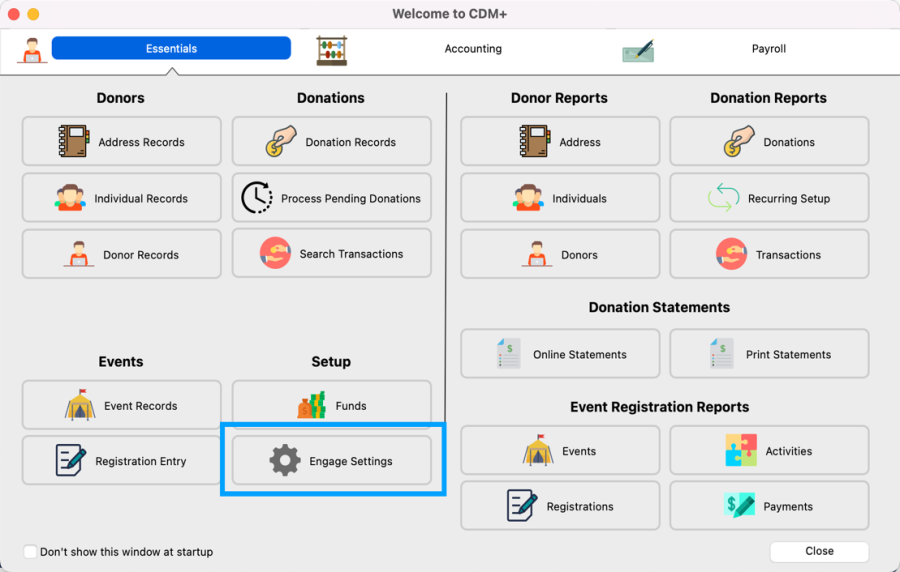
Select Giving in the left sidebar
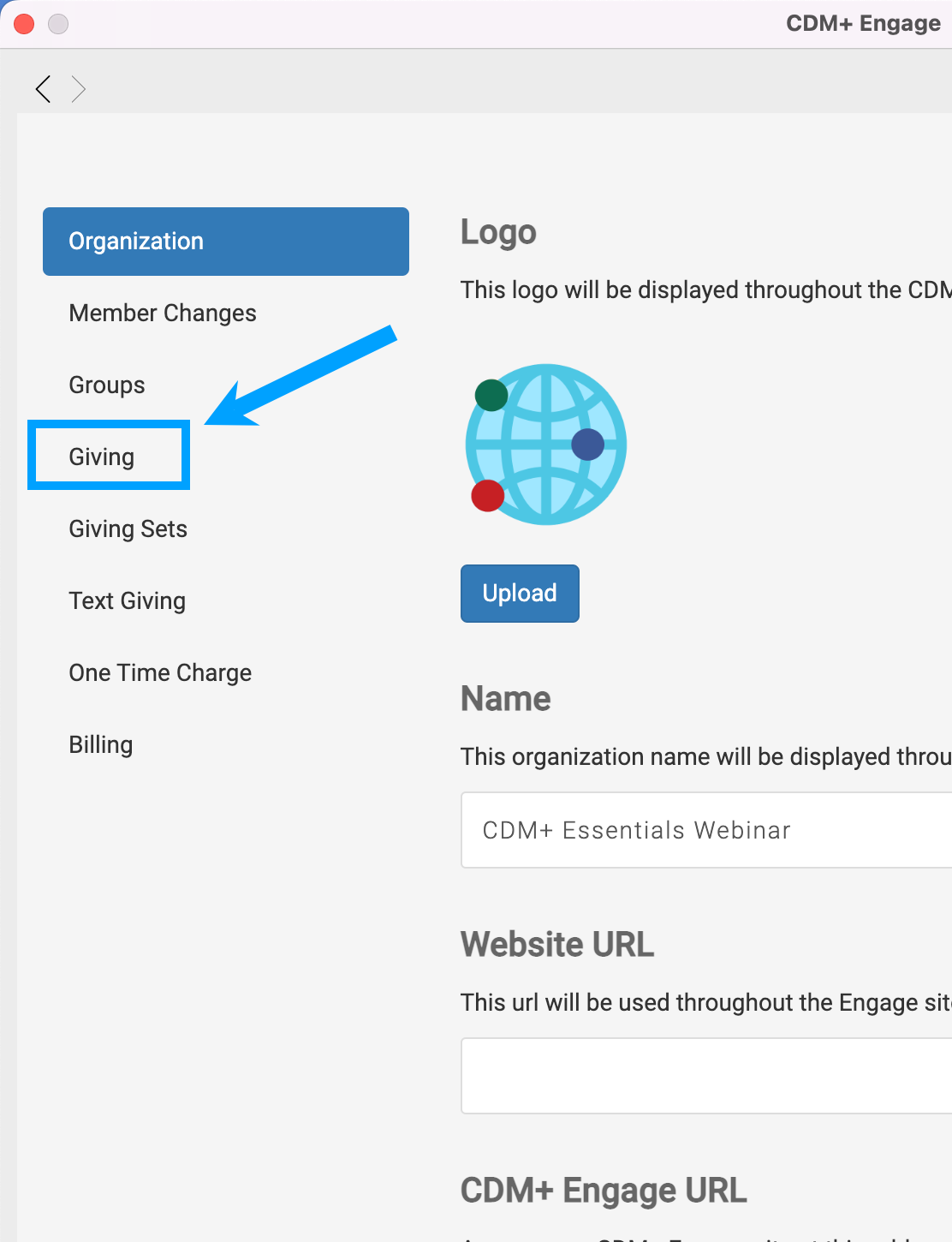
Select Create a new Donor record for guests radio button under Guest Gifts.
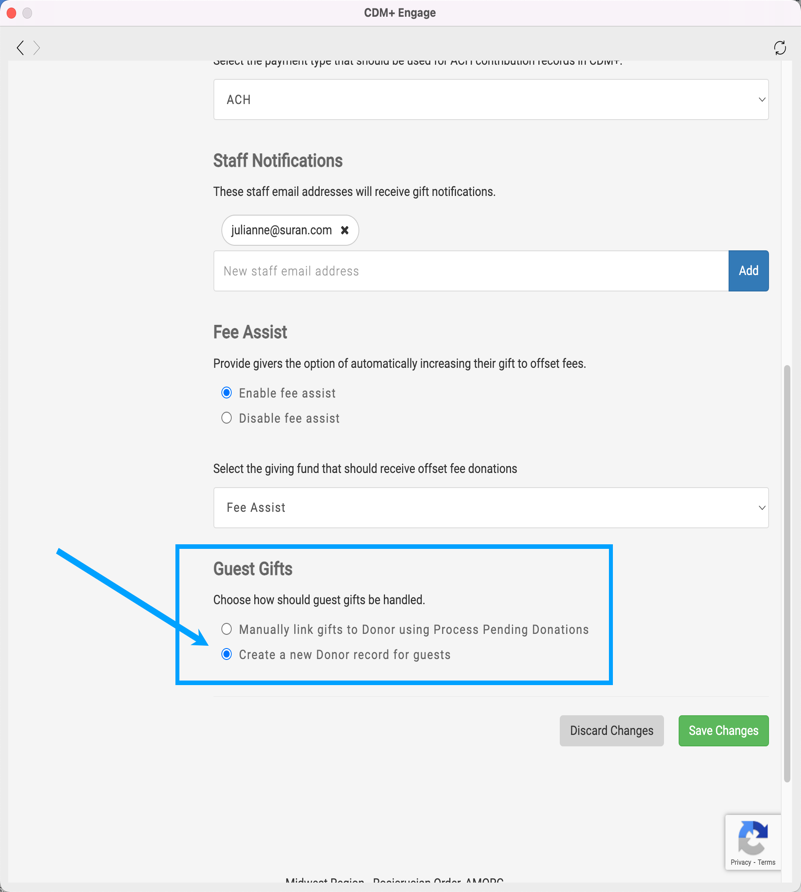
When you select the radio button, you will get a warning. Click OK to continue.
Please note that you still need to process any existing donations that exist in the Process Pending Donations window.
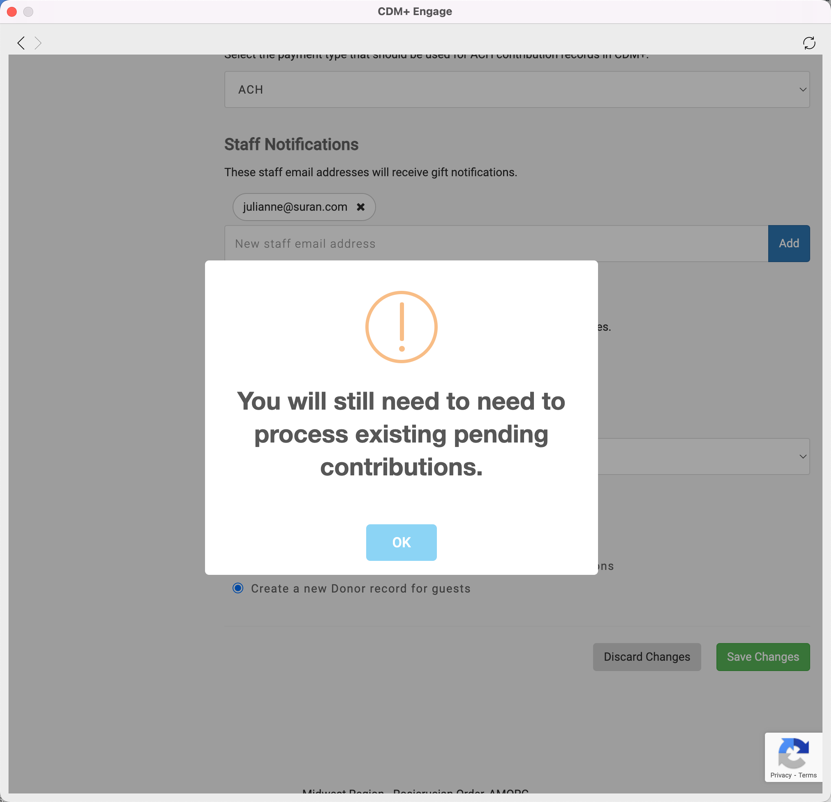
Save Changes
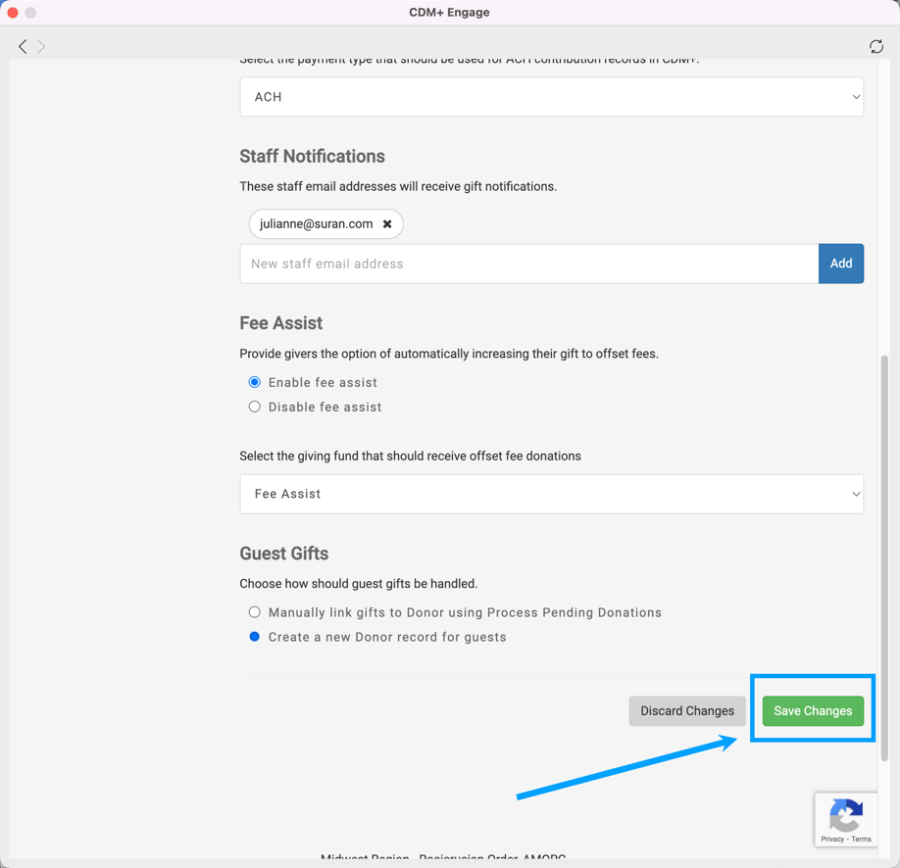
Now, when a Donor gives as a guest, a new Donor record will automatically be created.
