How to Turn On the Process Pending Donation Queue
The default is that the Process Pending Donation queue is turned on. This allows you to tie guest donations to an existing record to reduce duplicate accounts in CDM+. However, if you have previously turned off this queue, you can turn it back on at any time by following the steps below.
Open Engage Settings from Welcome to CDM+ window.
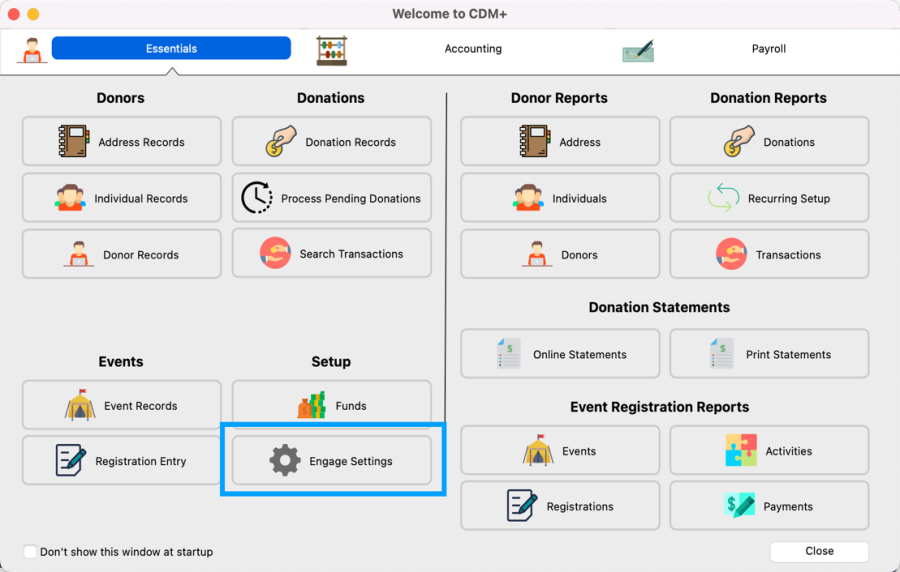
Select Giving from the left sidebar.
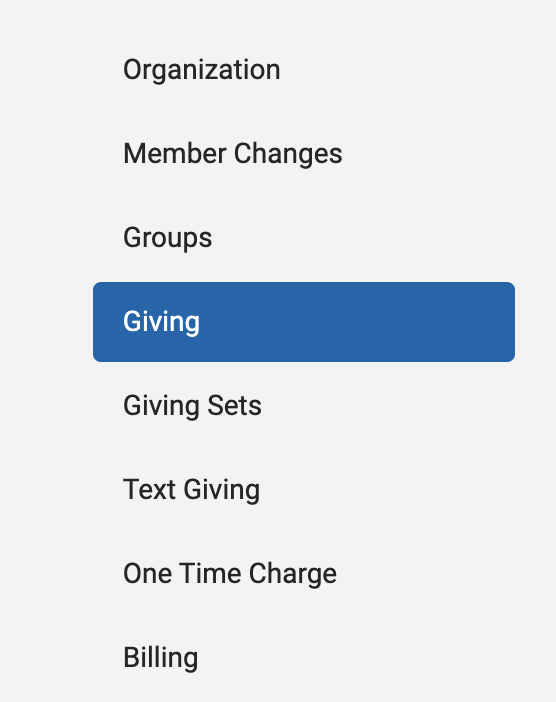
Scroll down the page to the Guest Gifts section. Choose to Manually link gifts to Donor using Process Pending Donations.
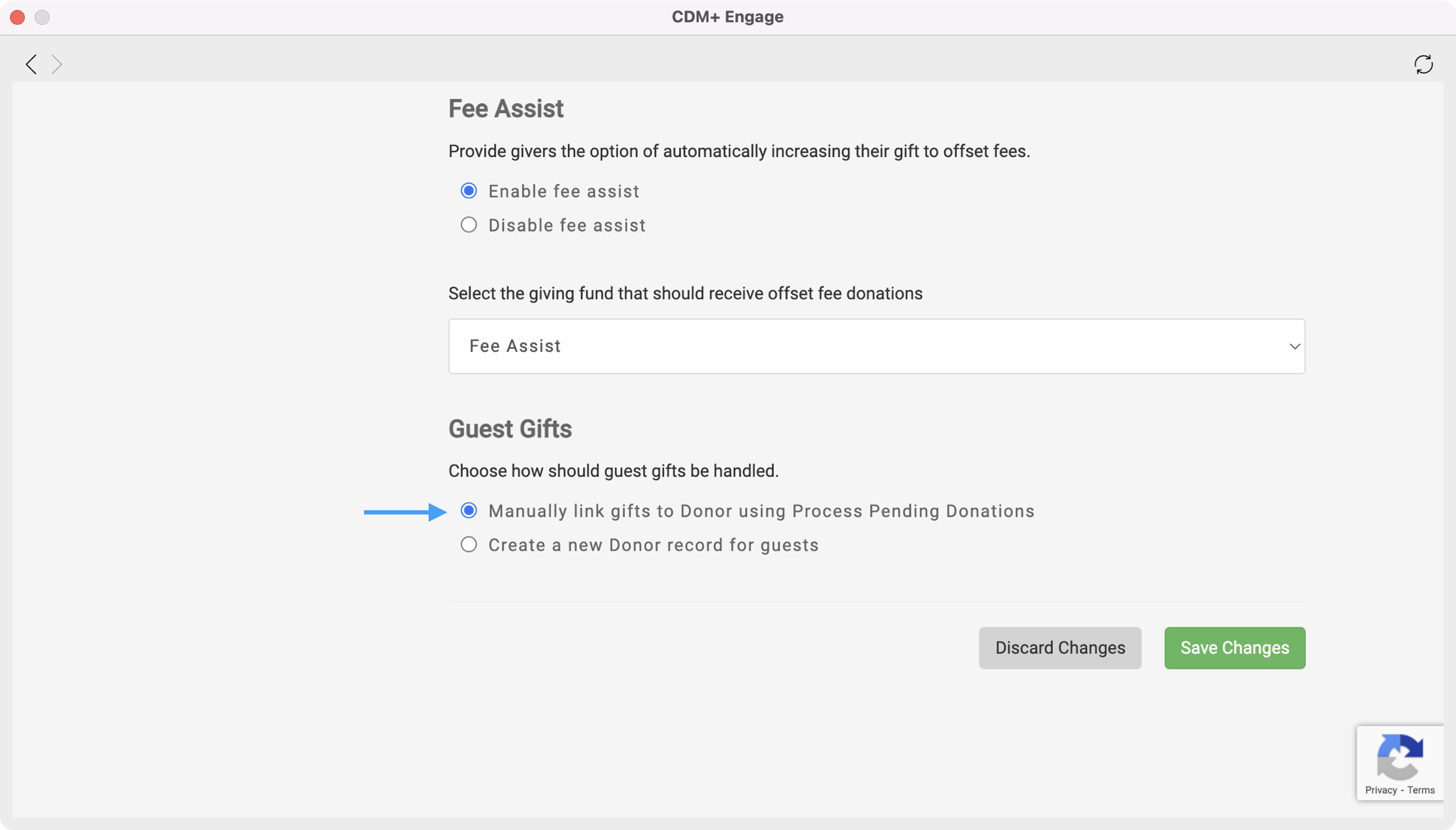
Lastly, click on, Save Changes, at the bottom right-hand side of the page.
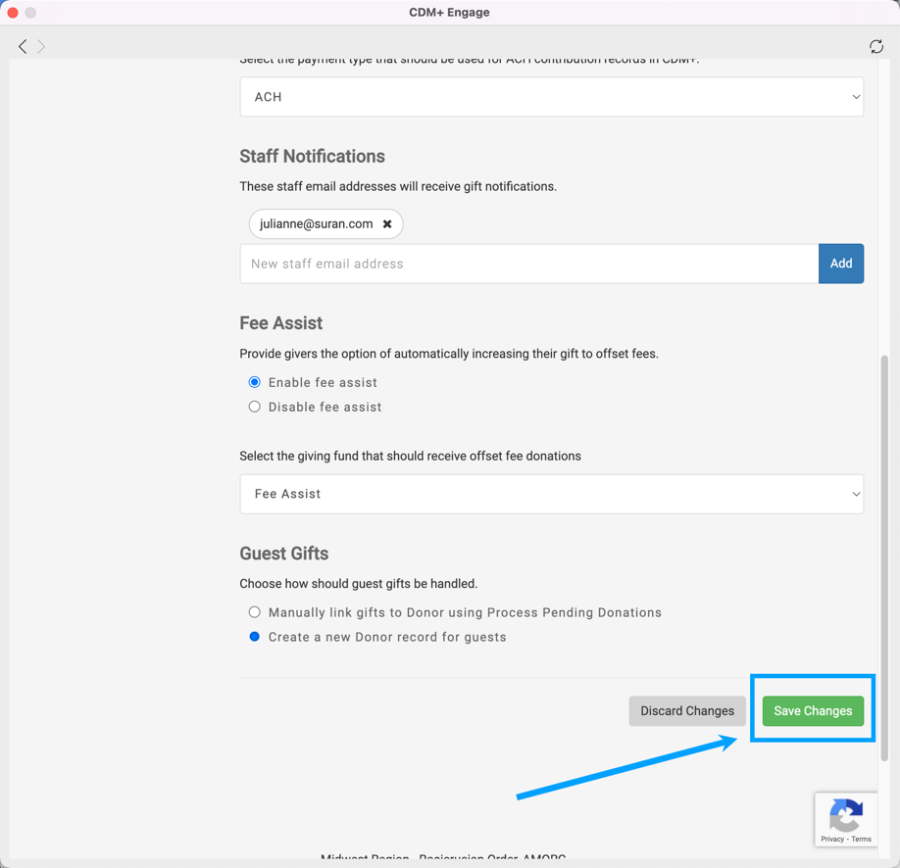
Now, when a Donor gives as a guest, a new Donor record will automatically be created.
