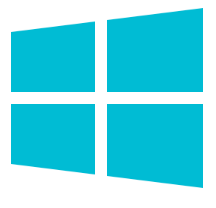Installing CDM+
Welcome to CDM+
Welcome to CDM+ Desktop. This guide will help you install and launch CDM+ Desktop. Before installing, make sure ALL computers on which you are installing CDM+ Desktop meet the current System Requirements.
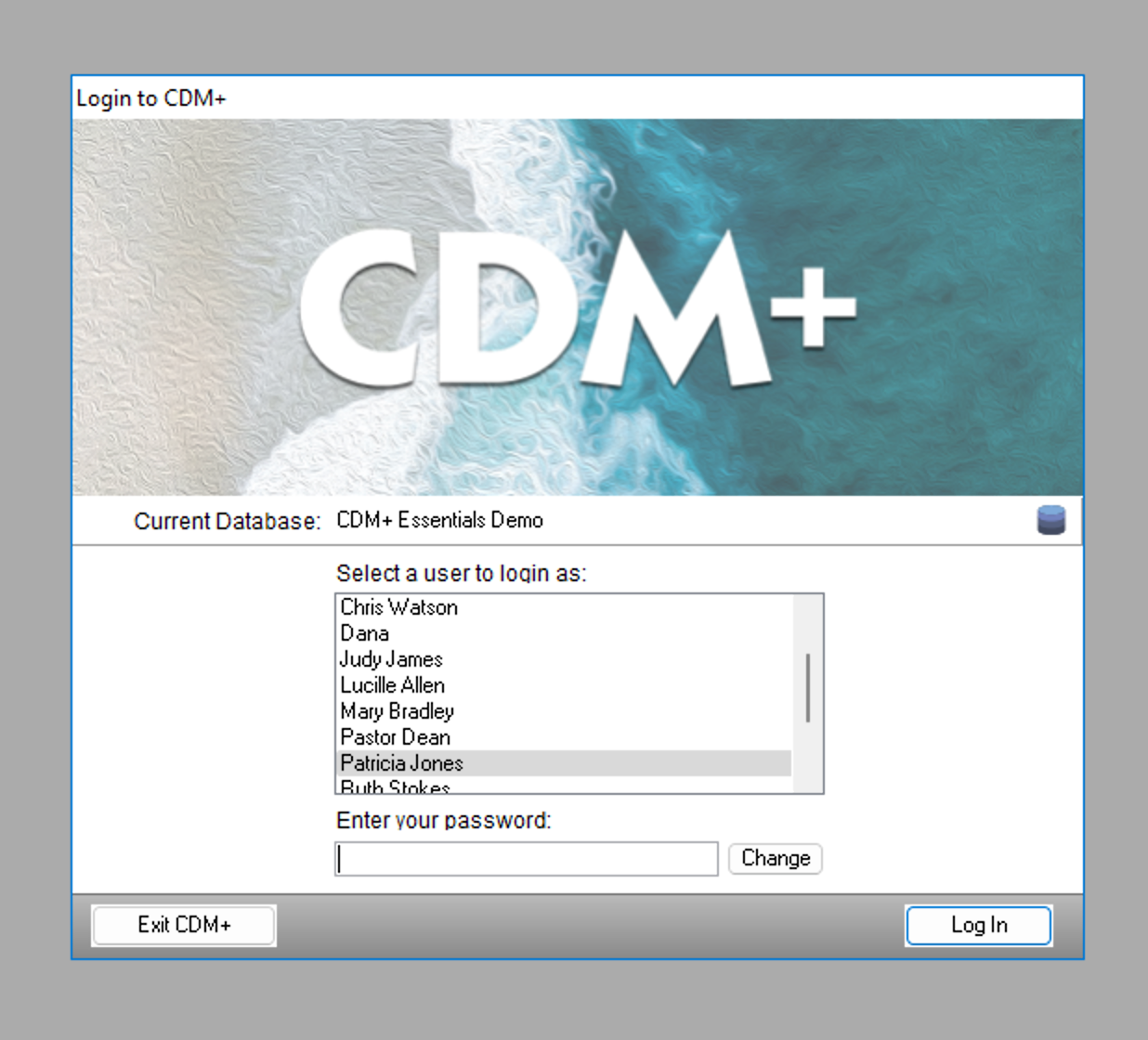
Installation
For instructions on how to install CDM+ Desktop on your computer, click the link for the appropriate Operating System in the table below.
| macOS | Windows |
|---|---|
| macOS Instructions | Windows Instructions |
Getting an error when trying to connect to CDM+ database
If you receive an error connecting to your database after clicking Continue on the step where you enter your User ID and Password, here are a few things that you can try:
- Double-check to make sure that you have carefully entered your case sensitive CDM+ Hosting ID and Password.
- Temporarily disable your antivirus solution.
- Temporarily disable your firewall: