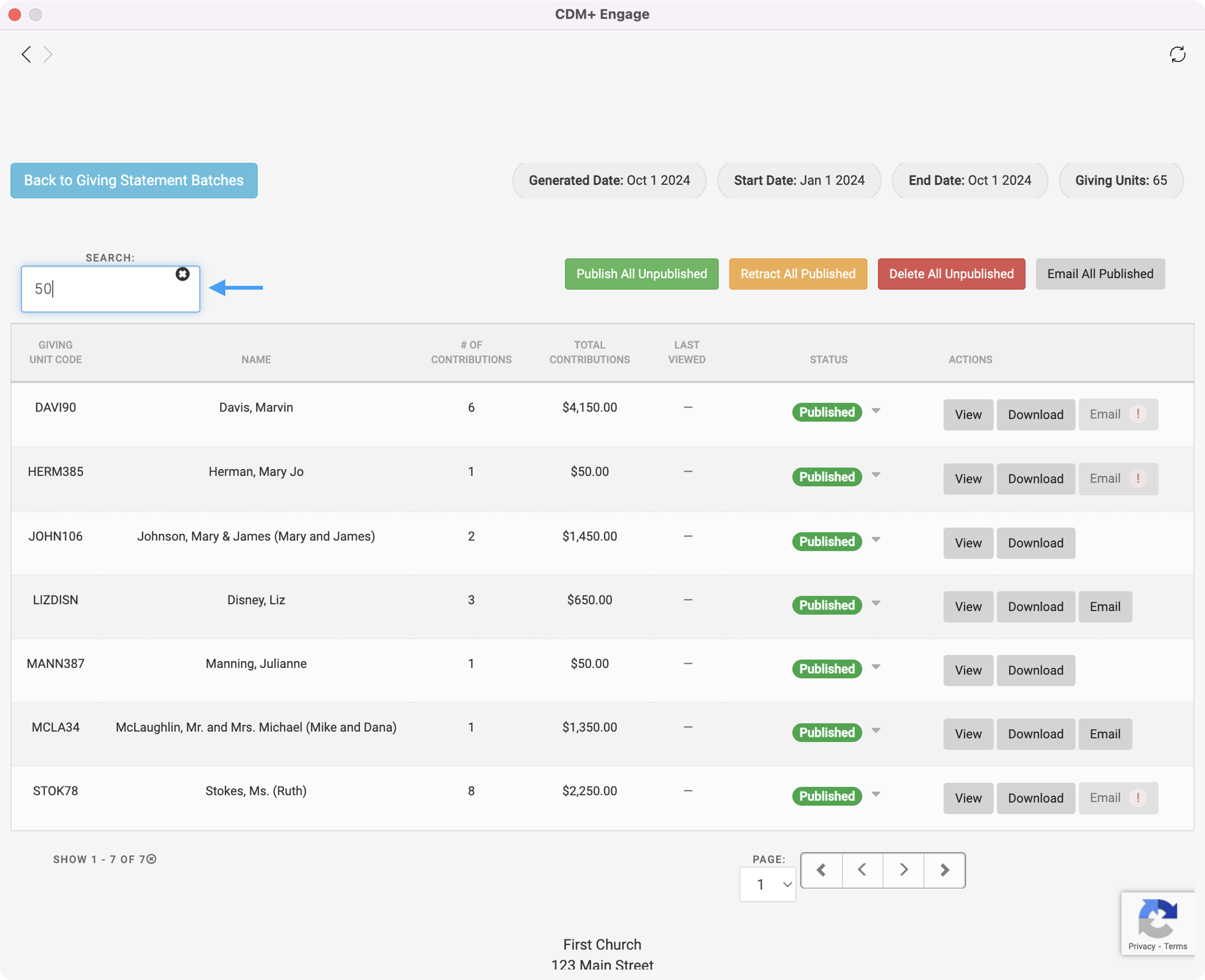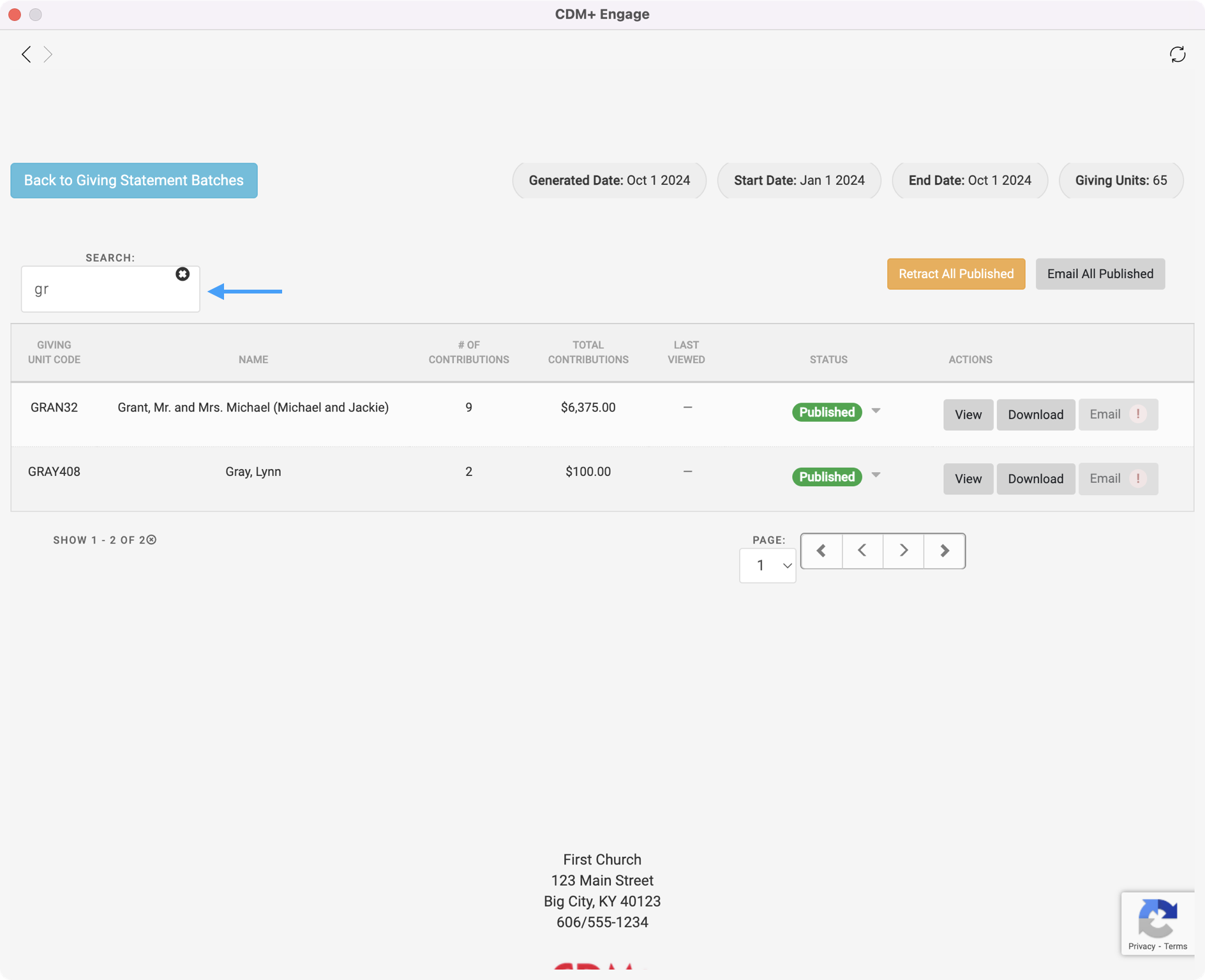Online Statements Tips and Tricks
There are several helpful tools you can use to manage your Donor's Online Statements.
How to see if a Donor has viewed their statement.
From the Welcome to CDM+ window, click on Online Statements.
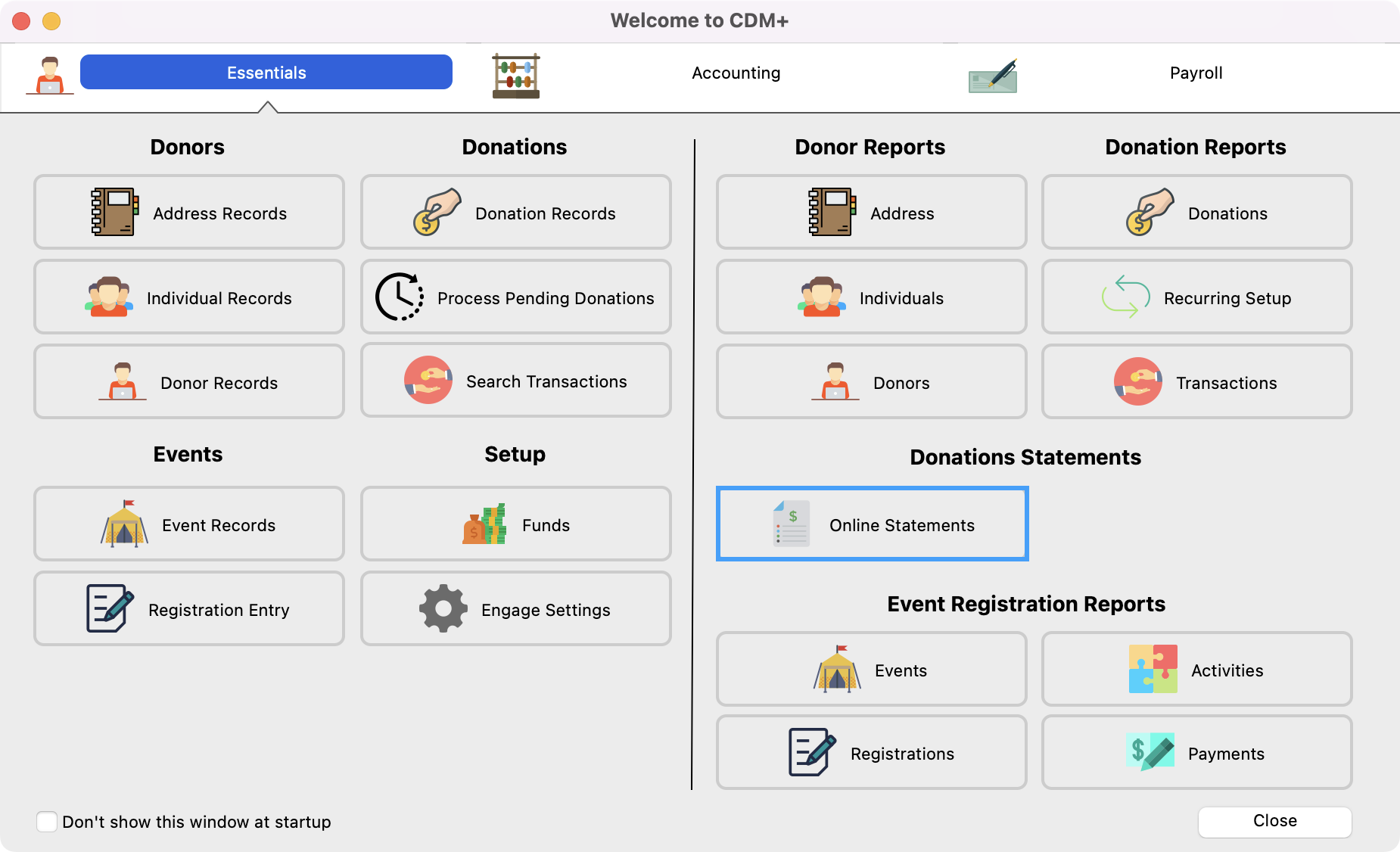
Next, click on Details next to the batch you want to view.
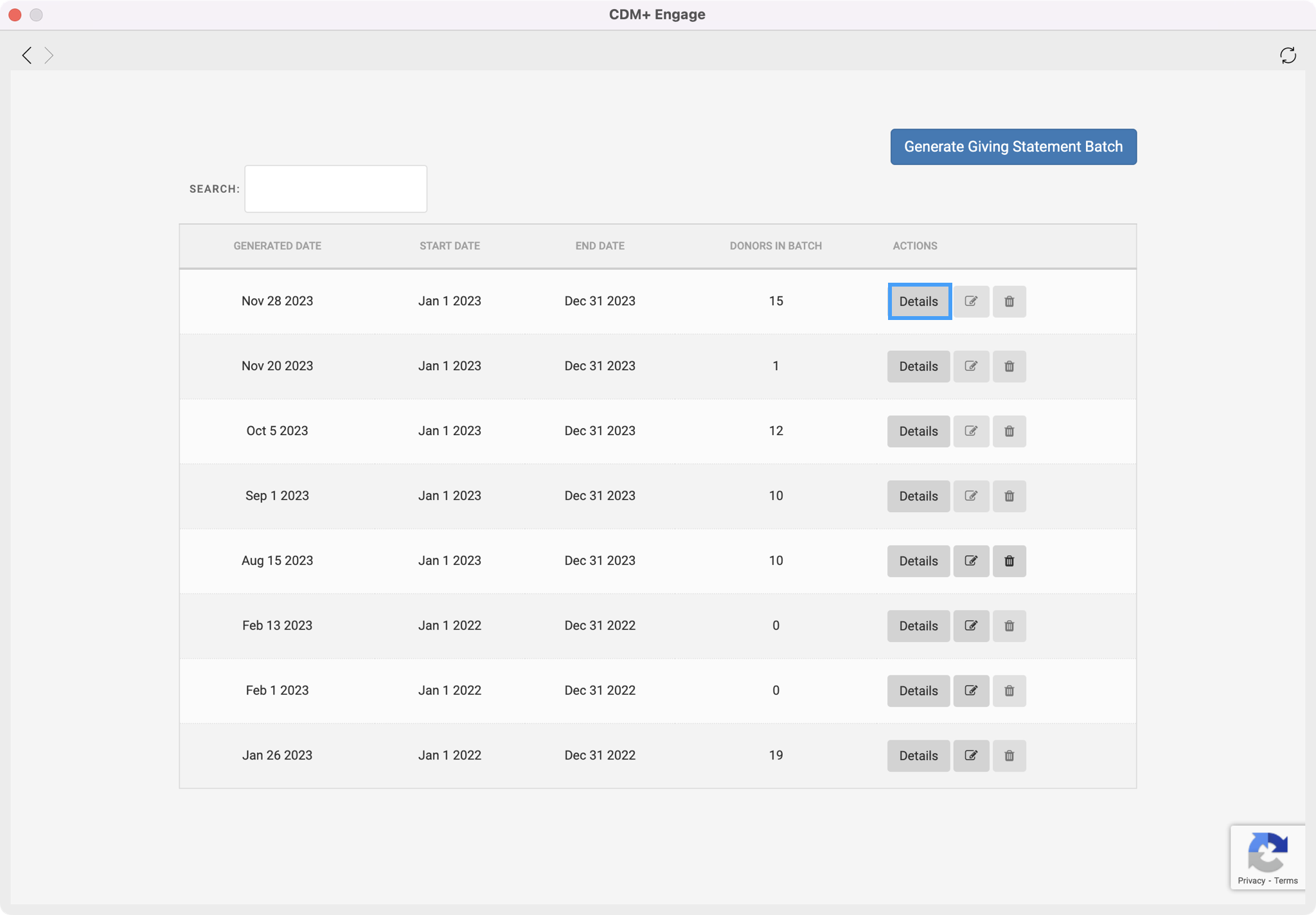
When a donor has viewed their statement, you will see a date and time stamp in the Last Viewed column.
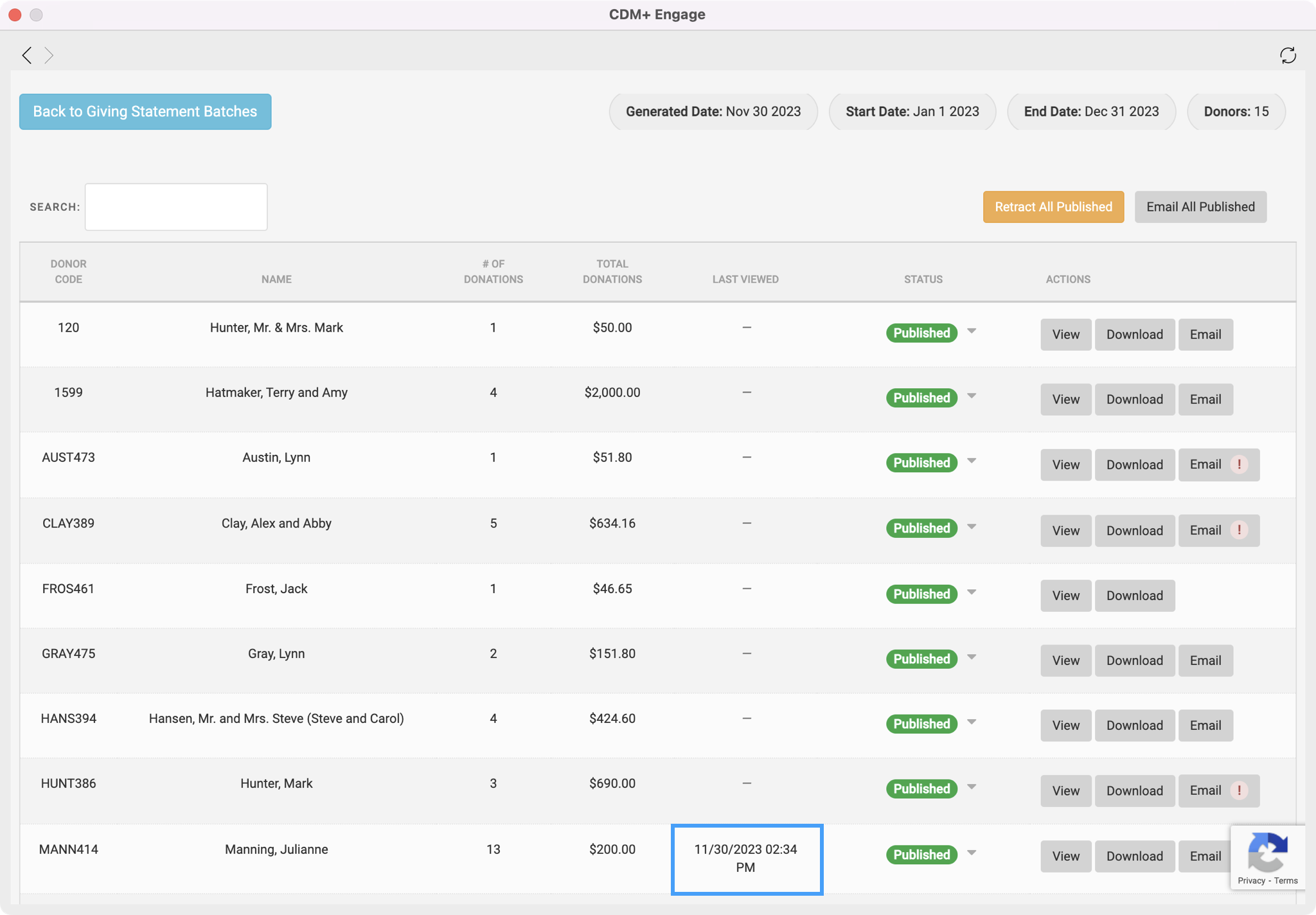
If you want to sort the list to group all those that have viewed their statements together, click on the Last Viewed column header to sort the list.
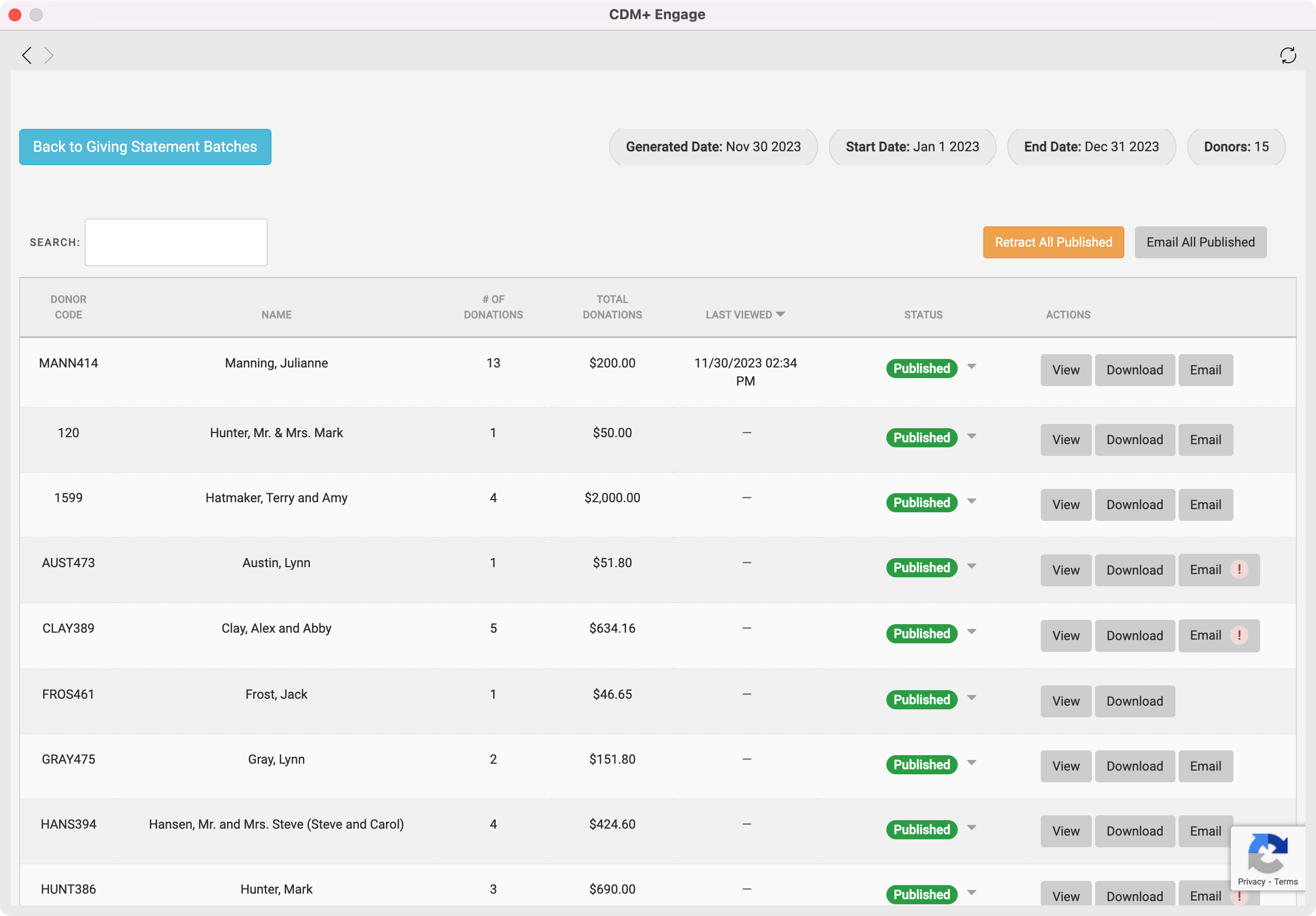
Searching for a Statement
If you would like to look for a specific statement you can use the dynamic search option on the Batch Details page.
From the Welcome to CDM+ window, click on Online Statements.
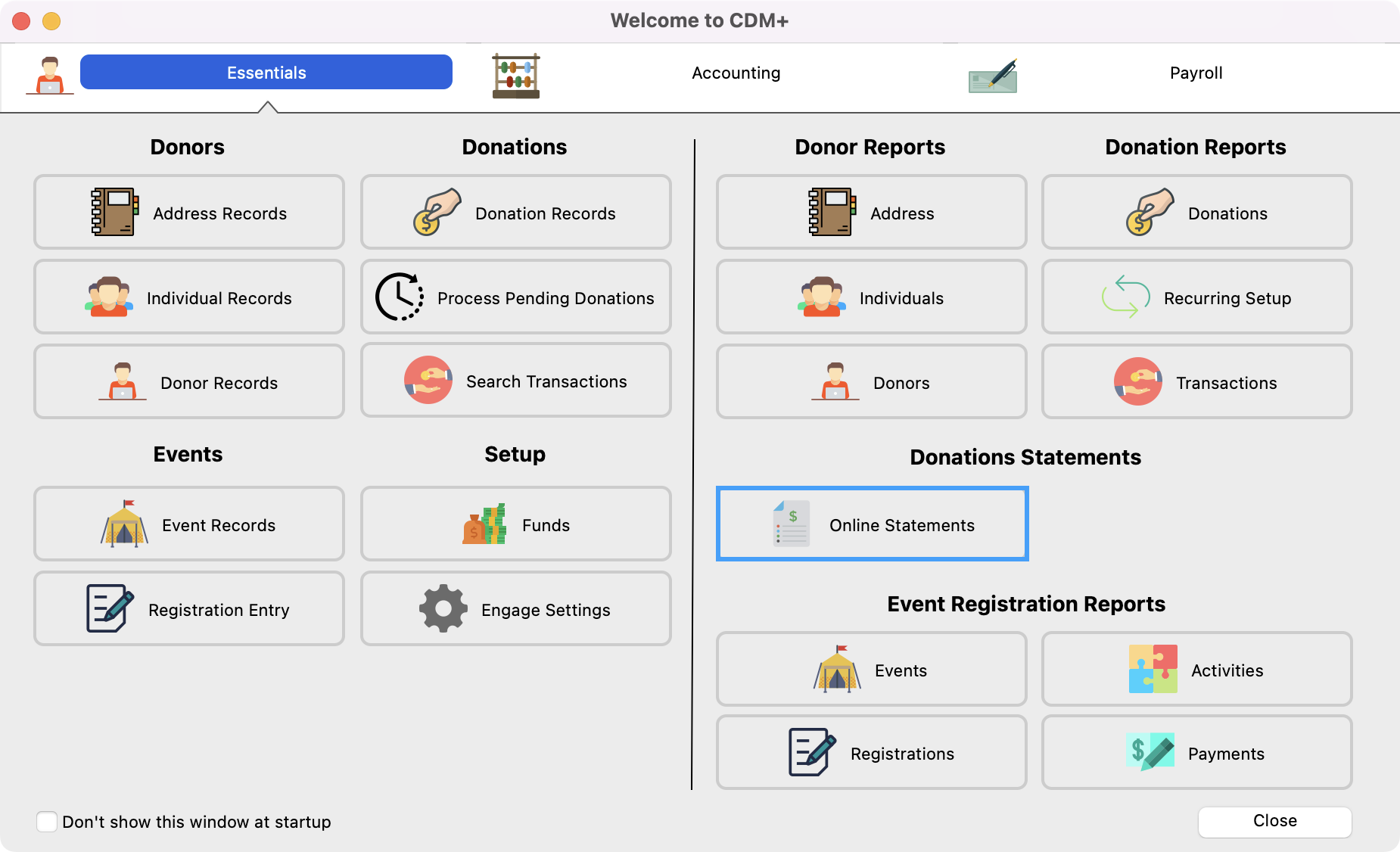
Next, click on Details next to the batch you want to view.
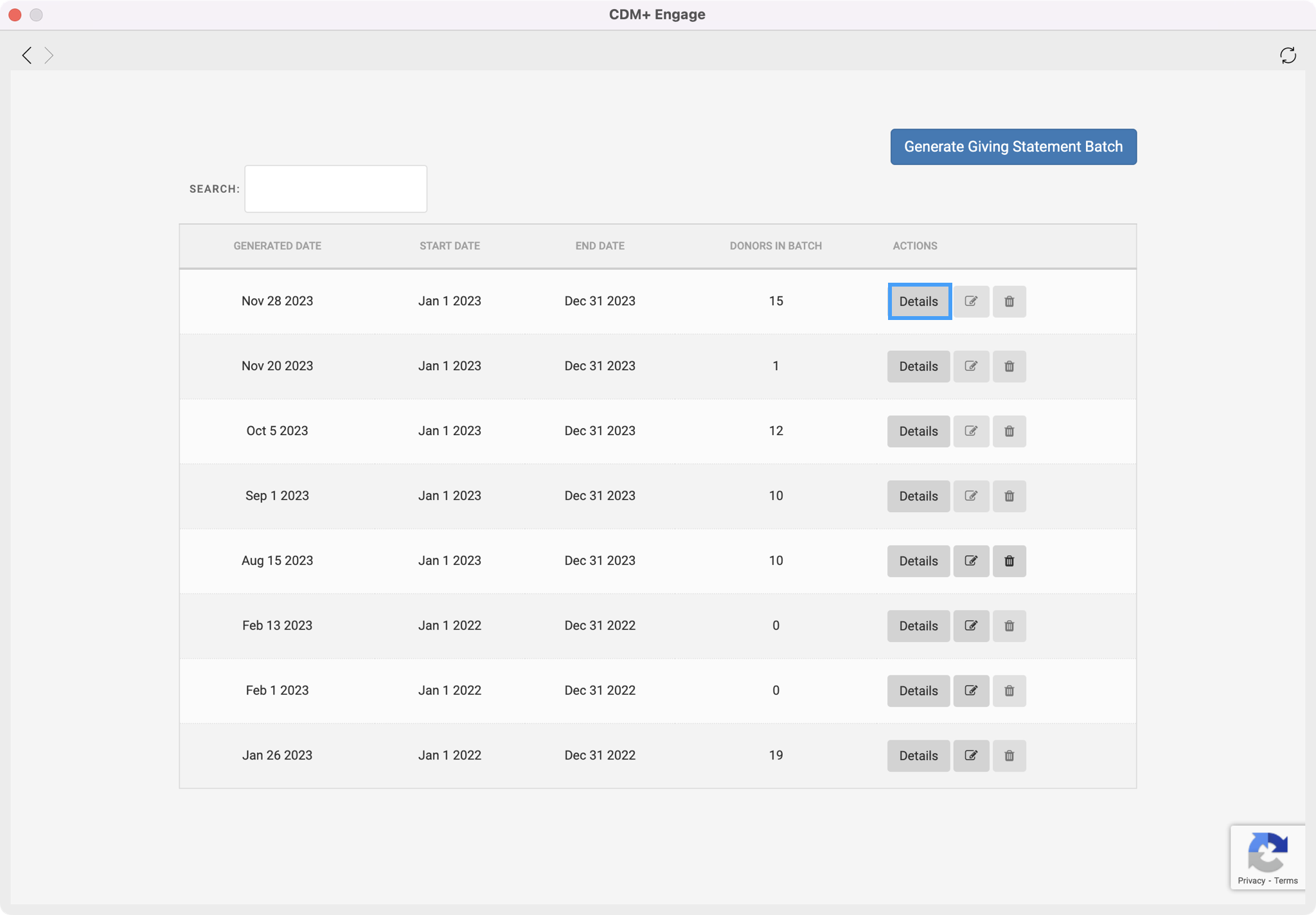
Here you can use the dynamic search field that allows you to search by a donor's name, amount of donation, donor code, etc so you can view a statement you are looking for.