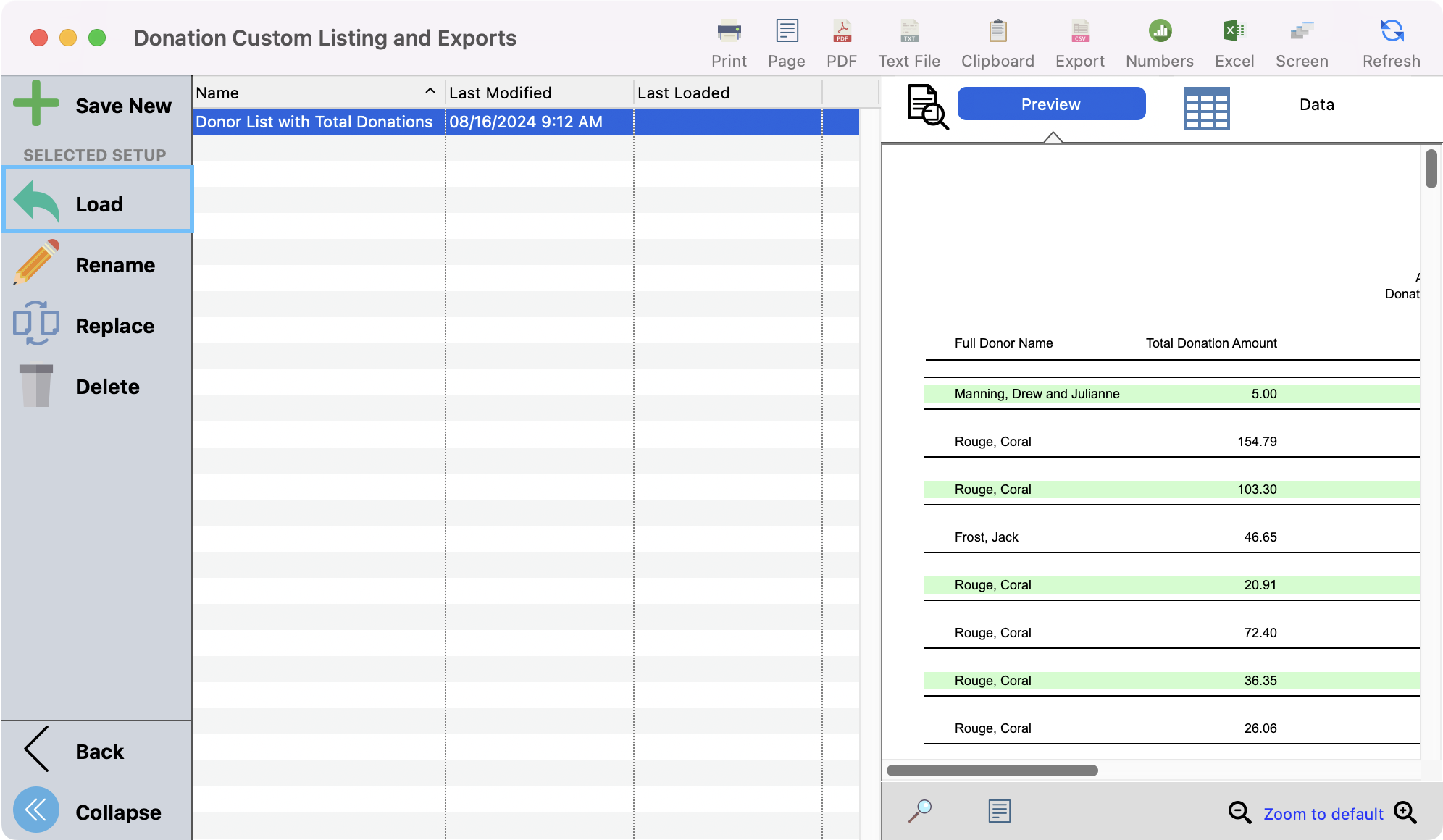Saving a Custom Listing Report
Saving a Set will not save the formatting options you chose and the search you entered when creating a Custom Listing report. If you anticipate using this report again, use the Load/Save tab in the sidebar. This will save the search criteria, set and formatting, and allow you name the report for future use.
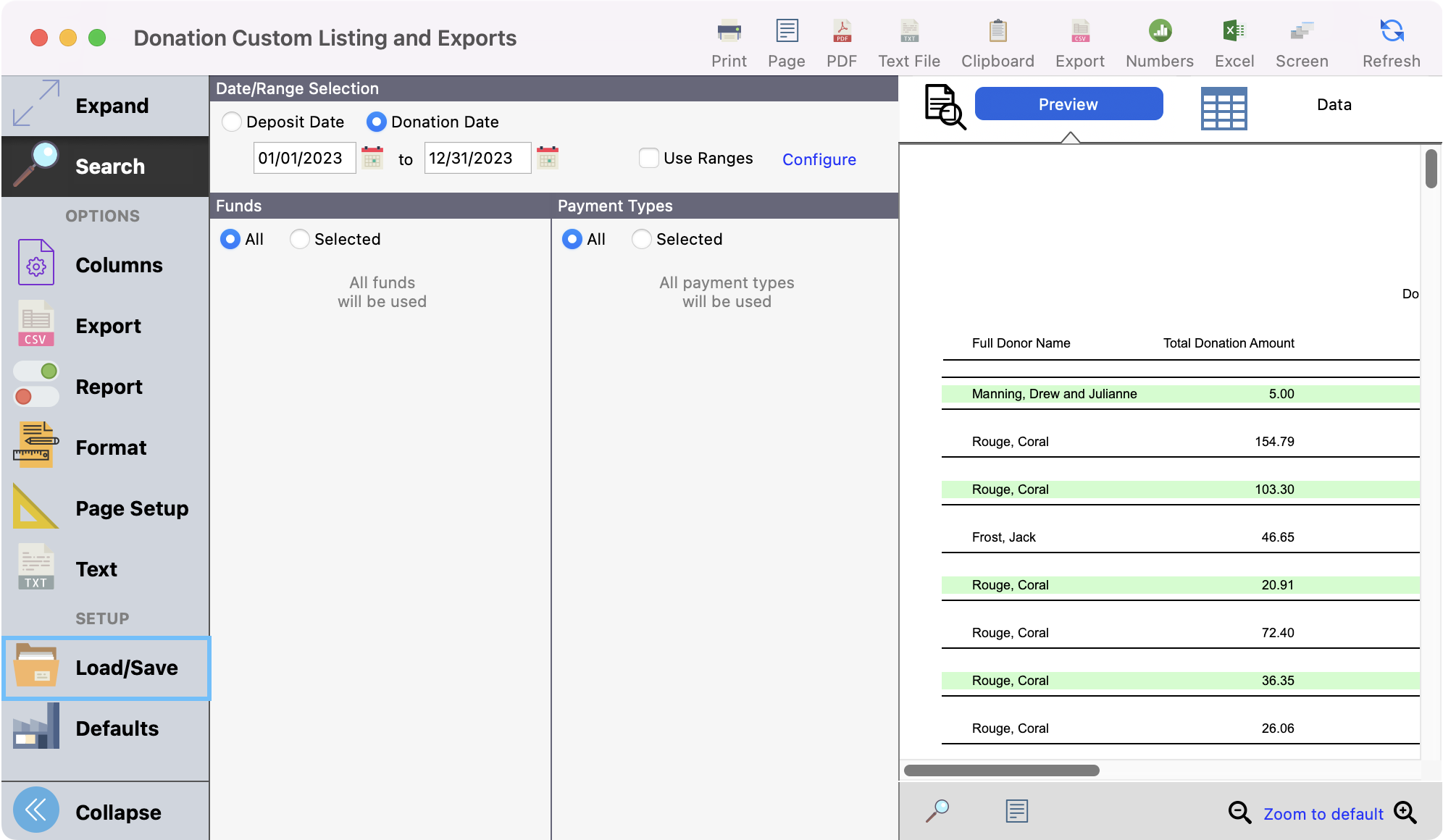
After clicking Load/Save, you’ll see the option to Save New.
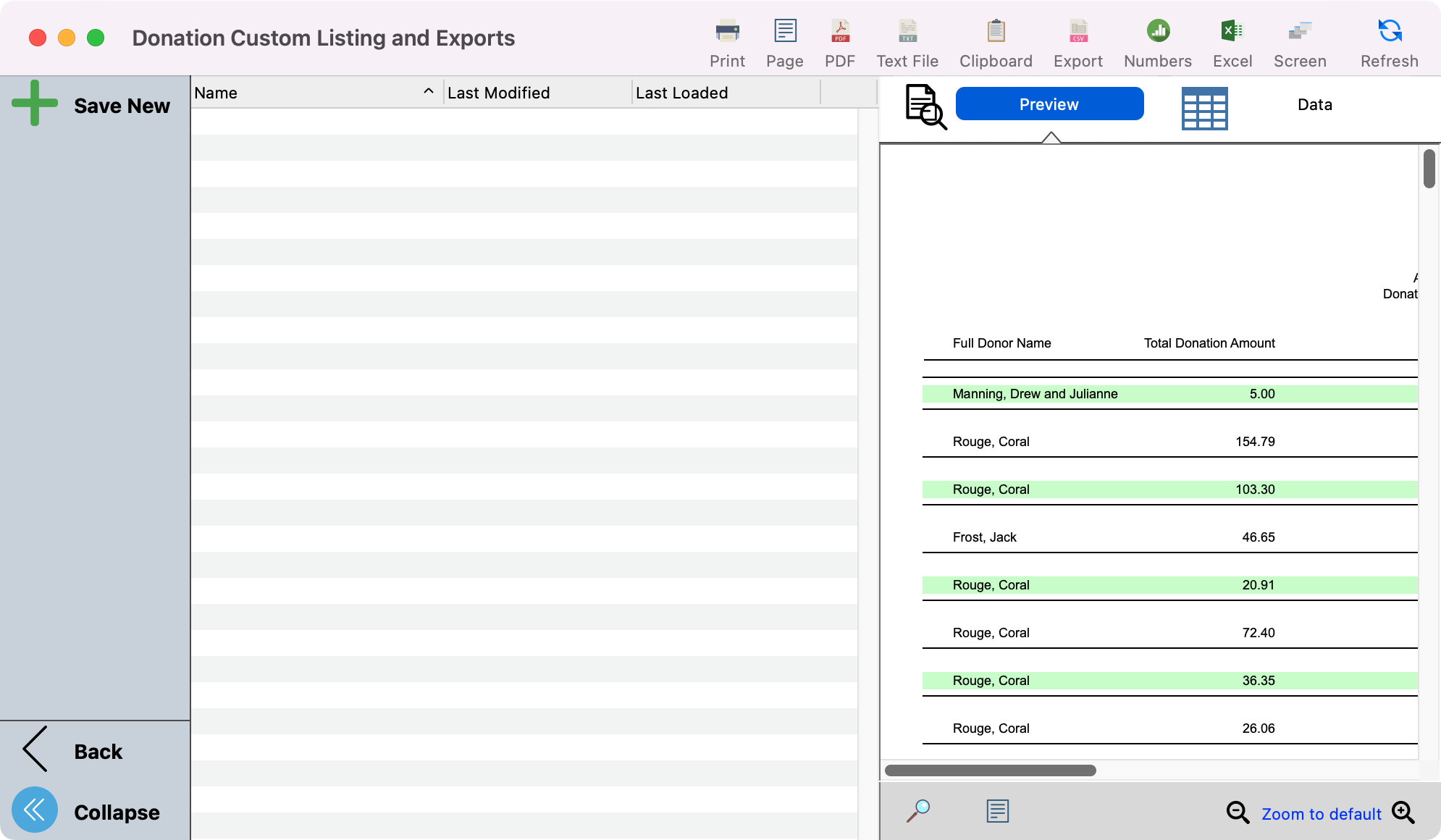
Enter a name for the report and click, OK.
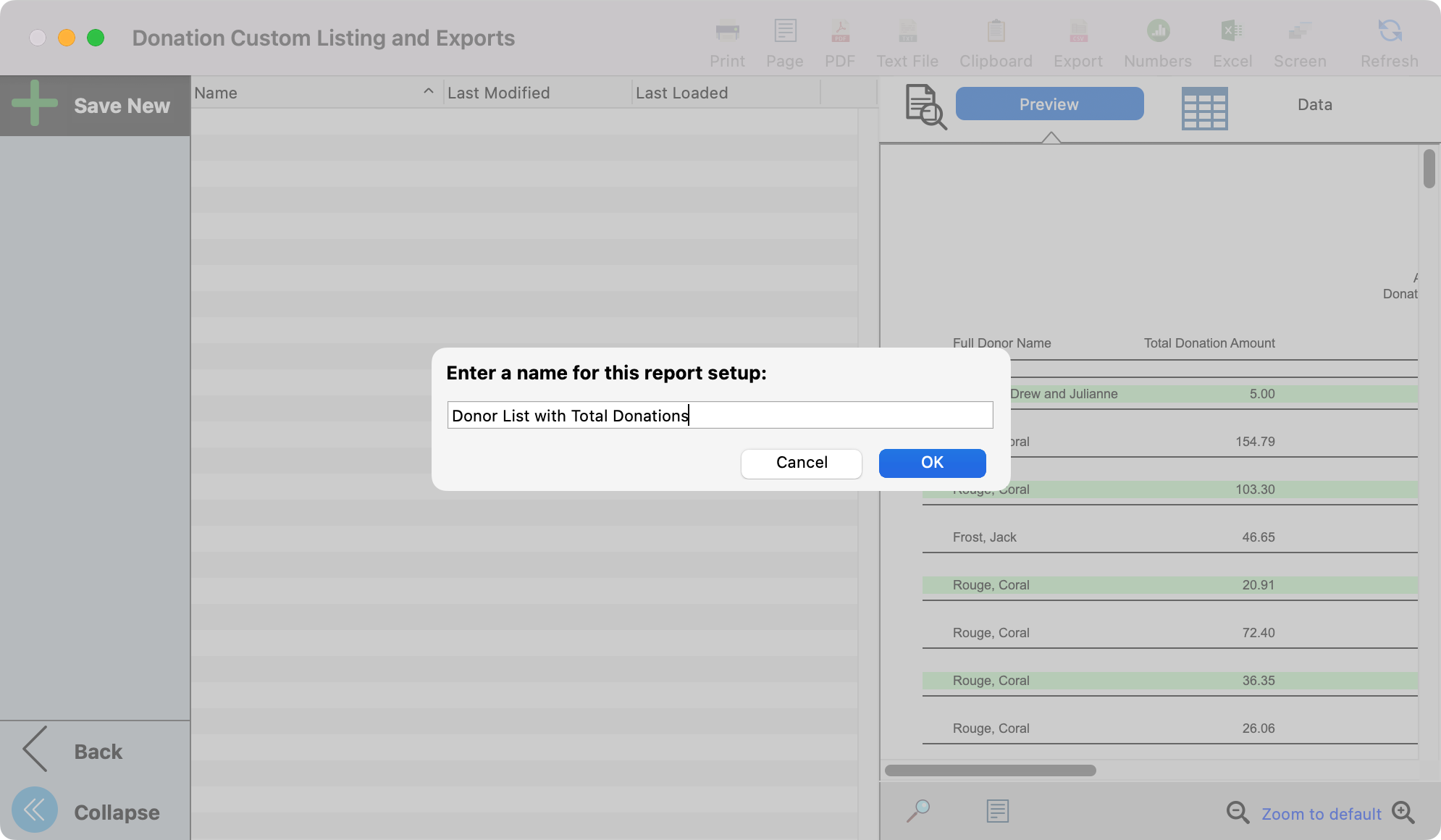
The next time you want to view this same exact report, click to highlight the name of the report and click Load.