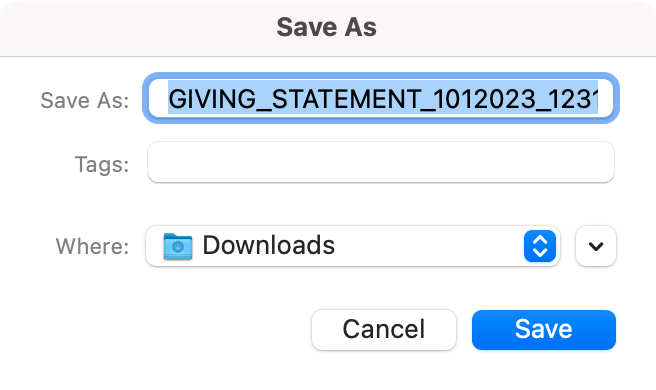Viewing and Downloading your Statements
If you want to view or download your statements before sending them to your donor(s) you have that option on the Batch Details page.
From the Welcome to CDM+ window, click on Online Statements.
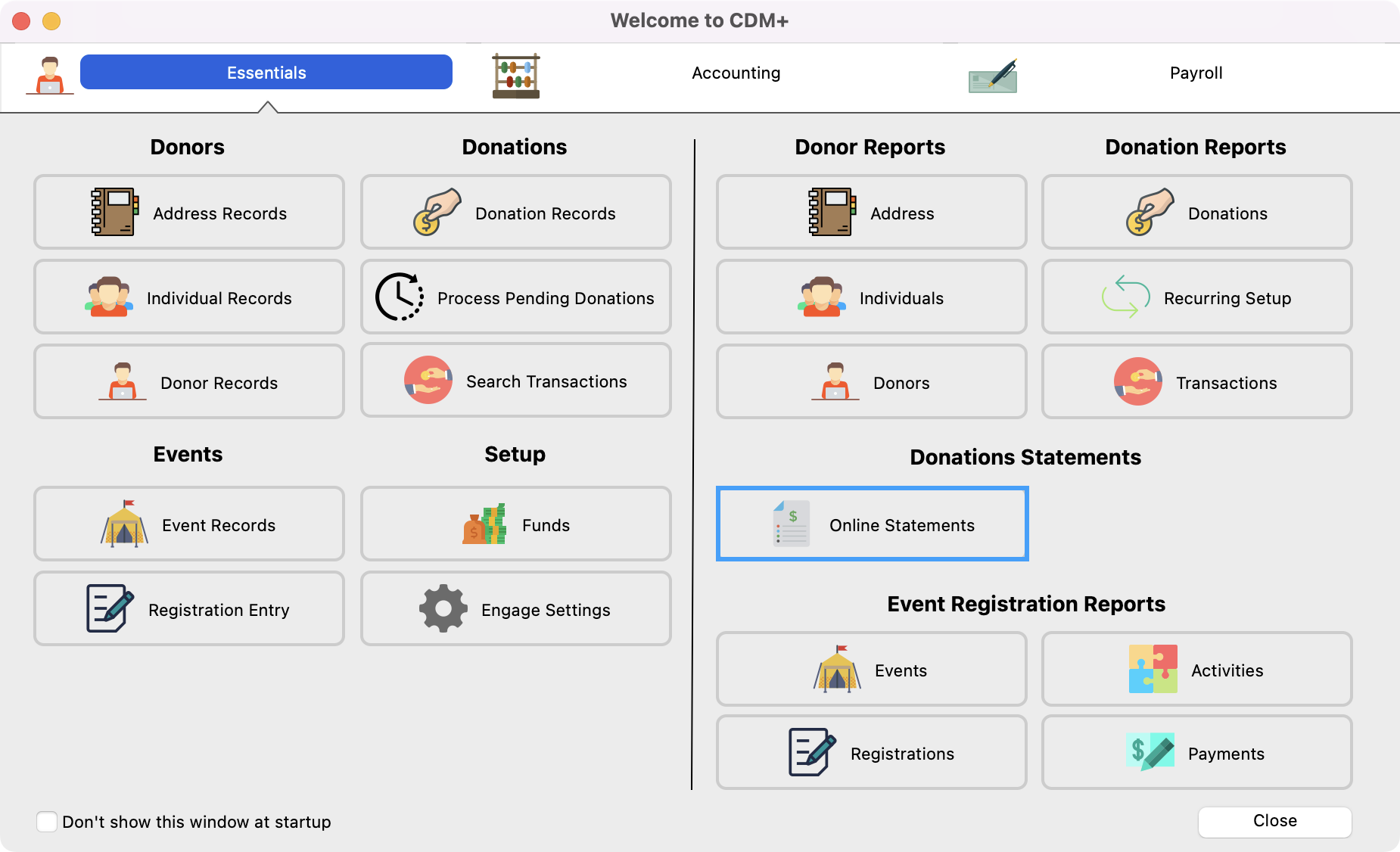
Next, click on Details next to the batch of statements you want to view.
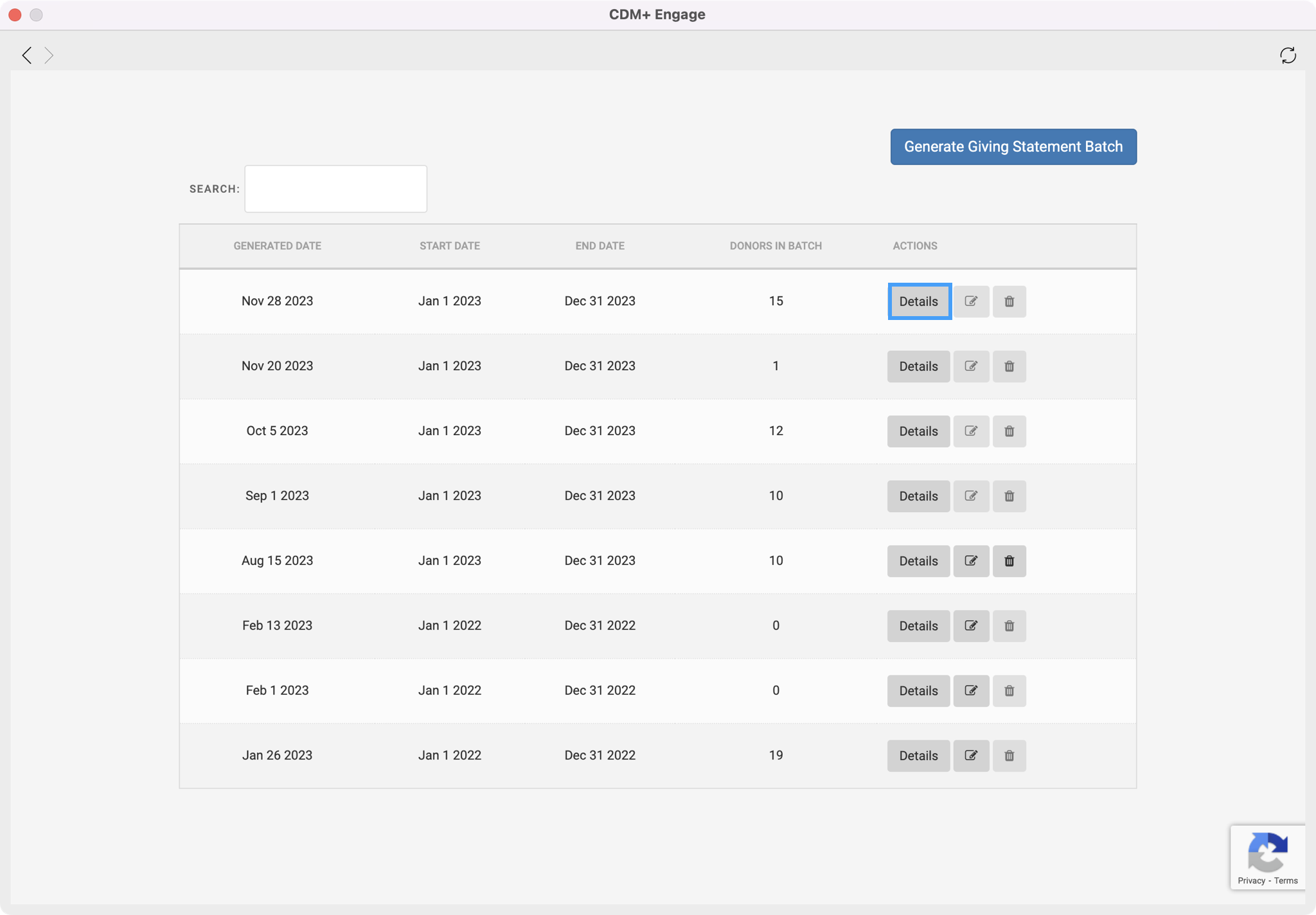
On the Batch Details page, click on View next to the statement you want to see. If there is a specific statement you want to view, you can use the Search bar to search for that specific statement.
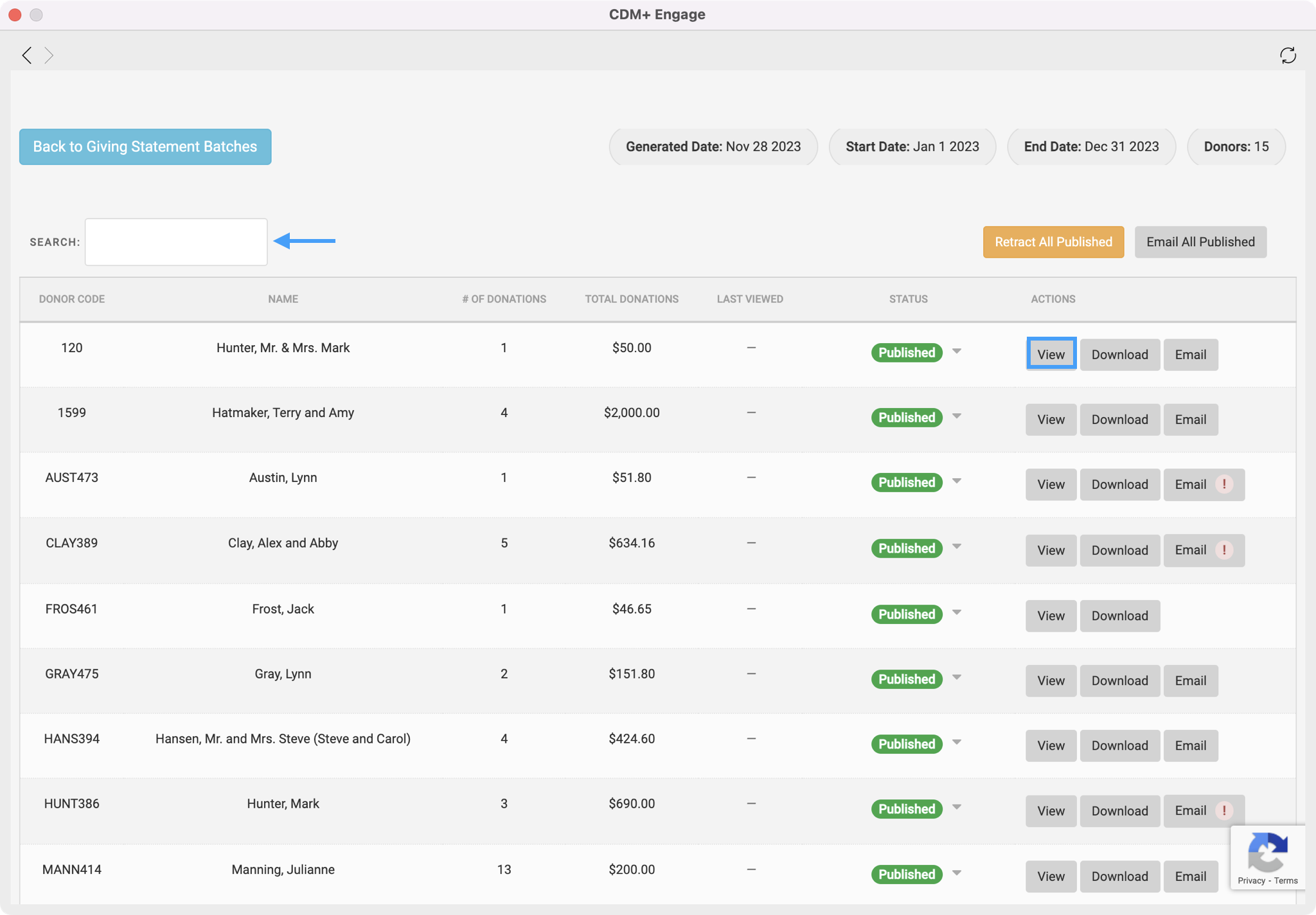
When viewing the statement you'll see the options to Print Online Giving Statement, Download Online Giving Statement, or Email Online Giving Statement.
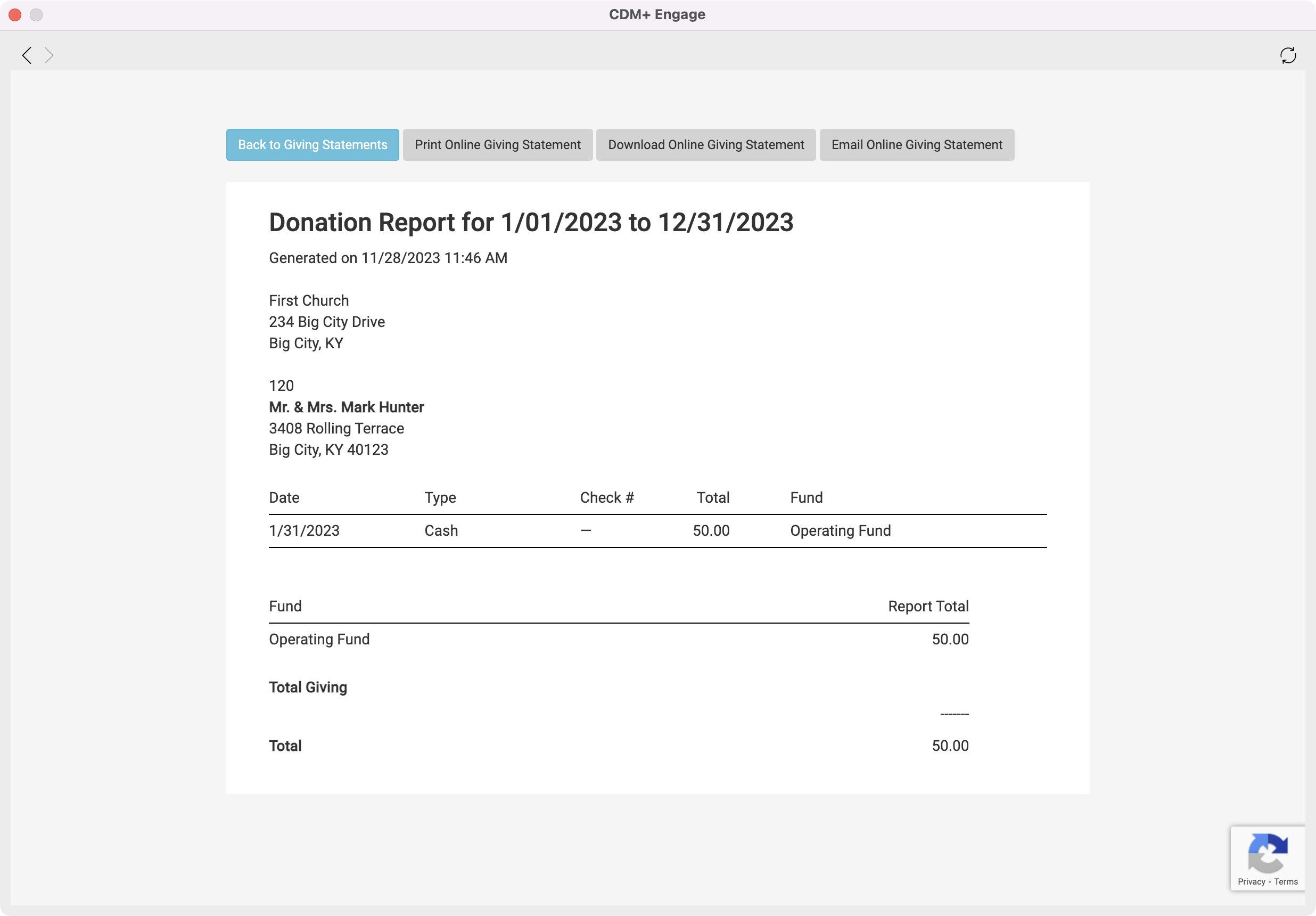
From the Batch Detail page, if you want to download the statement to your computer, click on Download.
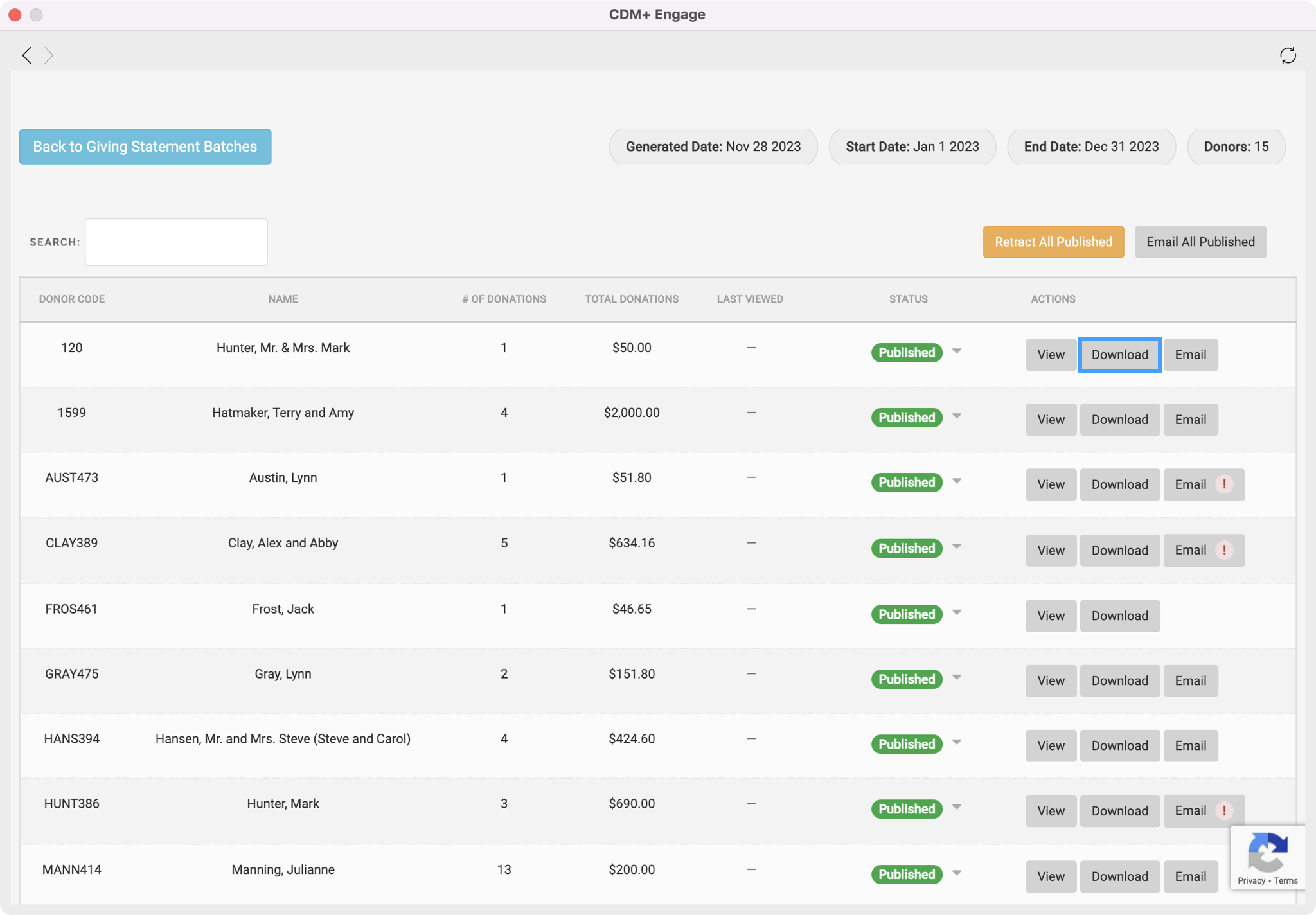
You then will be able to save the statement to your computer.