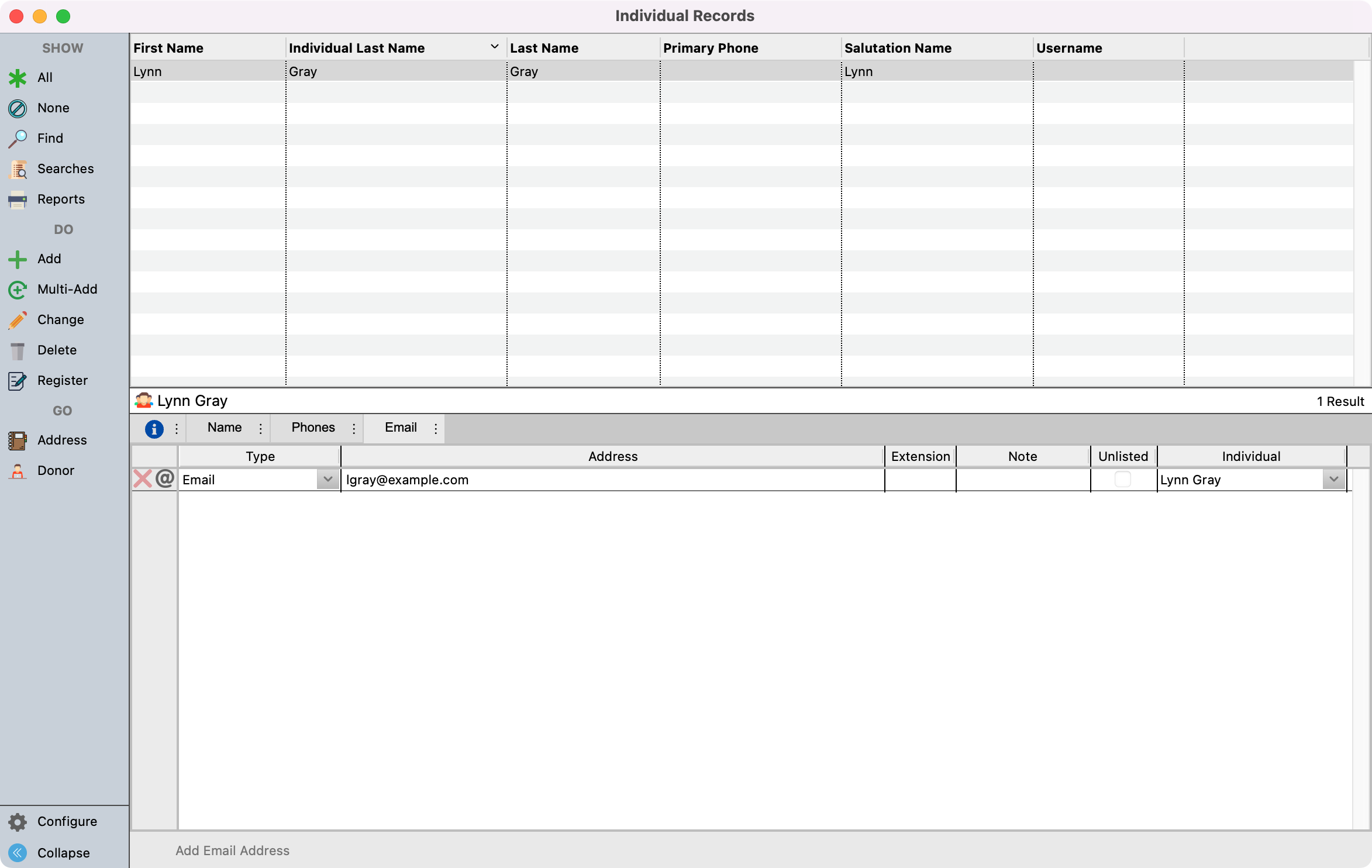How to Add an Email for a Donor Record
From the Welcome to CDM+ window, click on Donor Records.
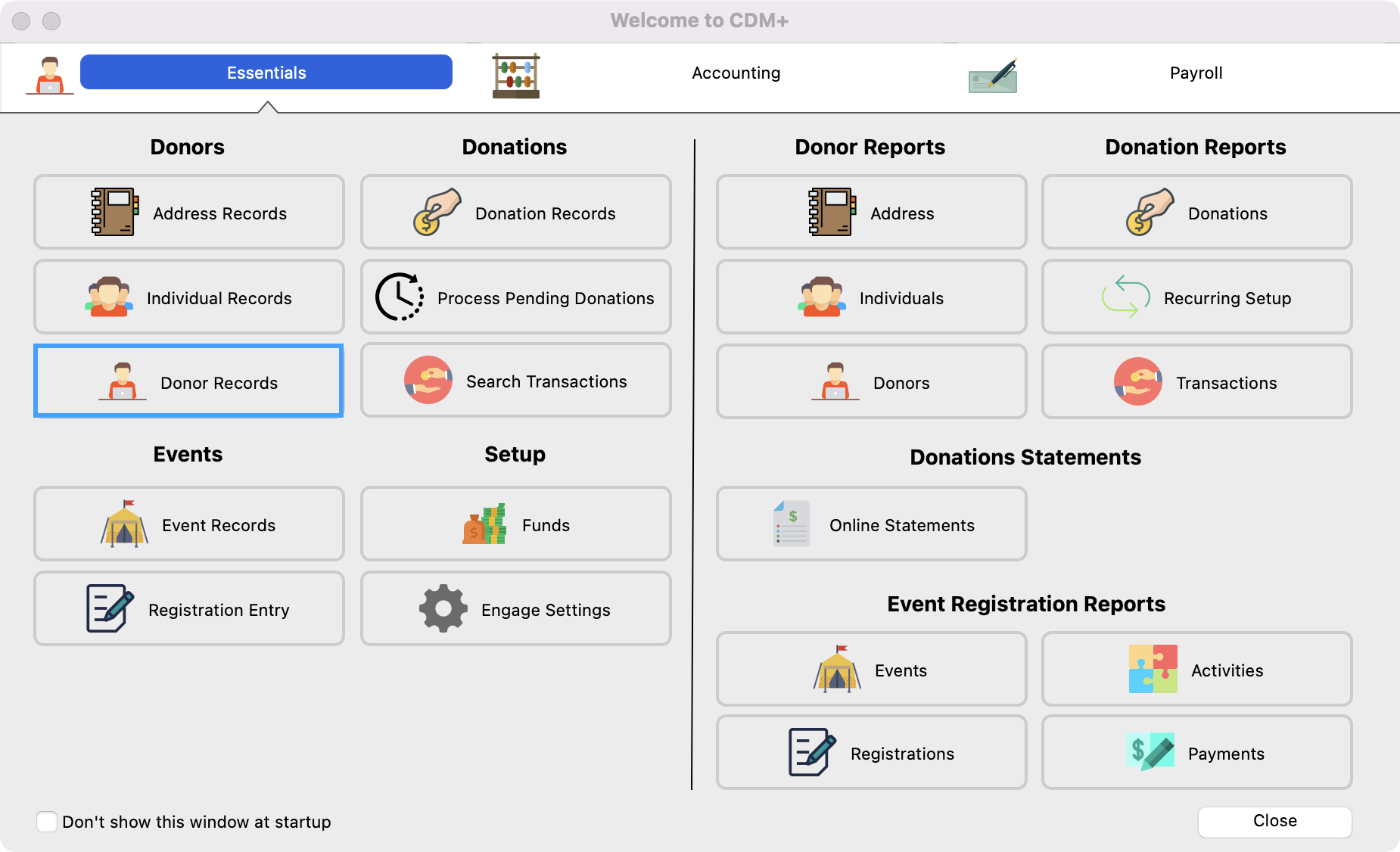
Setup a find to search for the donor that you need. Then, click to highlight their donor record and then click on Individual from the left-hand side menu.
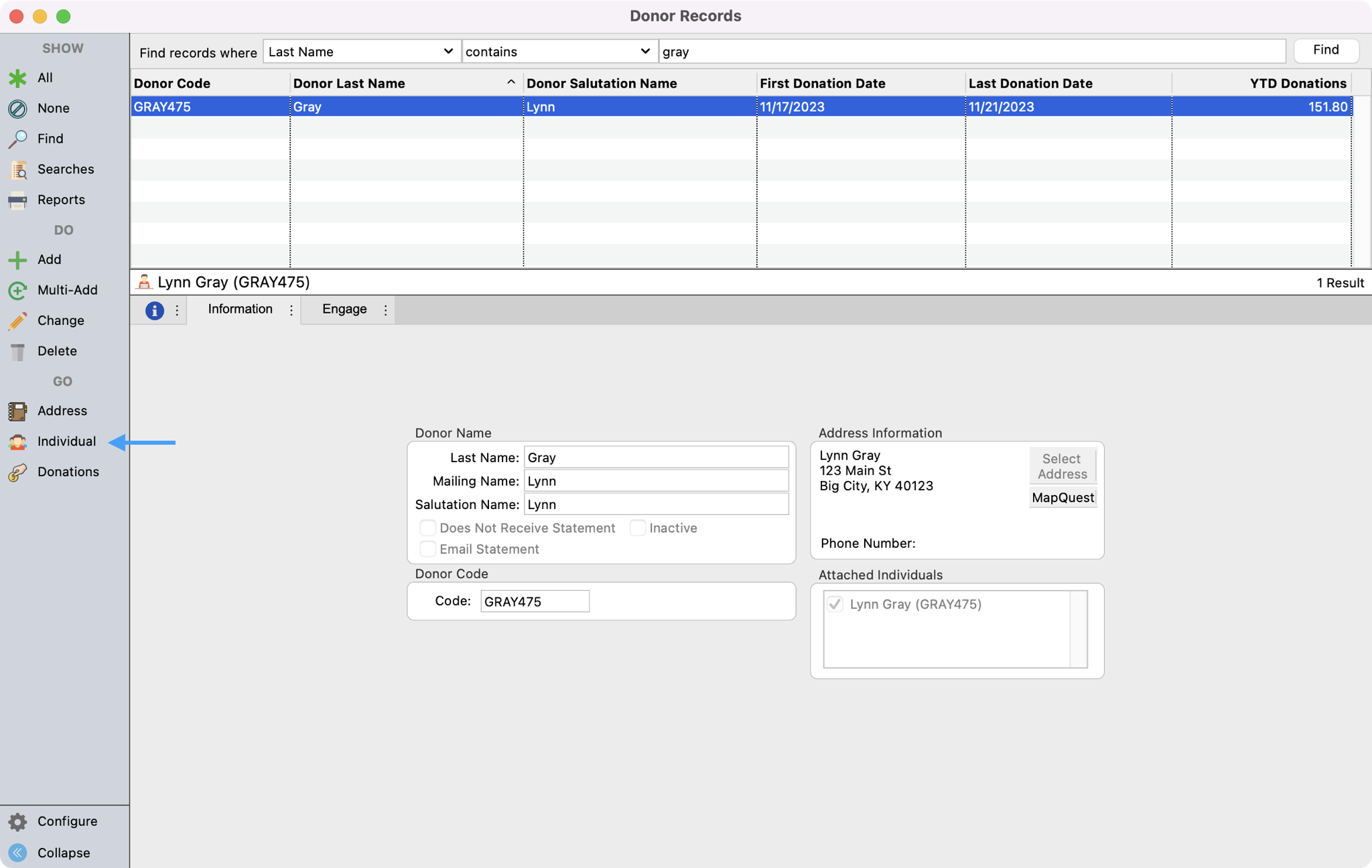
This will take you to the Individual record that is tied to your donor and where you will add their email address. Click on Change from the left-hand side menu and click on the Email tab.
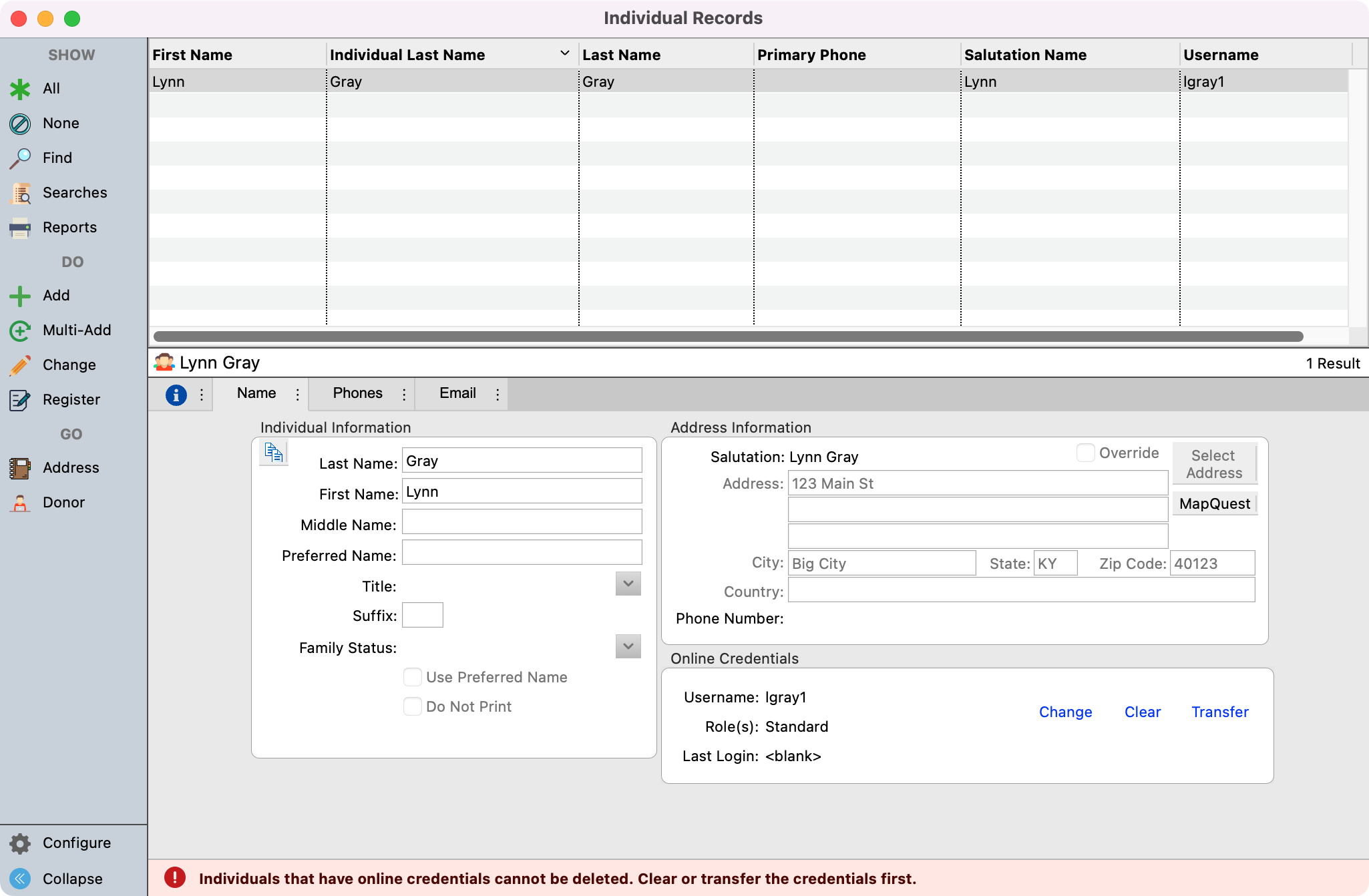
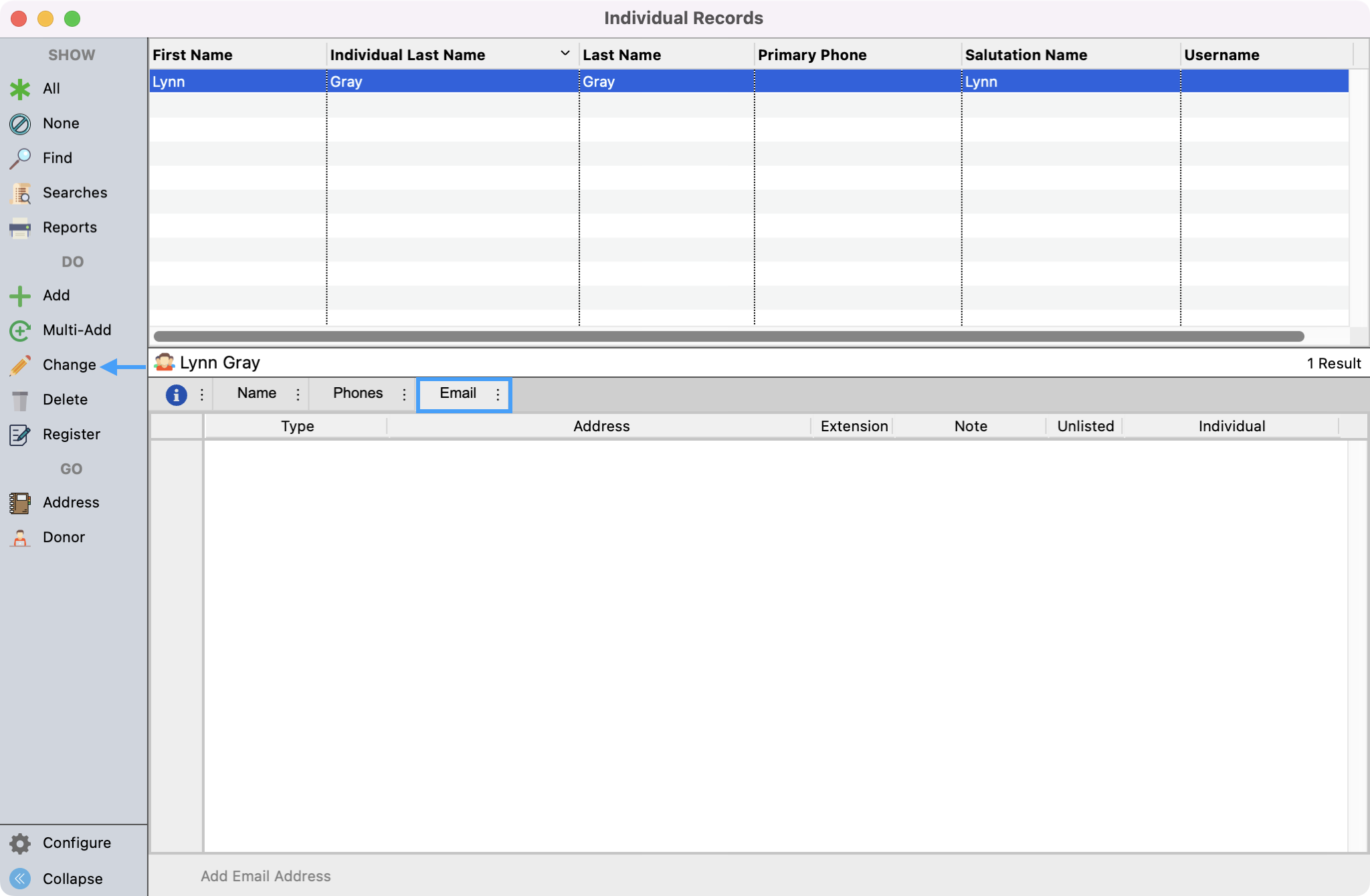
Then, click on Add Email Address at the bottom left-hand corner.
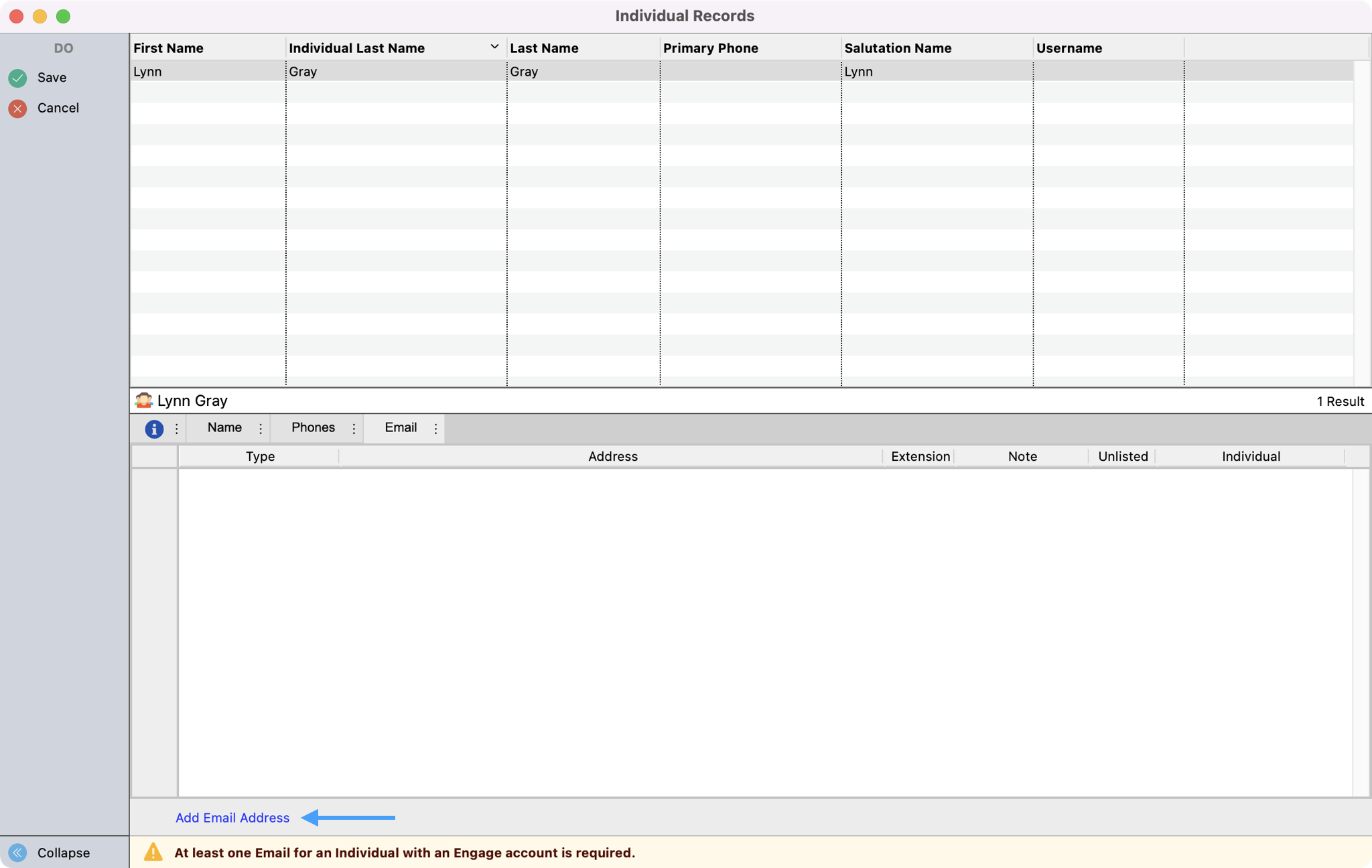
Next, assign a Type to your email and enter in the email address. Save all your changes in the upper left-hand corner.
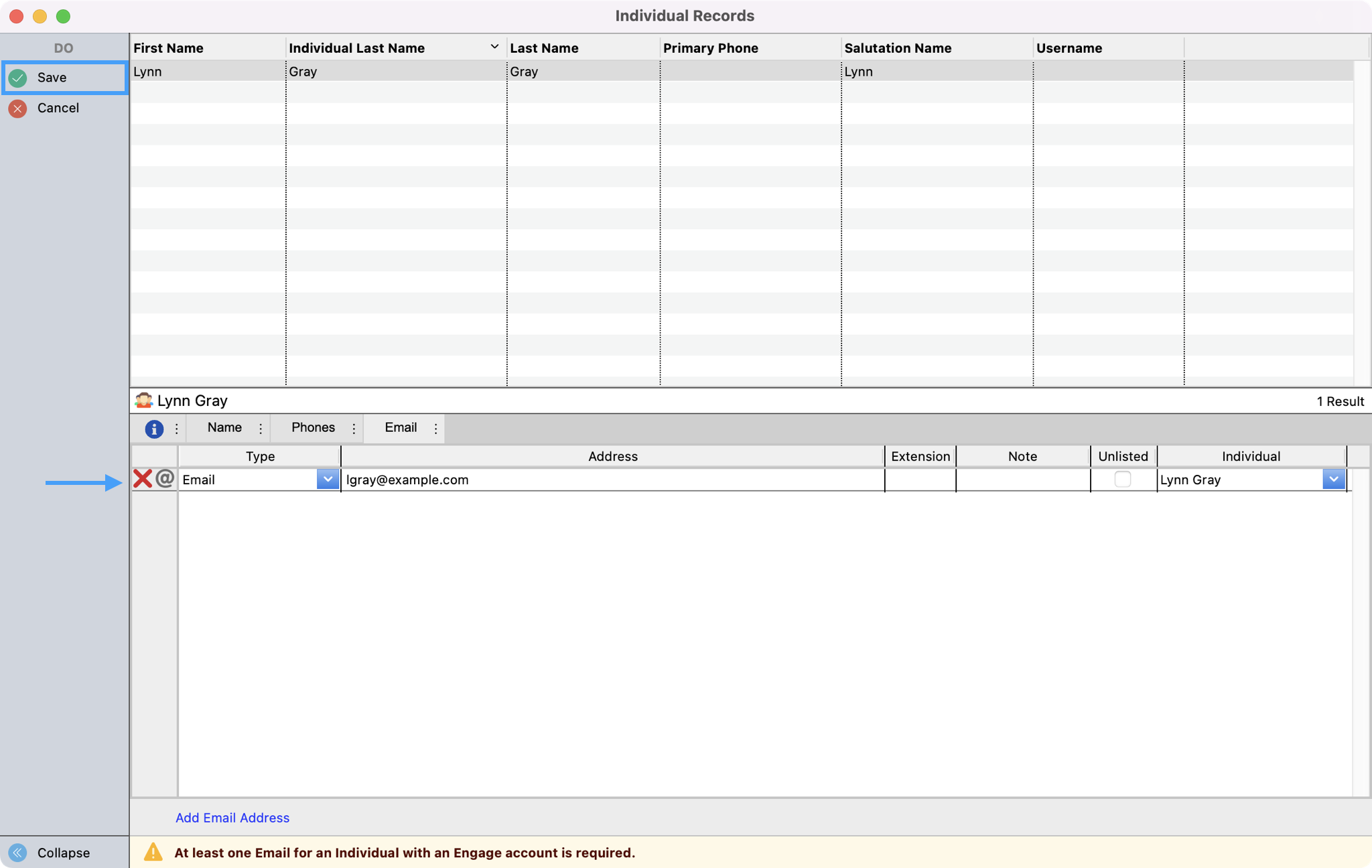
This email will now be saved for this Individual that is tied to your donor's Donor record.