How to Update a Donor's Profile
When you need to update a donor's profile such as their address and contact information, you'll want make these changes under their Address record. You will then be prompted to update the Individual and Donor record under the Address record accordingly. If you update the Donor record first, the associated Address record will NOT also be updated. This is why it is important to first start with the Address record.
From the Welcome to CDM+ window, click on Address Records.
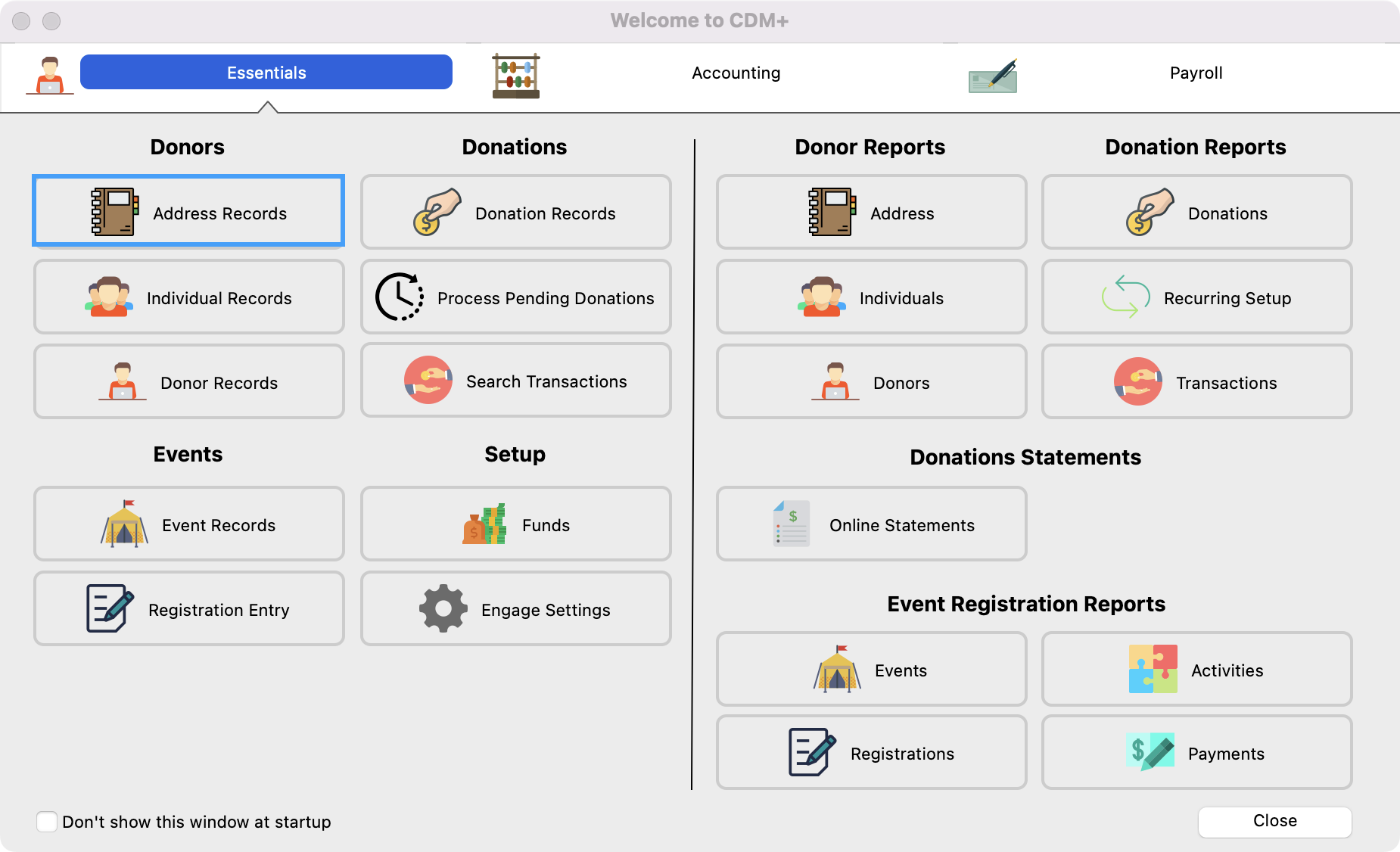
Setup a find to search for the donor you need to update. Then, click to highlight their record and click on Change from the left-hand side menu.
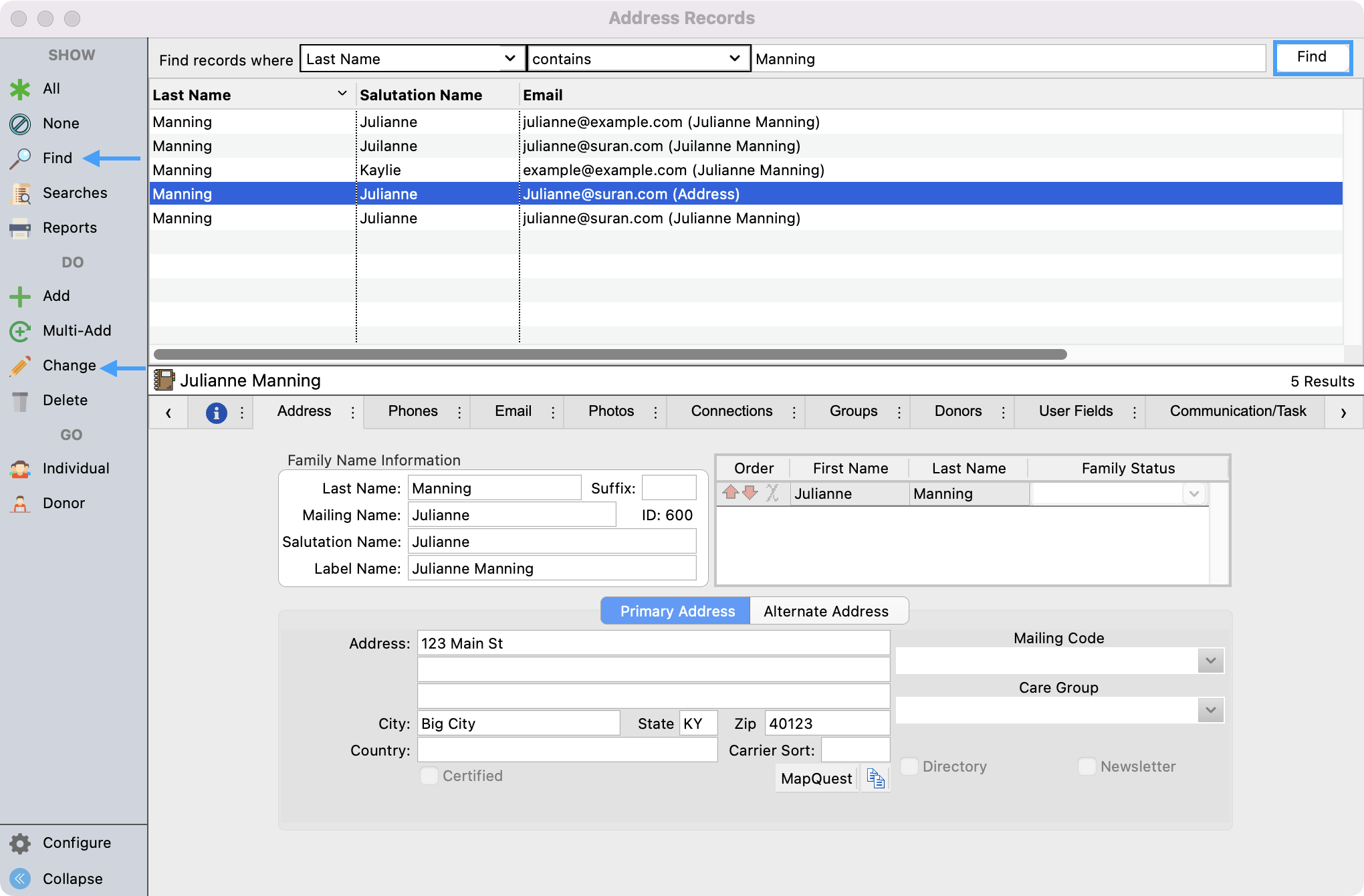
This will make the fields on this window editable. Before saving you can click on any of the tabs that need edited (such as the Phone or Email tabs) and make the necessary updates. Once you have made all the changes that you need, click on Save on the left-hand side menu to save your changes.
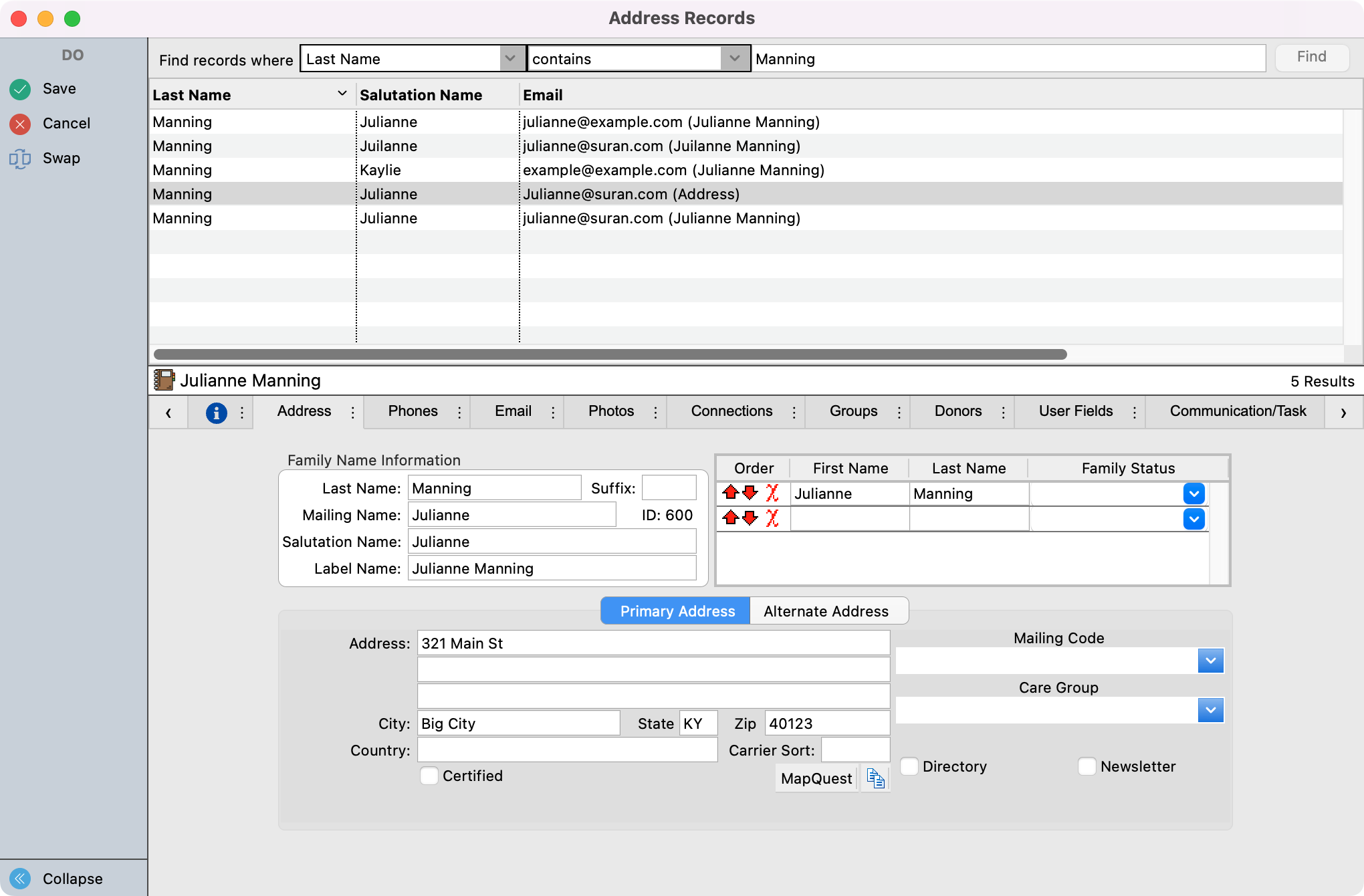
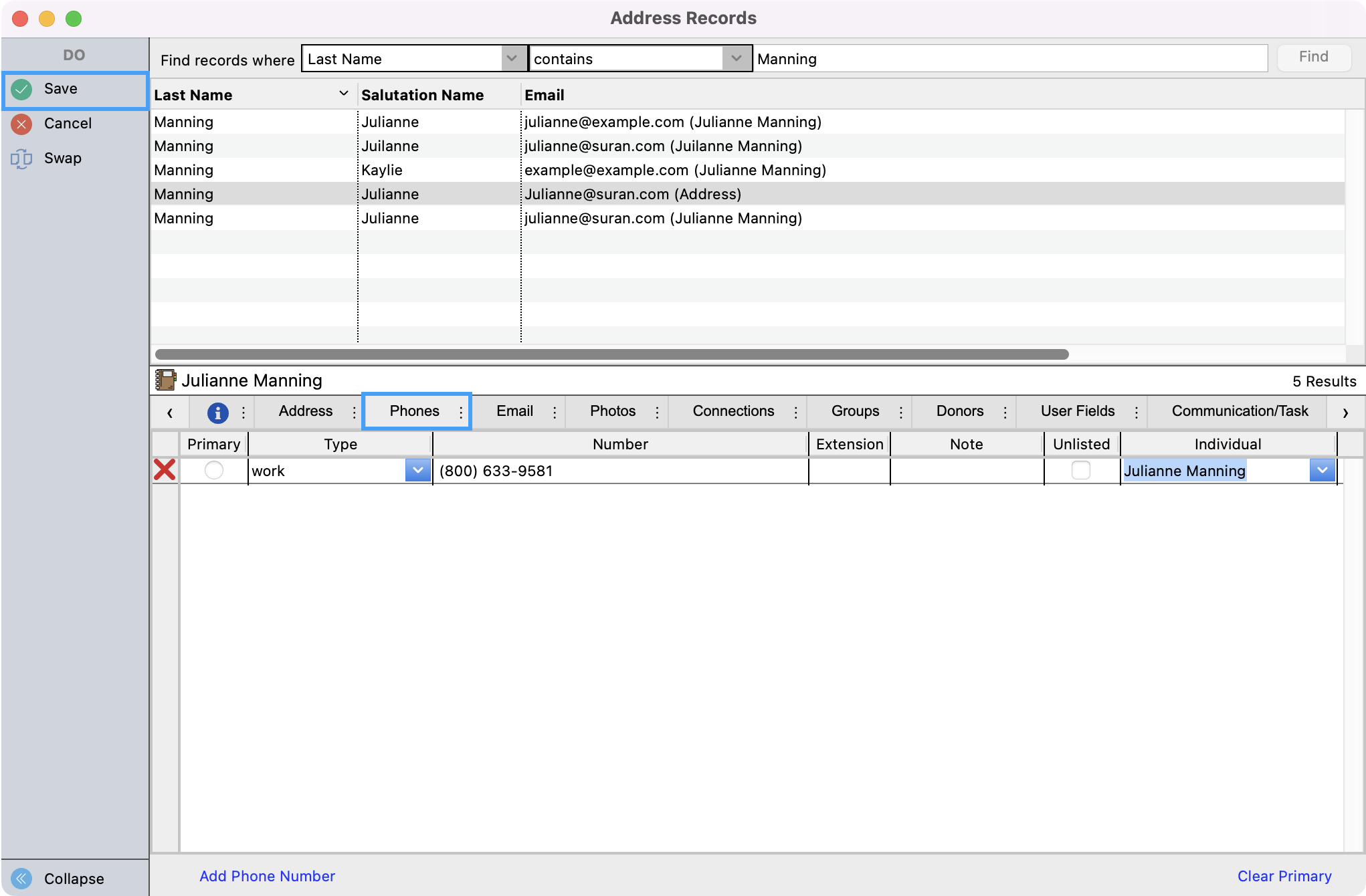
All updates will be reflected on records tied to the Address record.
