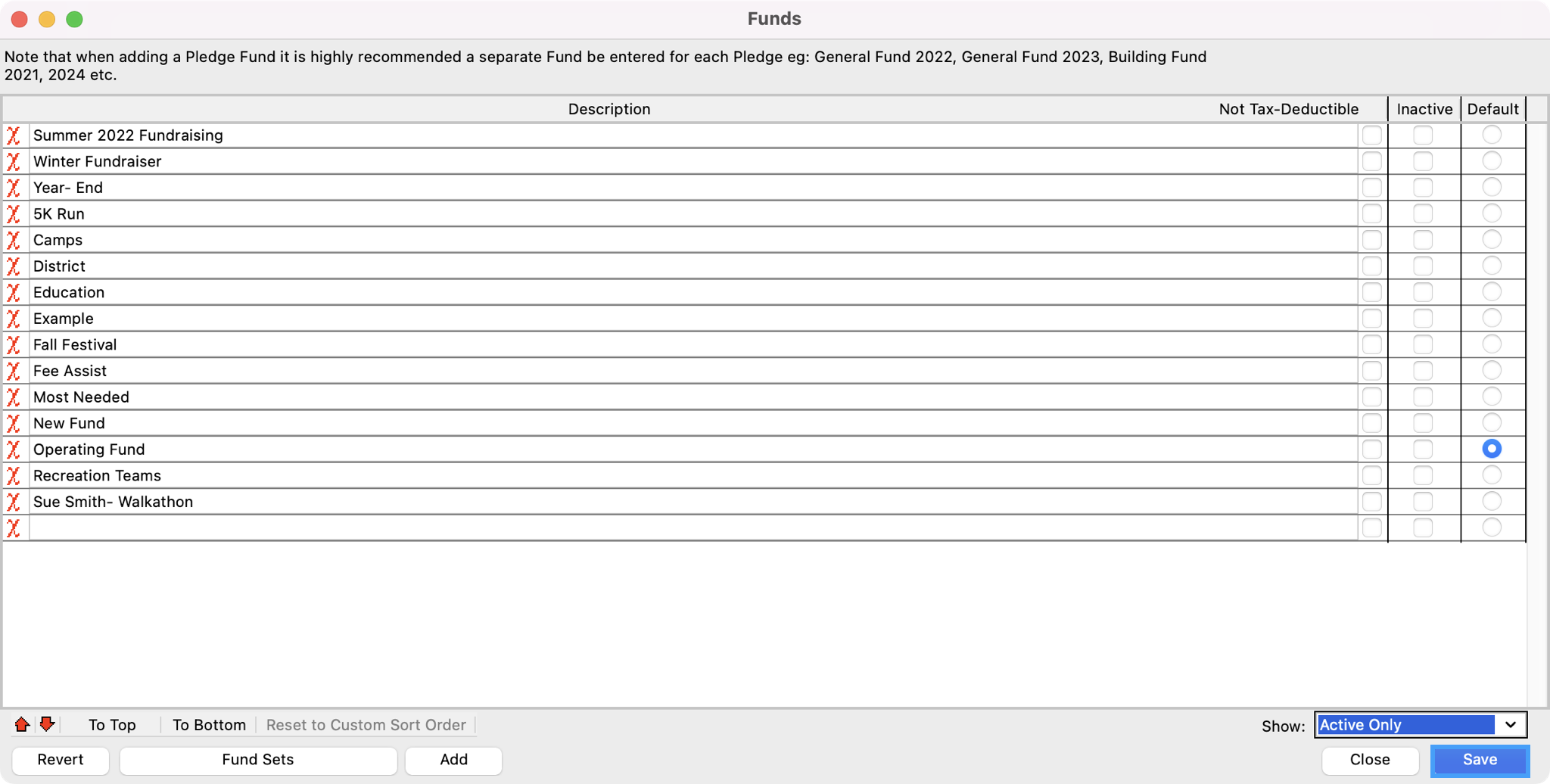How to Create a New Fund
The definition of a fund is simply something for donors to give to. By creating funds, it allows you to allocate a donor's donation, understand why they started to give, and use our robust reporting tools to understand giving patterns.
Creating a New Fund
- From the Welcome to CDM+ window, click on Funds.
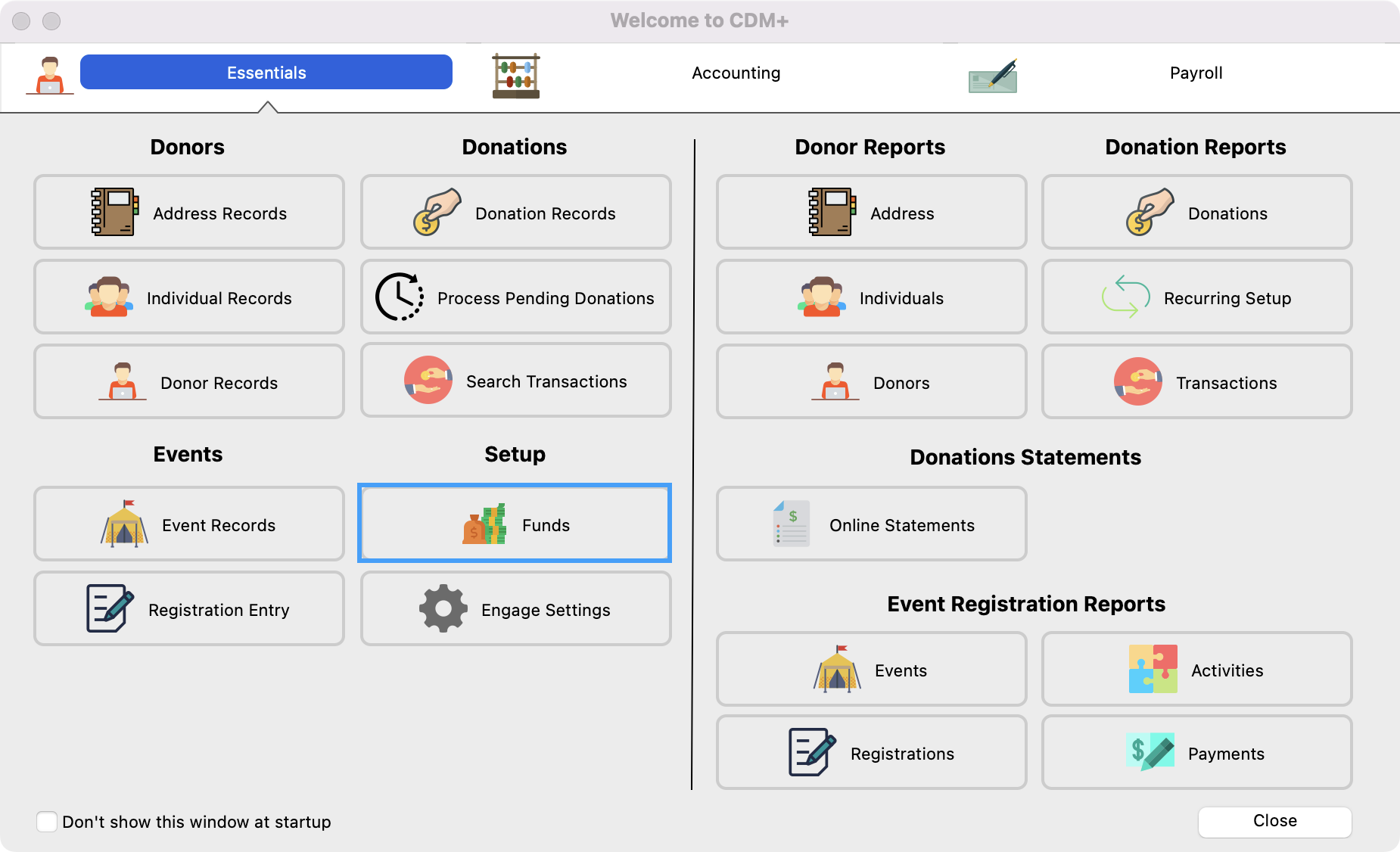
- In the next window, click on Add at the bottom of the window. This will add a new row where you can enter the name of your new fund.
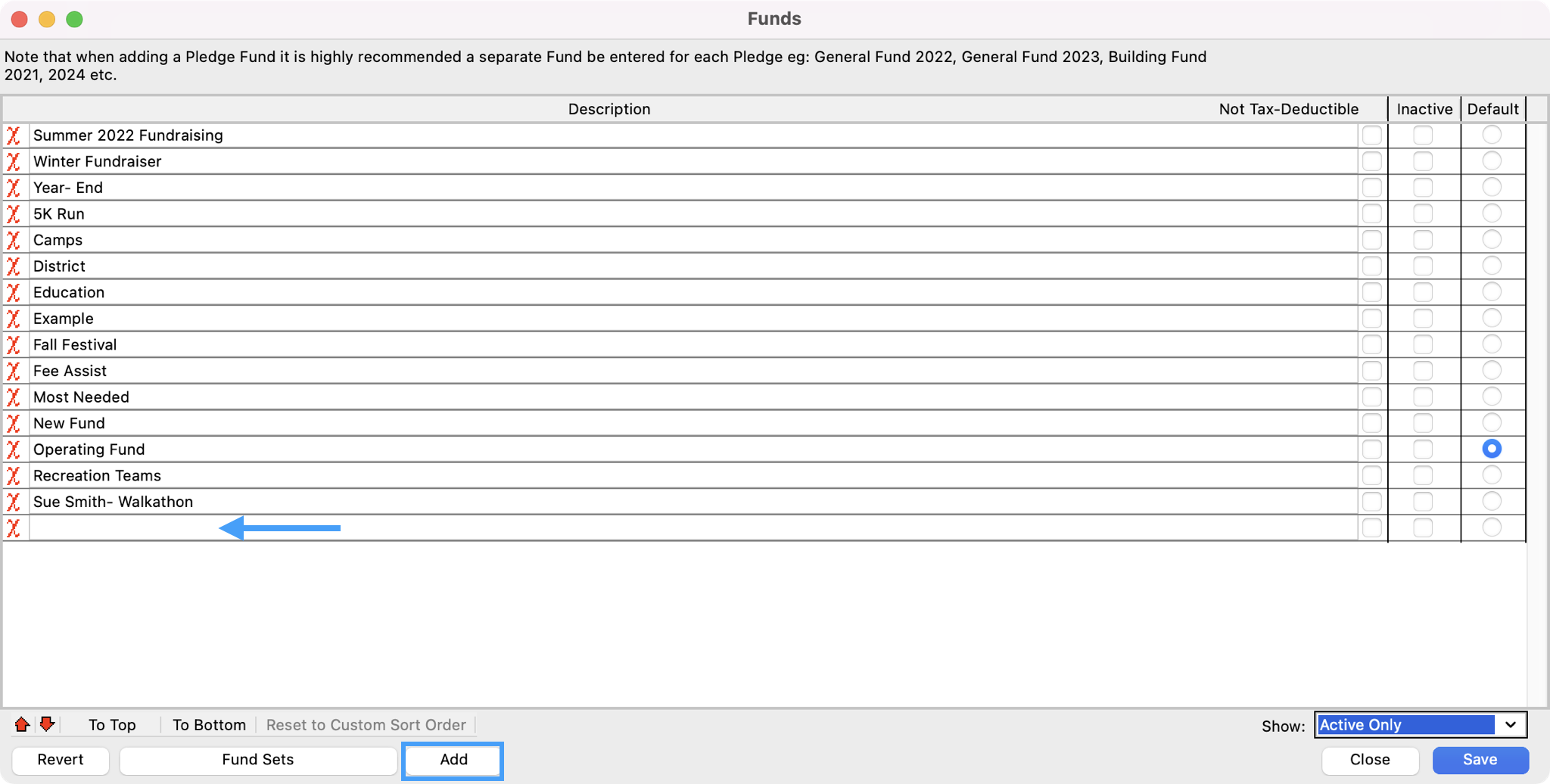
You can use the direction keys (red arrows, To Top, To Bottom) to move the name of your fund up and down your list of funds. *Please note that the order that your funds appear on this list will be the order that they appear when added to a Giving Set.
You can click on the Description column header and it will put your funds in alphabetical order.
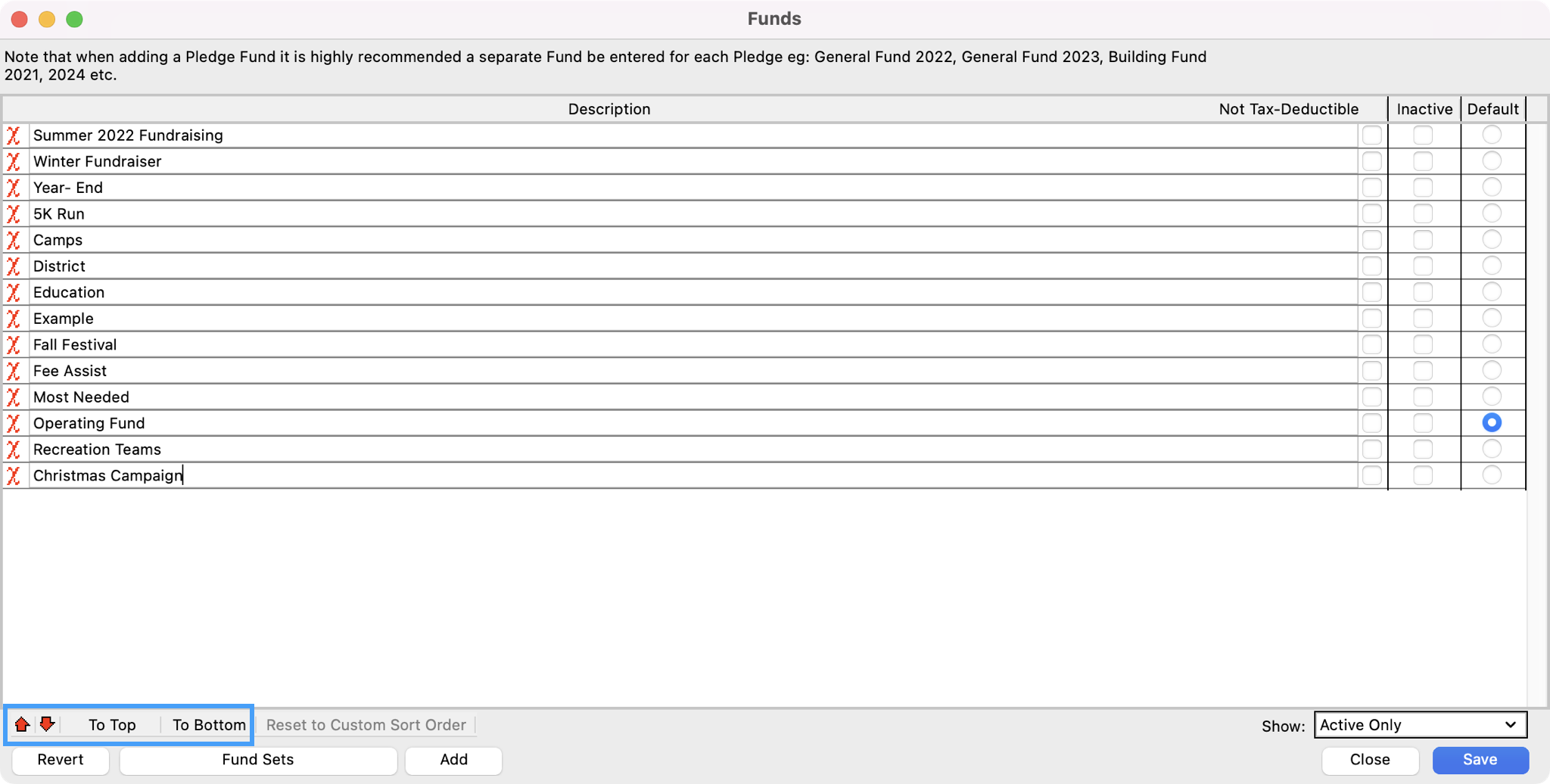
- When applicable, you can also choose to make a fund Non Tax-Deductible by putting a check in the Non Tax-Deductibe box. If you want to make a fund the default option when adding in manual gifts, you can put a dot in the radio button in the Default column.
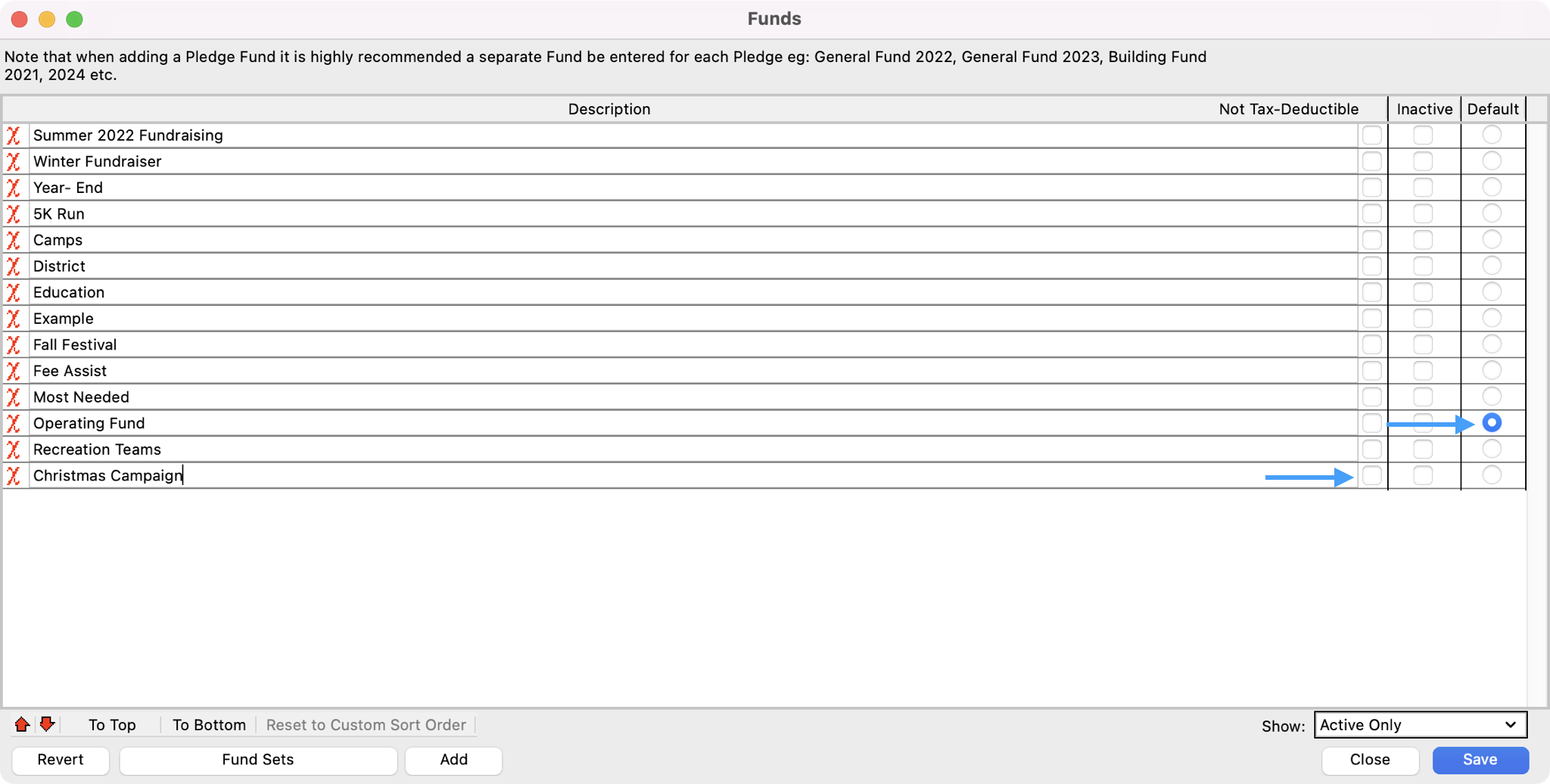
- Save all changes in the bottom right-hand side of the page.