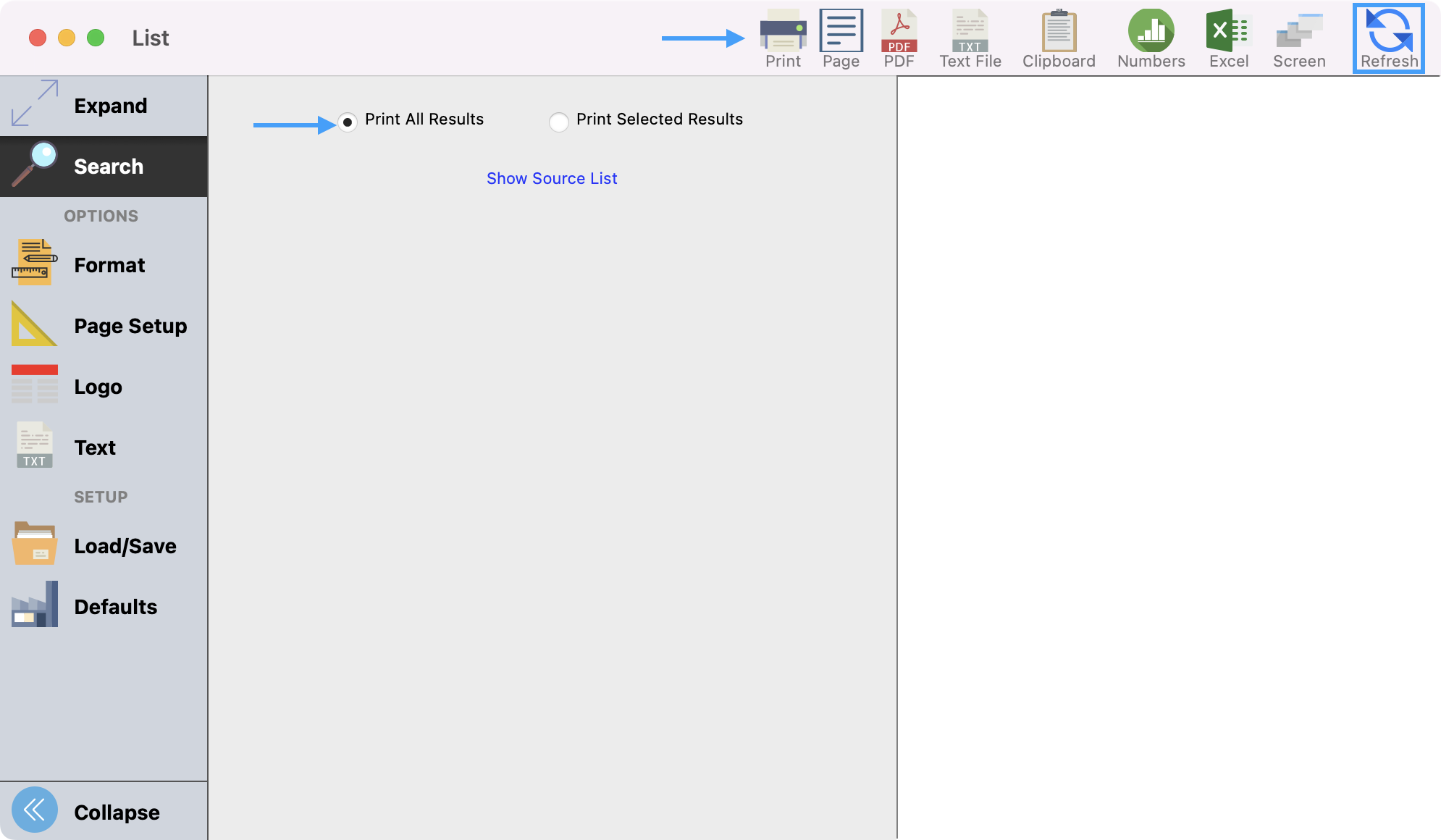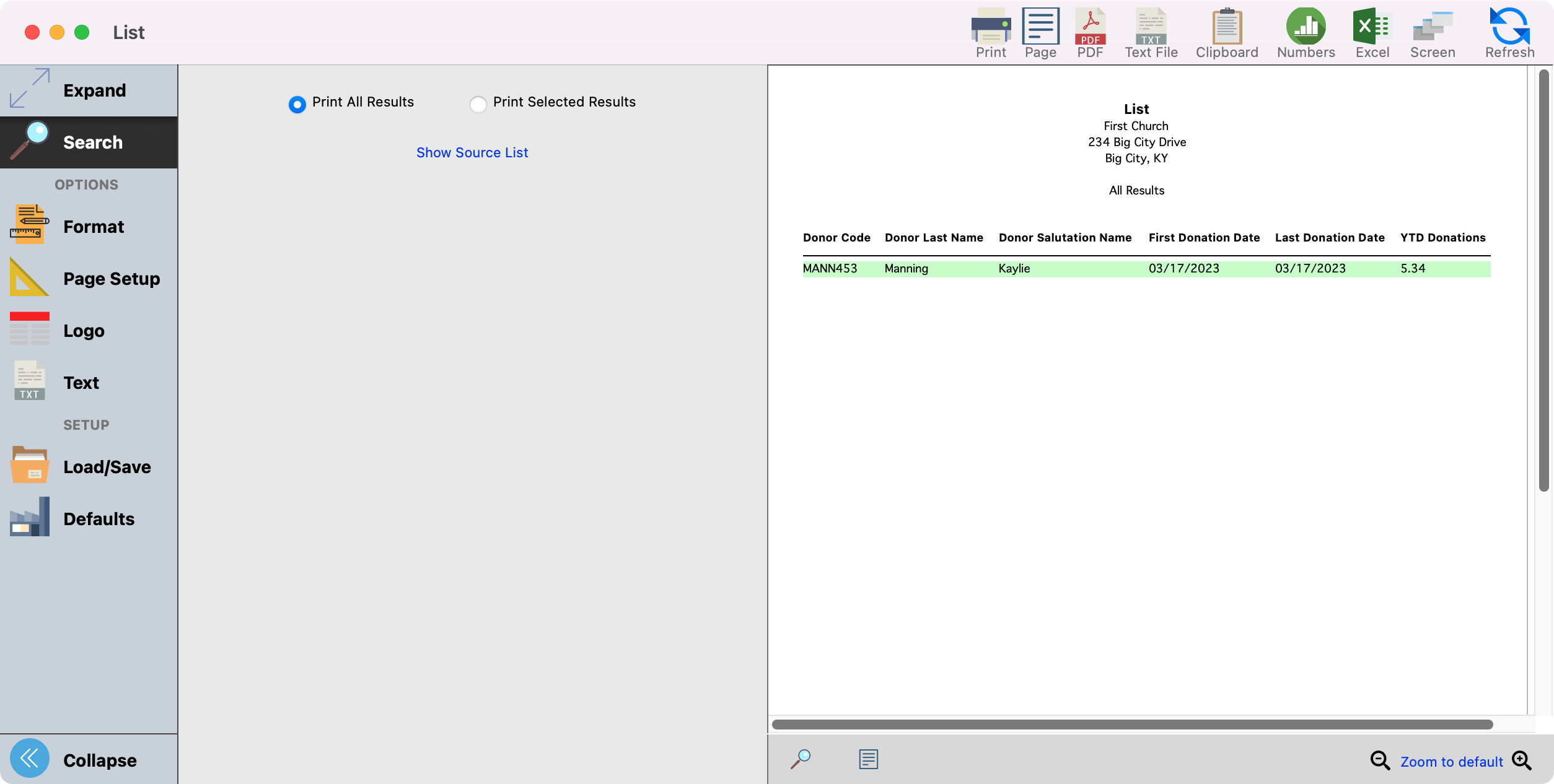How to Inactivate a Fund
When you no longer need to use a fund it can be inactivated.
When you inactivate a fund it means that no new donations can be made to it. The fund will also be removed from any giving set that it has been assigned. It will not cancel any existing scheduled donations being made to that fund but you will have the opportunity to see any scheduled donations currently tied to that fund and decide if you want to make any changes accordingly.
Inactivating a Fund
From the Welcome to CDM+ window, click on Funds.
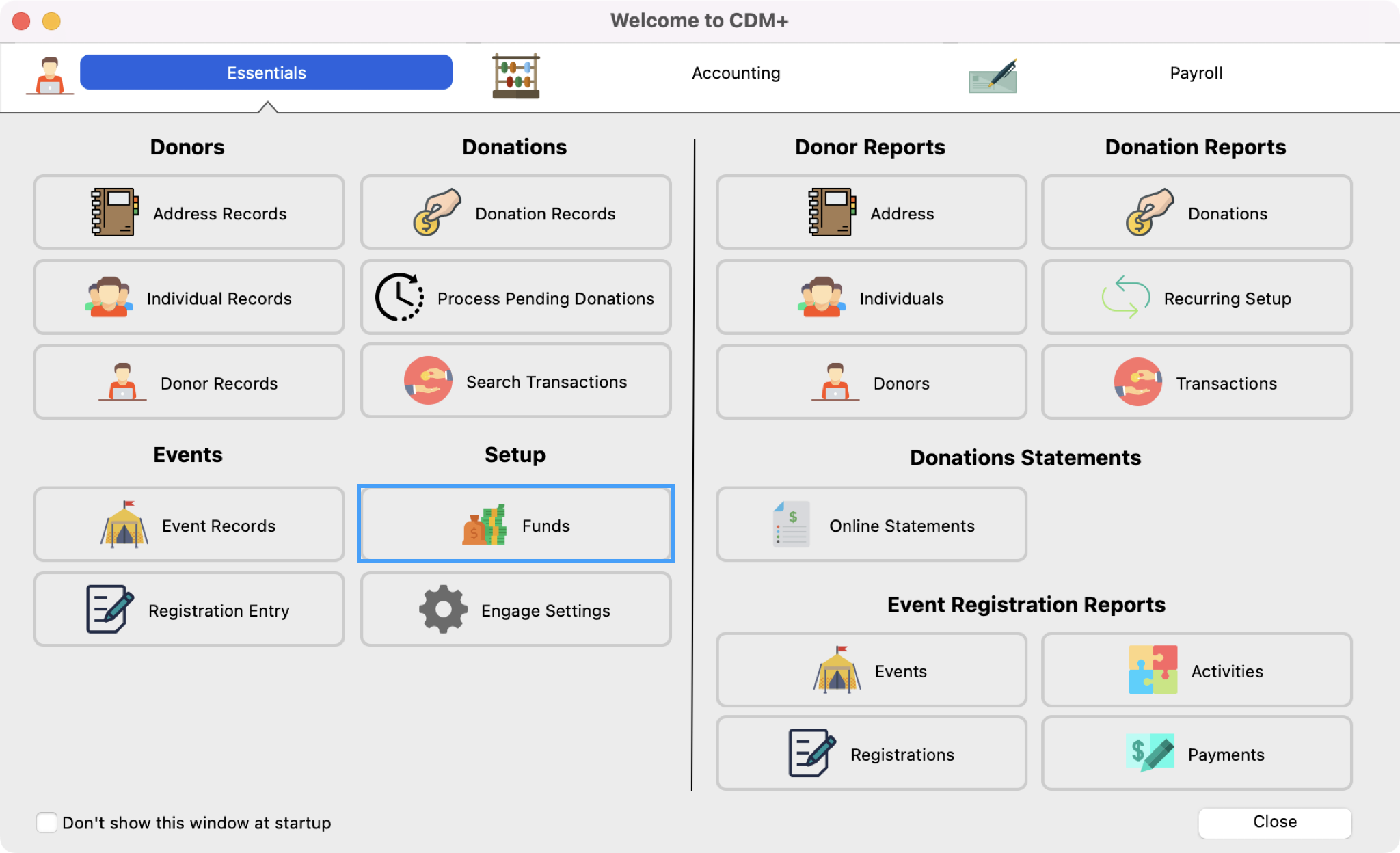
In the next window, put a check in the box in the Inactive column next to the name of the Fund that you no longer need.
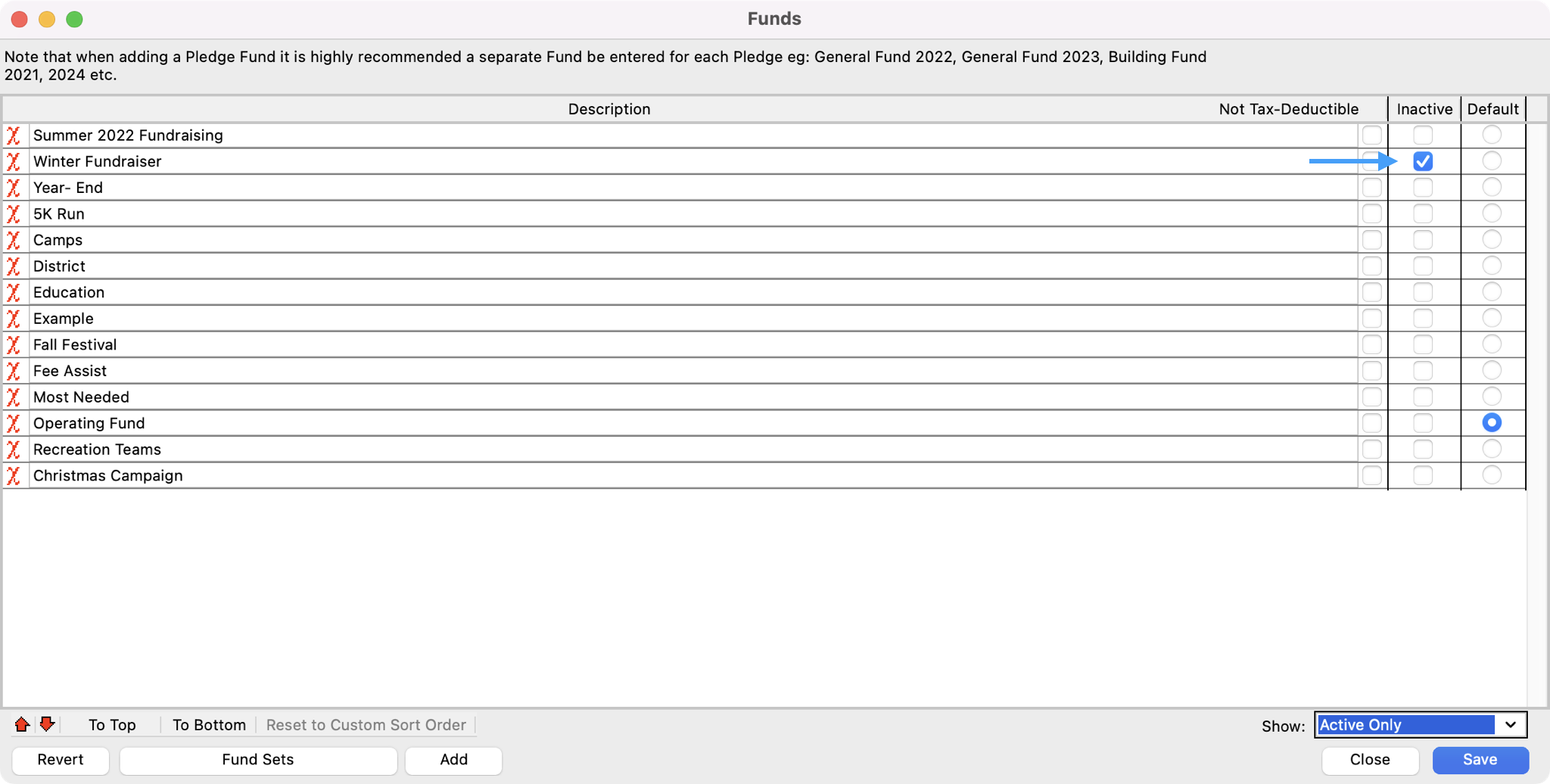
Save your changes at the bottom right-hand corner of the window.
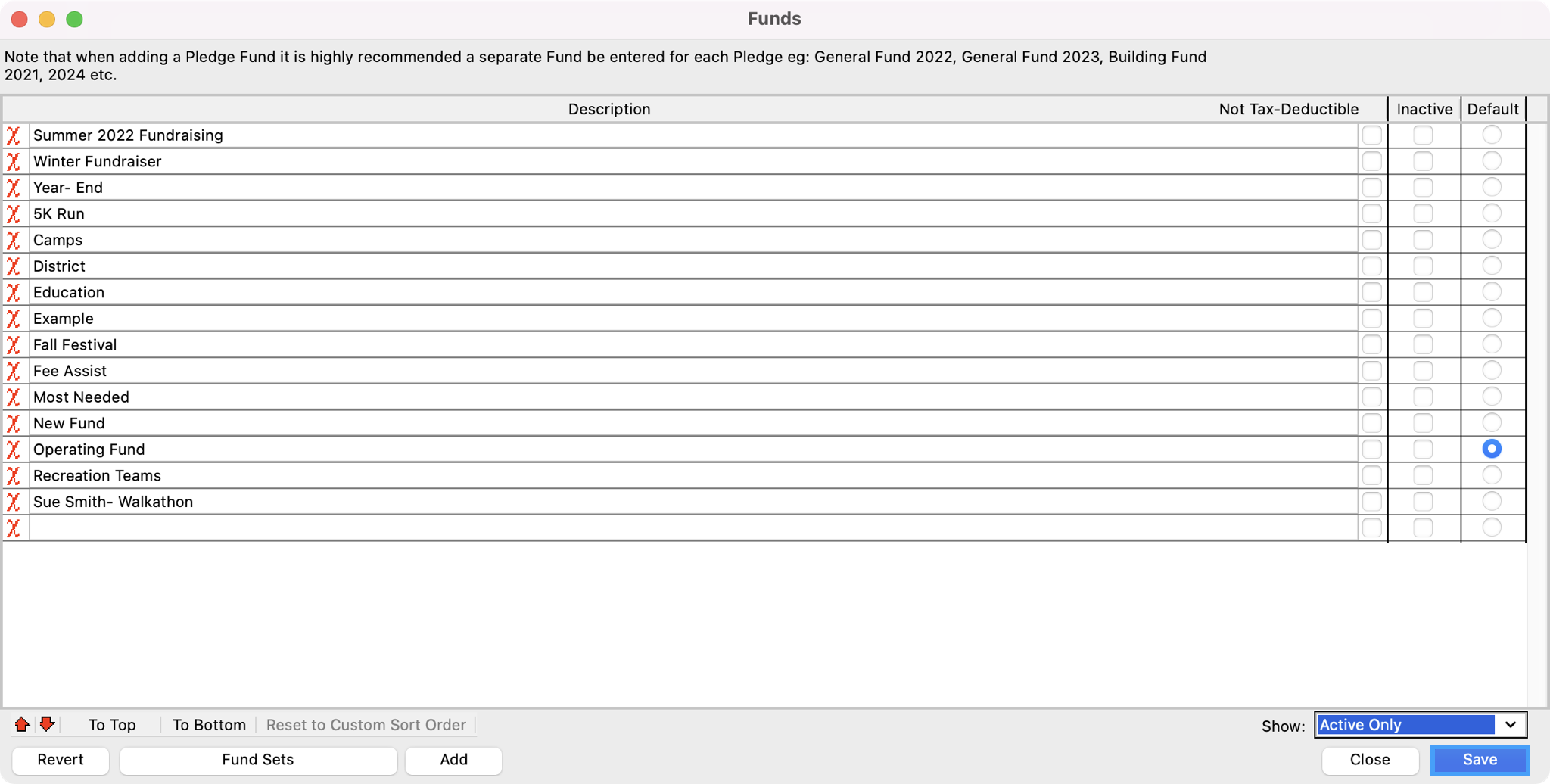
Managing Recurring Donations tied to an Inactive Fund
After you save your changes, if you have a scheduled recurring donation(s) tied to a now inactive fund, you will get a pop-up asking if you'd like to view these donors. If you want to view this list, click on Yes.
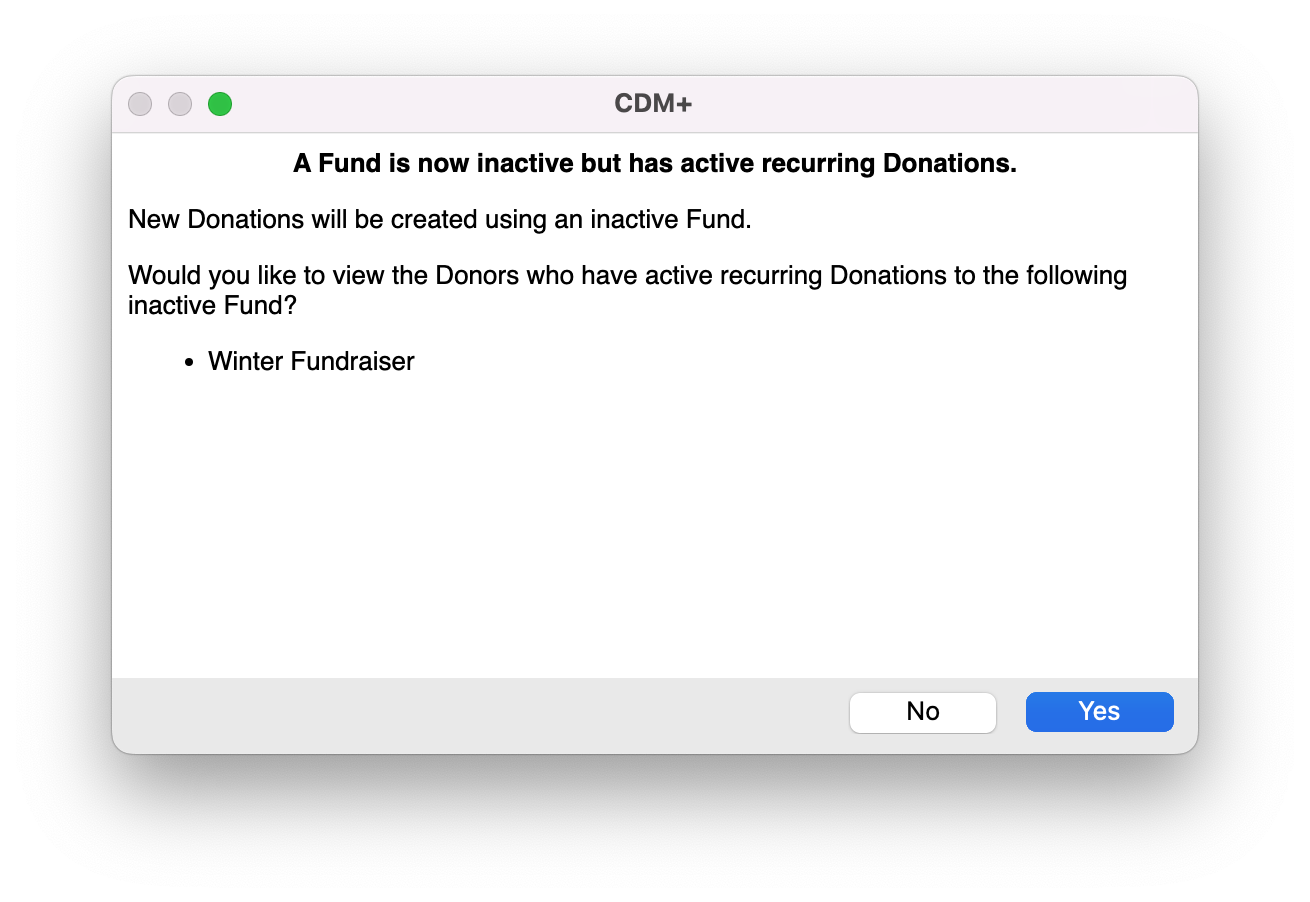
You will then see the Donor Records window appear and see the list of donors that have a scheduled recurring donation tied to the now inactive fund. One option is that you can click on the Engage tab if you want to make changes to their recurring donation schedule. Please refer to How to Edit a Donor's Recurring Donation for these steps.
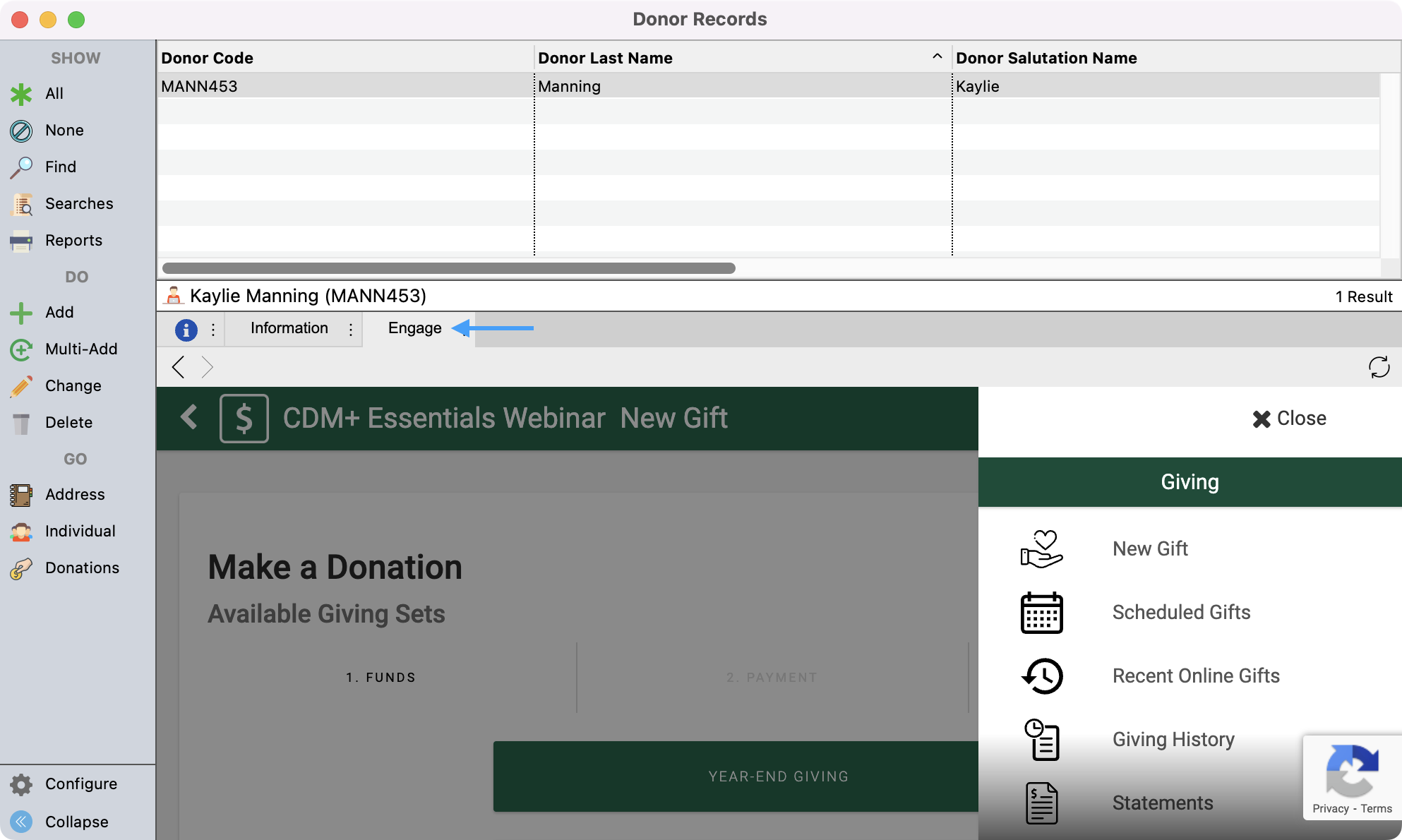
Another option is to right-click on the results list. From here you'll see the option to Print.
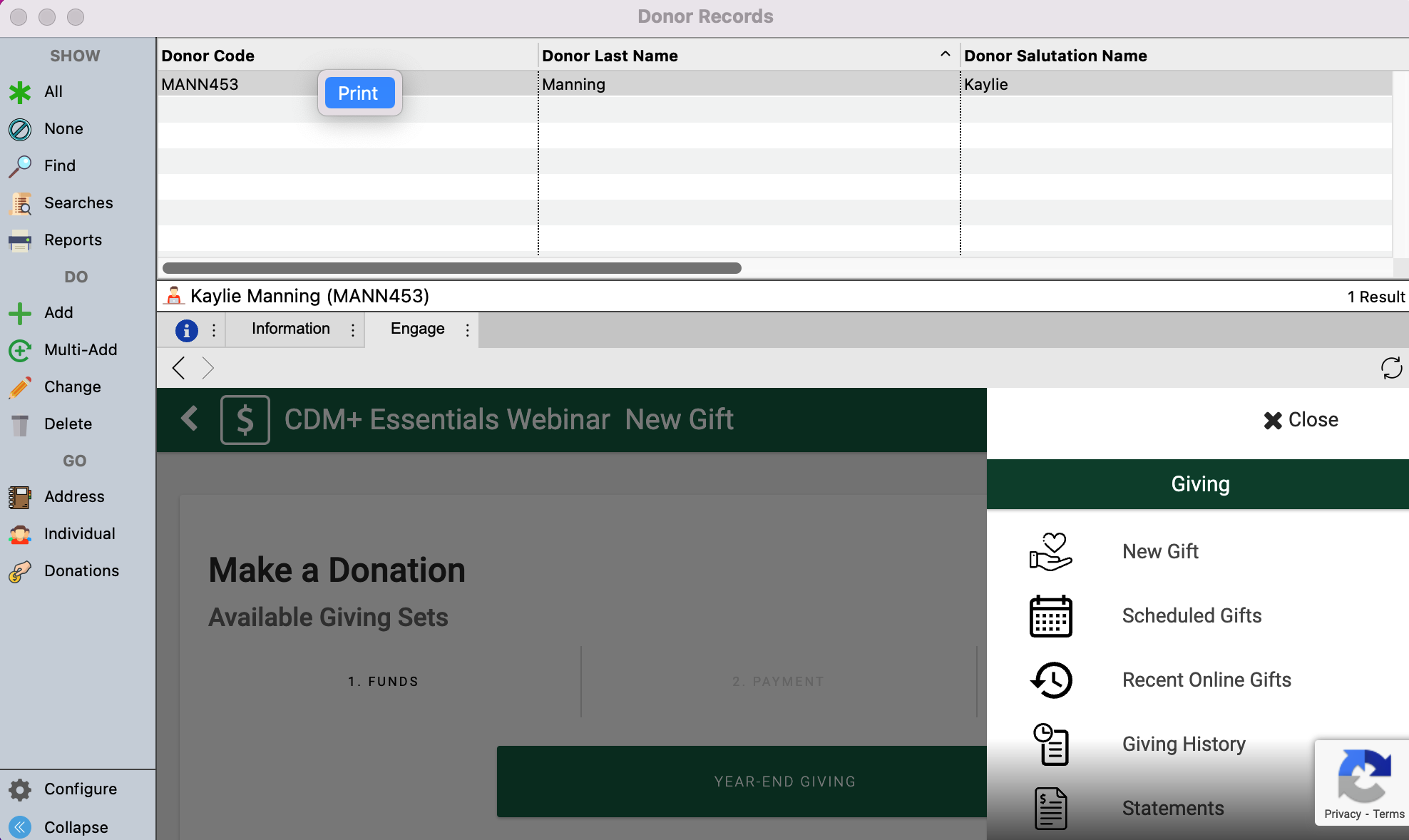
After you click on Print you'll be taken to a List window. You can choose to Print All Results or Print Selected Results. If you want to see all the donors that have a recurring donation tied to the inactive fund, choose Print All Results and then either Refresh or export the list as you wish. You can then use this reference list as you wish.