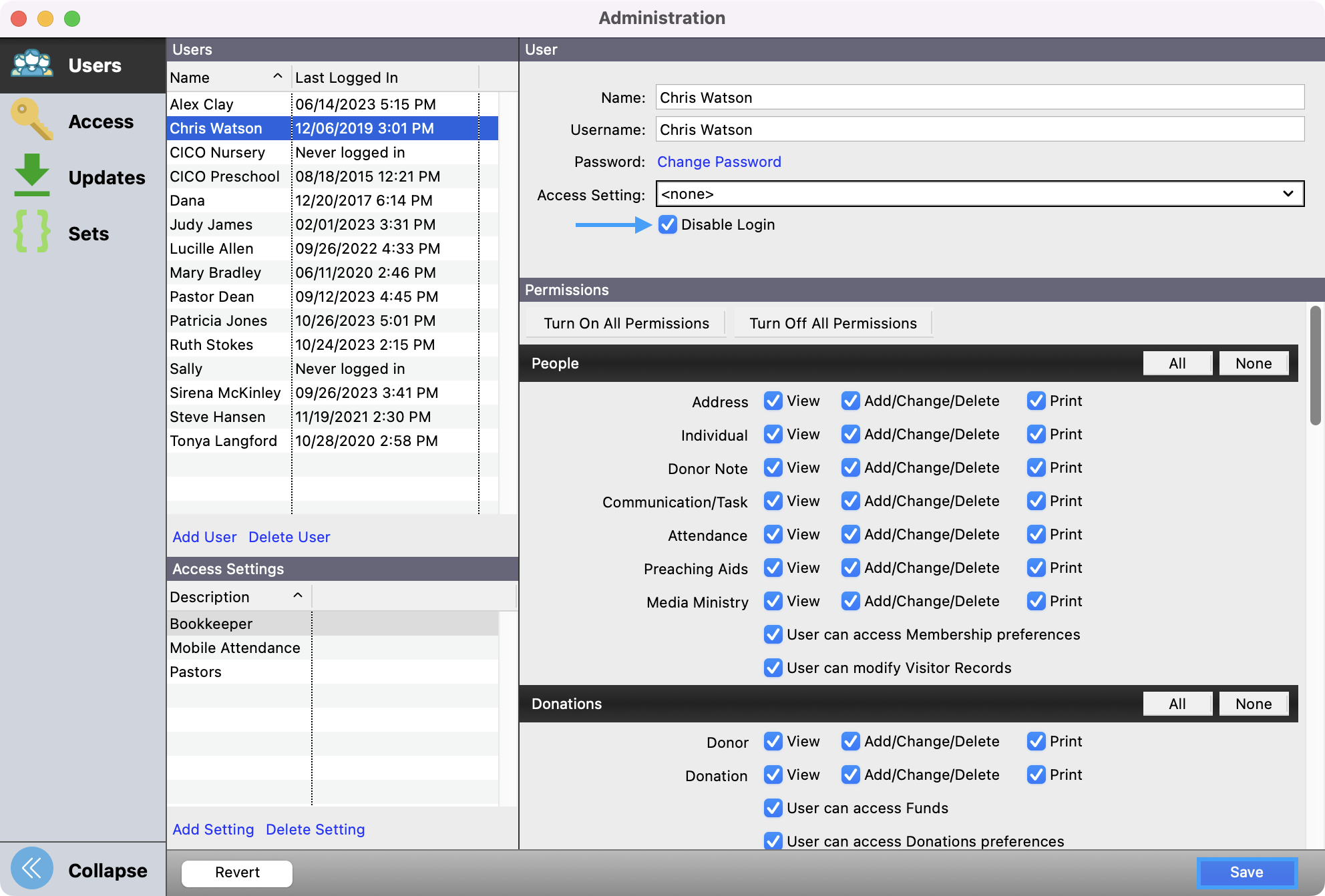How to Disable Login for a CDM+ User
When a member of your team leaves, best practice is to Disable their login to CDM+. This way you still are able to maintain the record of their actions but they no longer have access to your database.
At the top of your screen go to File → Administration.
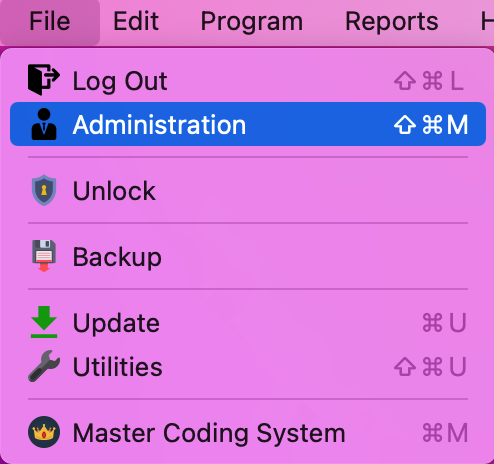
Click to highlight the name of the user you want to disable and then put a check in the Disable Login box. Save all your changes a the bottom of your page.