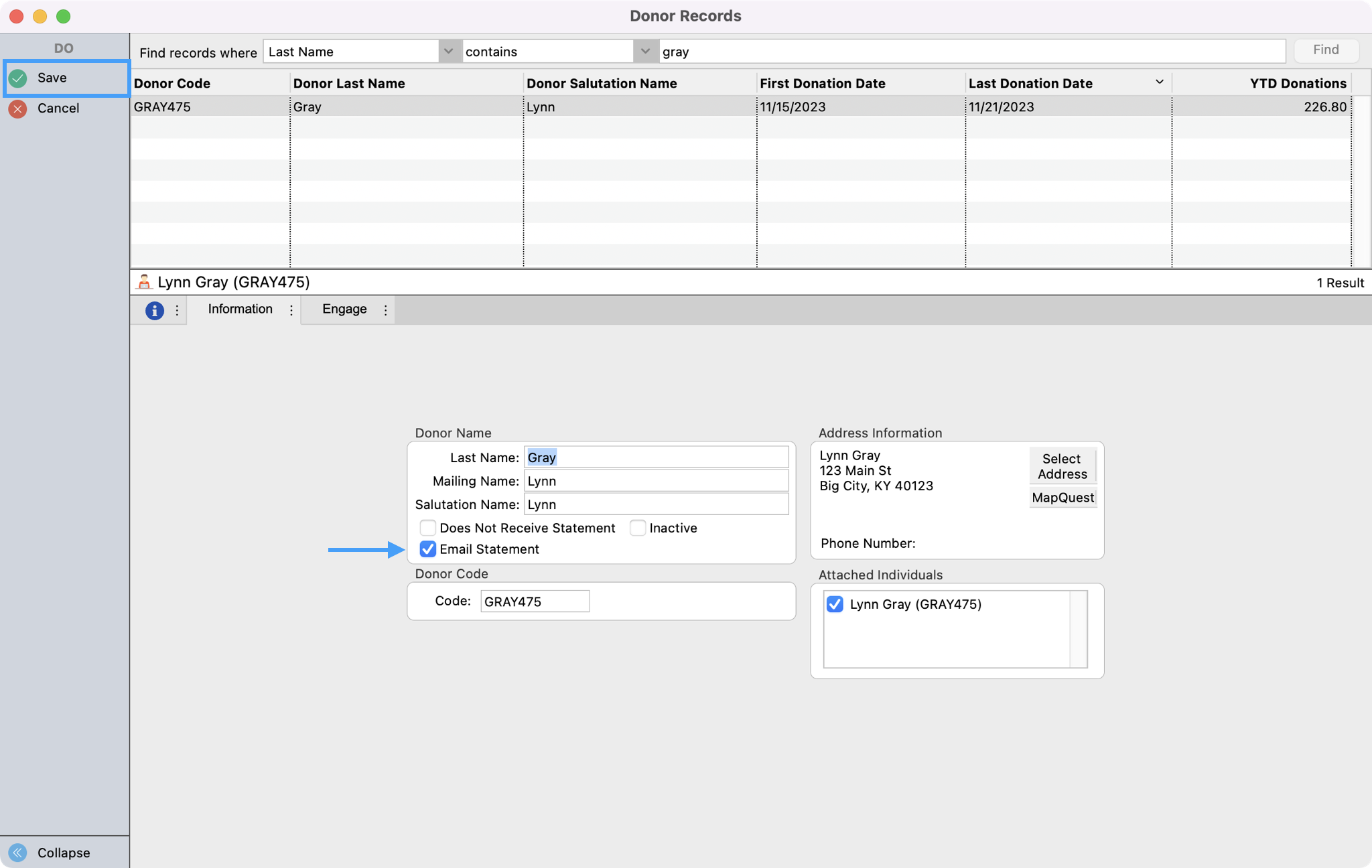How to use the Email Statement Checkbox on a Donor's Record
Generating Online Statements is a great way to safely and securely provide your donors with a statement that shows the history of their donations within the statement's date range. In order to make sure this option is available to your donor, you will want to make sure that the Email Statement checkbox is checked on that donor's record. If you know that a donor would prefer a paper copy of their statement, then you can leave this box unchecked.
If you are using Online Statements, it is also a good idea to make sure that your donors have an Engage account. Without an Engage account even if the Email Statement box is checked, the donor will not have access to their statements.
From the Welcome to CDM+ window, click Donor Records.
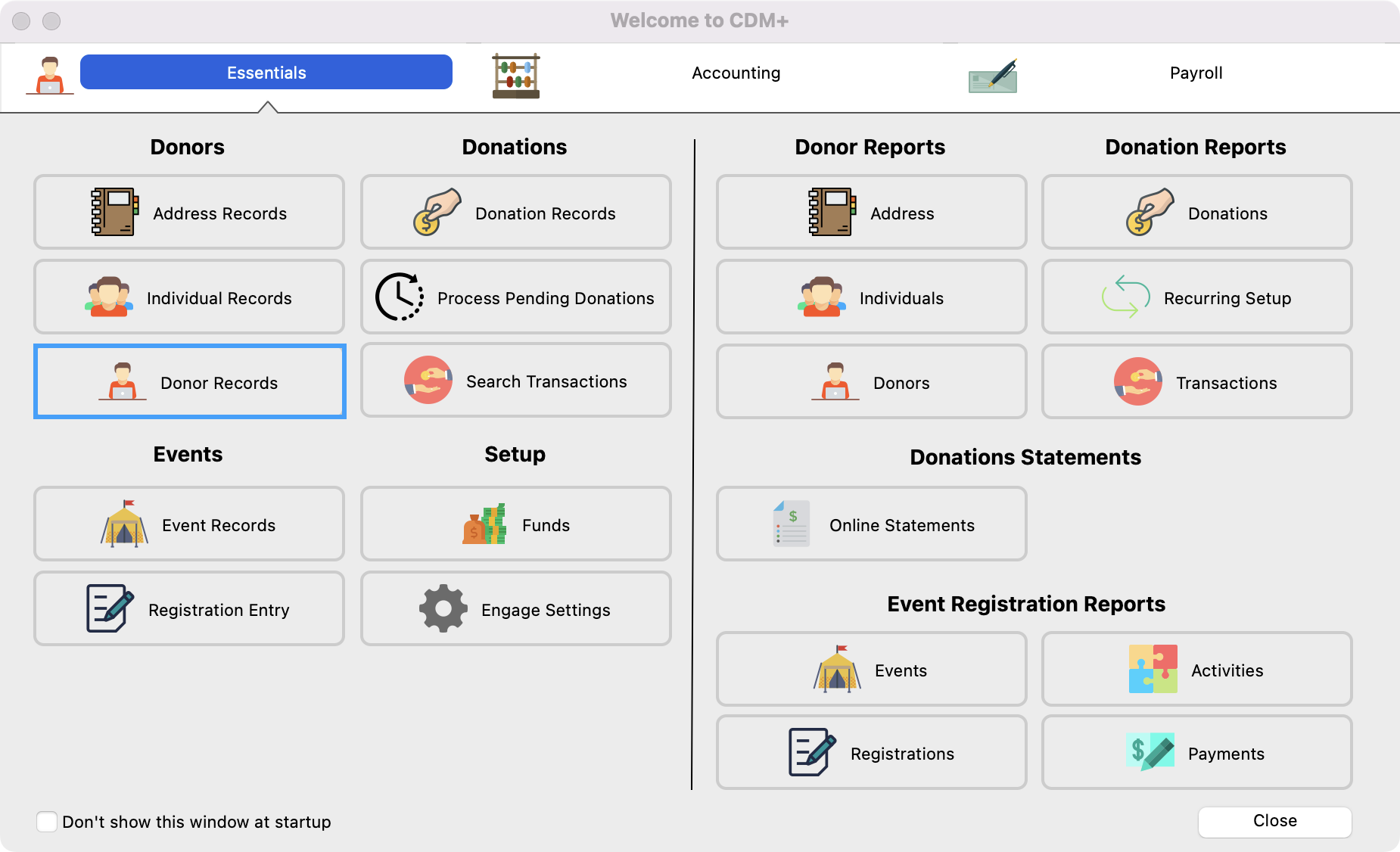
In the next window, setup a find to search for your donor. Then, click to highlight their record. View the Email Statement check box. If it is unchecked and needs to be checked, click on Change from the left-hand side menu.
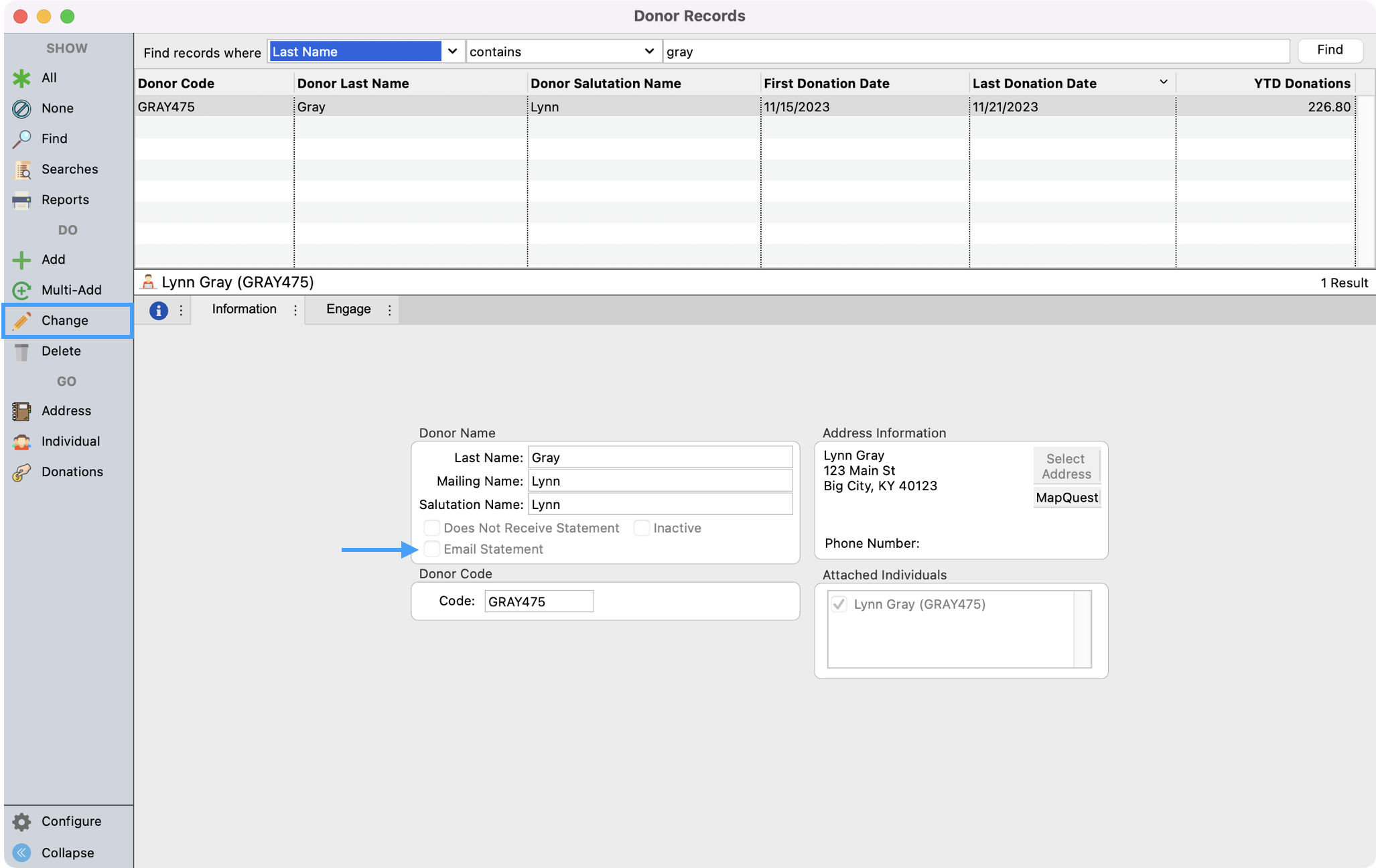
Next, check the Email Statement checkbox and Save your changes in the upper left-hand corner.