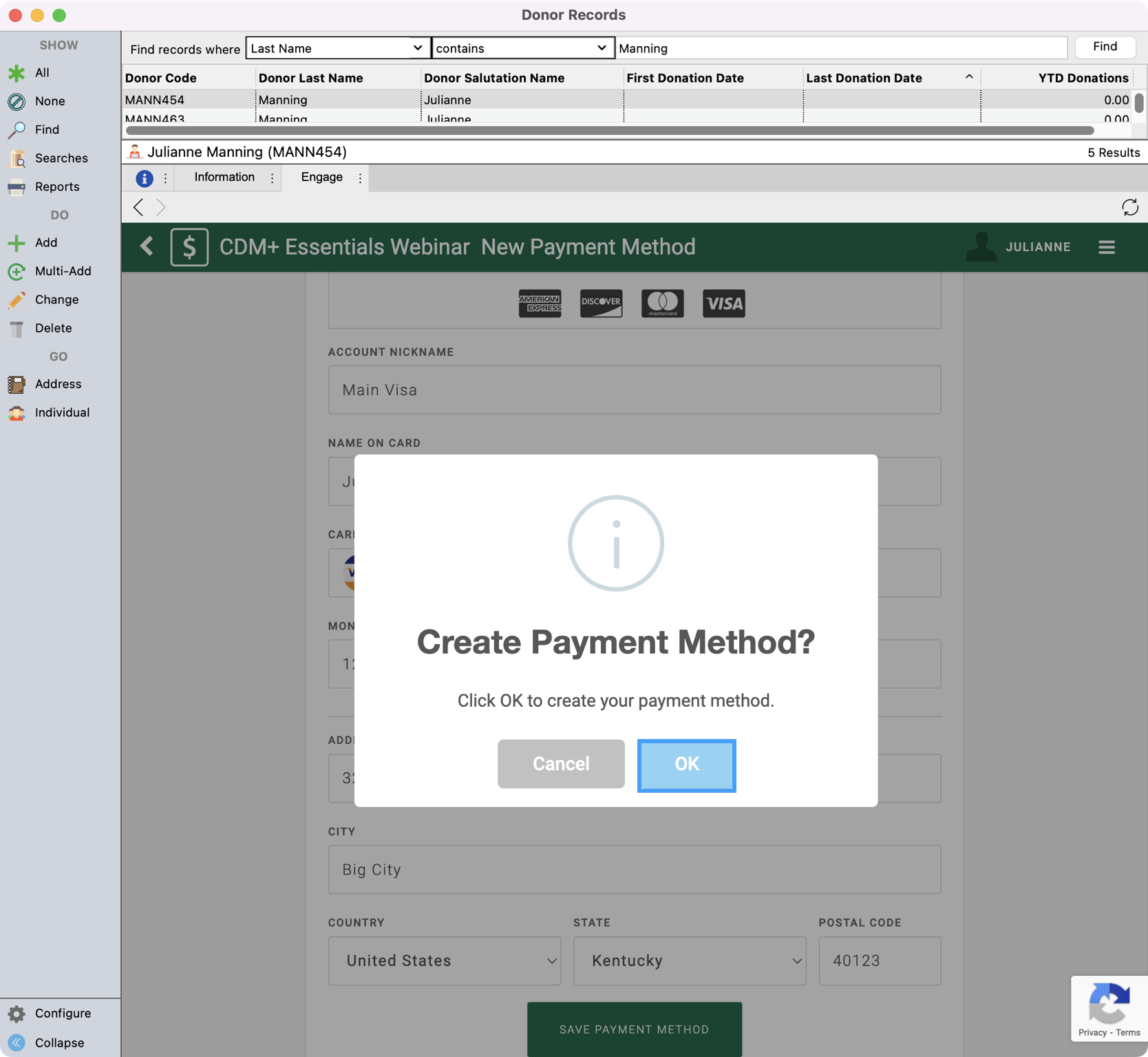How to Add a New Payment Method for a Donor
- From the Welcome to CDM+ window, click Donor Records.
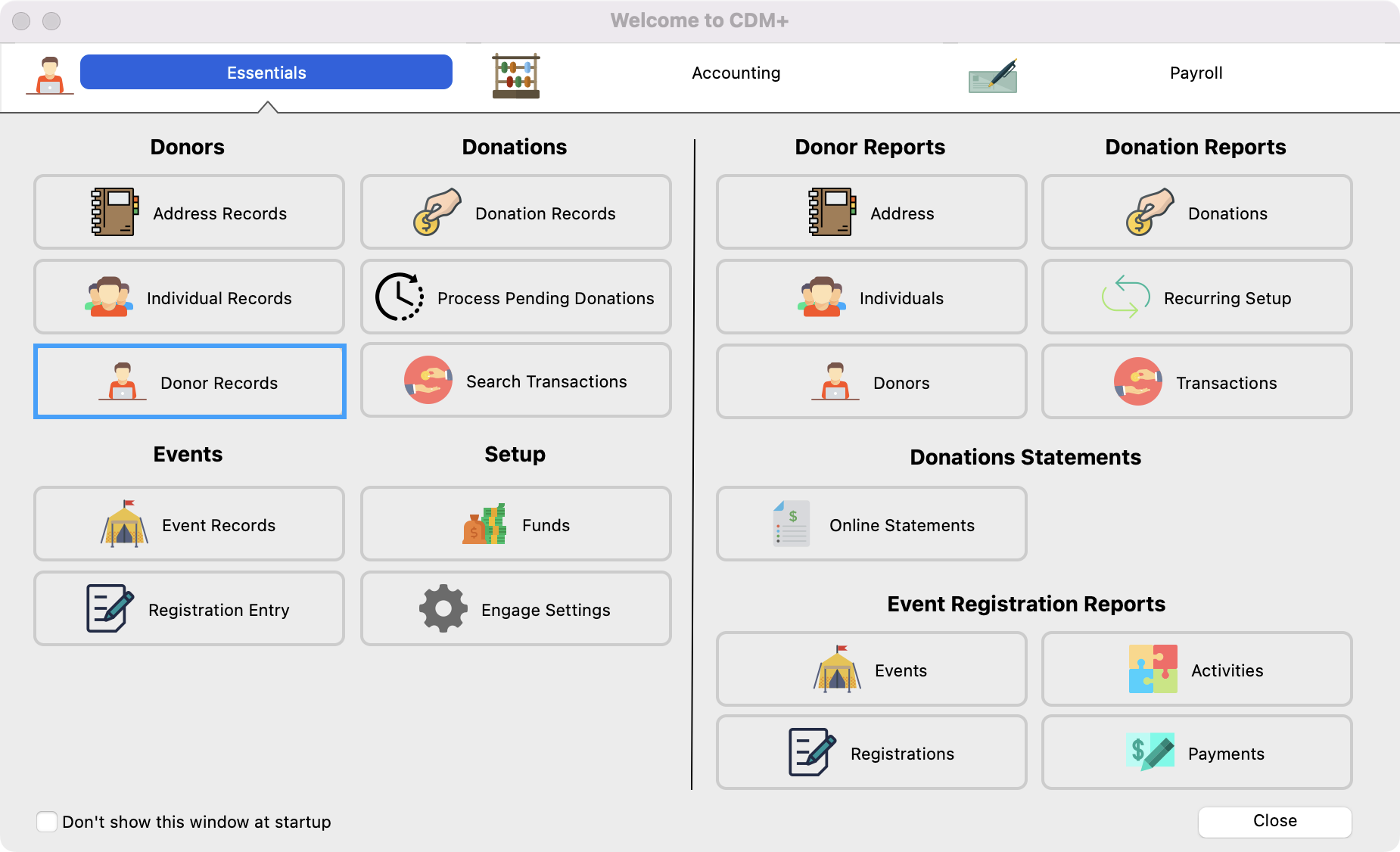
- In the Donor Records window, setup a find to search for the donor. Then, click to highlight their record and click the Engage tab.
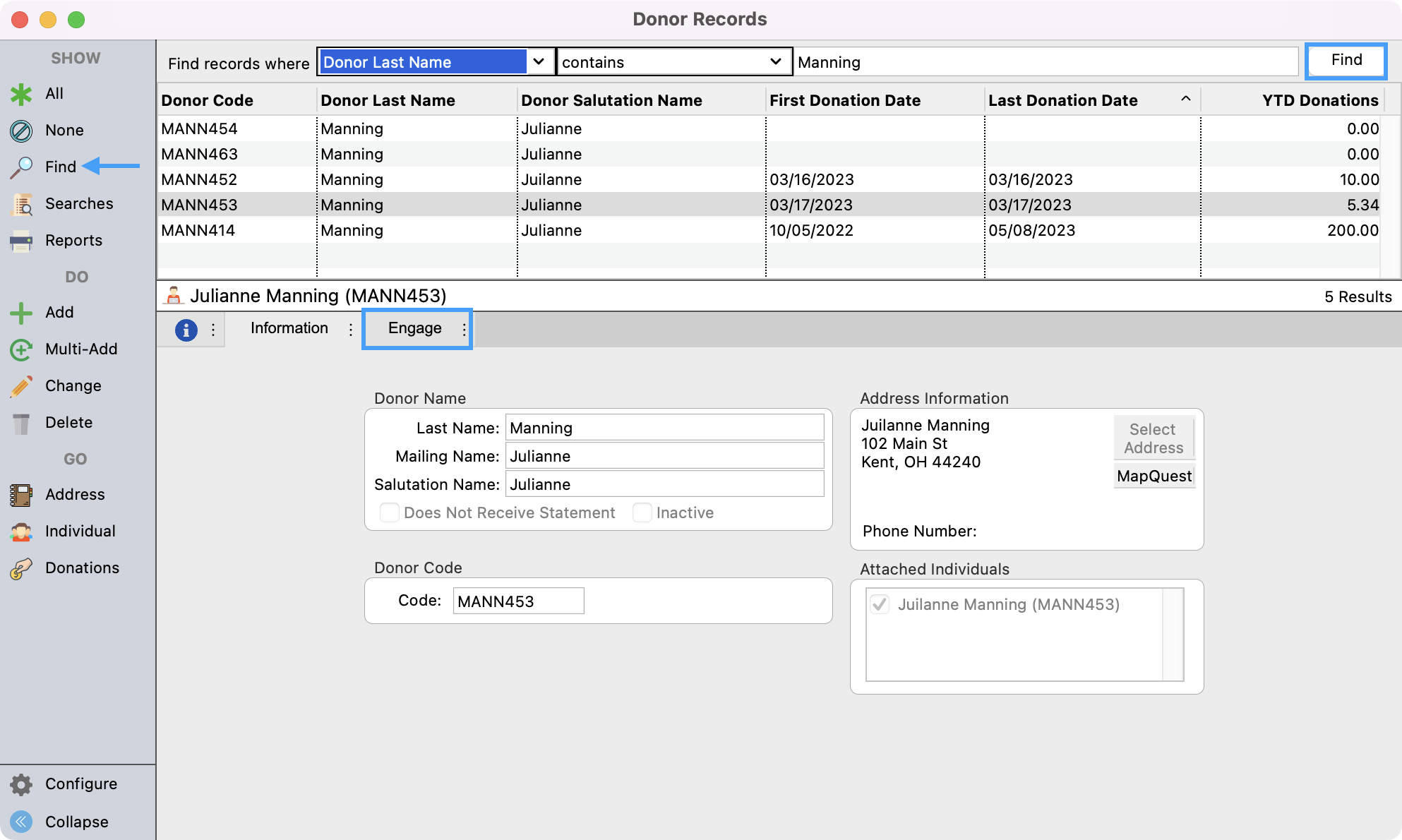
- Click the Donor's name on the right-hand side and you'll see the Payment Methods option appear. Click Payment Methods.
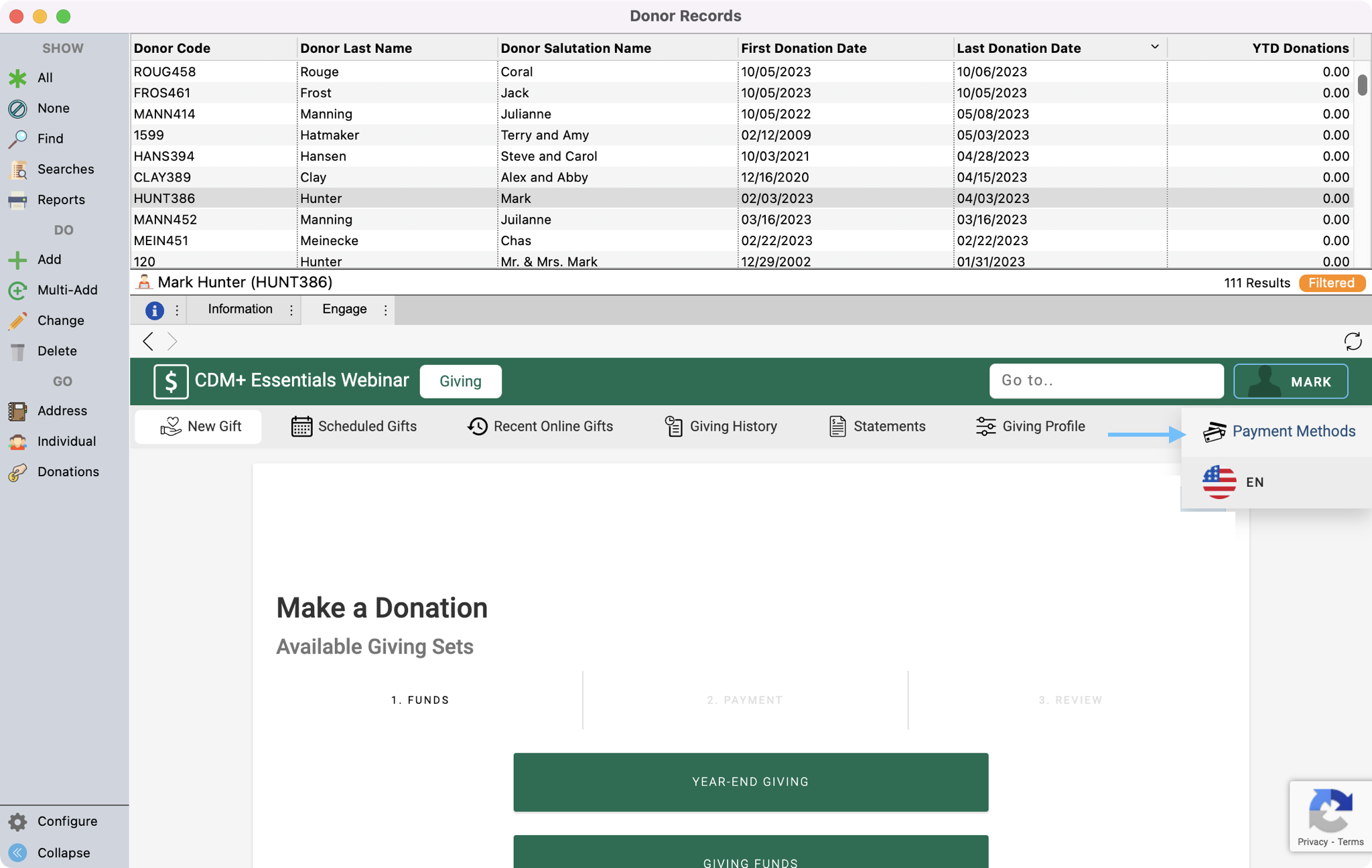
- Next, choose if you want to add a Credit Card or Bank Account and click Create New Payment Method.
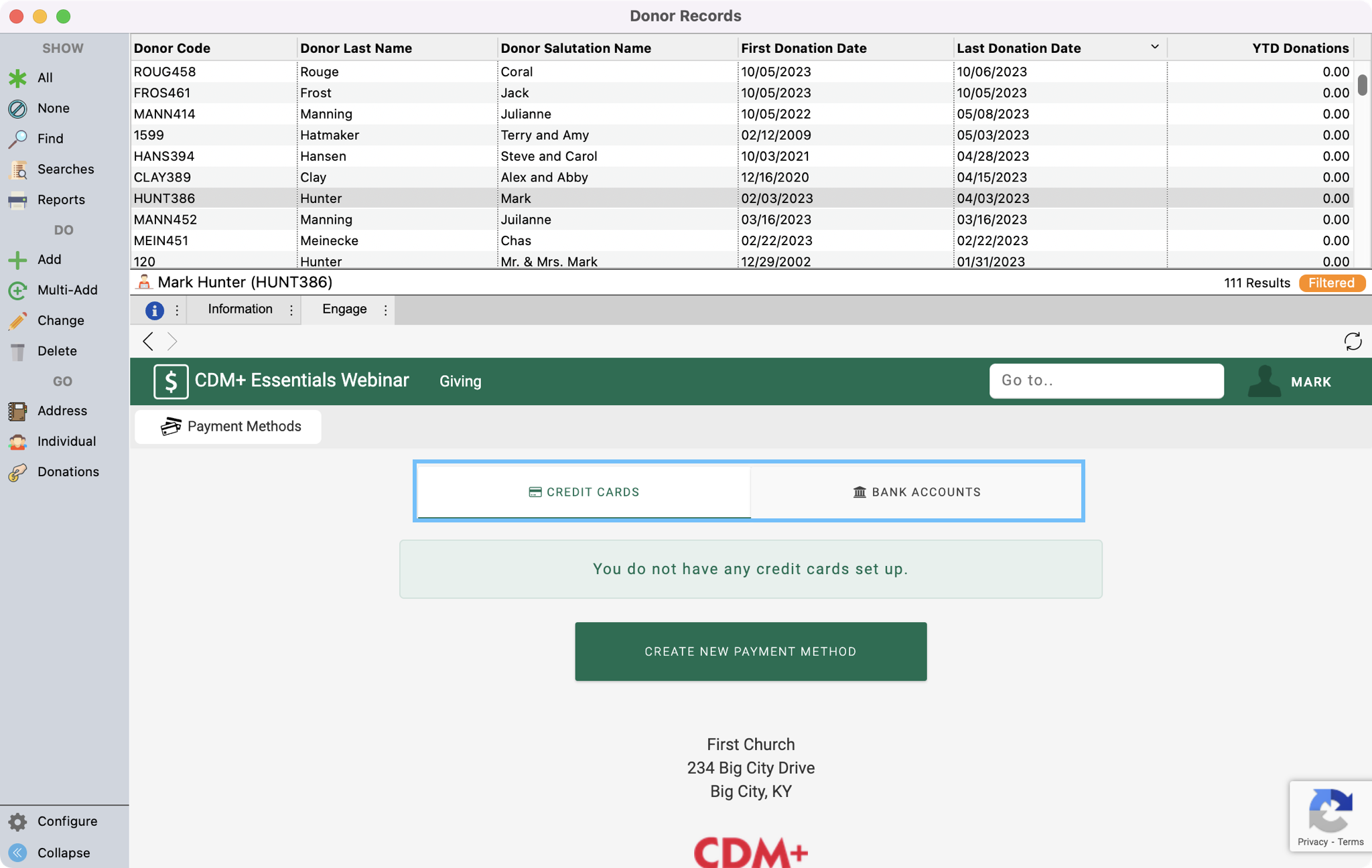
Fill in the details of the payment method and click Save Payment Method.
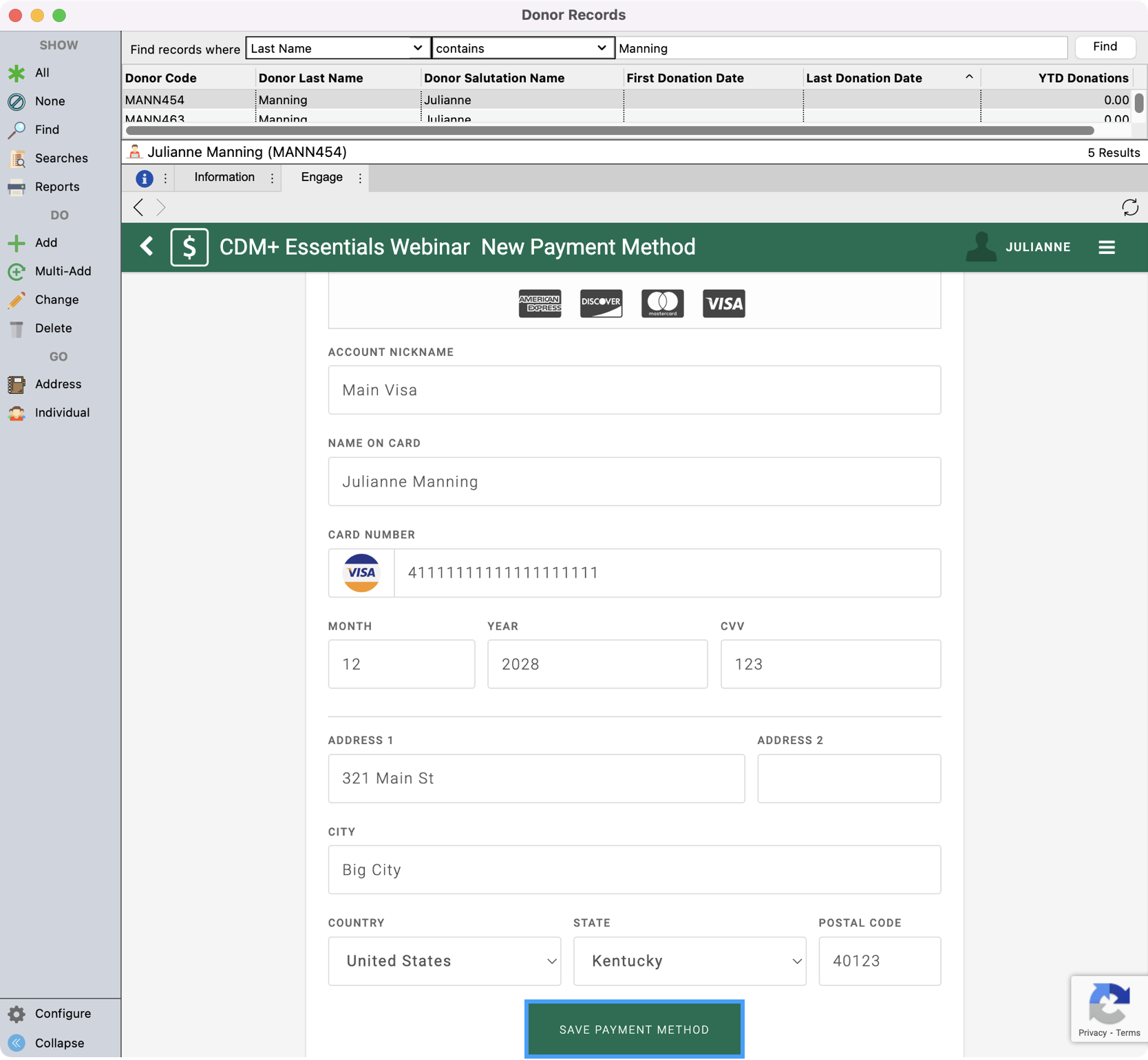
The Account Nickname is how you will be able to identify which payment method is being used for a scheduled donation. You'll want to use a nickname that allows you to easily identify what payment method is being used. A few examples may be "Visa 1234" or "Visa added on 10/24/23". You'll want to refrain from using a nickname like "New Visa."
- You'll then see a pop-up asking if you want to create this payment method. Click Ok.