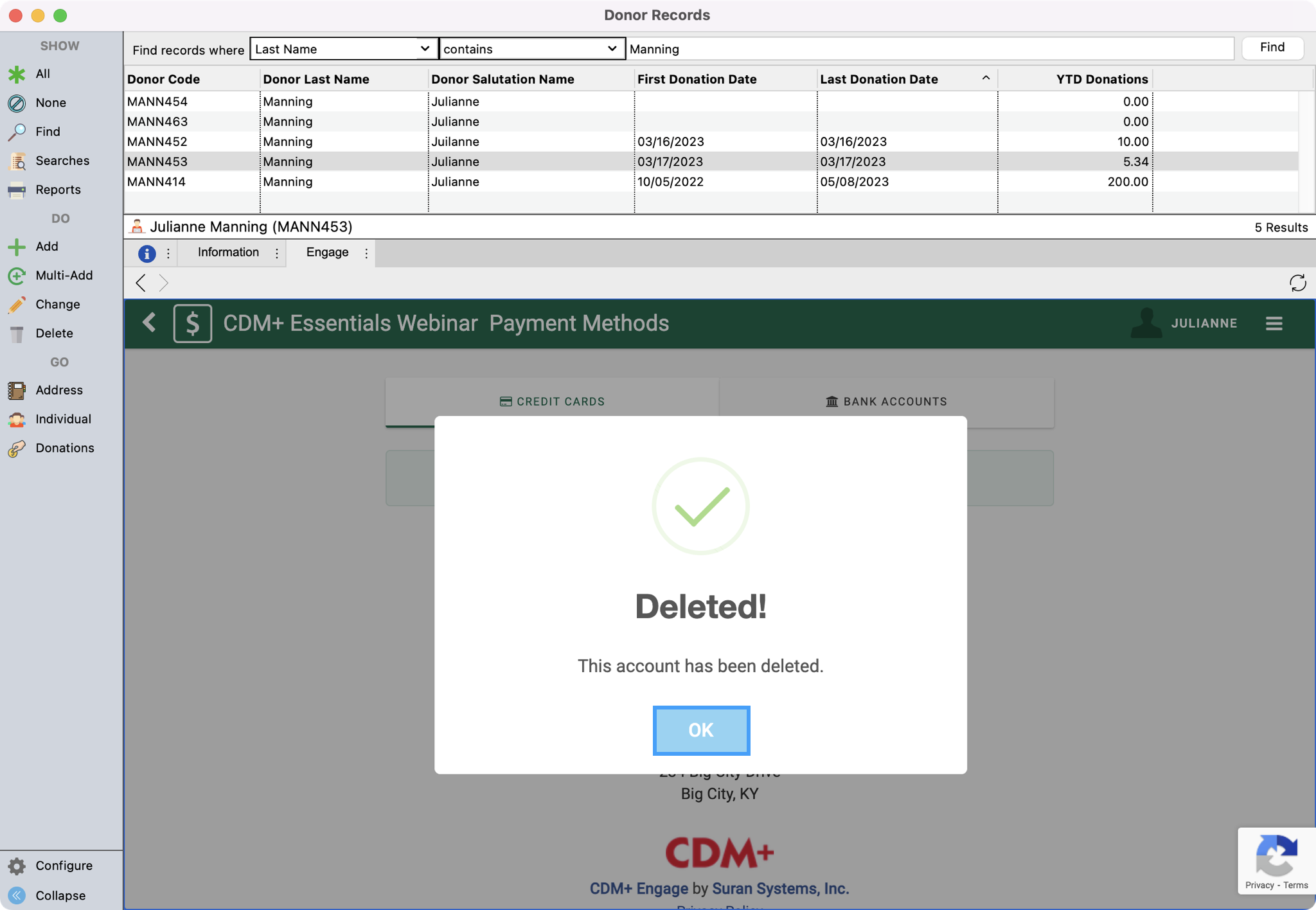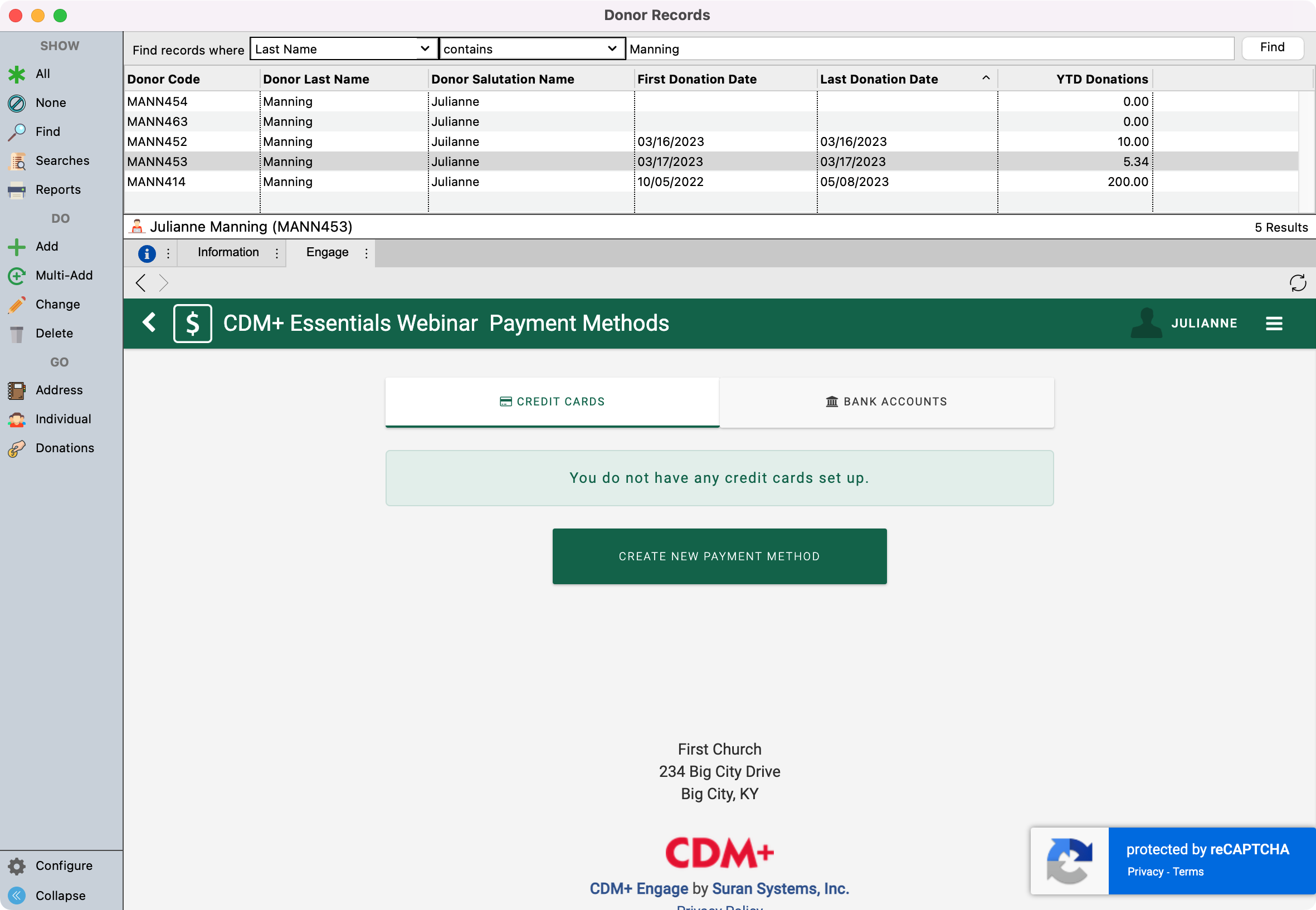How to Delete a Payment Method
Please note that you cannot delete a payment account tied to a scheduled donation. You will need to cancel or edit the schedule to come out of another payment method before you will be able to delete a payment method. Deleting a payment account does not affect an existing schedule. It only removes it as an option to be used for new donations.
From the Welcome to CDM+ window, click on Donor Records.
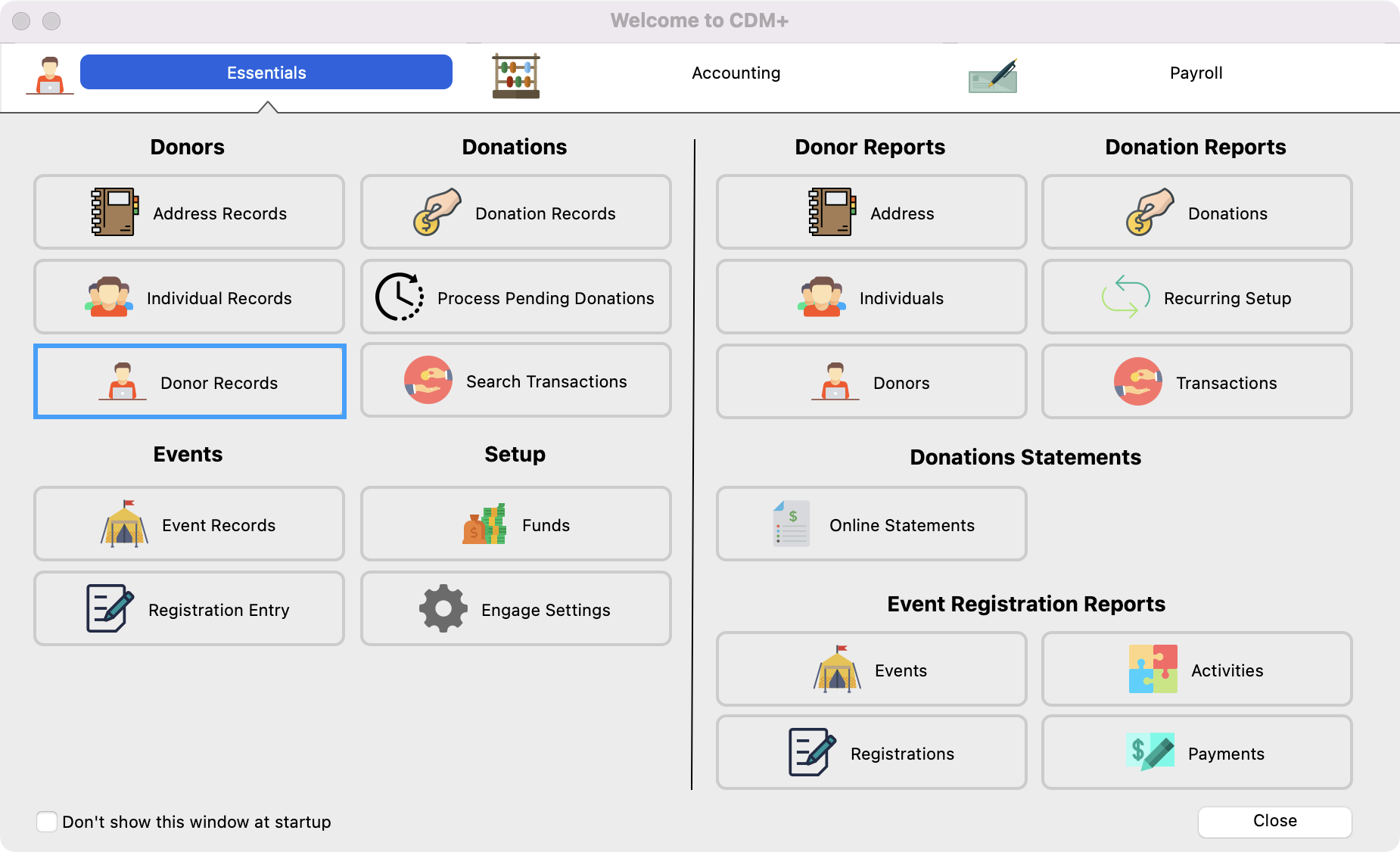
In the Donor Records window, setup a find to search for the donor. Then, click to highlight their record and click on the Engage tab.
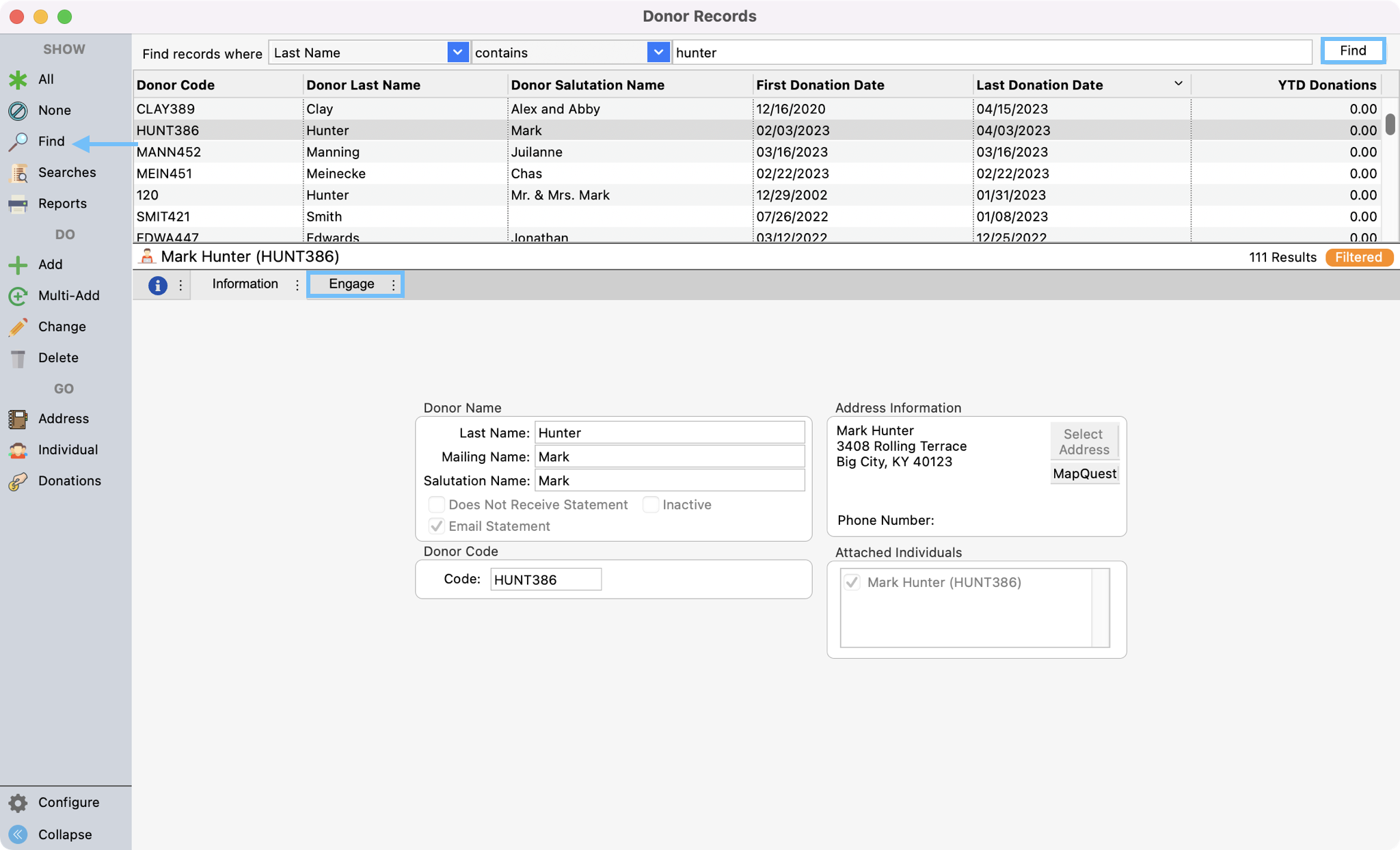
Click the Donor's name on the right-hand side and you'll see the Payment Methods option appear. Click Payment Methods.
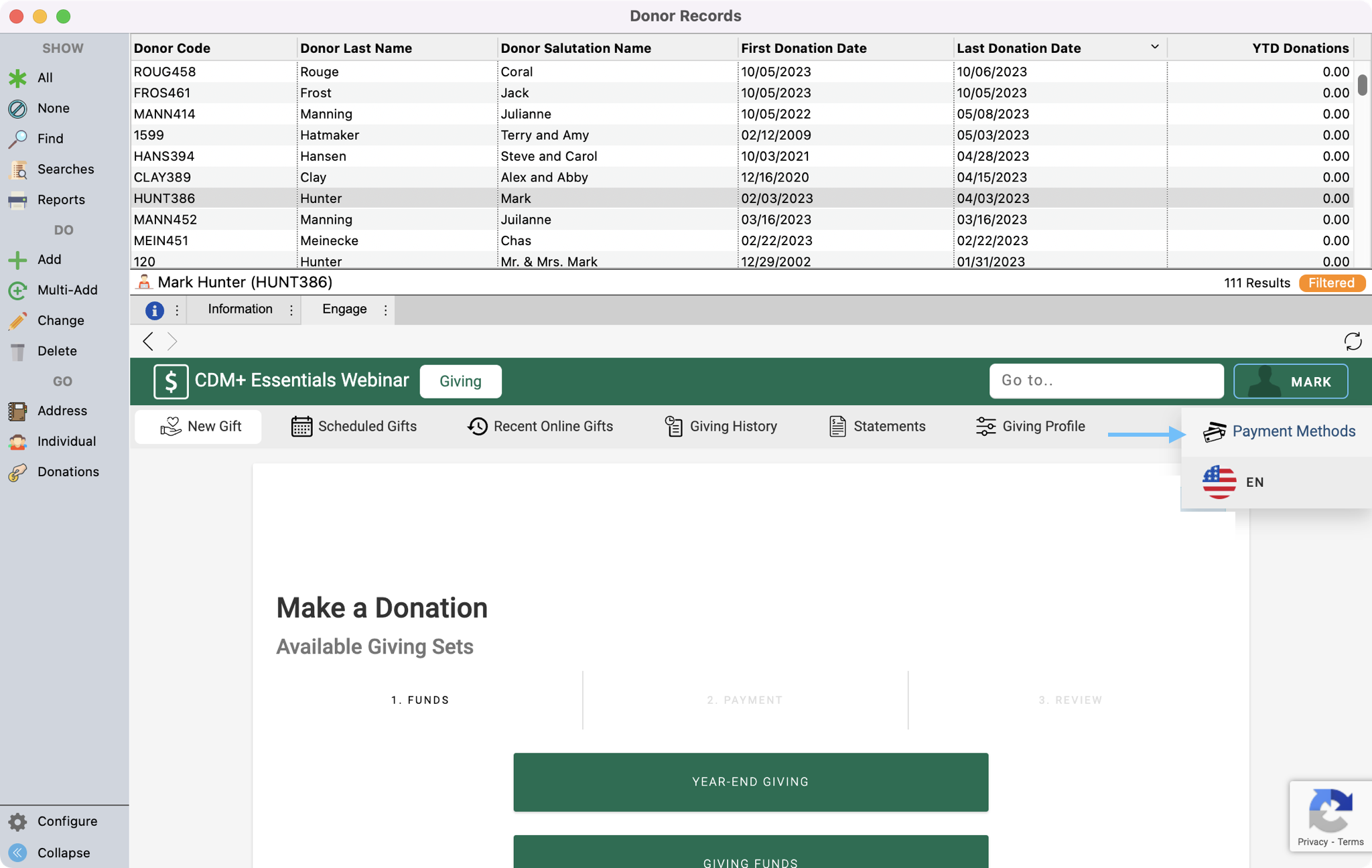
Choose if you need to delete a Credit Card or Bank Account and then click on Delete next to the saved payment method.
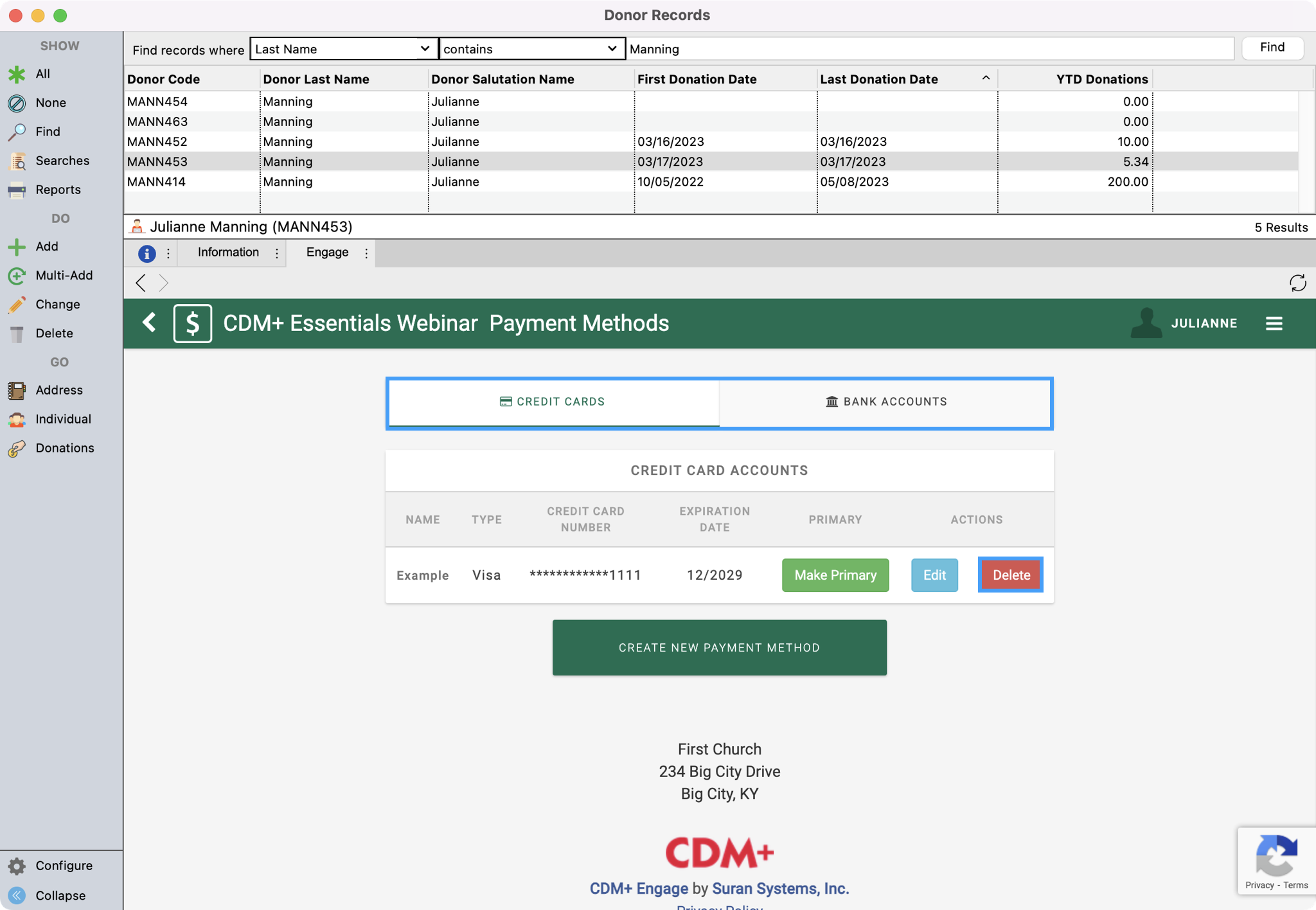
You'll see a pop-up message asking if you are sure you want to delete this payment method. Click on Delete.
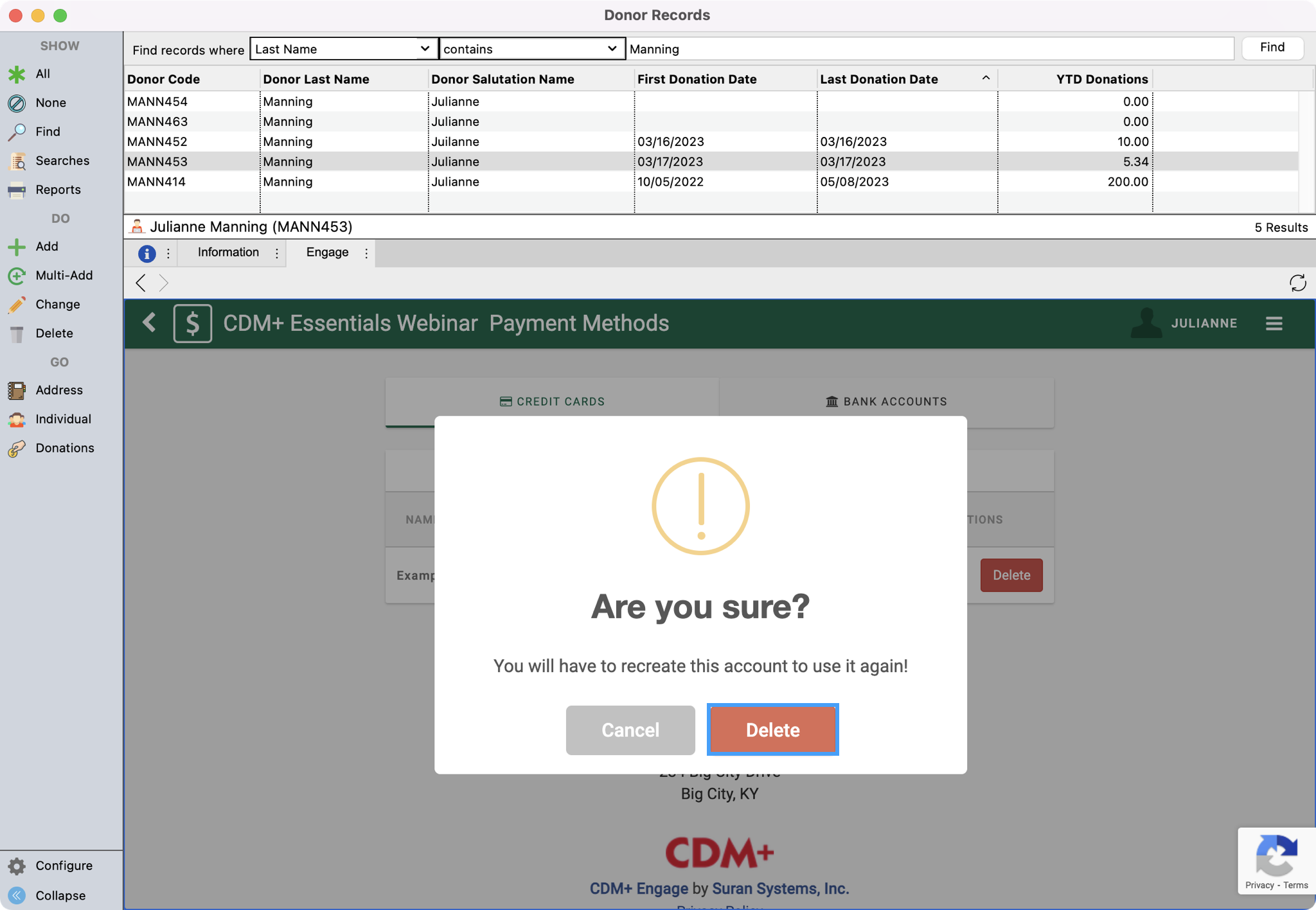
You'll then receive confirmation that the payment method has been deleted, click on OK.