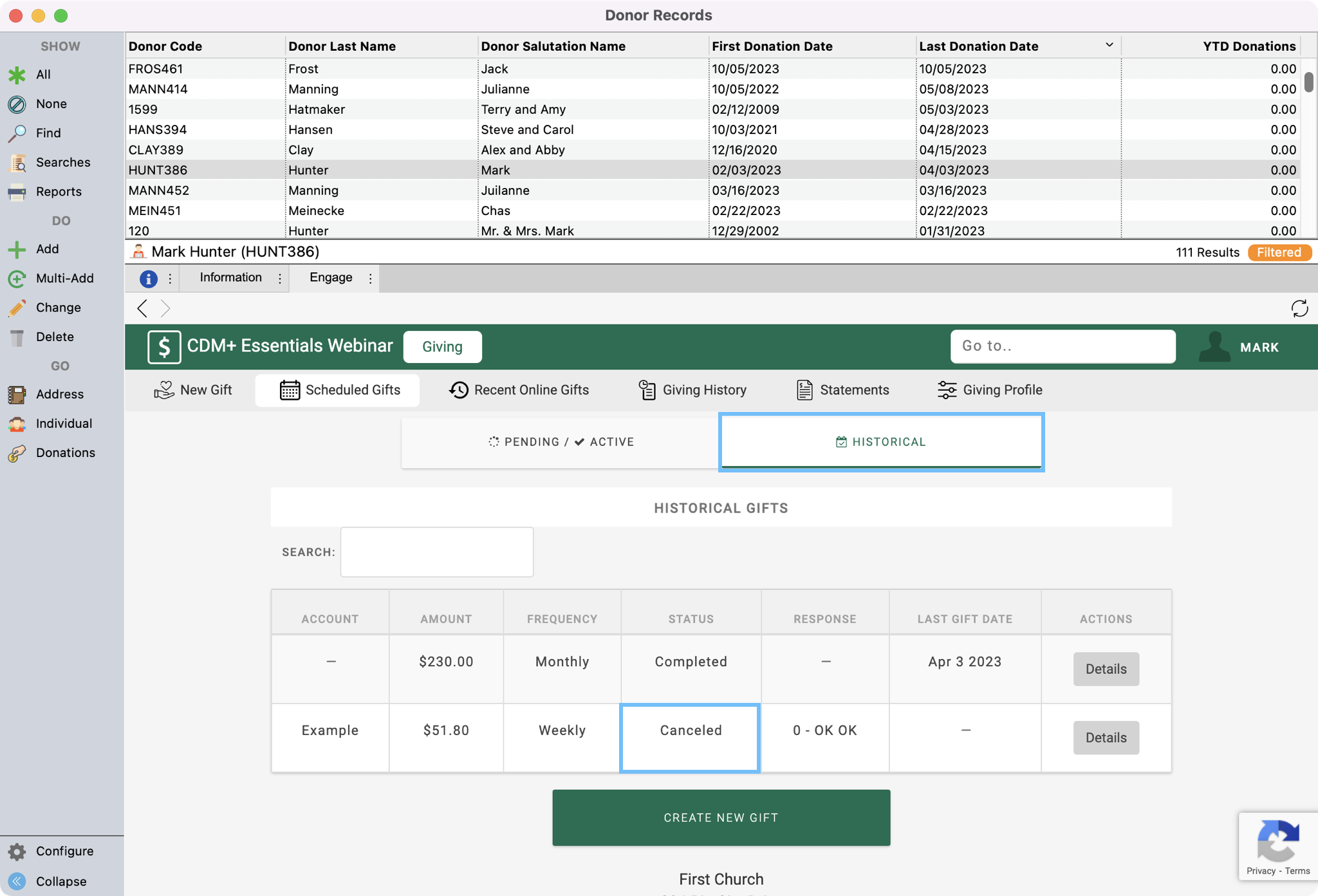How to Cancel a Recurring Donation
From the Welcome to CDM+ window, click Donor Records.
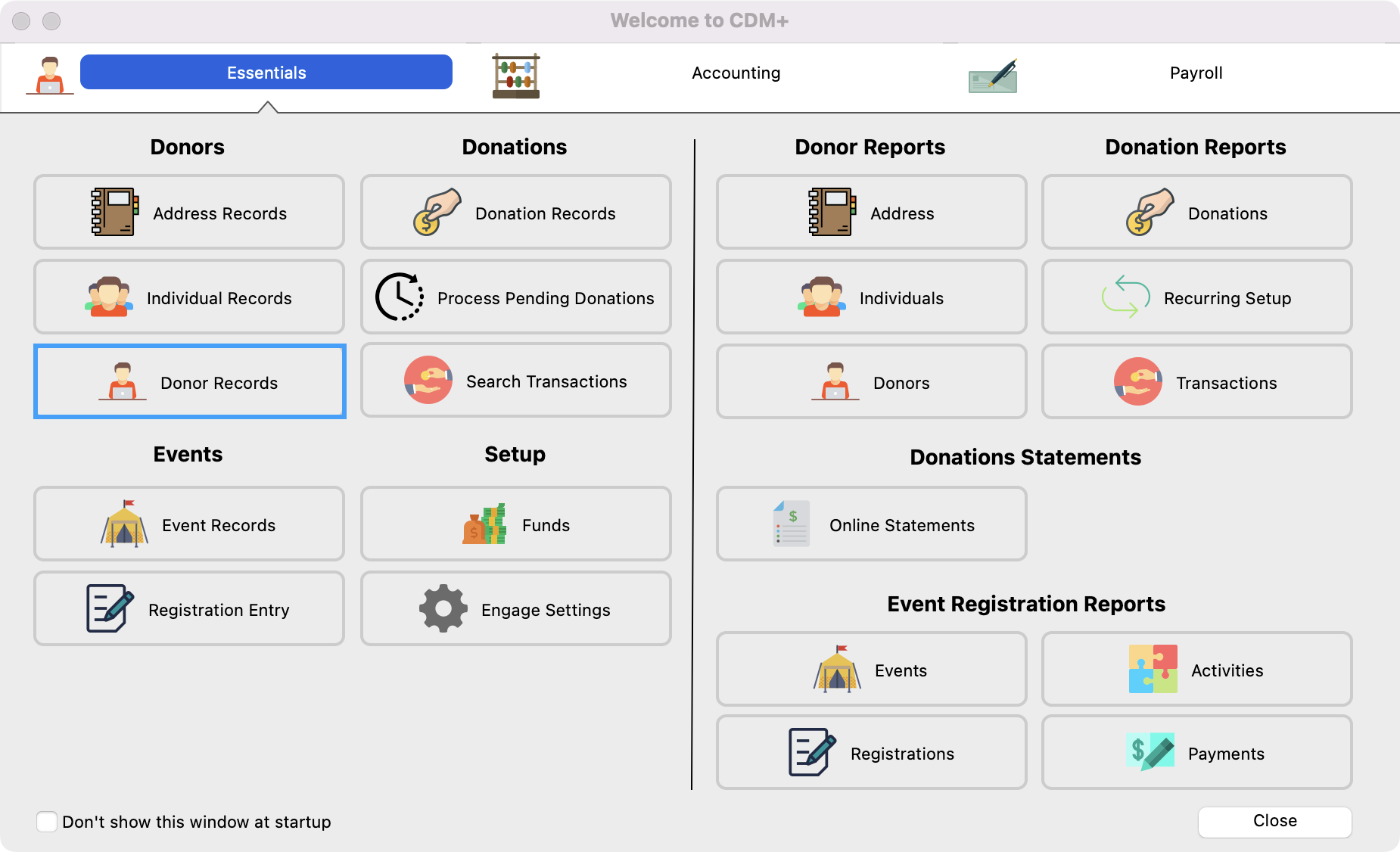
In the Donor Records window, setup a find to search for the donor. Then, click to highlight their record and click the Engage tab.
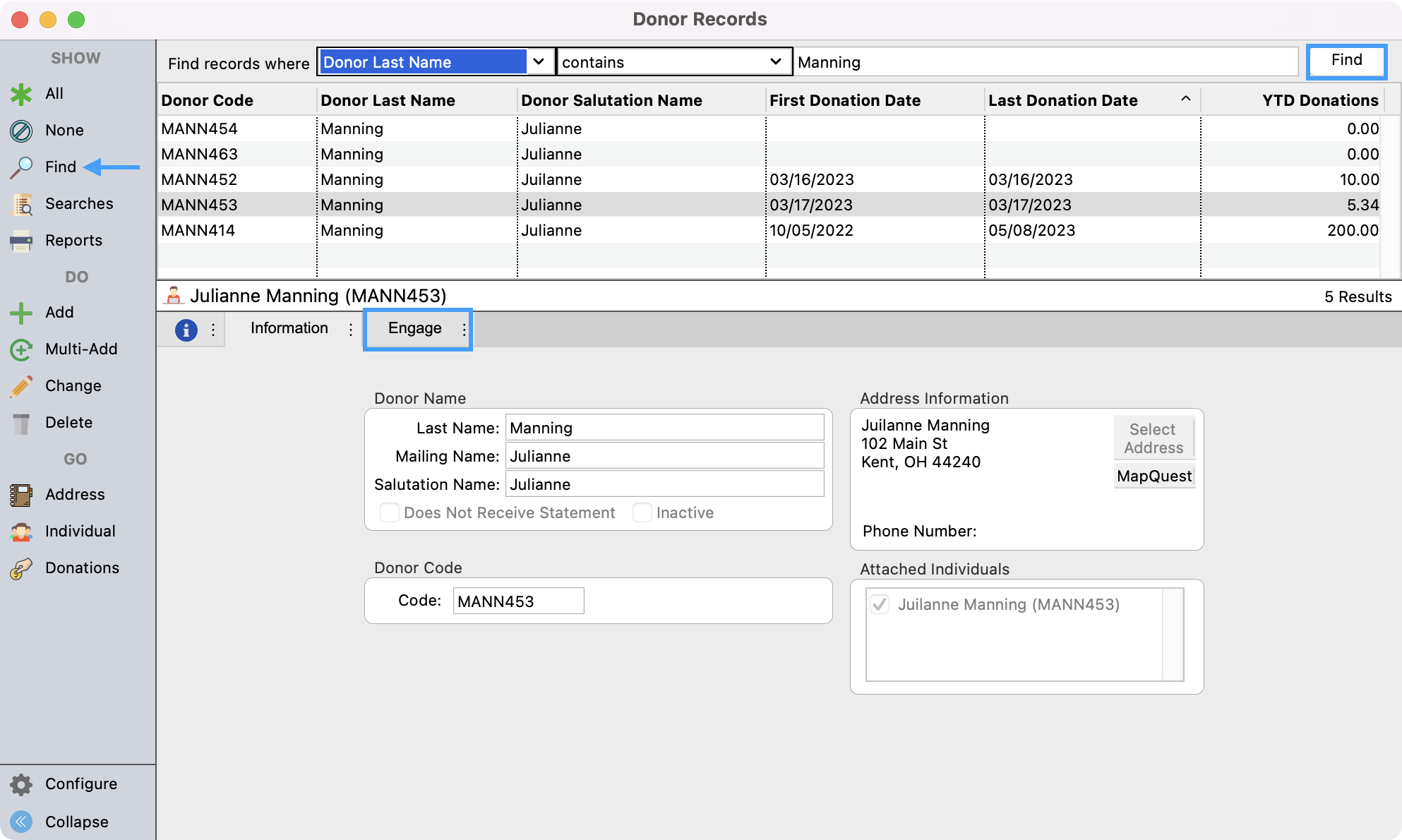
Under Engage, click Scheduled Gifts.
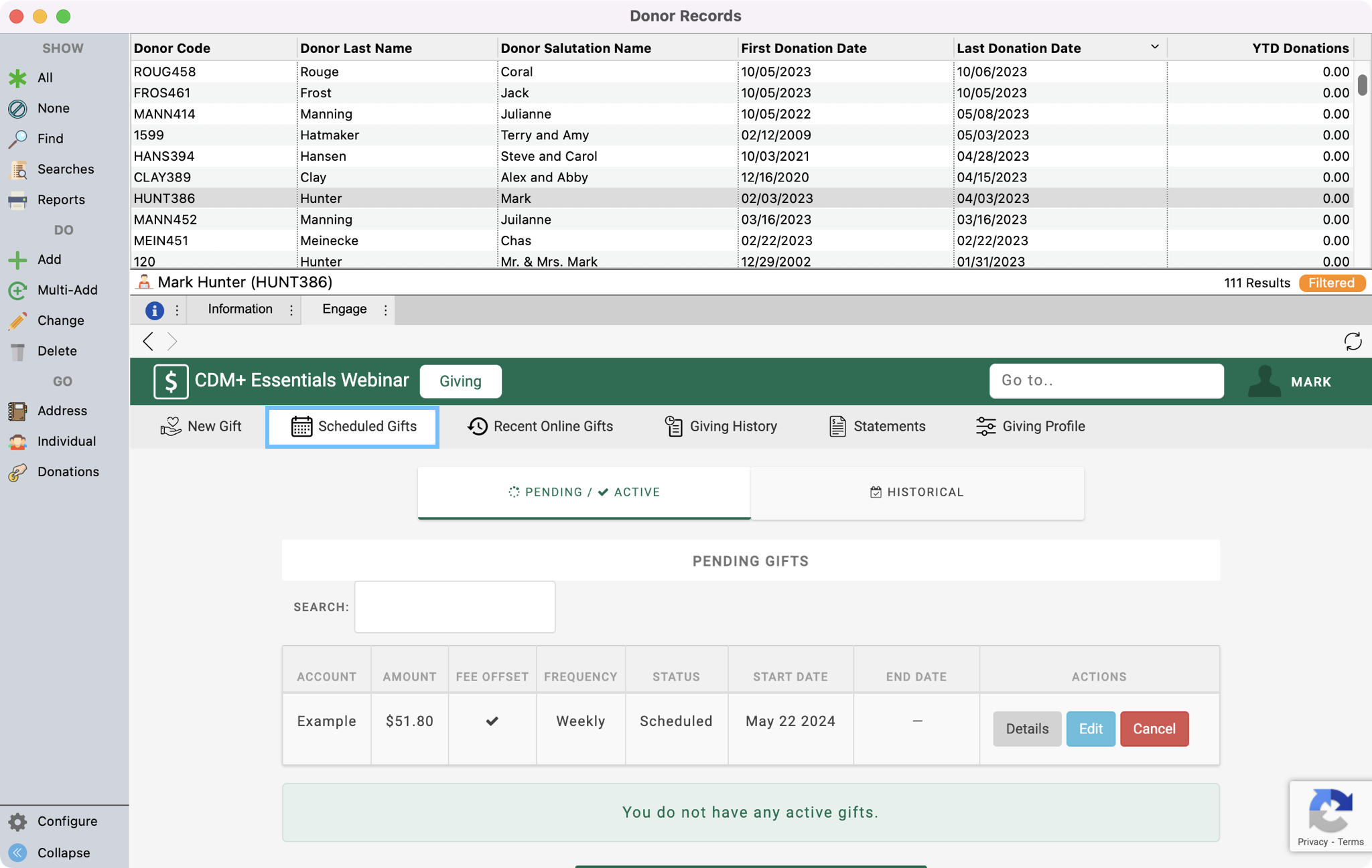
In this window, you will see any active and/or pending scheduled recurring donations. To cancel a recurring donation click Cancel.
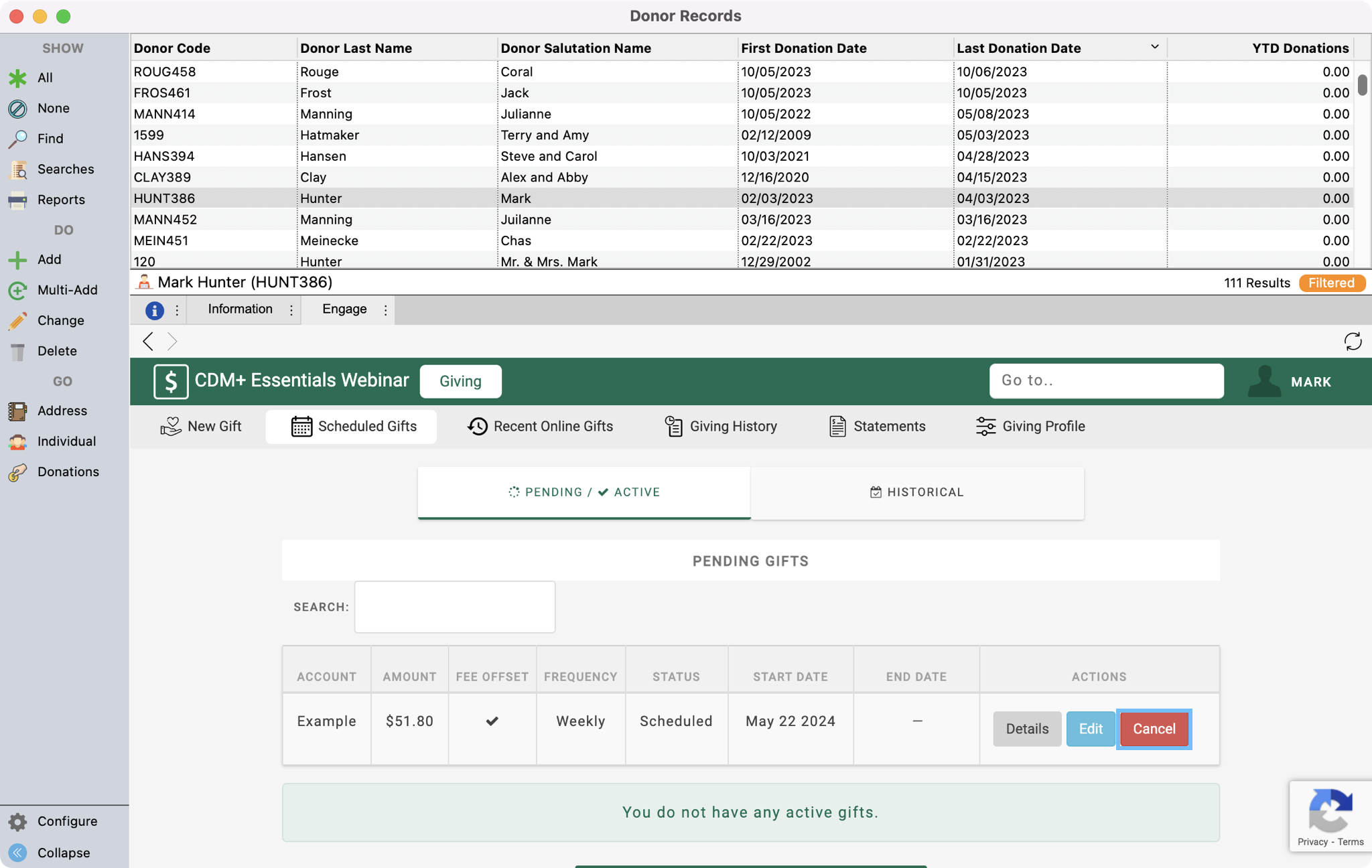
Then, click Cancel on the pop-up box to finish canceling this recurring donation.
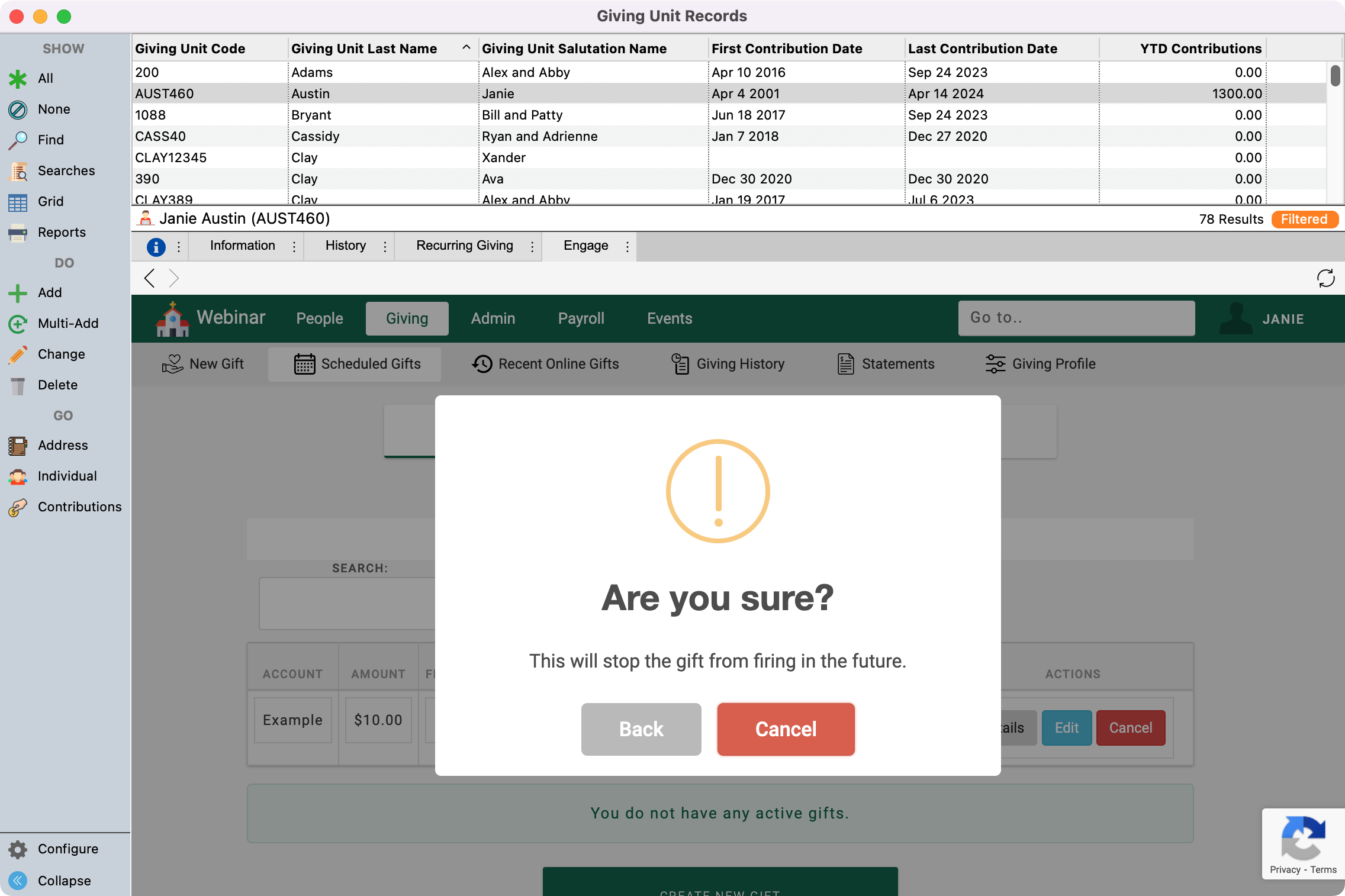
You will then see a pop-up box confirming the recurring donation has been canceled. Click Ok.
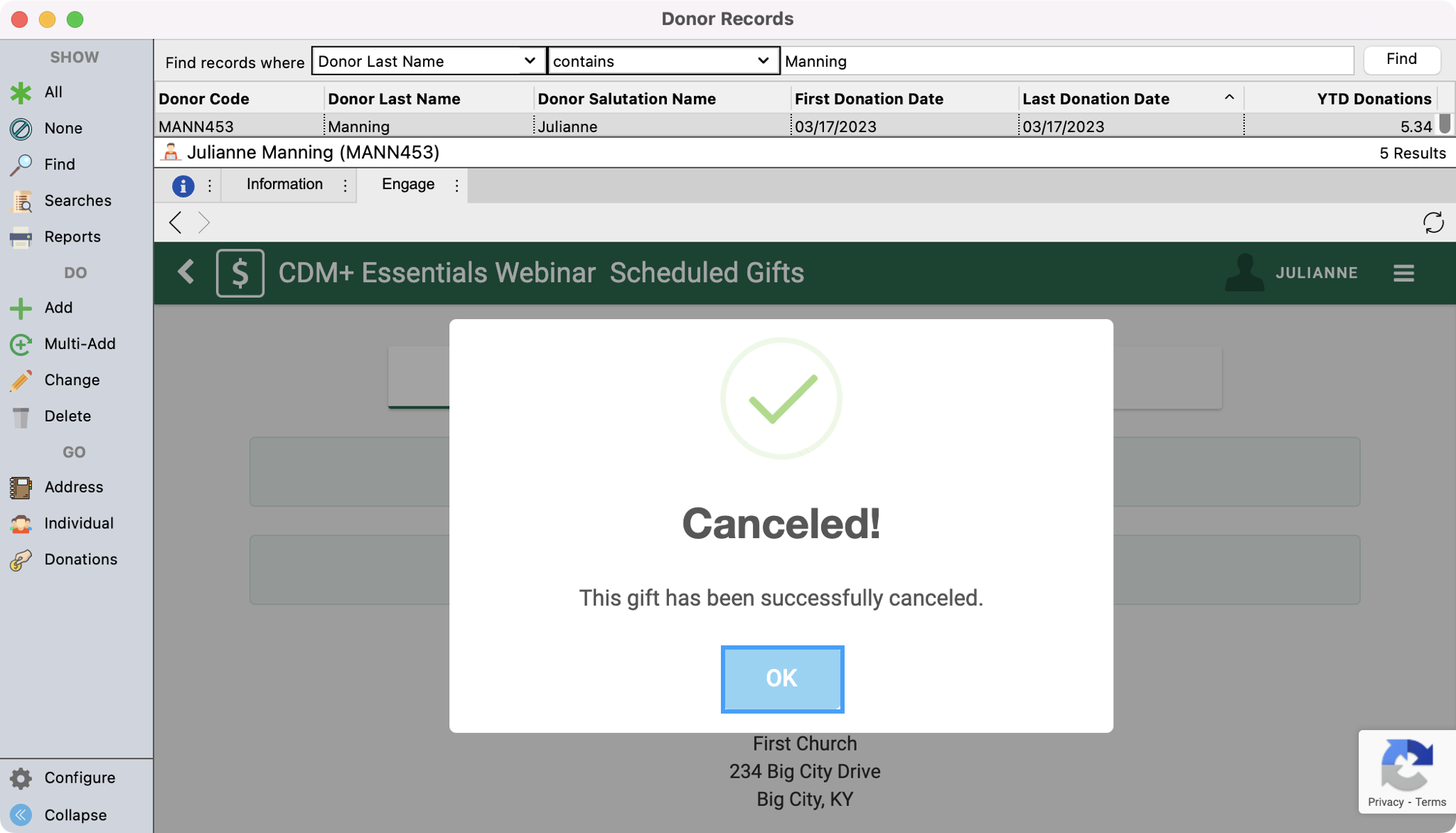
You will then be able to view the previous recurring donation under the Historical tab. You will see that the status is Canceled.