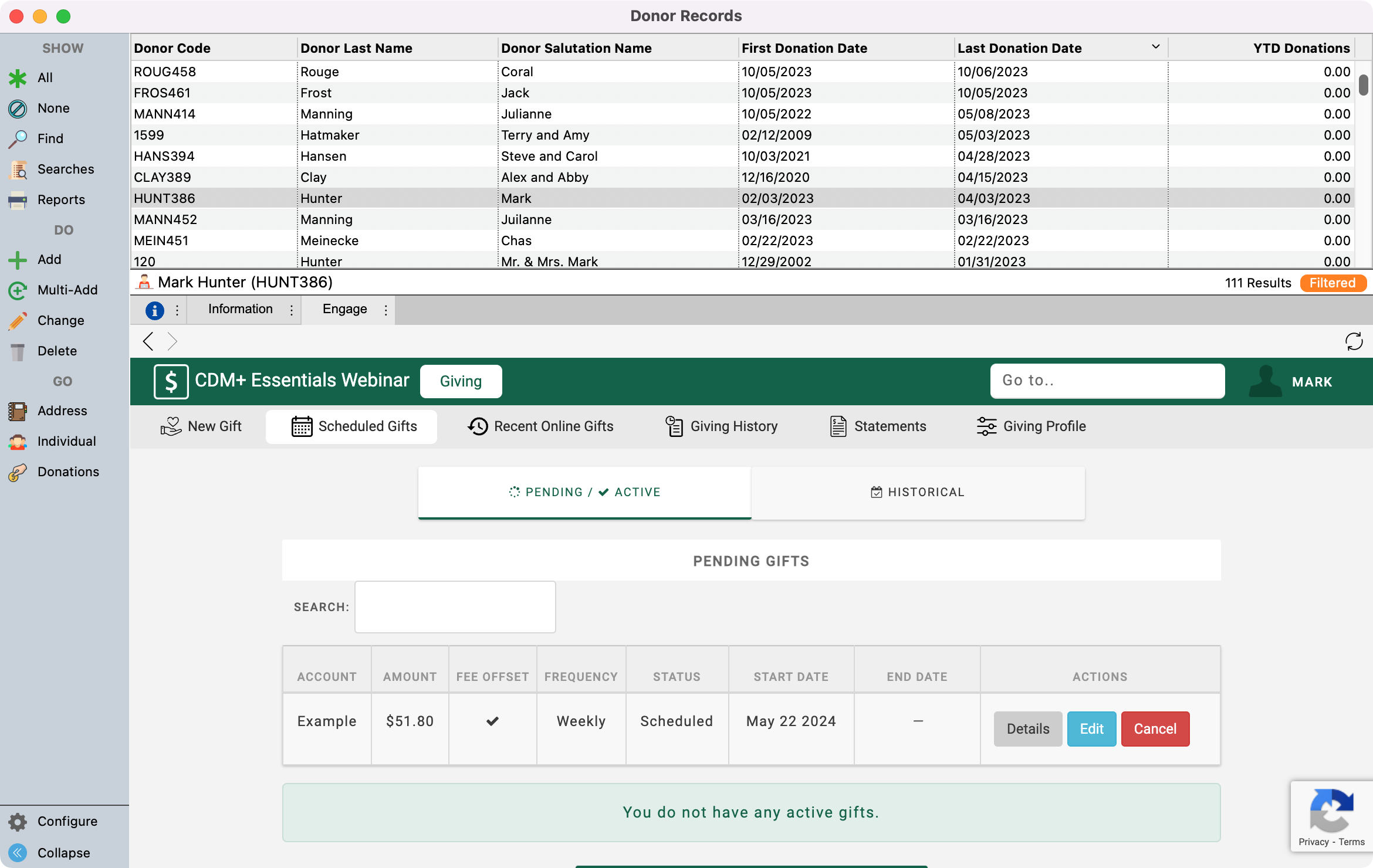How to Edit a Donor's Recurring Donation
You can edit a donor's recurring donation under their Donor Record by clicking on the Engage tab within their account.
From the Welcome to CDM+ window, click Donor Records.
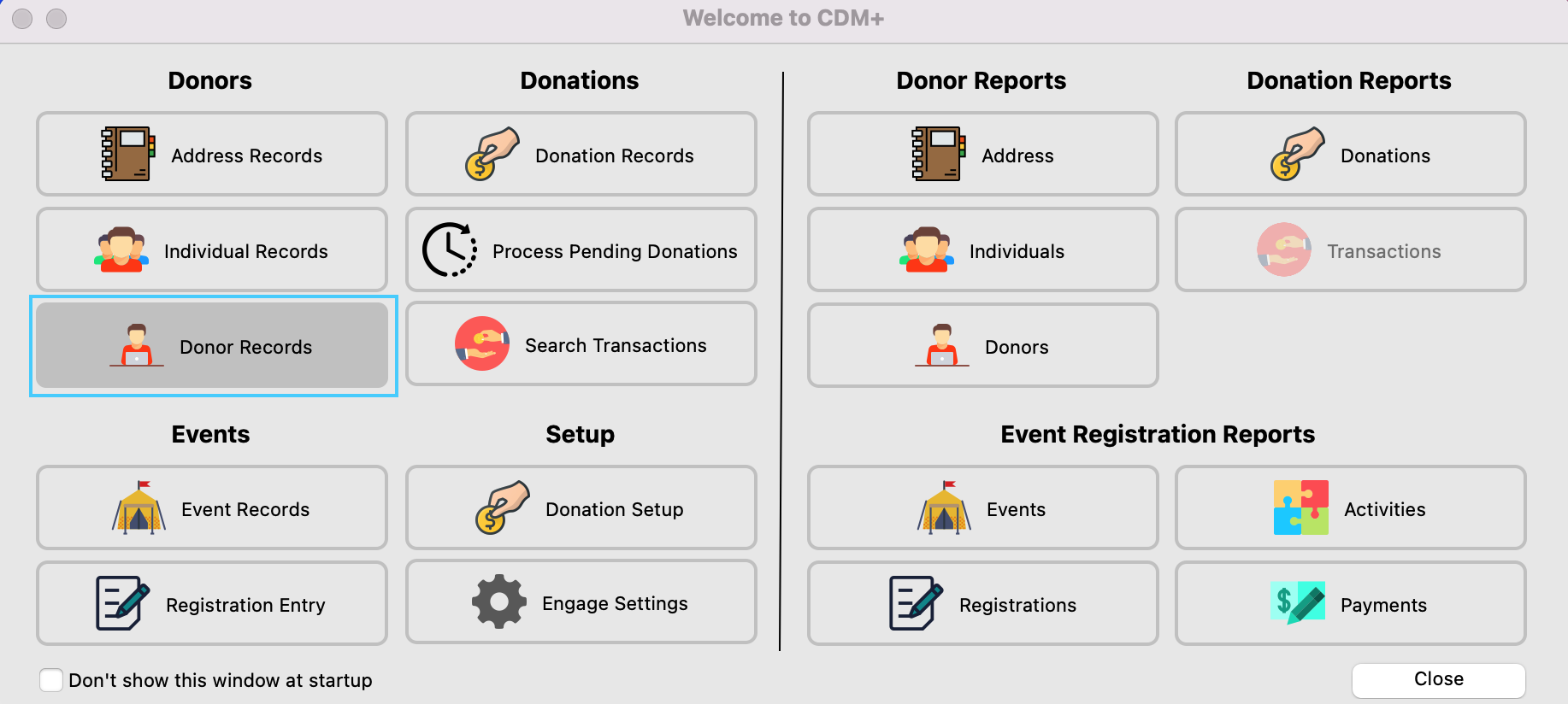
2. In the next window, setup at find, enter in your search criteria, and then click Find in the upper right-hand corner.
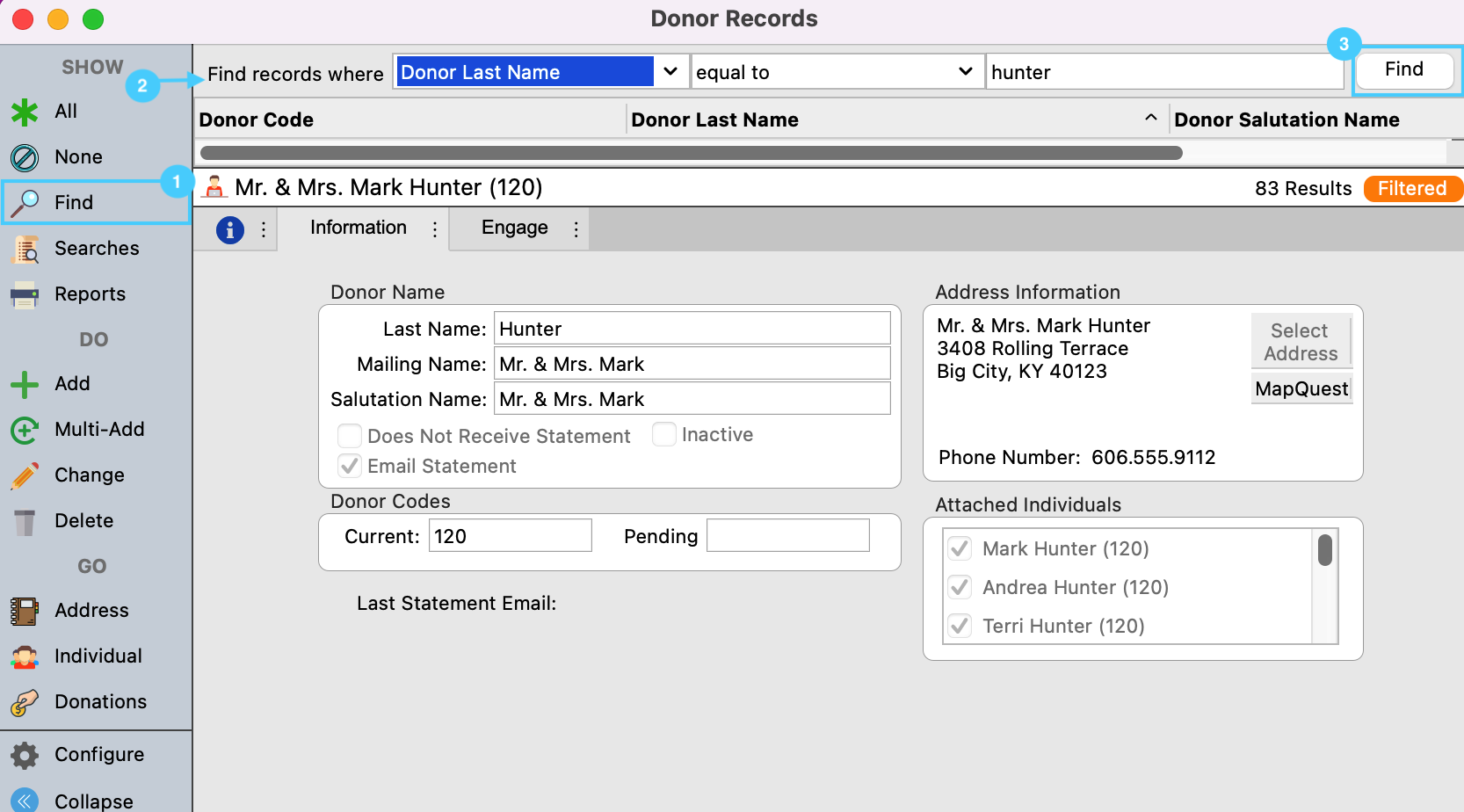
3. Next highlight the name of the donor and click the Engage tab.
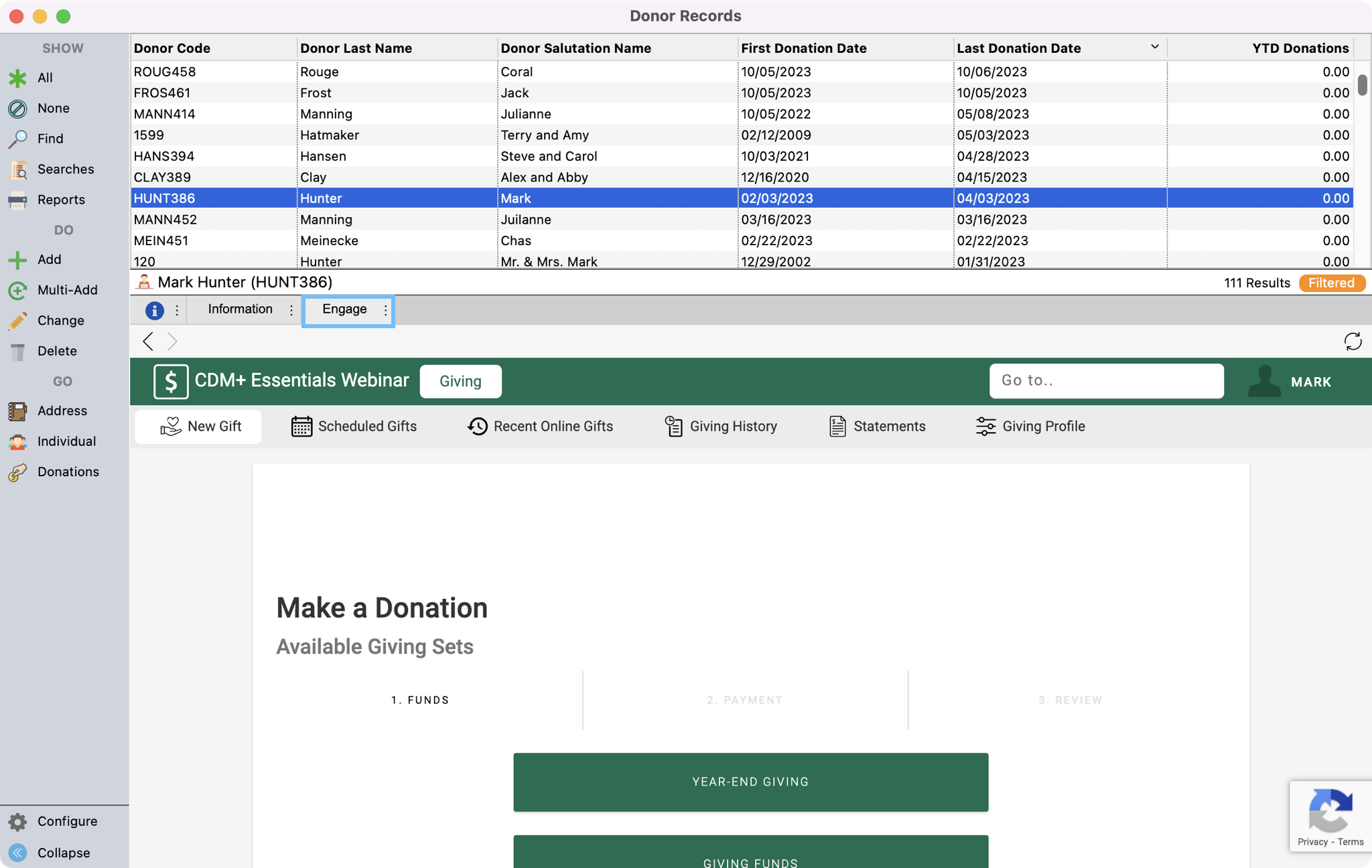
4. Within the Engage window, click Scheduled Gifts.
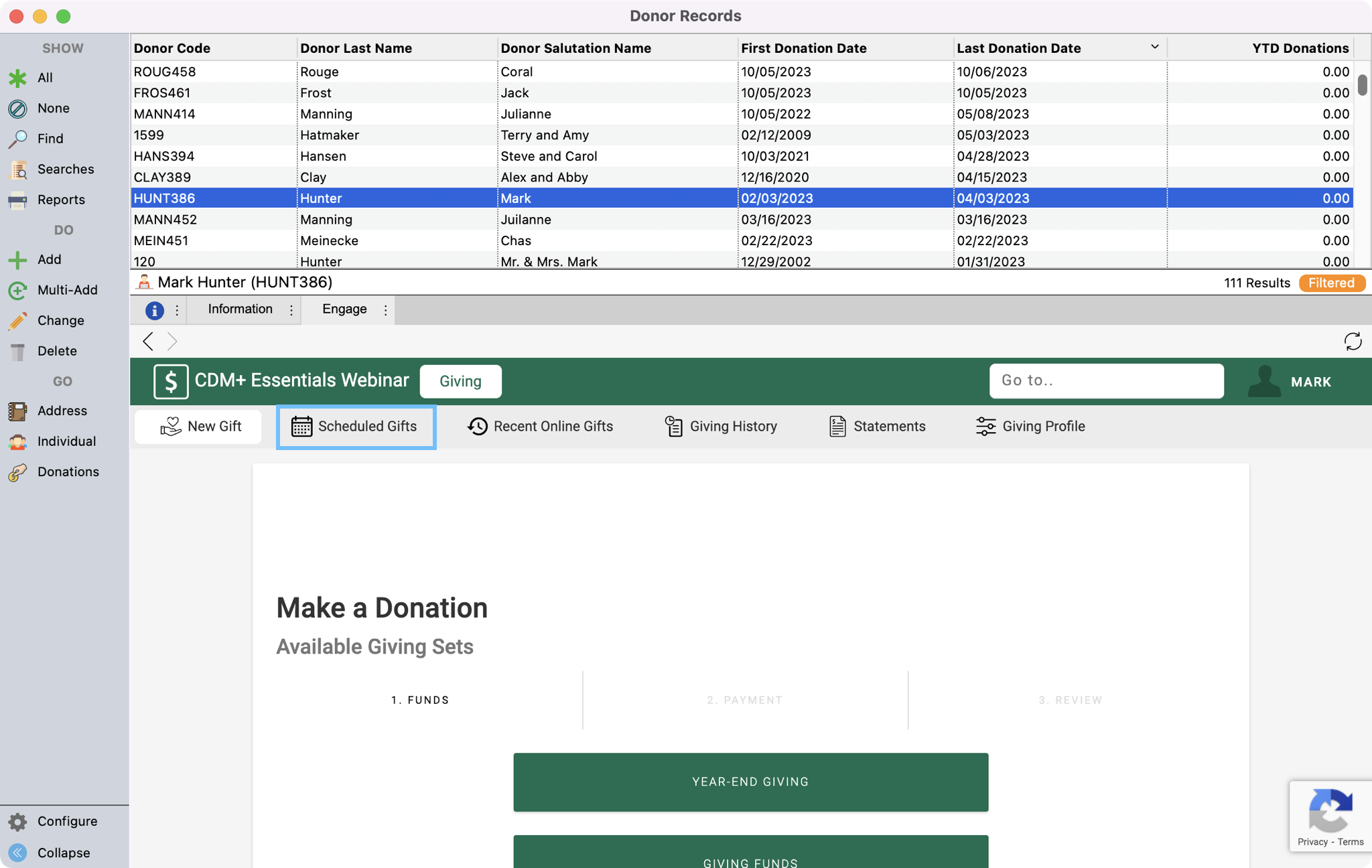
5. You will then see a list of recurring donations. To make a change, simply click Edit.
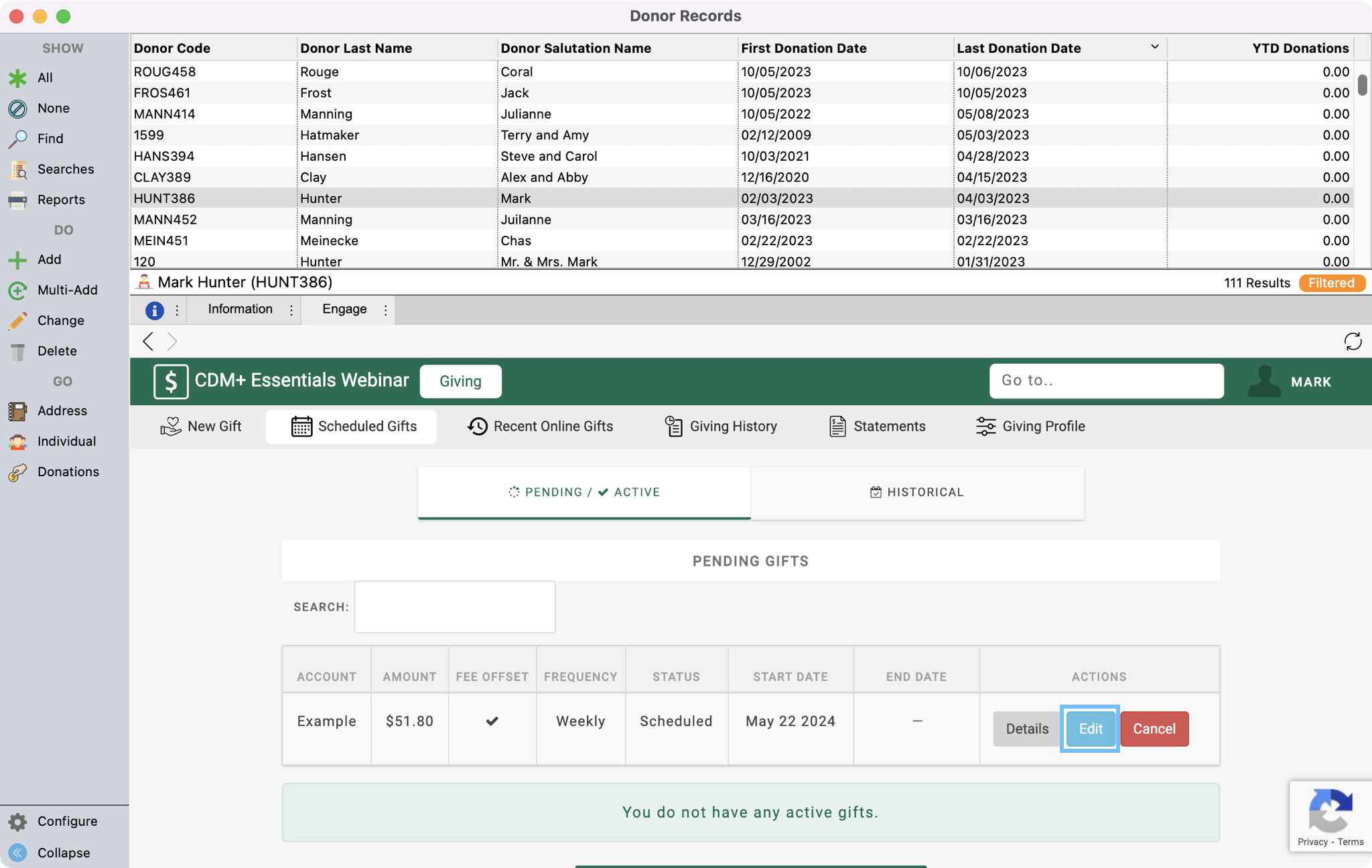
6. You will then continue through the form and make the needed changes for the donor.
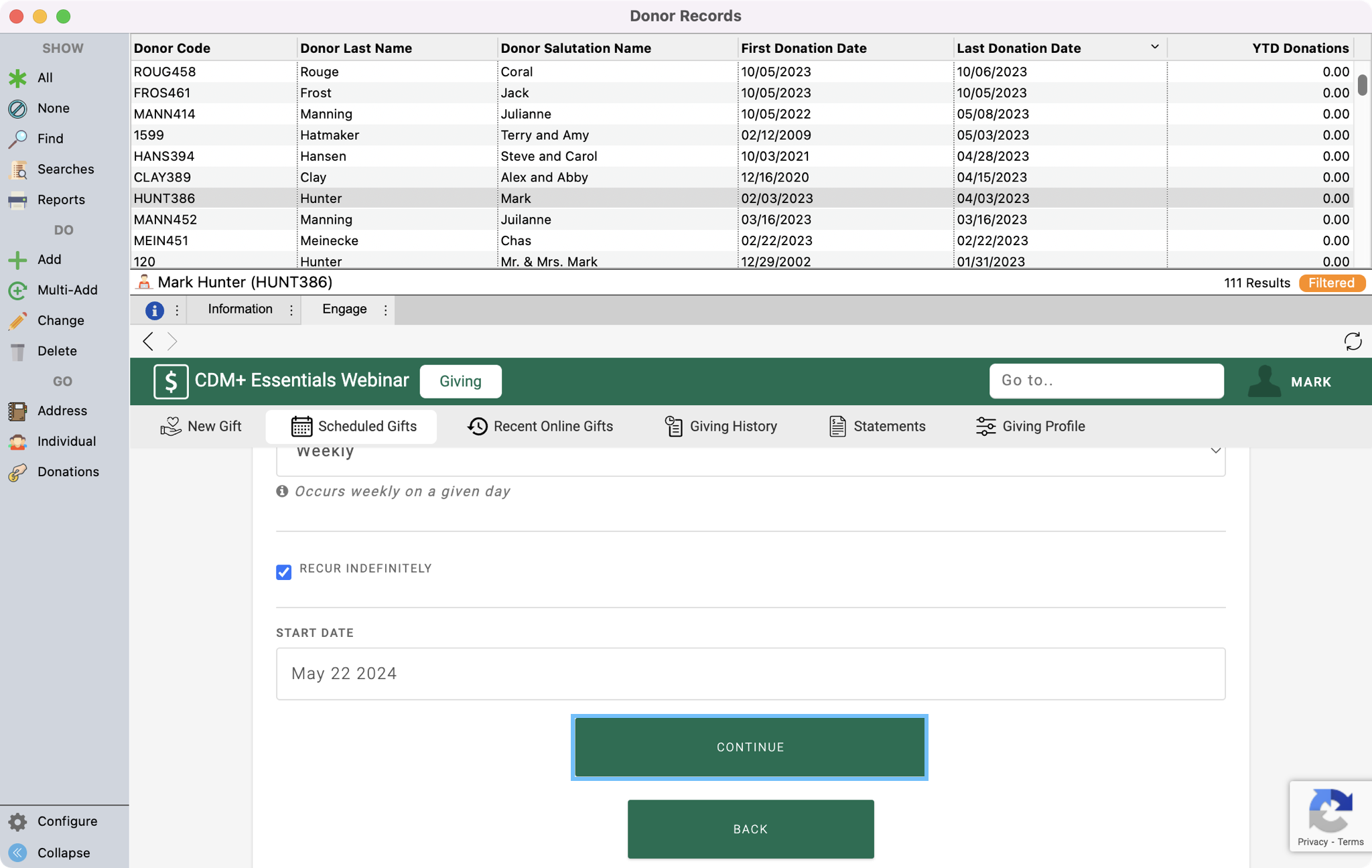
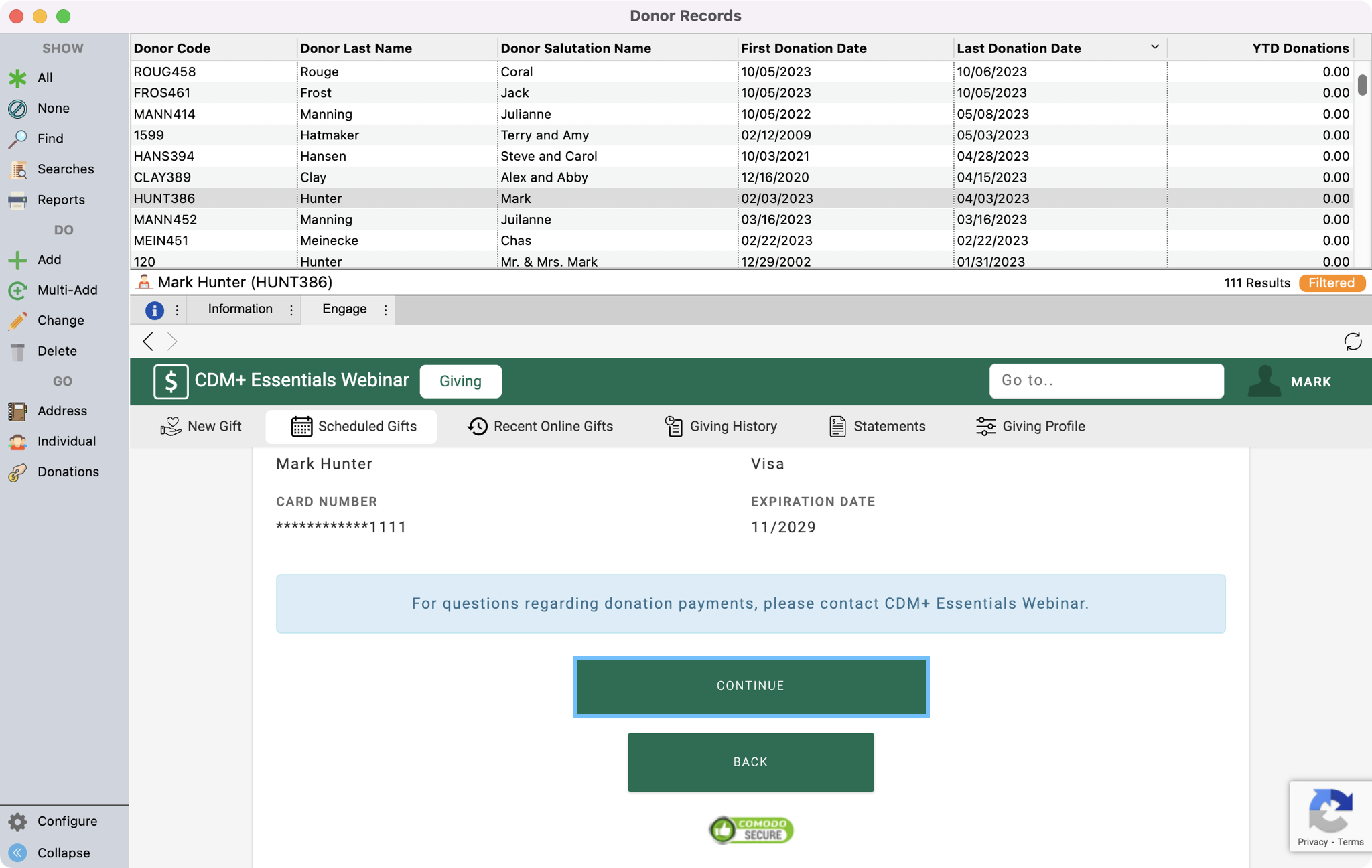
7. Then, click Submit Changes to Schedule Gift at the end of the form.
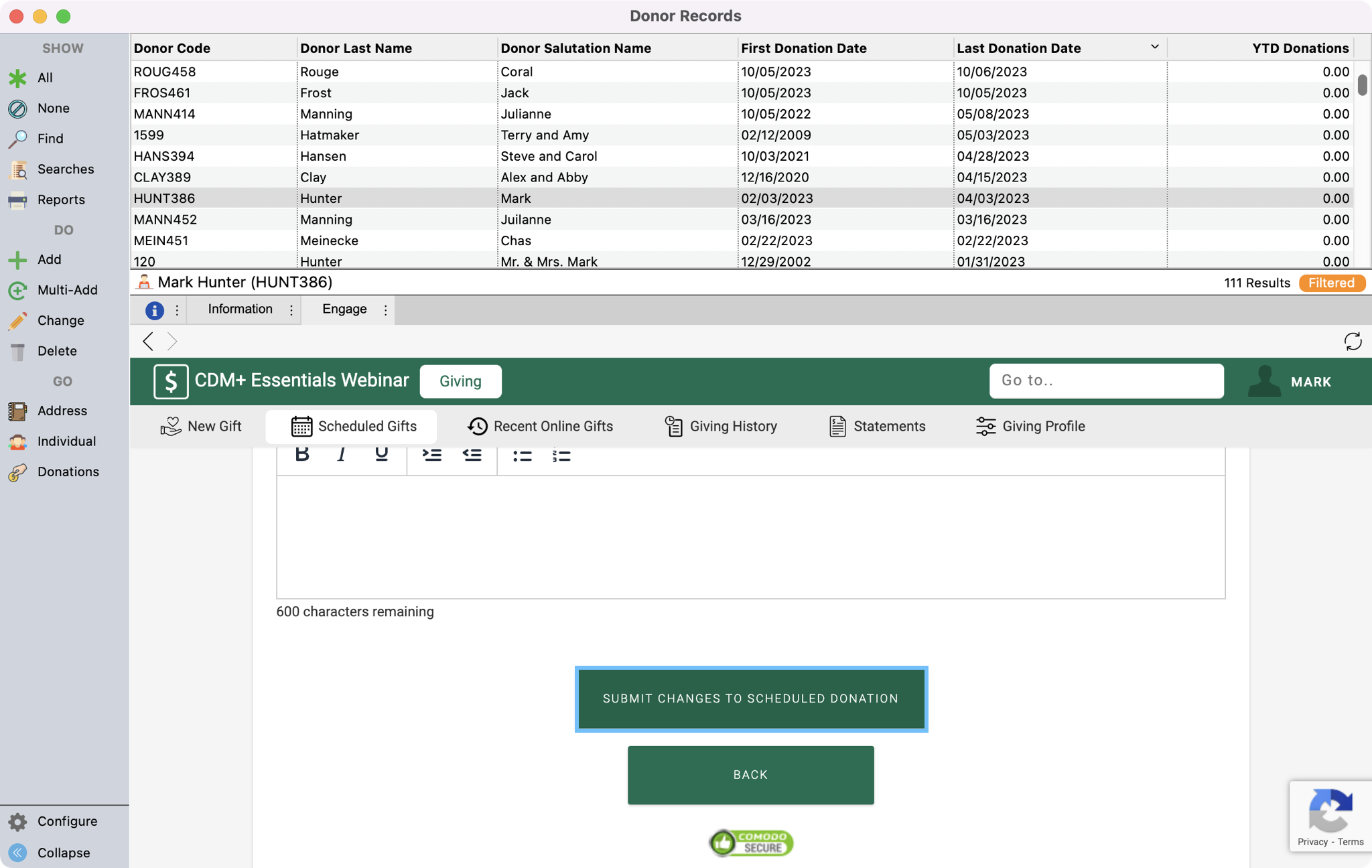
8. Next, click OK on the Submit Changes pop-up box.
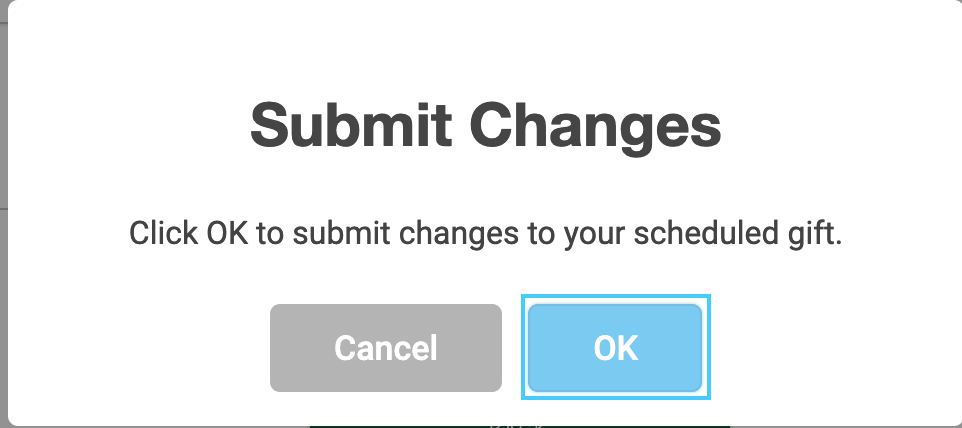
9. Then, click OK on the Success pop-up box.
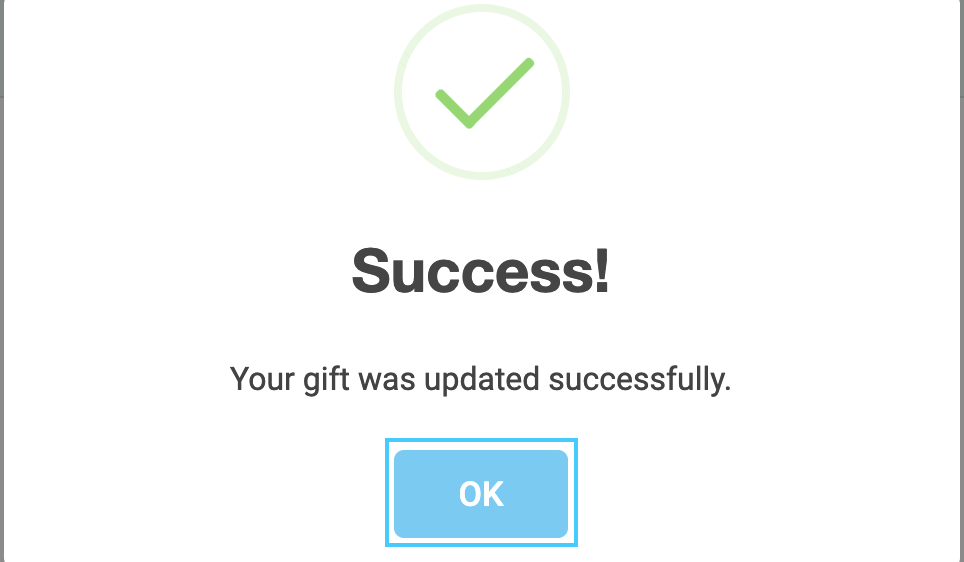
10. You will then see the changes that you submitted to the Donor's donation.