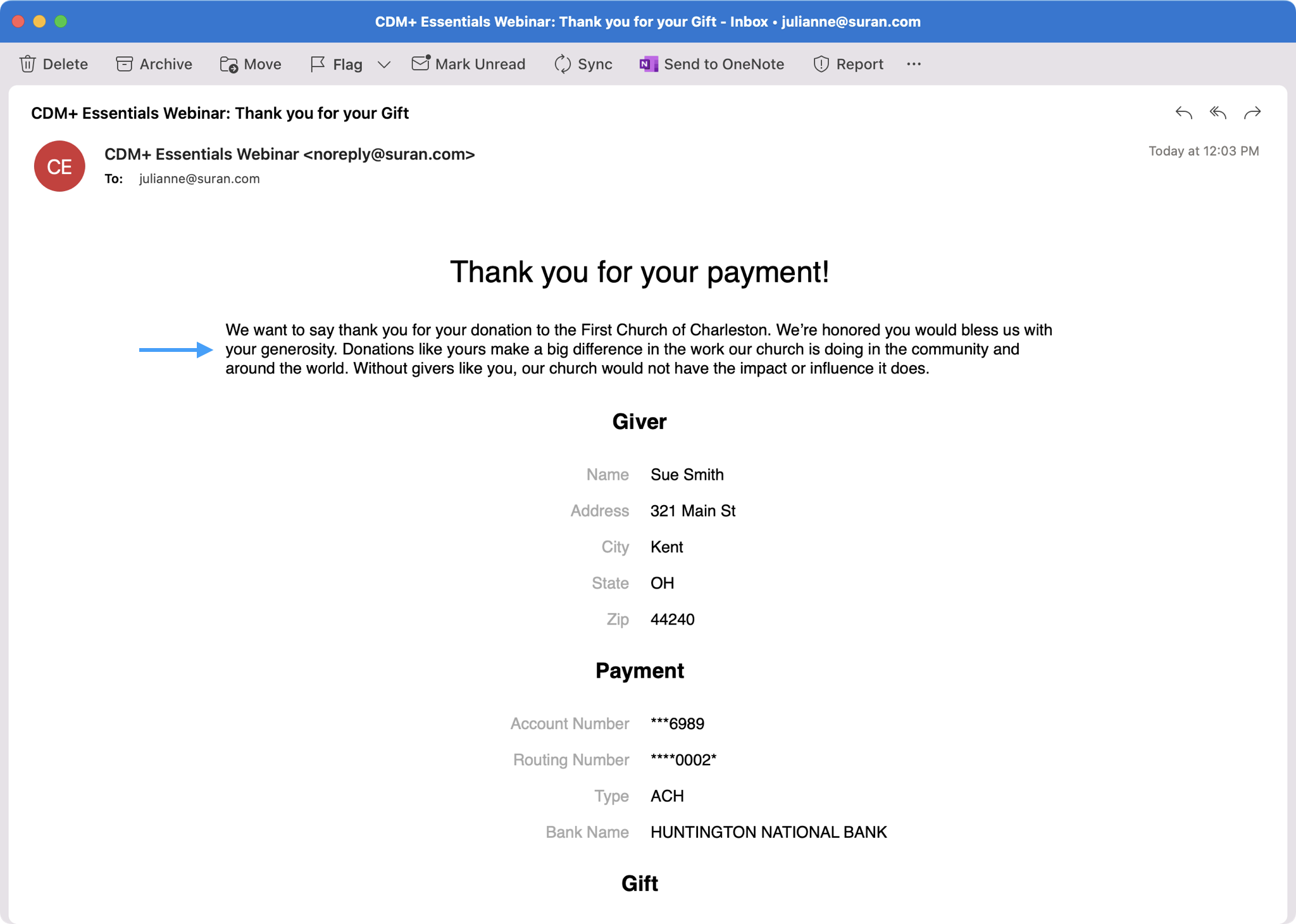How to Customize Donation Notification Email
A donor will receive an email notification when they make a new donation and every time their donation is triggered for recurring donations. You can edit some of the text donors see in this email. This is a great way to add a personal thank you to your donors.
From the Welcome to CDM+ window, click on Engage Settings.
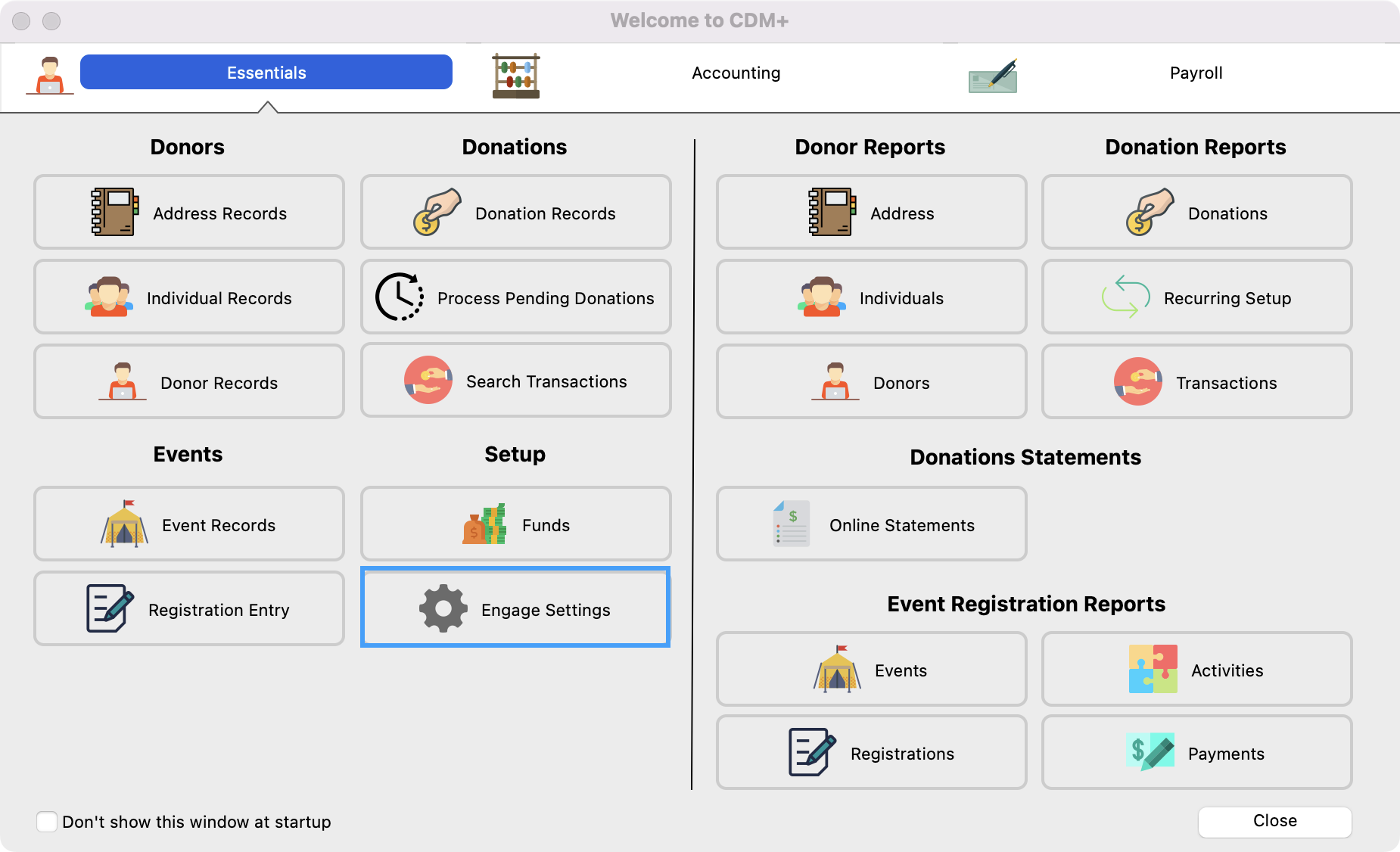
On the next page, click on Giving from the left-hand side menu.
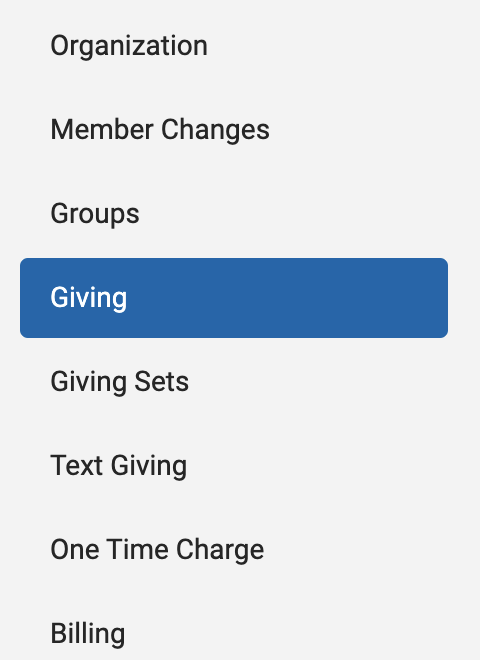
In the Memo section, you can add your custom text for the Notification email.
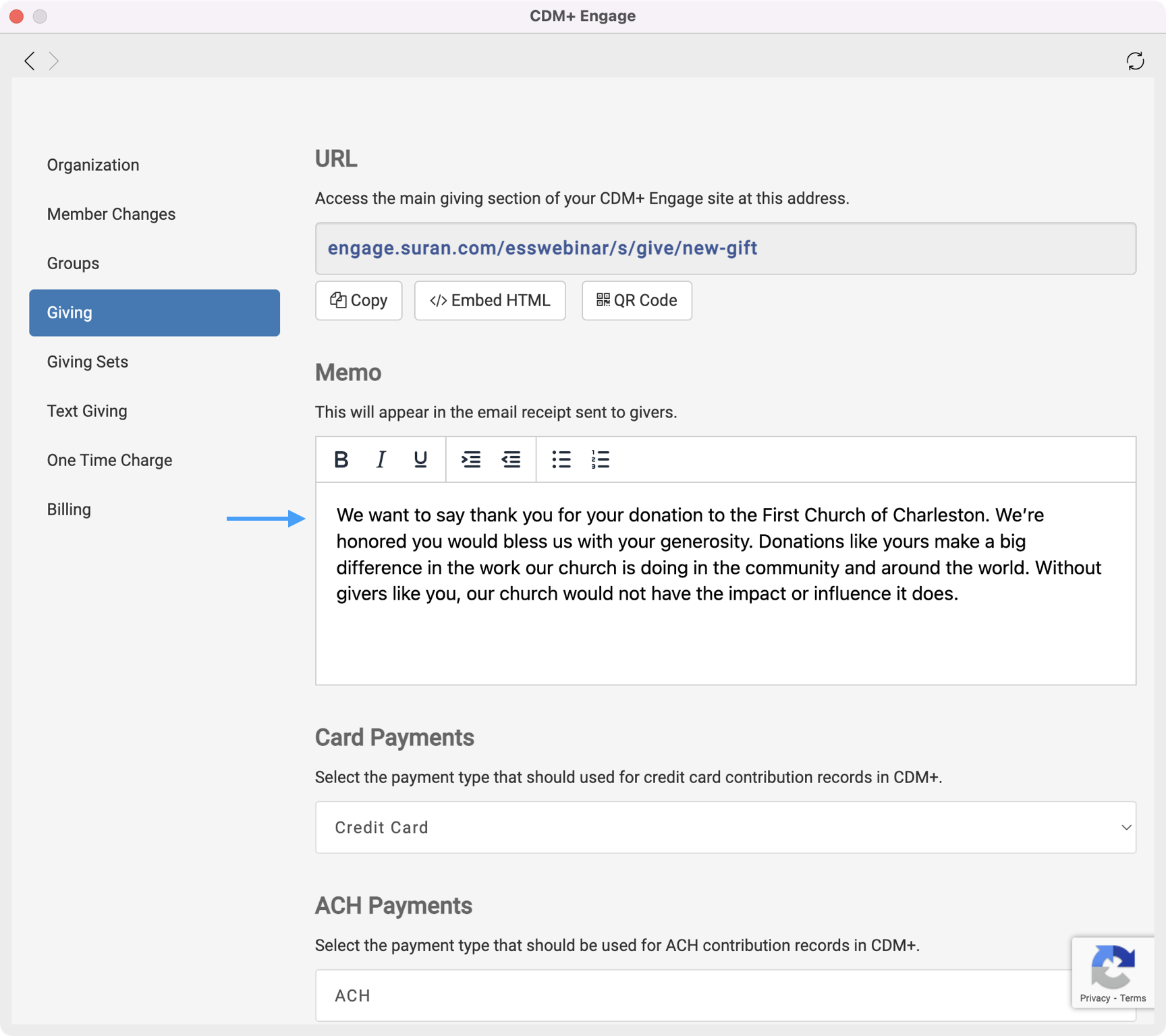
Save all your changes at the bottom of the page.
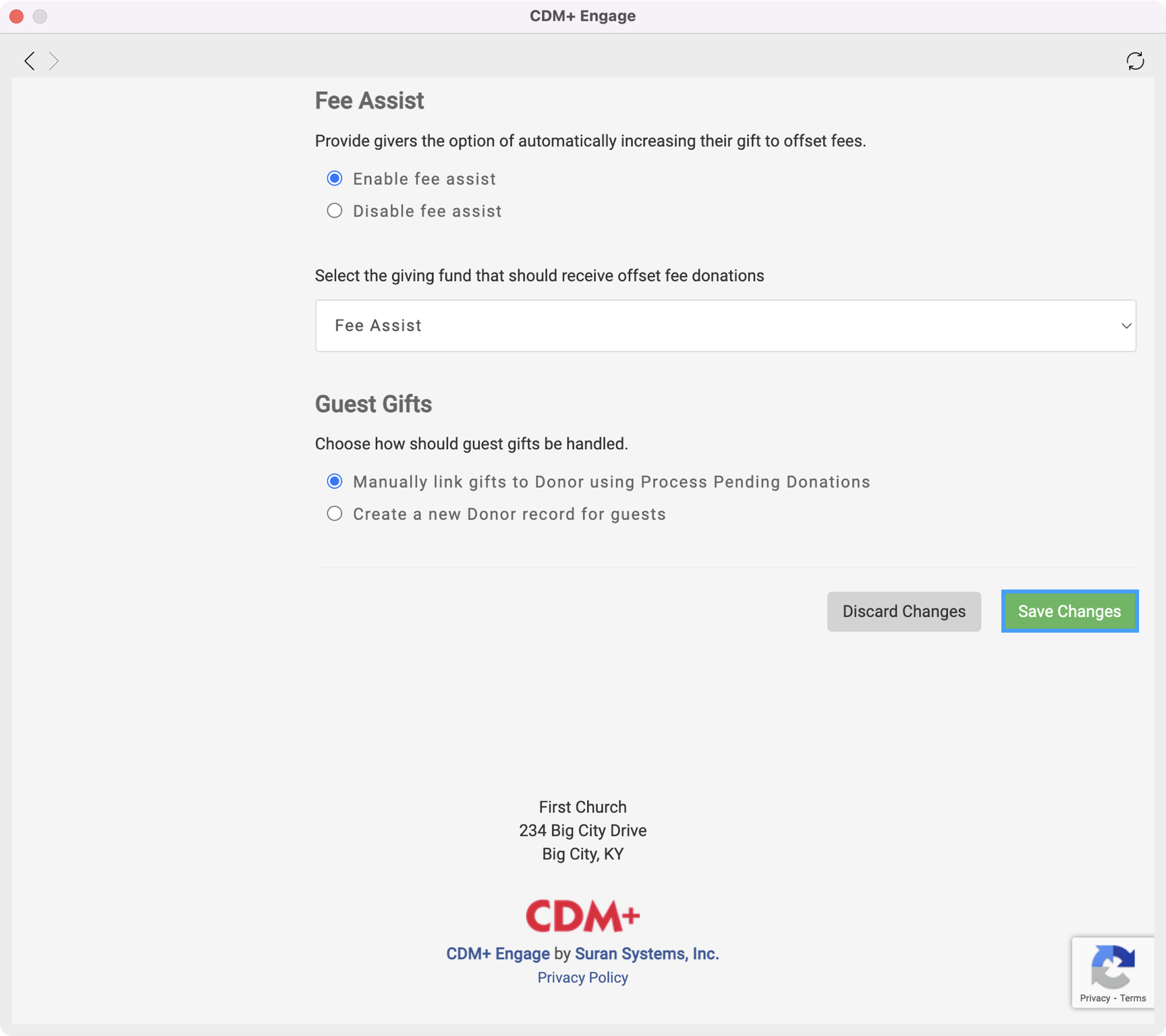
Donors will then see this text in the notification email they receive.