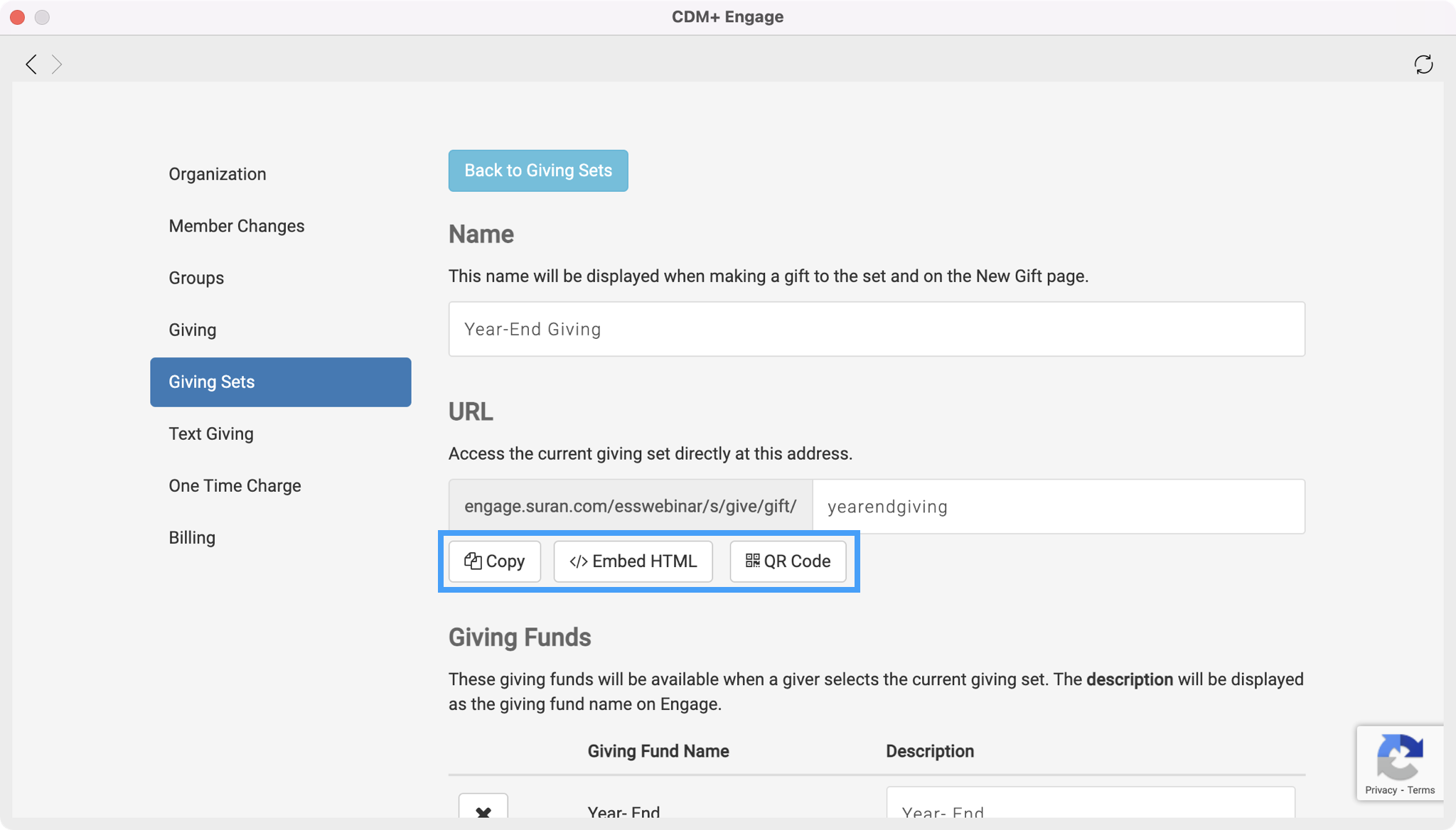How to find your Giving Set's URL, QR code, and Embed Script
For every giving set you create, there are many ways you can get it into the hands of your donors. You can copy the URL to put behind a button on your website, download a QR code to use on any print material, or copy the embed script to embed the form within a page on your website.
From the Welcome to CDM+ window, click on Engage Settings.
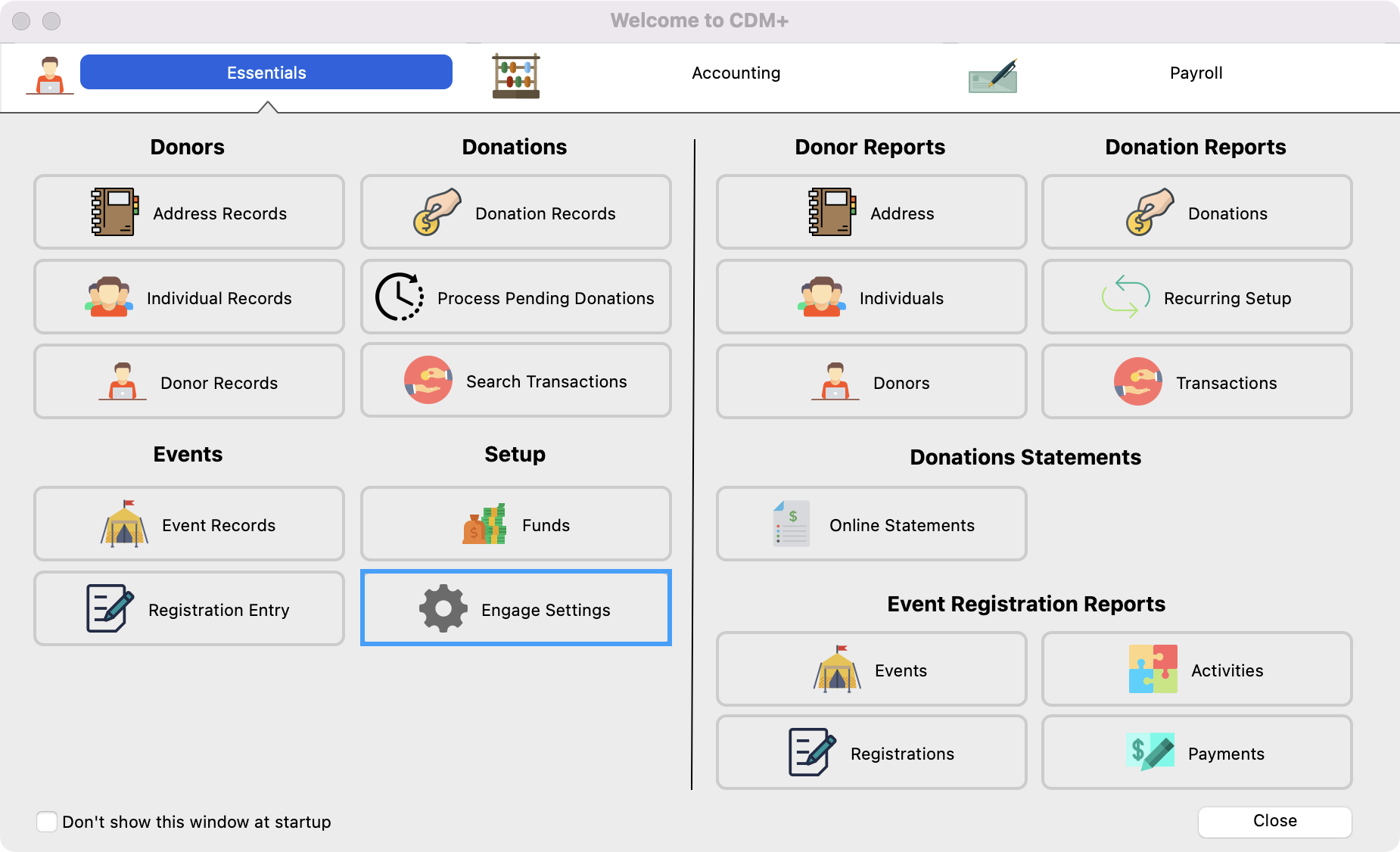
Next, click on Giving Sets from the left-hand side menu.
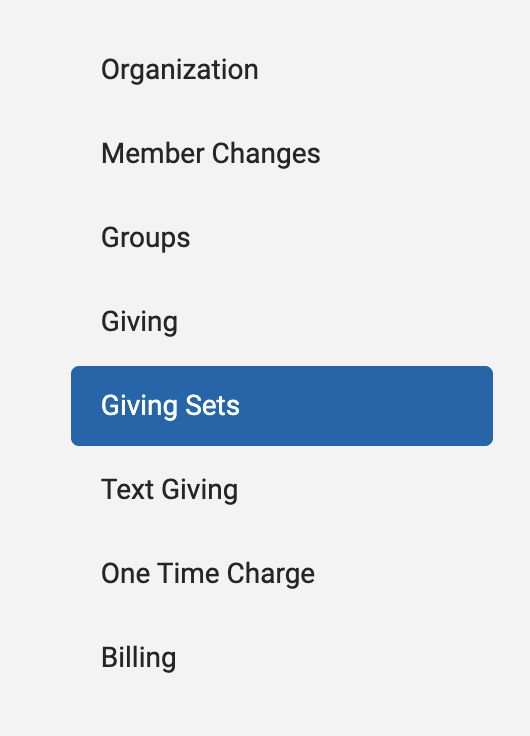
On the next page, you will see a list of your Giving Sets. Click on the link that you need to advertise.
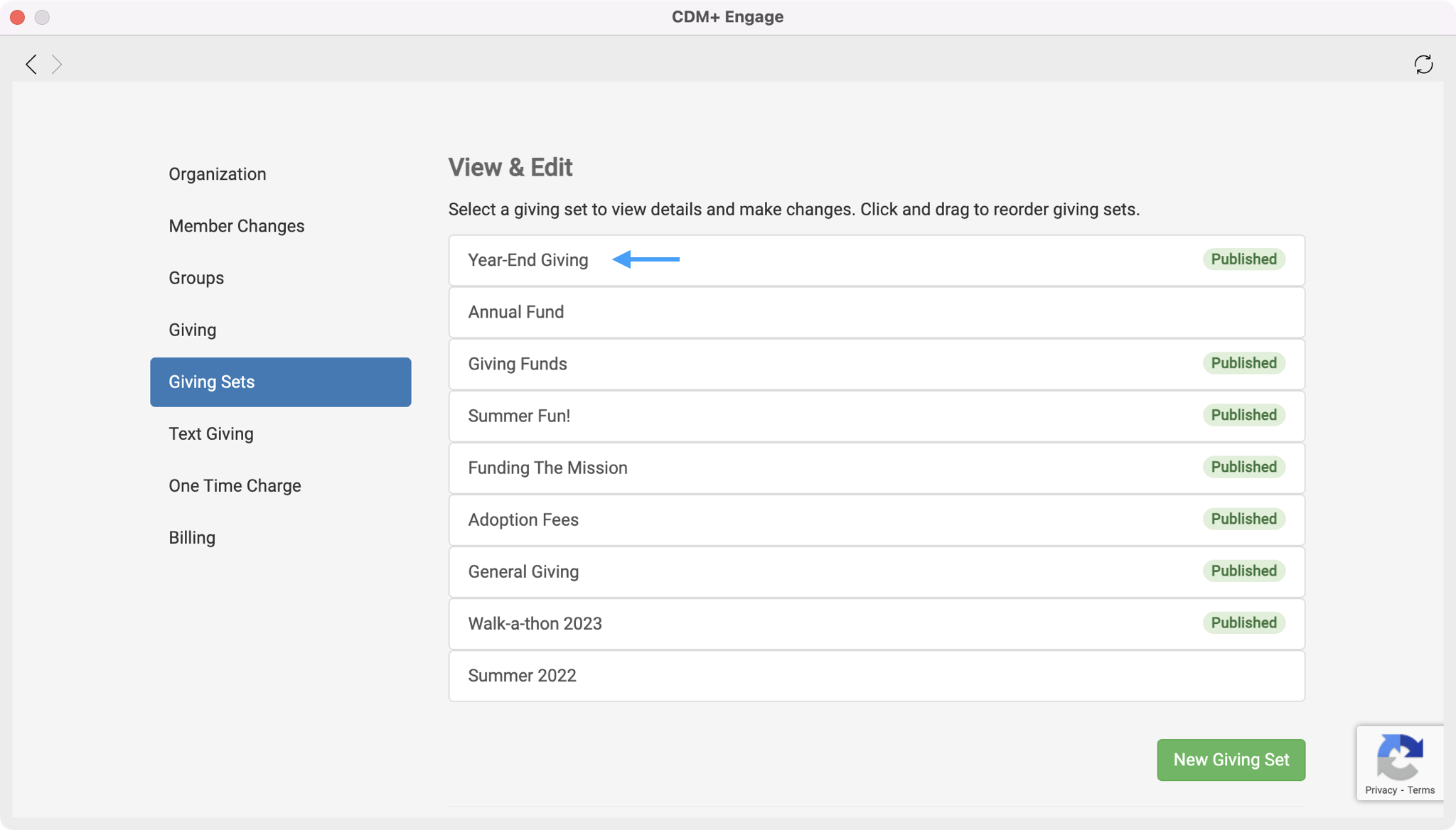
On the next page, in the URL section you will see three options. If you simply want to copy the URL, click on Copy. You can use the URL behind a button on your website or in an email campaign. To copy the embed script to embed the giving form within your webpage click on Embed HTML. Lastly, if you want to download the QR code to your computer to use on any print material, click on QR Code.