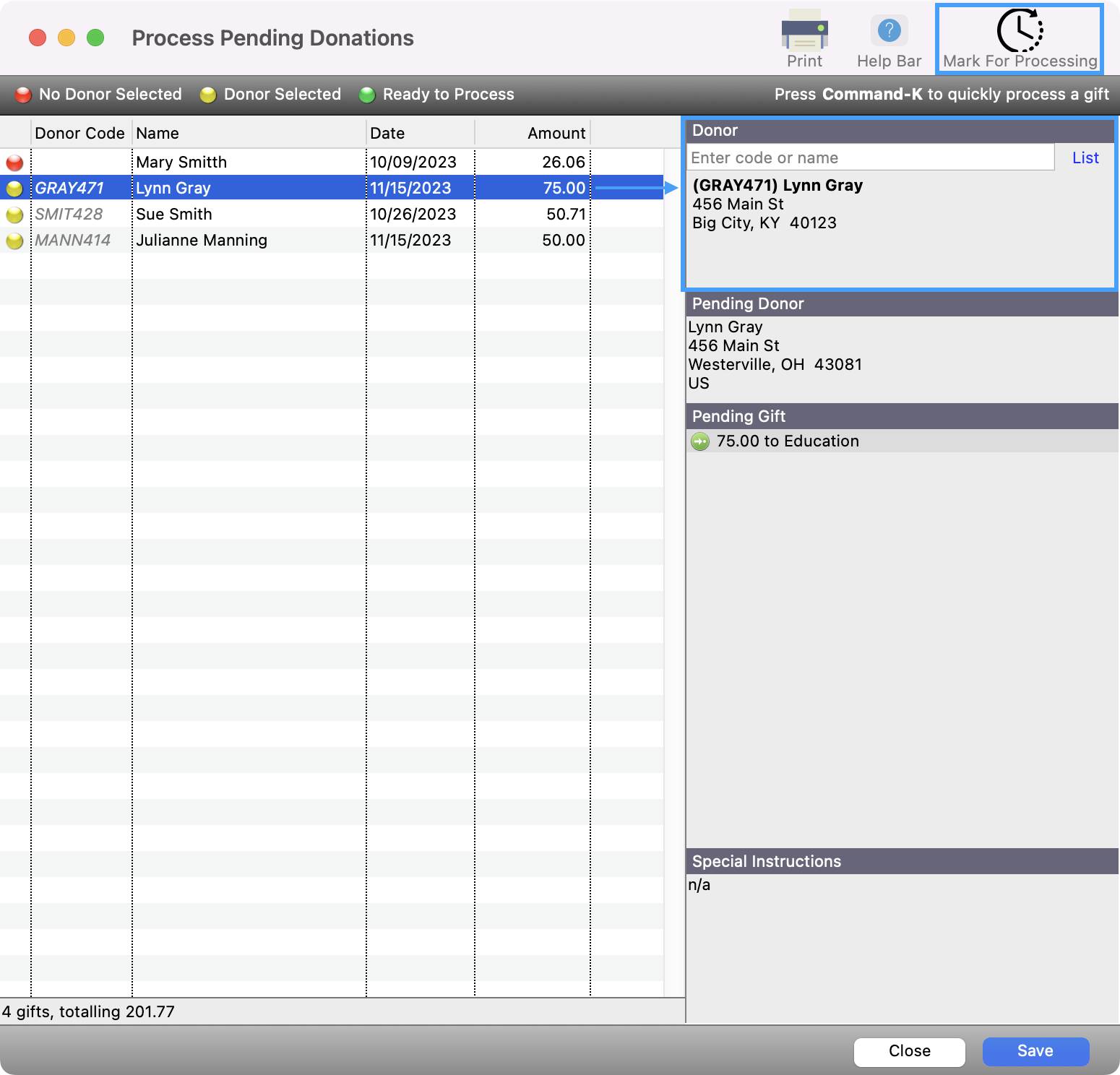Troubleshooting the Process Pending Donation Queue
A common error is that the incorrect Donor record is selected for a Donation record in the Process Pending Donation queue. If this happens, you can select the correct Donor record by following the steps below.
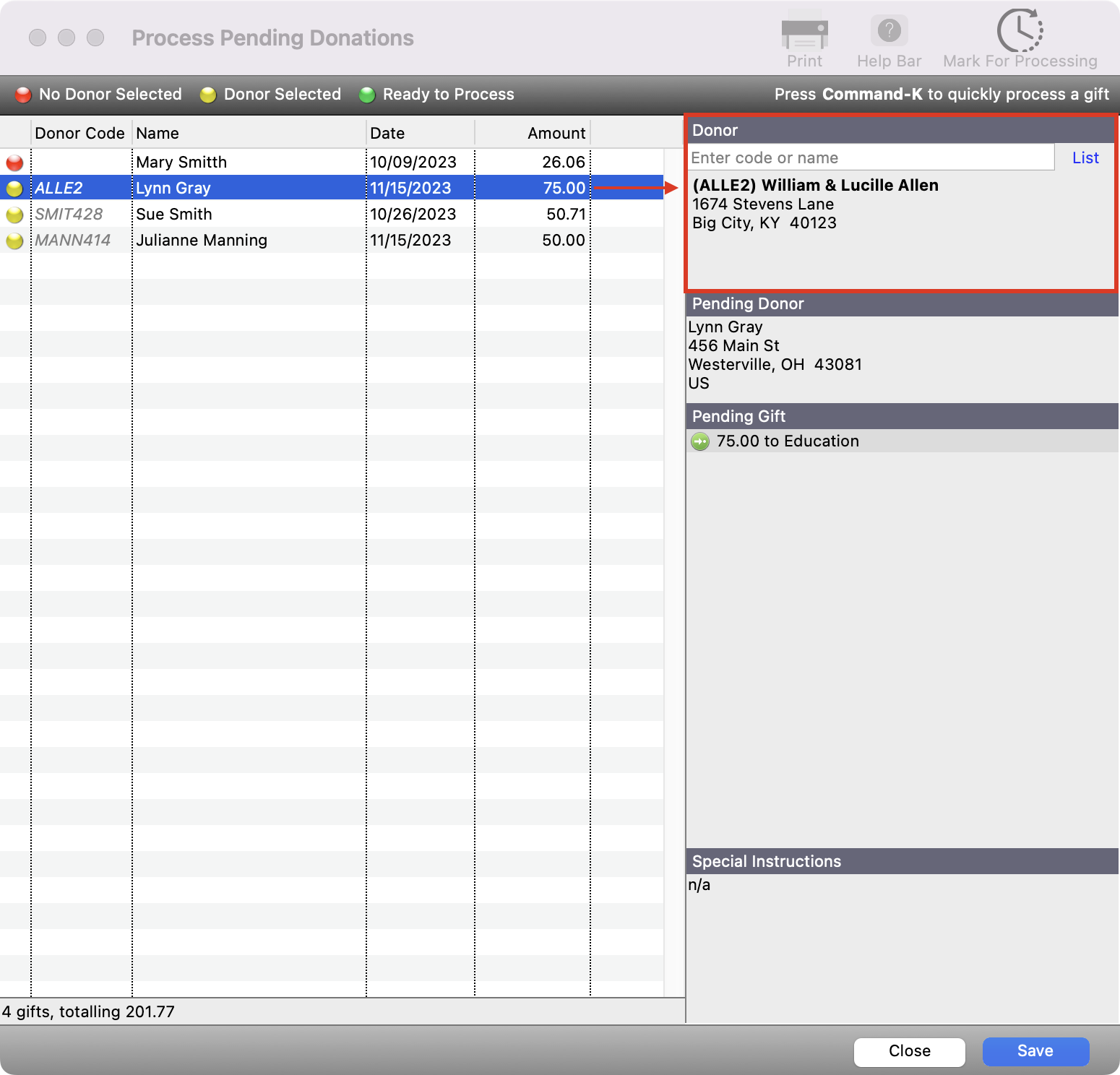
- Click to highlight the Donation record that you need to correct and then on the right-hand side under Donor, click on List.
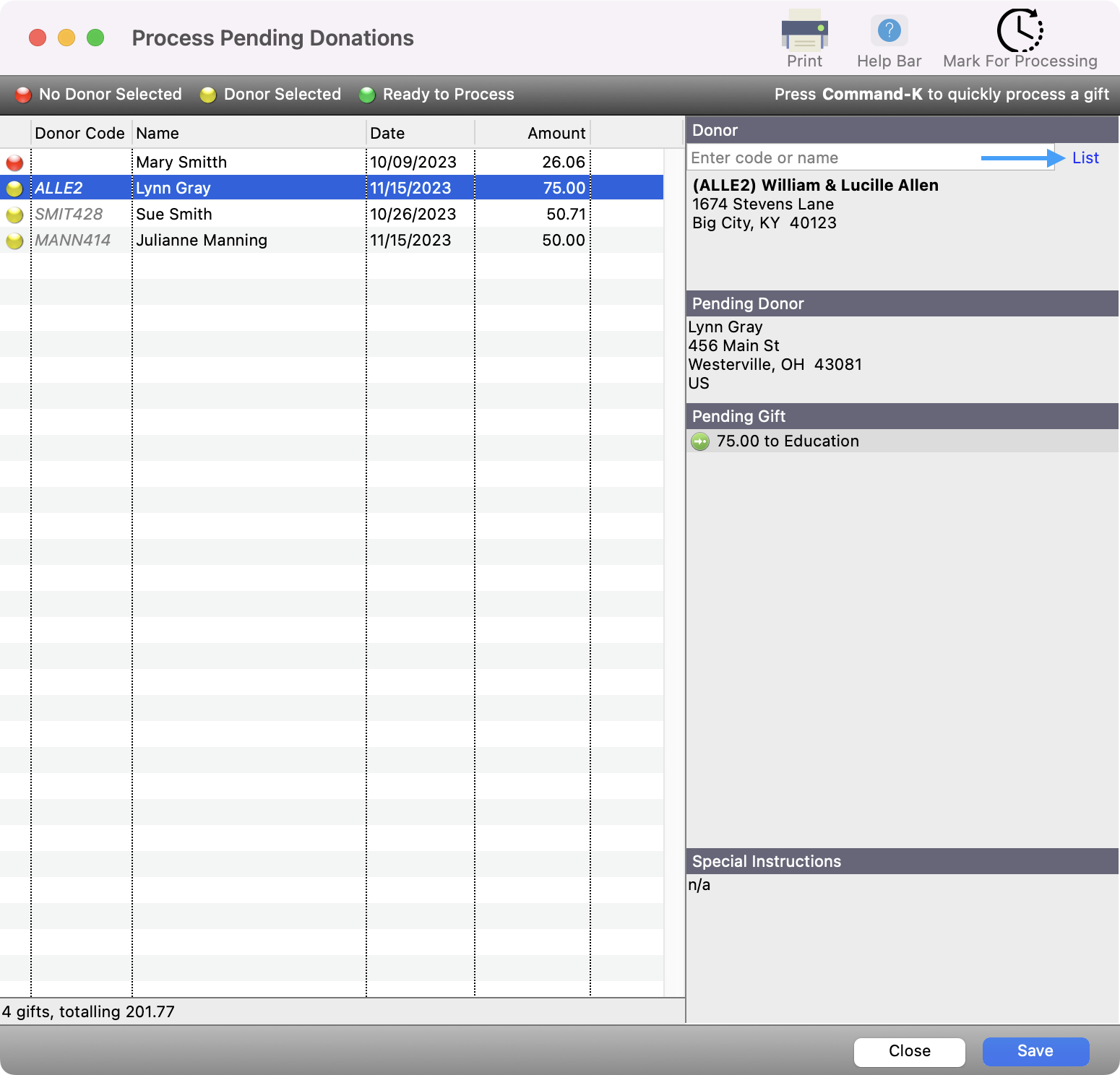
This will bring up a list of your donors. If this donor already has a Donor record, you can find this record, click to highlight it, and then click on Select on the right-hand side menu.
You can setup a find to search for a specific donor. You can also click on the Donor Last Name header column to sort in alphabetical order which makes it easier to find potential records to select.
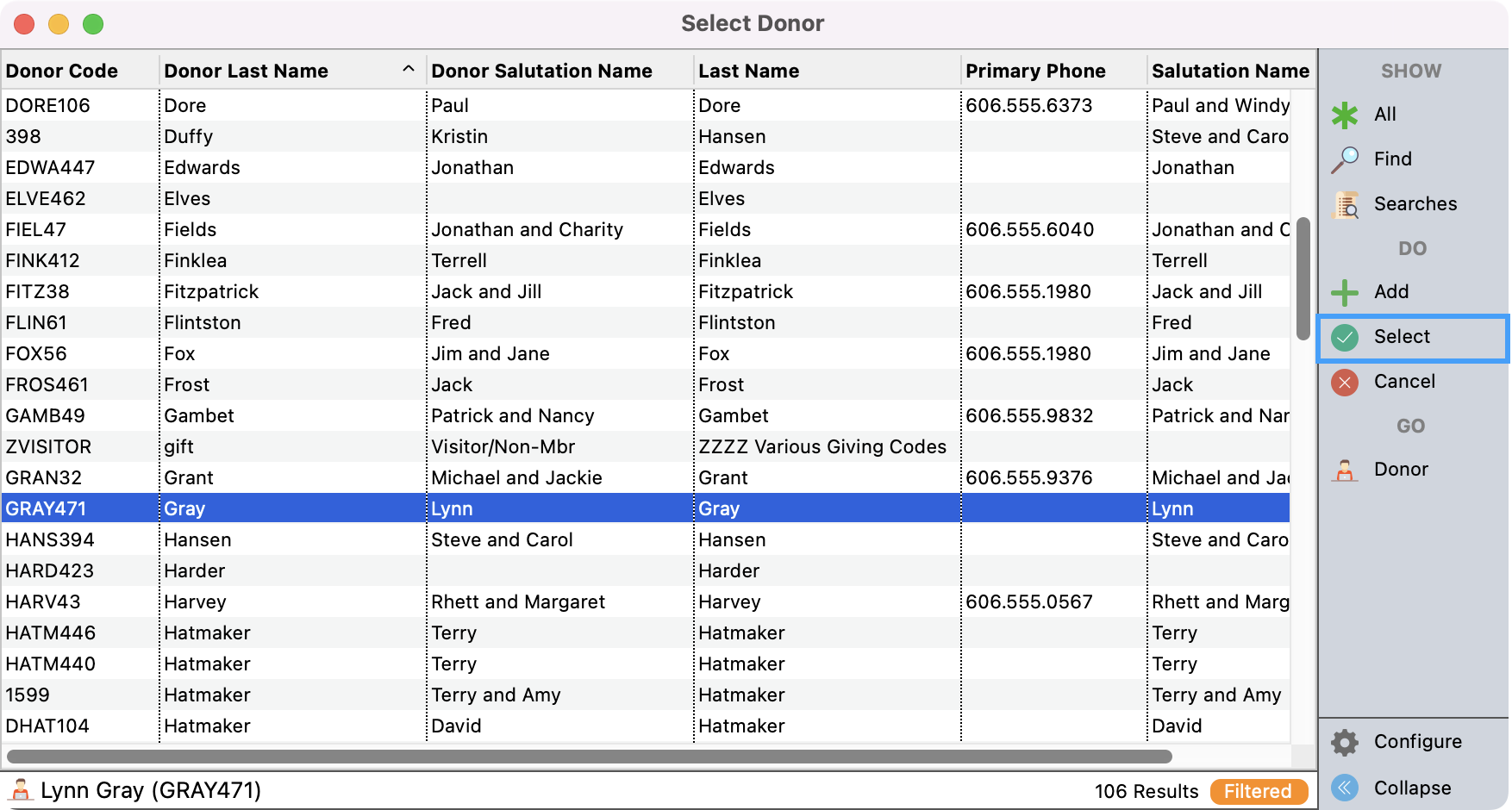
- You will then see that their donation is now tied to that Donor record and you can proceed to Mark For Processing and finish processing this donation.
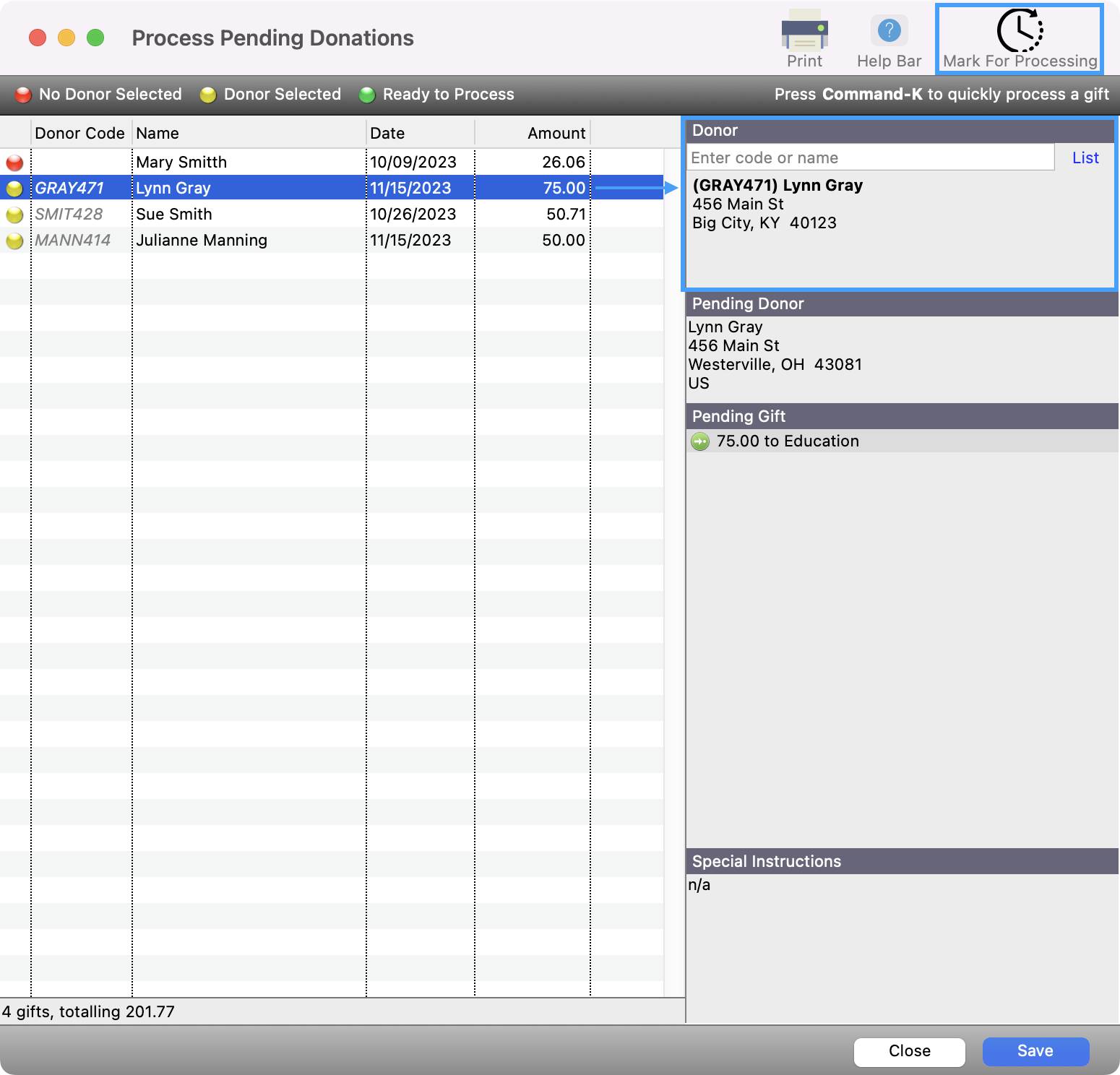
- If they do not have an existing Donor record, click on Add from the right-hand side menu.
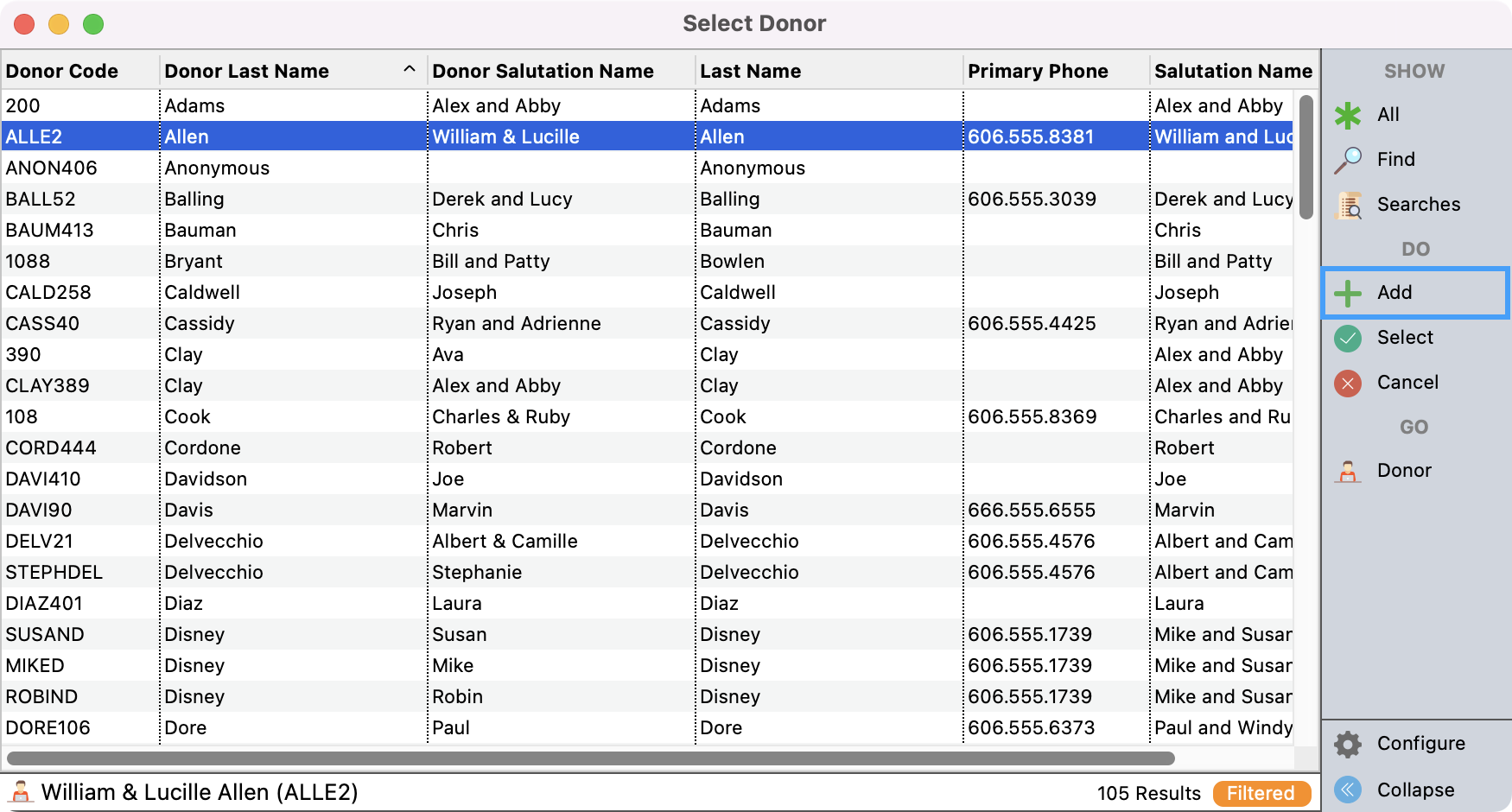
You will then see two windows open. One will be the Donor Records window and the other will be the Select Address window. The Select Address window opens because the system is asking what Address record you want to tie to your new donor. If there is an Address record you want to use for the new donor, click to highlight that record and then click on Select from the right-hand side menu.
You can setup a find to search for a specific donor. You can also click on the Last Name header column to sort in alphabetical order which makes it easier to find potential records to select.
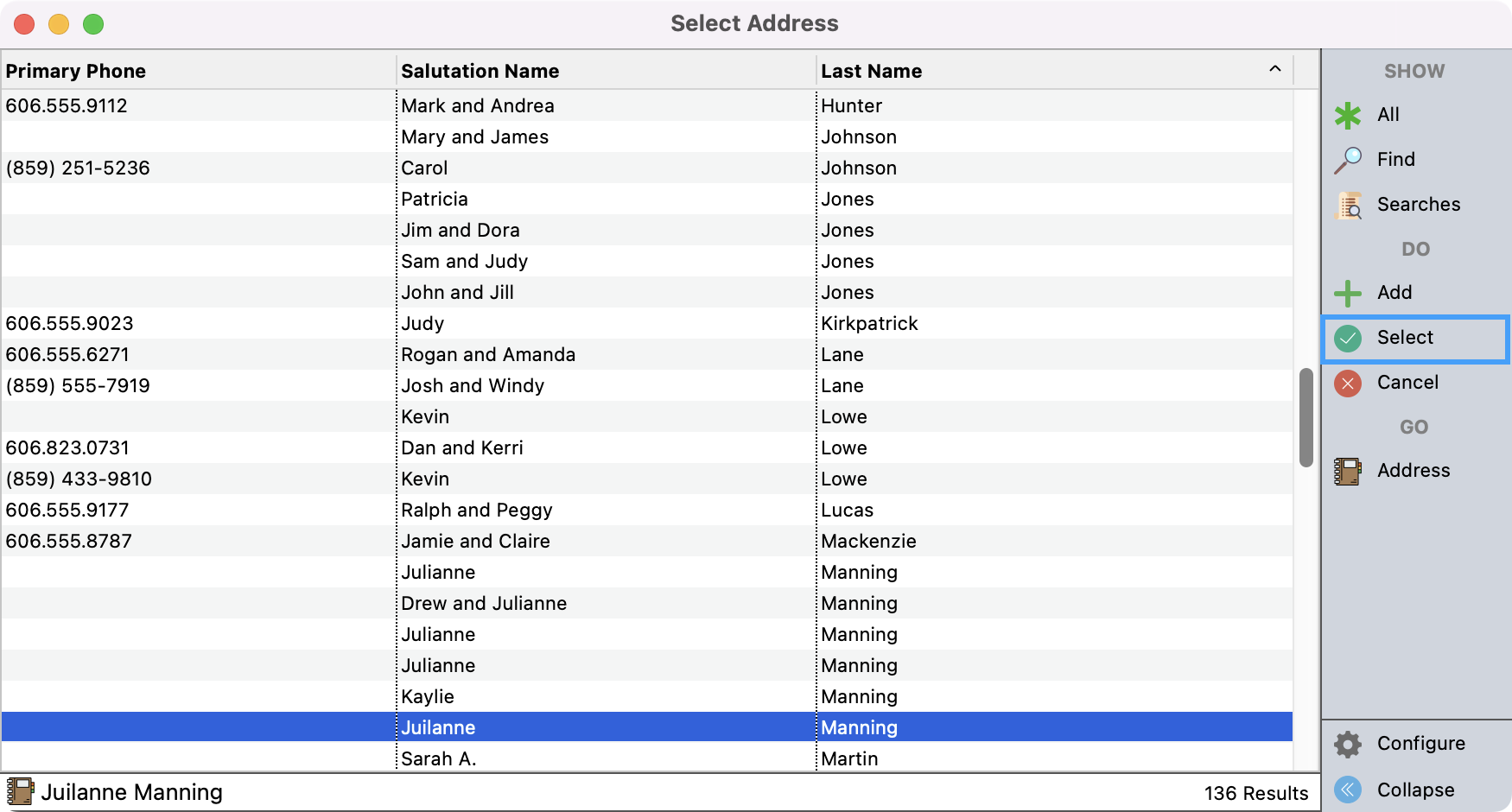
- If it is a brand new donor, click on Add from the right-hand side menu.
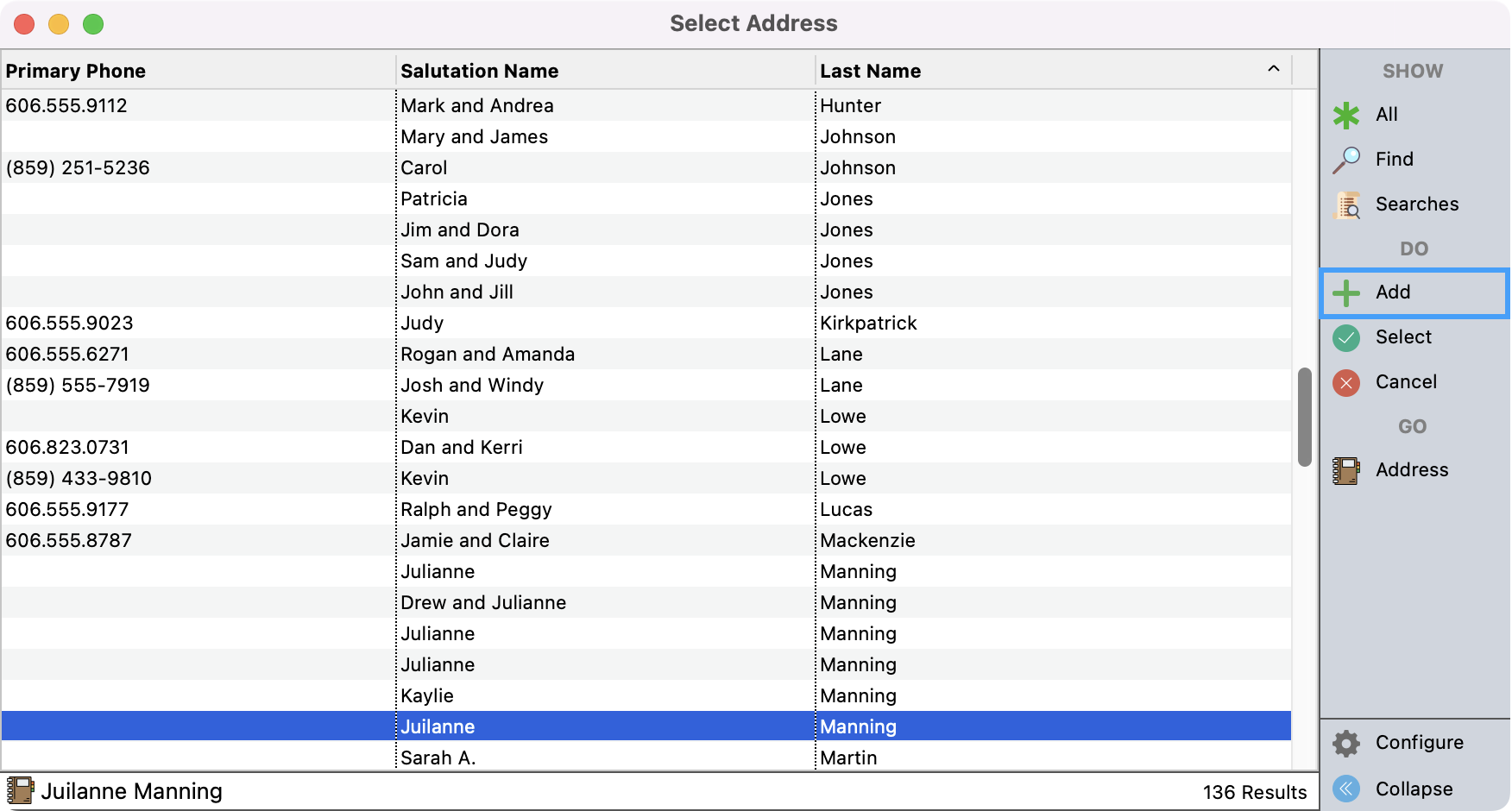
- Next, enter in all the details about the new donor. Make sure to include both their Mailing and Salutation Names and add their name to the family status box which will create their Individual record. Once you have entered in all of their details, click on Save in the upper left-hand corner.
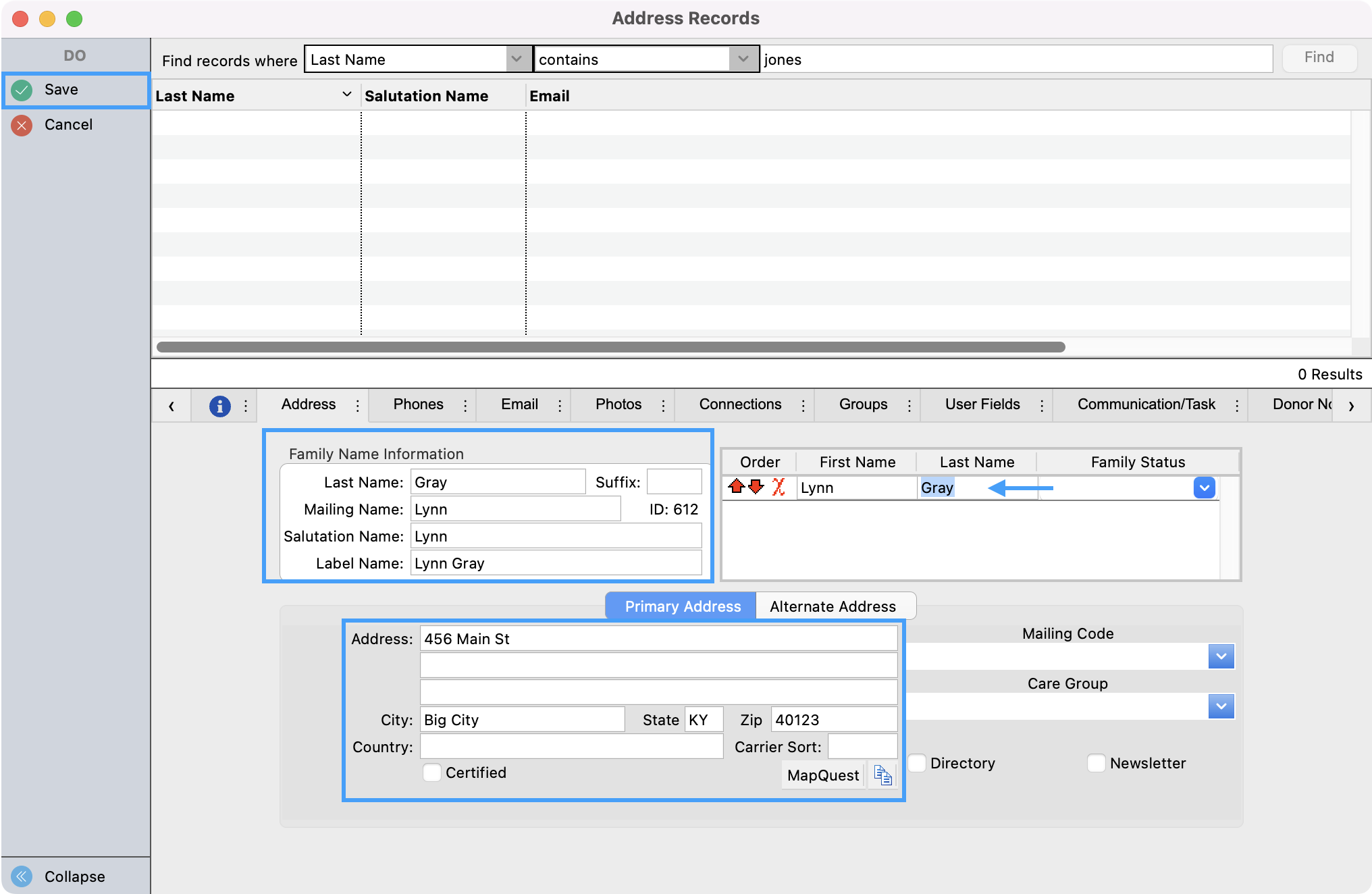
- You then will see the Donor Record window. Double check that the donor's Name, Address Information, and Attached Individuals are all correct and then click on Save in the upper left-hand corner.
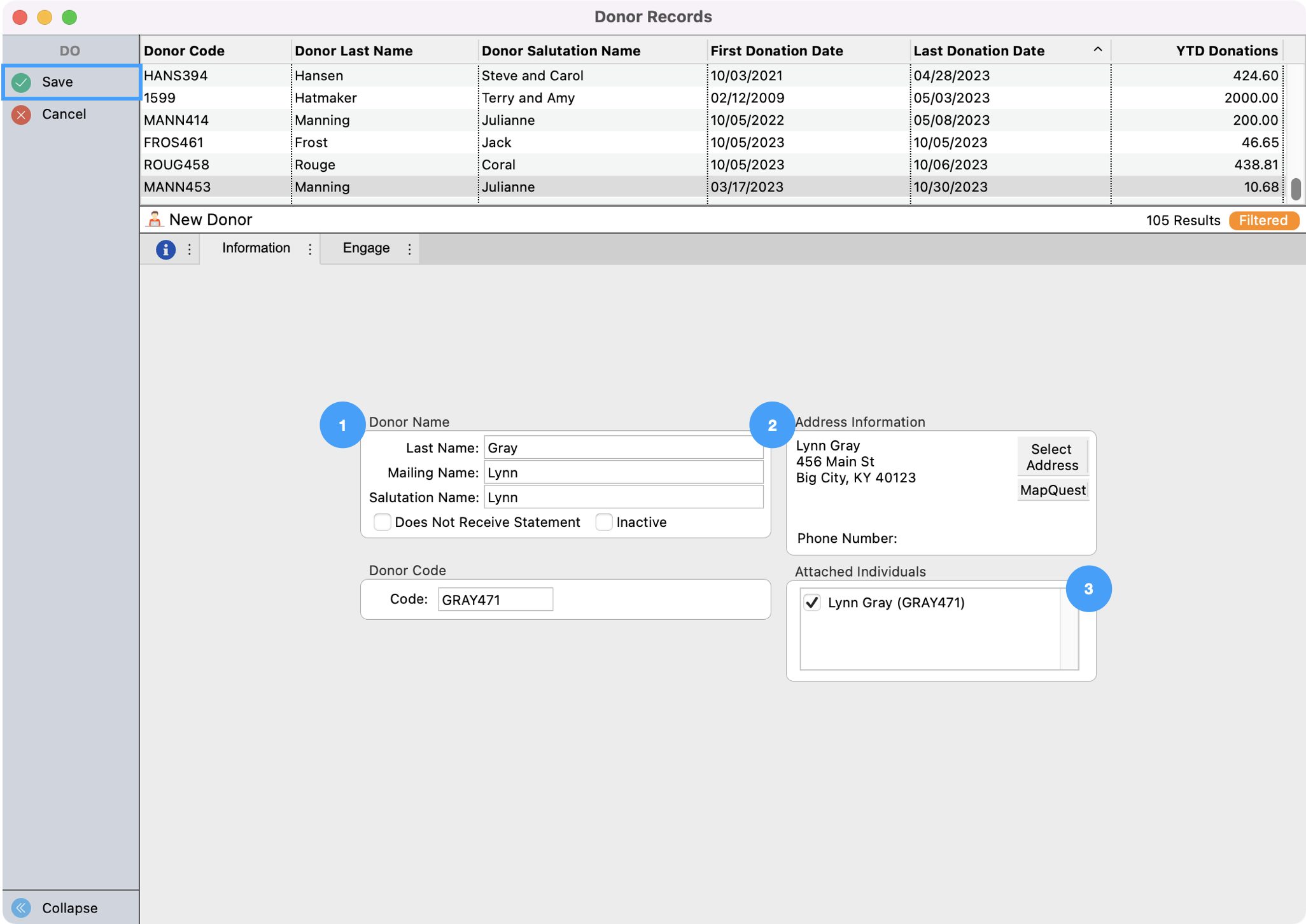
- You will now see the correct Donor record tied to the Donation record and you can click on Mark For Processing and continue to process this donation.