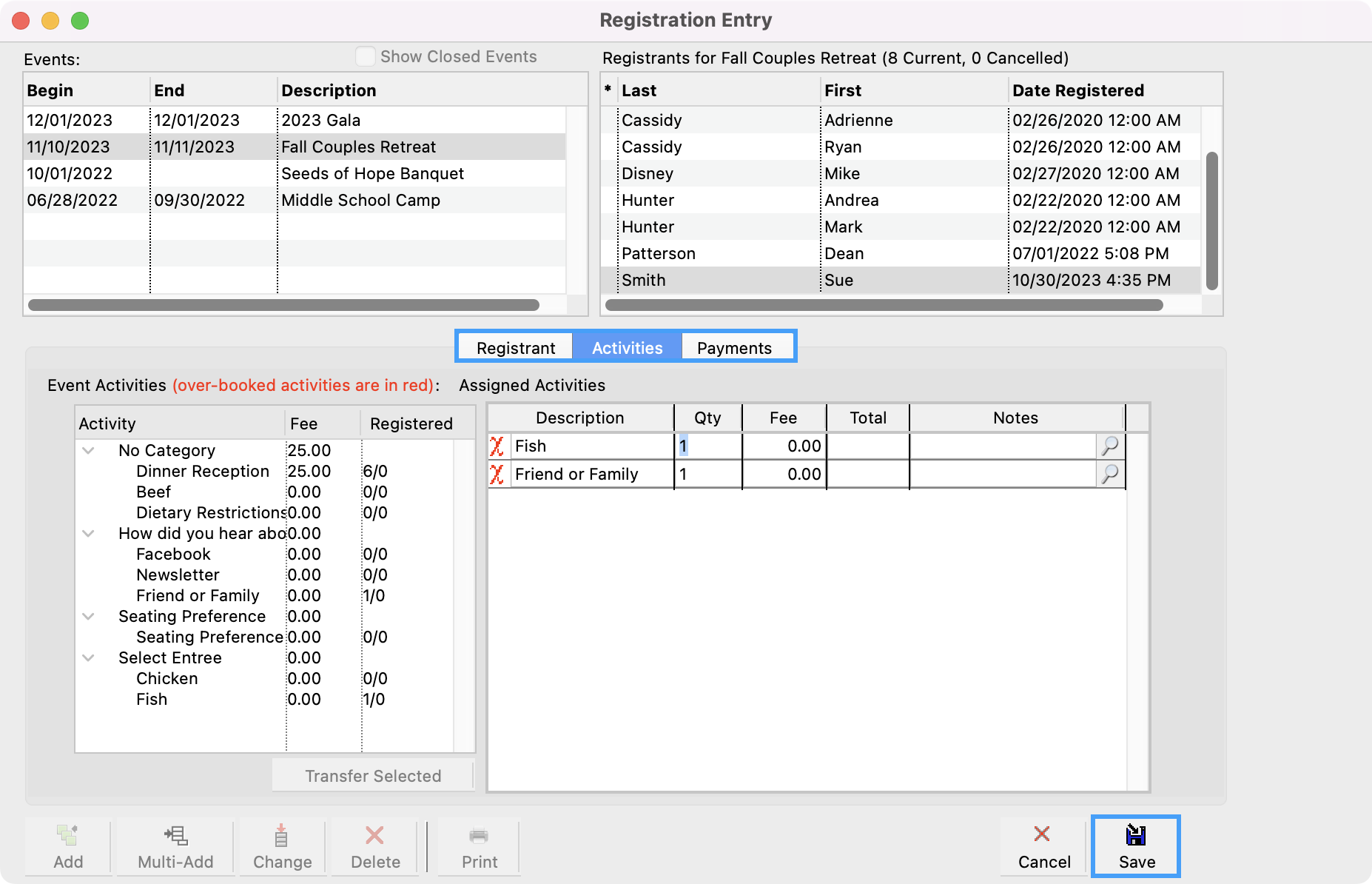How to Modify an Attendee's Event Registration
If an attendee needs to make a change to their registration, you can modify their registration under Registration Entry.
From the Welcome to CDM+ window, click on Registration Entry.
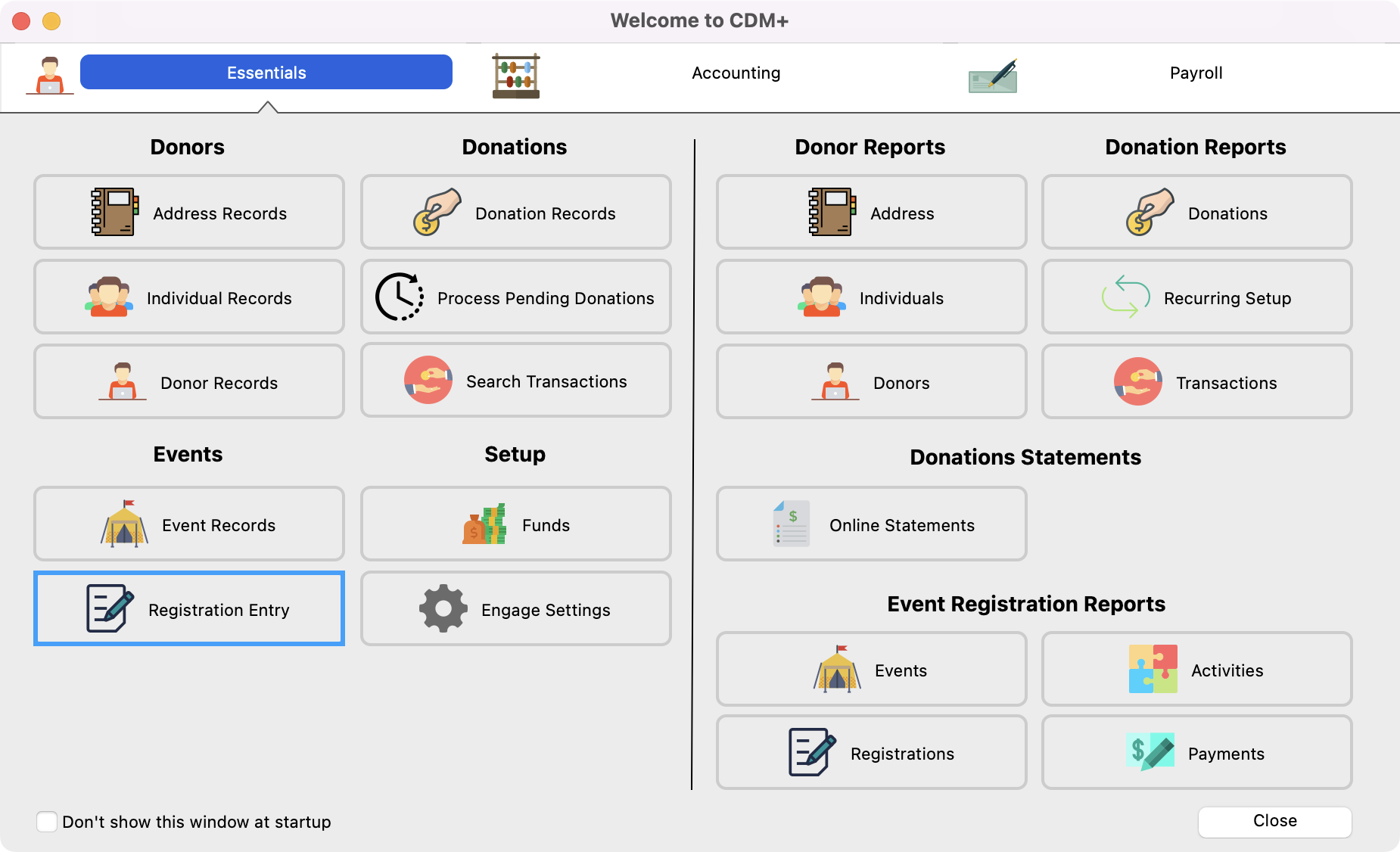
Click to highlight the name of the Event record on the left-hand side. Then, scroll through the list of registrants on the right and click to highlight the attendee you need to modify. Click on Change on the bottom of the window.
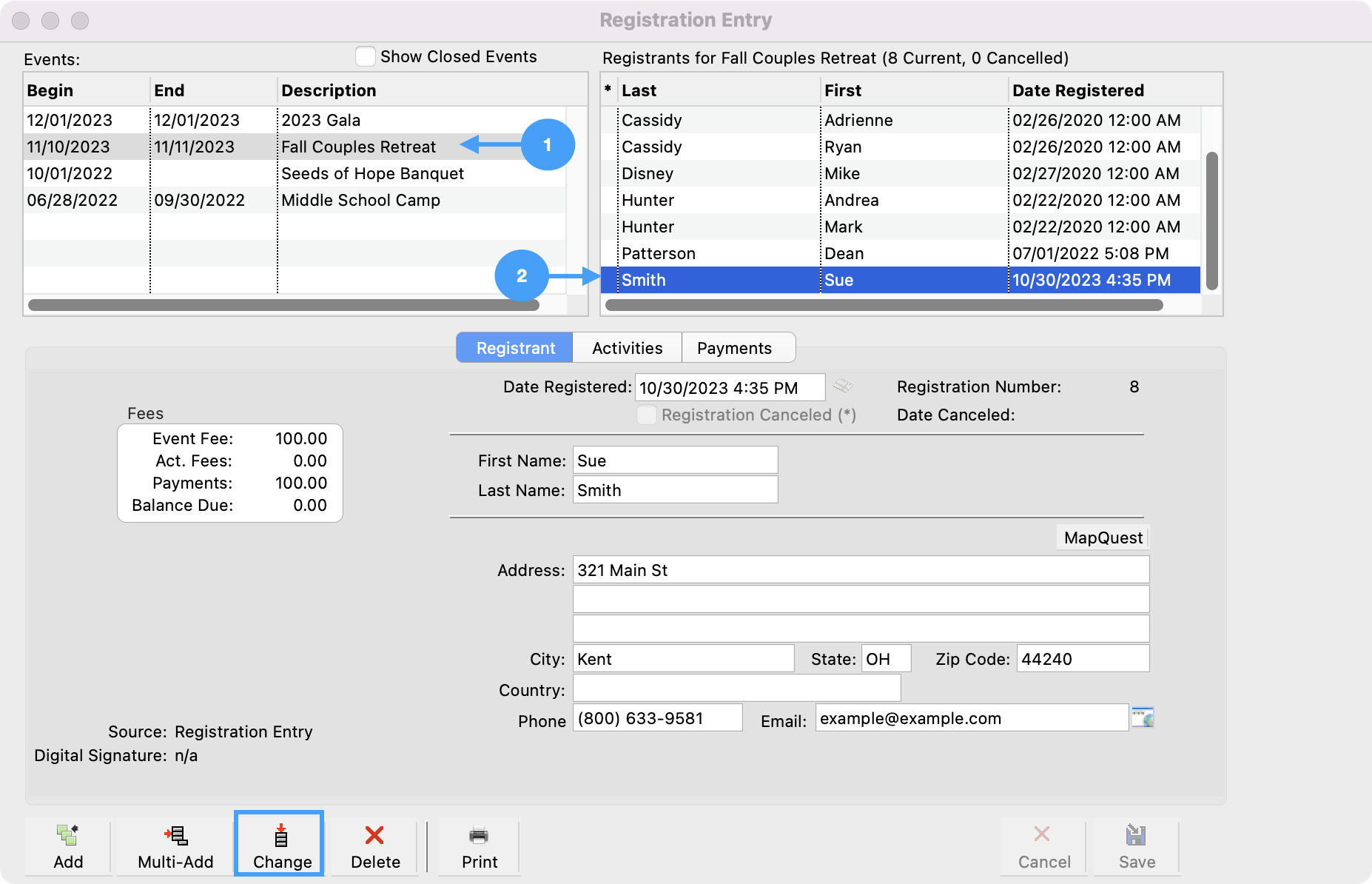
In the middle of the window, click on the tab, Registrants/Activities/Payments, where you need to make the change. Make the necessary change and then click on Save in the bottom right-hand corner.