How to become a Report Set Owner
If you need to update the fields on a Report Set but notice that the blue circle with the down arrow is grayed out, this means you are not the owner of this report and cannot make any changes.
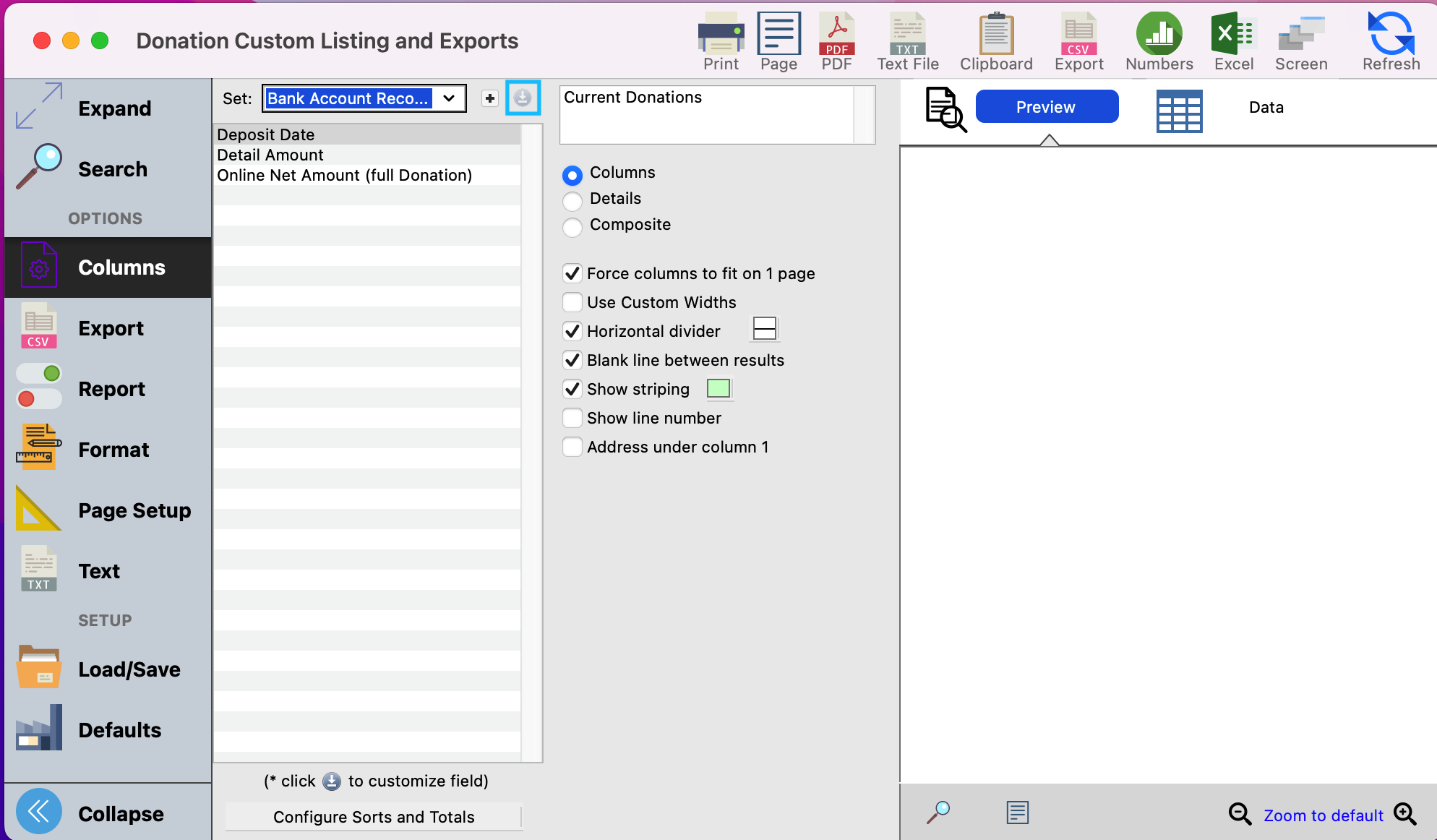
To change the owner of a Report Set go to File → Administration.
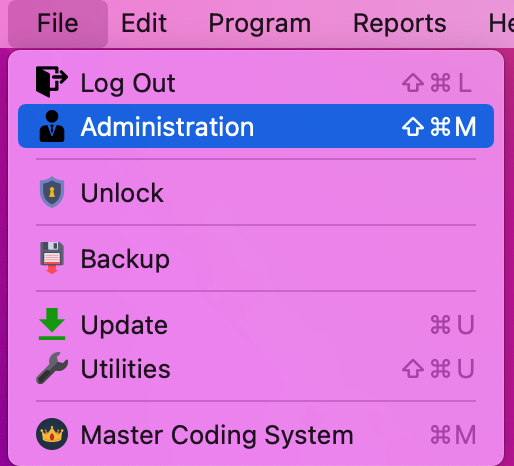
In the next window, click on Sets from the left-hand side menu. Then, click on Donations Records or whichever set of reports you need to update.
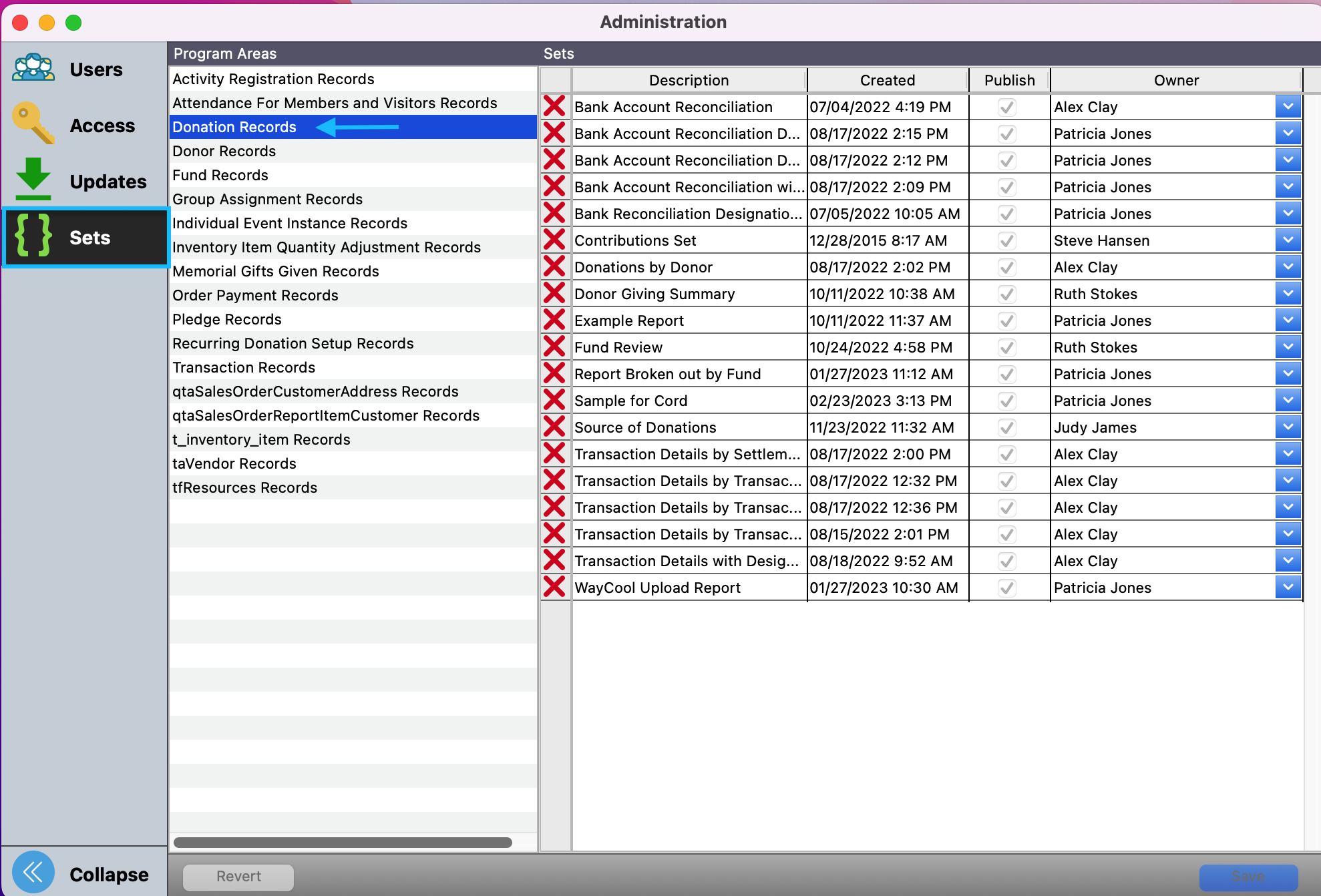
You can see the owner of each report in the Owner column. To change the owner, simply click on the drop-down box and select the new owner of the report.
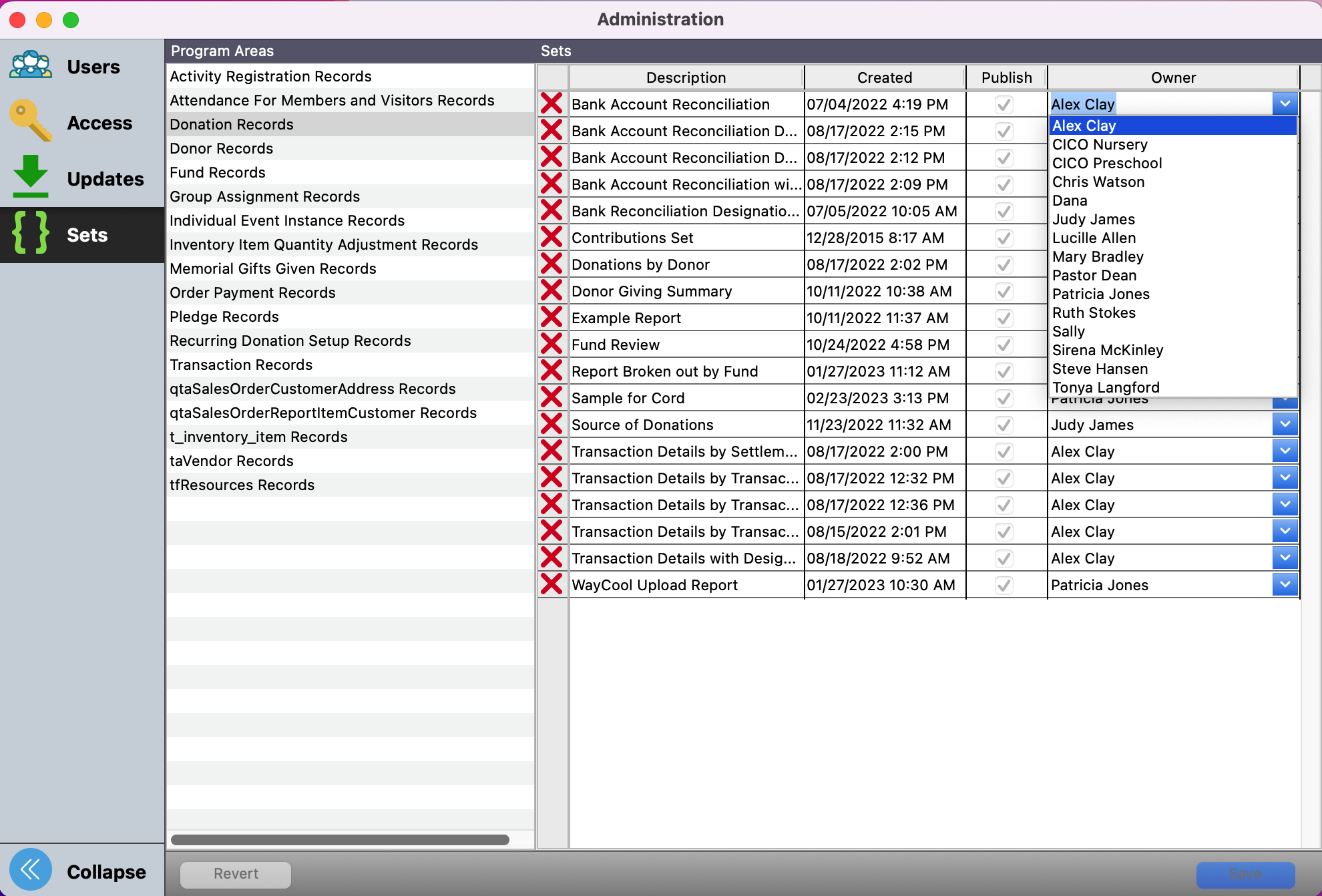
Next, save all your changes at the bottom of the page.
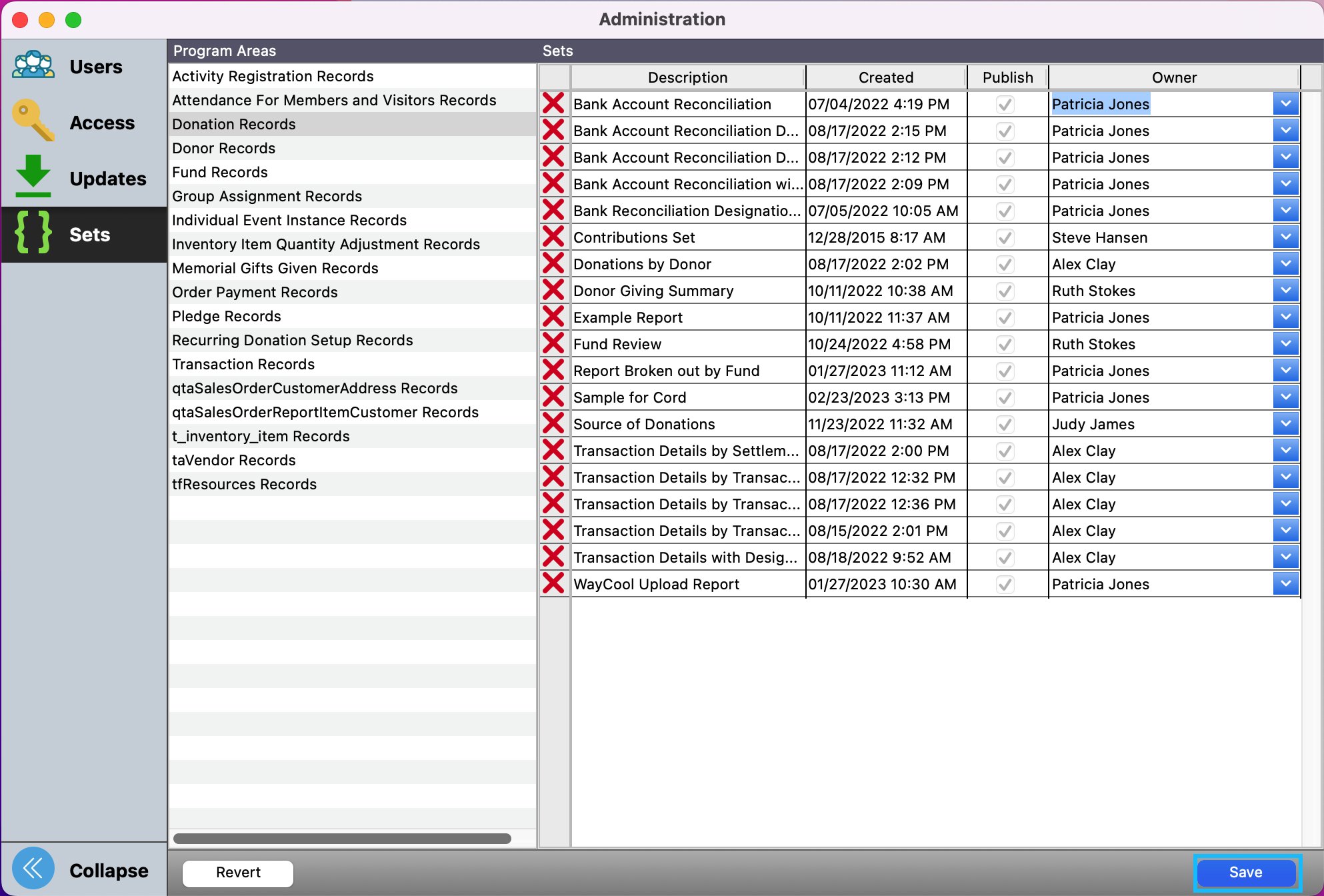
Now when you go back to this report, you will be able to click on the blue circle with the down arrow and make any changes to the report that you wish.
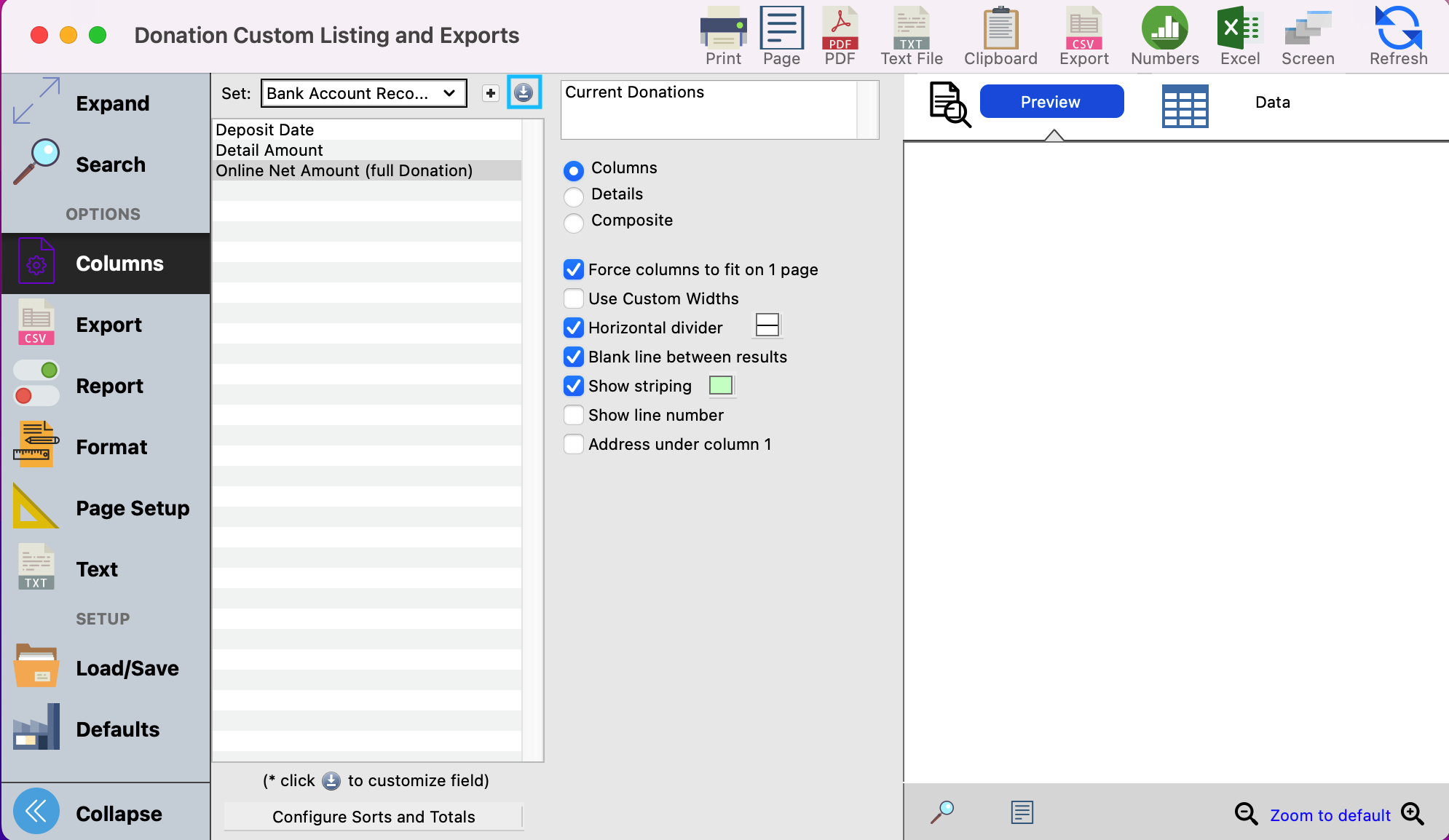
Once you have confirmed that you are the owner of the report set please click this link https://help.suran.com/stm/how-to-use-deposit-id-to-reconcile-your-bank-statement-104440227.html for step by step instructions on how to change the report set as needed.
