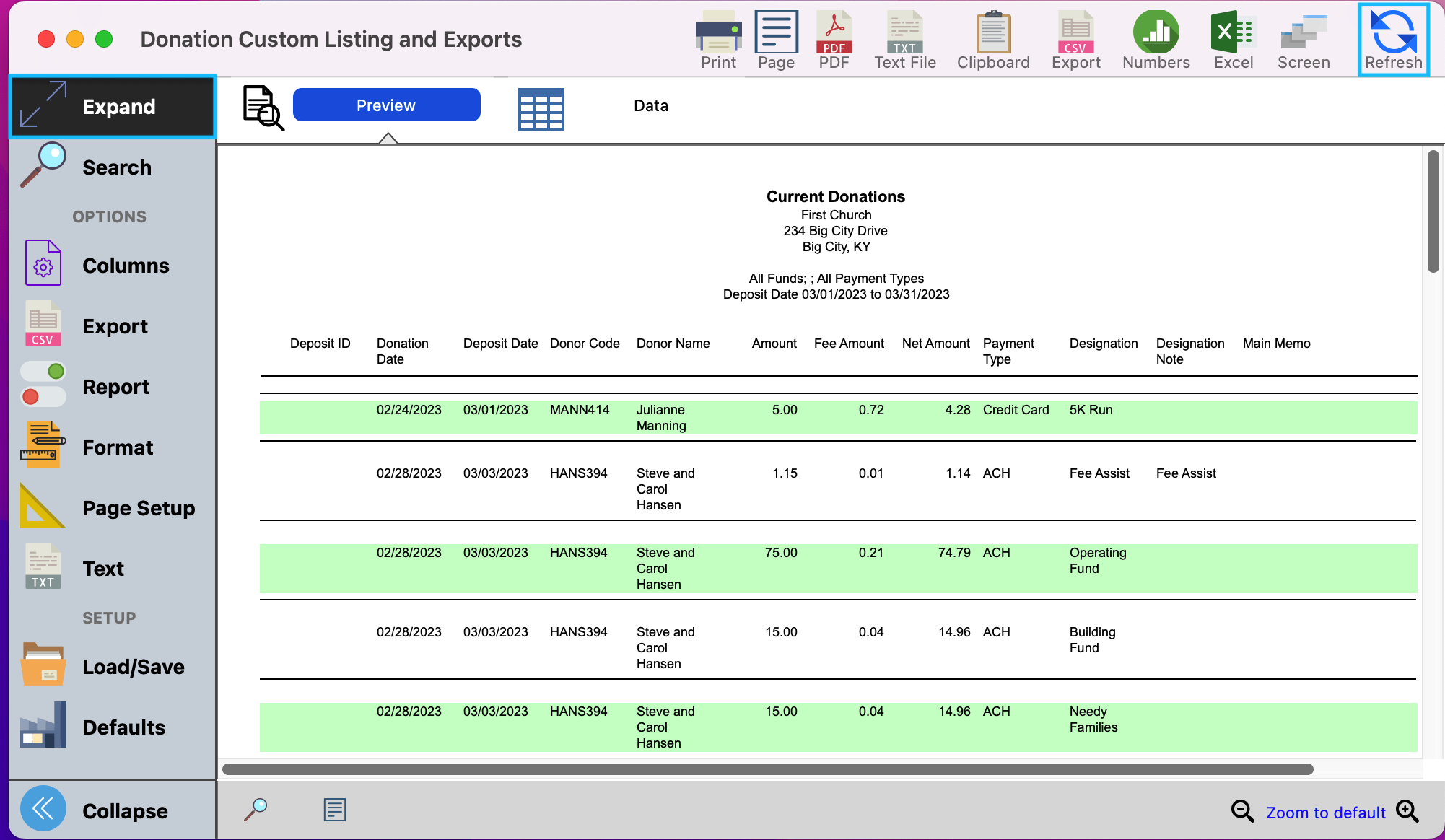Report Preview Tips
If you want to see a preview of your report before you print or export here are a few tips.
Under the Columns menu you can check the box that says, Force columns to fit on 1 page. This is helpful if you intend to print your report.
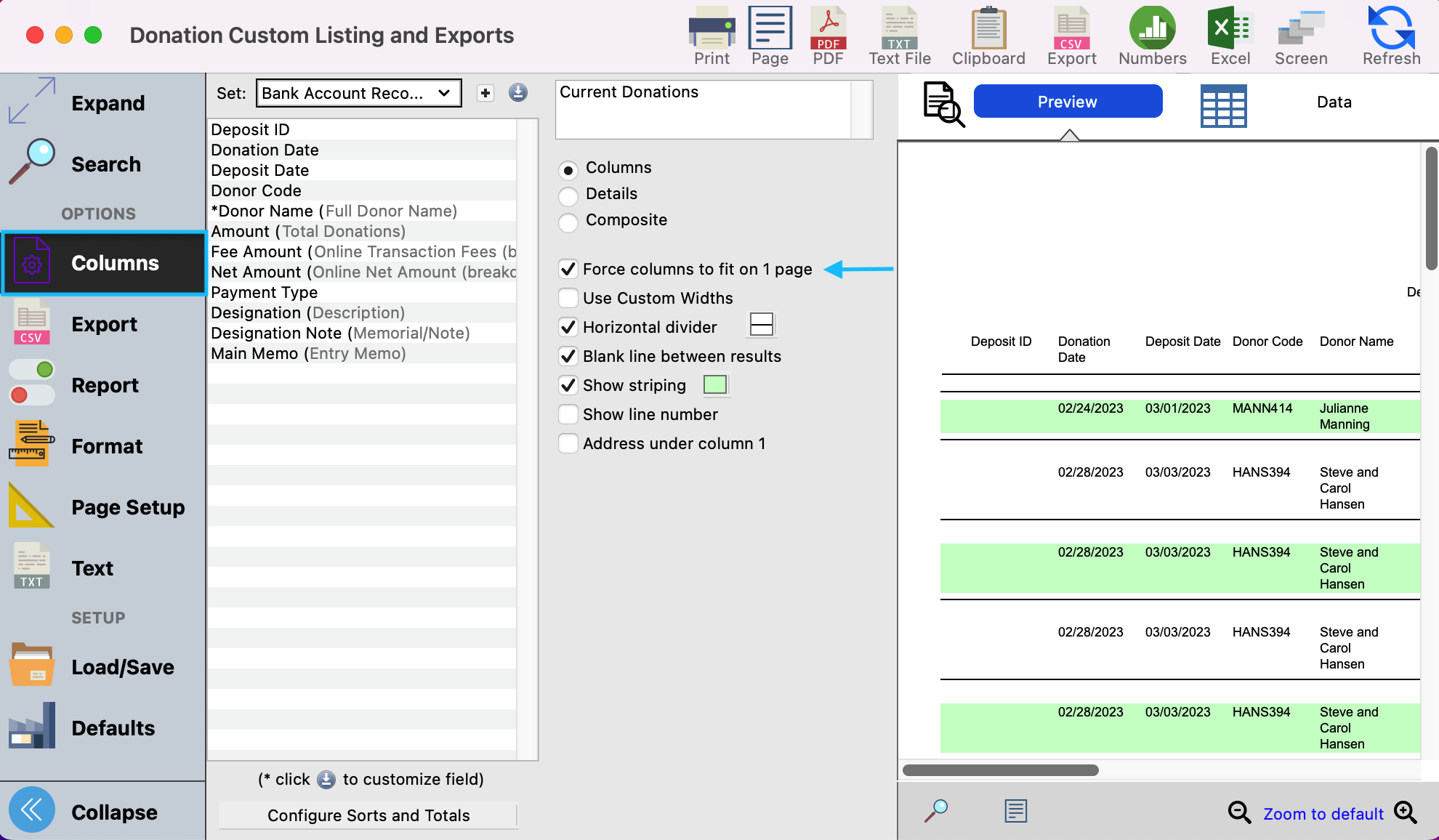
Another tips is to click on Page Setup from the left-hand side menu. Next, choose to view the report in landscape view.
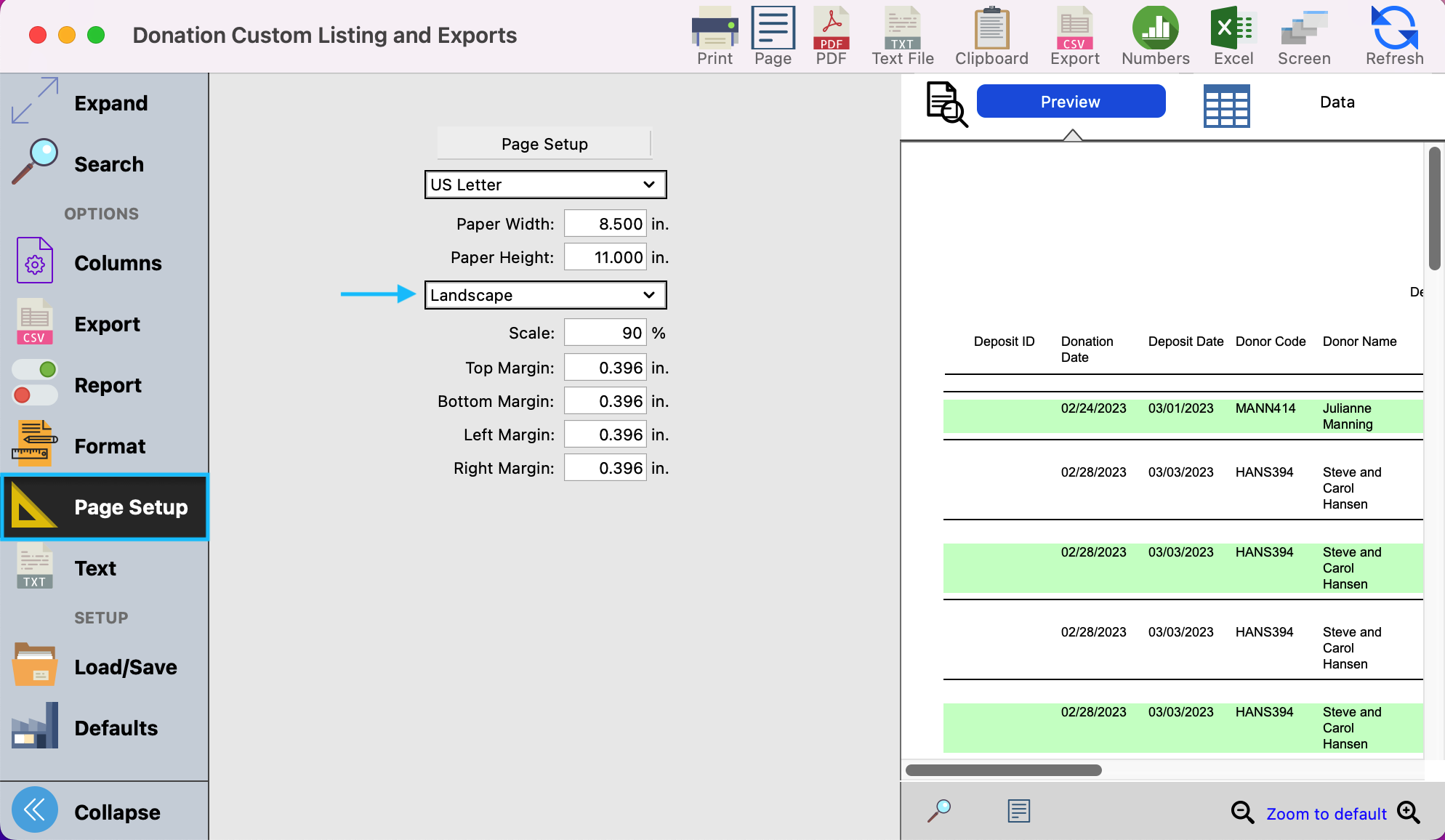
Then, you can Refresh your report to see these updated changes. You can click on Expand from the left-hand side menu to see a bigger preview.