Year-End Checklist
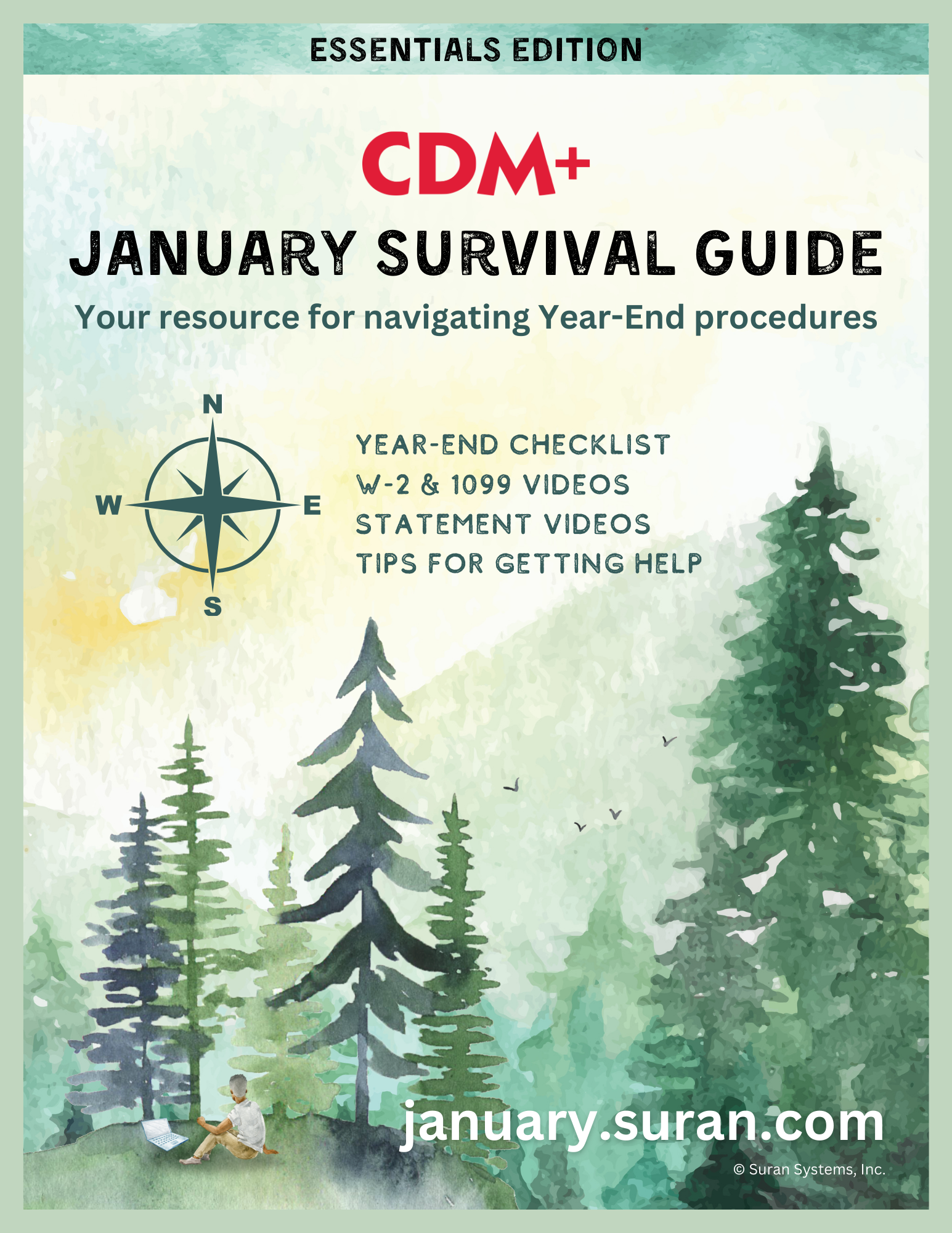
With more than three decades of experience, we're no strangers to the winding paths and unexpected obstacles that year-end tasks can bring. We've walked this road many, many times. We know what you need to know. Consider this January Survival Guide as your map and compass for the journey ahead. It is our hope that it will lead you through what can be a challenging month with a few less detours and delays.
Below you'll find a checklist to keep you organized and on the right path, videos to help walk you through parts of the process, and much more.
You got this. We’re here if you need us though, every step of the way. Life’s an adventure. Grab your gear. Let’s go!
Task | Helpful Articles and Videos | |
|---|---|---|
| Enter all donations postmarked by Dec. 31st. All online donations will automatically be in CDM+. However, you will want to make sure you enter in any cash, check, or in-kind donations. | |
| Process Pending Donations. Donations that are in the Process Pending Donation queue are donations where someone made a one-time donation as a guest. You will want to process these donations to make sure these donations appear on their statements. | |
| Donor record review. This is a good time to review your donors' records for accuracy. We encourage you to look for a few of these details:
| |
| Make sure to send your Donation Statements to your donors by January 31st. |
